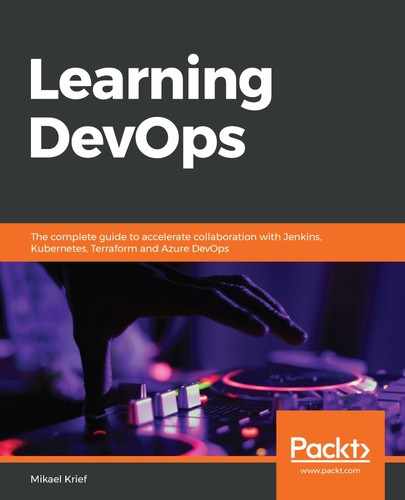Jenkins is one of the oldest continuous integration tools, initially released in 2011. It is open source and developed in Java.
Jenkins has become famous thanks to the large community working on it and its plugins. Indeed, there are more than 1,500 Jenkins plugins that allow you to perform all types of actions within your jobs. And if, despite everything, one of your tasks does not have a plugin, you can create it yourself.
In this section, we will looked at the installation and configuration of Jenkins, and will create a CI Jenkins job that will be executed during commit of a code that is in a Git repository.
The source code of the demo application is a Java project that is open source and available on the Microsoft GitHub here: https://github.com/microsoft/MyShuttle2. To be able to use it, you need to fork it into your GitHub account.
Before talking about the Jenkins job, we will see how to install and configure Jenkins.