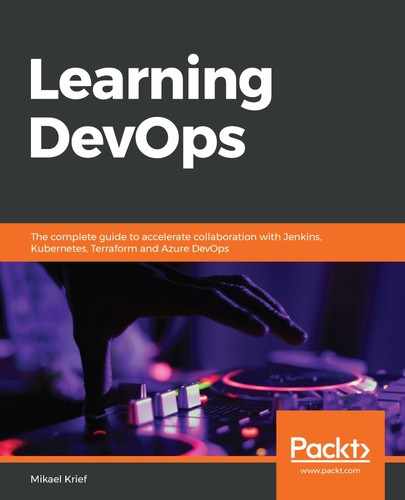If we want to install the SonarQube server manually, we must take the prerequisites into account, which are that Java must be already installed on the server and that we need to check the hardware configuration shown at https://docs.sonarqube.org/latest/requirements/requirements/.
Then, we must manually install the server components in order, like so:
- Install the database. This can be either MSSQL, Oracle, PostgreSQL, or MySQL.
- Then, for the web application, download the Community Edition of SonarQube from https://www.sonarqube.org/downloads/ and unzip the downloaded ZIP file.
- In the $SONARQUBE-HOME/conf/sonar.properties file, configure the access to the database we installed in step 1 and the storage path of Elasticsearch, as detailed in the following documentation: https://docs.sonarqube.org/latest/setup/install-server/.
- Start the web server.
To find out about all the details regarding this installation according to the chosen database and our OS, we can consult the following documentation: https://docs.sonarqube.org/latest/setup/install-server/.