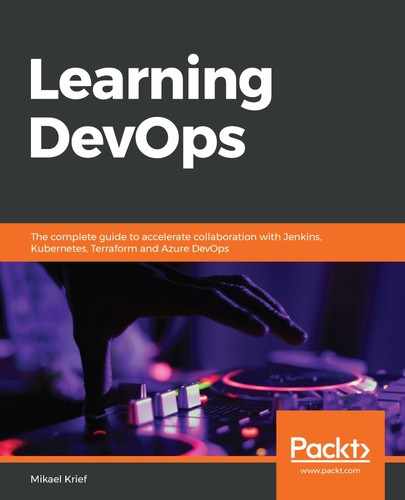Azure Pipelines is one of the services offered by Azure DevOps. It was previously known as Visual Studio Team Services (VSTS).
Azure DevOps is a complete DevOps platform provided by Microsoft that is fully accessible via a web browser and requires no installation. It is very useful for following reasons:
- The DevOps tools manage its code in Version Control System (VCS)
- It manages a project in agile mode
- It deploys applications in a CI/CD pipeline, to centralize packages
- It performs manual test plans
Each of these features is combined into services that are summarized in this table:
| Service name | Description | Documentation link |
|
Azure Repos |
It is a SCV, which we looked at in the previous chapter. |
|
|
Azure Boards |
It is a service for project management in agile mode with sprints, backlogs, and boards. |
|
|
Azure Pipelines |
It is a service that allows the management of CI/CD pipelines. |
https://azure.microsoft.com/en-us/services/devops/pipelines/ |
|
Azure Artifacts |
It is a private package manager. |
https://azure.microsoft.com/en-us/services/devops/artifacts/ |
|
Azure Test Plans |
It allows you to make and manage a manual test plan. |
https://azure.microsoft.com/en-us/services/devops/test-plans/ |
Azure DevOps is free for up to five users. Beyond that, there is a license version with per user costs. For more information on licensing, refer to the product sheet at https://azure.microsoft.com/en-us/pricing/details/devops/azure-devops-services/, which also contains a calculator to get a cost estimate for your team.
To register with Azure DevOps and create an account, called an organization, we need either a Microsoft live account or a GitHub account, and to follow these steps:
- In your browser, go to this URL: https://azure.microsoft.com/en-us/services/devops/.
- Click on the Signup button.
- On the next page, choose the account to use (either Live or GitHub).
- As soon as we register, the first step suggested is to create an organization with a unique name of your choice and the Azure location, for example, BookLabs for the name of the organization, and West Europe for the location.
- In this organization, we will now be able to create projects with our CI/CD pipeline, as we learned in Chapter 5, Managing Your Source Code with Git.
In this lab, we will show how to set up an end-to-end CI and CD pipeline, starting with the use of Azure Repos to version our code. Then, in Azure Pipeline, we will look at the CI process and end with the automatic deployment of the application in the release.