Chapter 12
Finding a Job
In This Chapter
![]() Searching LinkedIn job postings
Searching LinkedIn job postings
![]() Improving your visibility and attractiveness on LinkedIn
Improving your visibility and attractiveness on LinkedIn
![]() Optimizing your LinkedIn profile for job search success
Optimizing your LinkedIn profile for job search success
![]() Devising LinkedIn job search strategies
Devising LinkedIn job search strategies
![]() Leveraging your connections
Leveraging your connections
One of the most important ways that LinkedIn has benefitted people is how it helps improve their job search experience. Before LinkedIn, everyone remembers what was involved when you had a job search — making lots of phone calls and visits (and some e-mails) to people you knew, asking them whether they knew anybody who was hiring, asking whether they knew somebody at Company X who might talk to you, or asking something else related to your search. It was a tedious and inefficient process, and LinkedIn has improved it. Understand, however, that LinkedIn hasn't replaced the entire process. You still need to have some face-to-face meetings and make phone calls, but LinkedIn can help you find the right person before you pick up the phone. One of the most potent aspects of LinkedIn and a job search is the speed with which you can connect with people and find opportunities.
In this chapter, I discuss some of the ways that you can use LinkedIn to help find a job, whether you're an active job seeker (I need a job right now!) or a passive job seeker (I don't mind where I'm at, but if the right opportunity comes along, I'm listening). I start by talking about LinkedIn's job board and how you can search for openings. Then I move into more strategic options like improving your profile, devising specific strategies, searching your network for specific people, and incorporating functions like LinkedIn's JobsInsider tool when surfing the Internet.
Using LinkedIn to Search for a Job
LinkedIn offers lots of tools that can help you look for a job. The most direct way is to search for open positions on the LinkedIn job board, which I cover in the following section. There are other things to keep in mind when looking for a job, which I cover in the later sections, like improving your visibility and optimizing your profile. Part of the success of finding a job is to have an appealing LinkedIn identity so hiring managers can find you and want to contact you with an opening. According to Forbes magazine, 90 percent of employers are using social media sites to recruit employees, with LinkedIn being the most used of those sites. After all, the best search is when someone comes to you with an opportunity without you sweating the details.
Searching for an open position
The most obvious way to look for a job is to look through LinkedIn's advertised job openings. After all, someone is getting hired when a company runs a job listing, so why can't that candidate be you? When you search for a job on LinkedIn, you can see what skills seem attractive to companies these days, which you can keep in mind as you refine your job search and LinkedIn profile.
When you're ready to search for a job opening, just follow these steps:
- Click the Jobs link from the top navigation bar.
The Jobs home page appears, as shown in Figure 12-1.
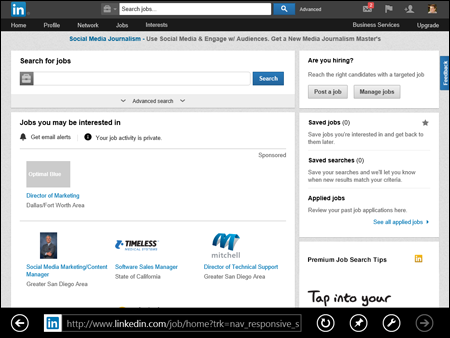
Figure 12-1: Look for a job on LinkedIn.
- Enter keywords describing the job you want in the Search for Jobs text box.
To be more precise in your search, you can click the Advanced Search link below the Search for Jobs text box to bring up some Advanced Search additional criteria, such as Industry, Function, or Salary level. You can click the More Options link (next to the Search button) to see even more search options.
- Click the Search button.
You're taken to a LinkedIn Jobs results screen like the one shown in Figure 12-2, where you see the basic components of the job listings, such as Company, Title, and Location.
To refine your job results, enter additional keywords or scroll down the left-hand side of the screen to use additional filters like the name of the company, how long the job posting has been online, and the location of the job.
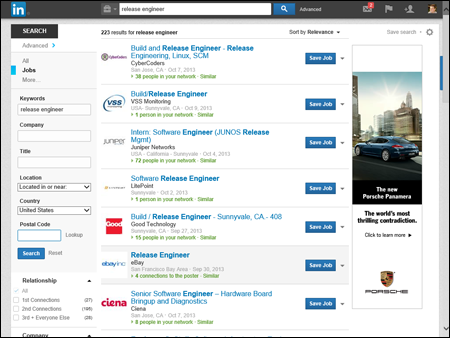
Figure 12-2: See your job search results.
- Click an individual job title to see the details of that job posting.
You see the detailed write-up on the next screen, as shown in Figure 12-3, where you can find out more about the job and the job poster. If the person who posted the job is in your network and has opted to show her name, you will see who in your LinkedIn network can refer you to that person. In the example in Figure 12-3, you can see that four different first-degree connections, like Rachel M., can introduce me to the job poster, who is a second-degree network member.
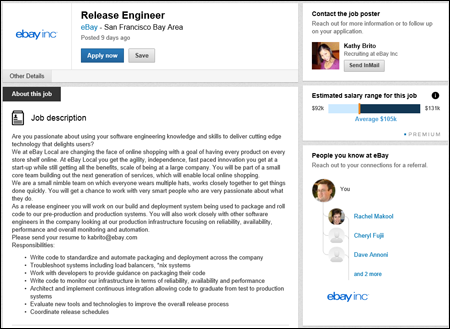
Figure 12-3: Find out more about a specific job listing.
- When you see a job you want to apply for, click the Apply Now button.
LinkedIn may display a pop-up window, Apply with Your Profile, as shown in Figure 12-4, where your profile information is used instead of a resume. (In some cases, you're taken to the company's specific applicant tracking system — for example, any job from Google does this. In those cases, simply follow the instructions displayed to apply for that job.)
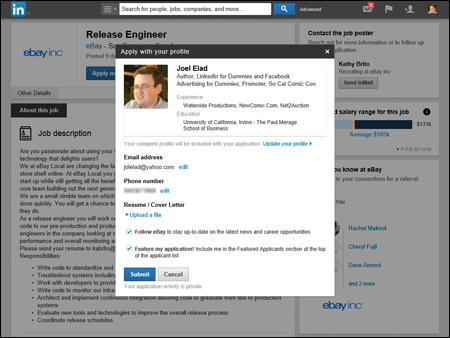
Figure 12-4: Start applying for a job on LinkedIn.
- Verify your contact information, then upload a cover letter (which you'll write from your word processing program) in the Resume/Cover Letter section.
Include a brief summary of why you feel you are qualified for the job in your cover letter. If you like, you can update and reuse an older cover letter you've used to apply to a similar job: Simply open a word processing program (such as Microsoft Word), find the letter, copy the contents into your new letter, update it with the specific details of this job, and save it as a unique file, which you can upload to LinkedIn. (Be sure to check the letter using your program's spell checker before you upload it.)
 The cover letter is a great chance for you to expand upon your experience and education to clarify to the employer why you are perfect for the job.
The cover letter is a great chance for you to expand upon your experience and education to clarify to the employer why you are perfect for the job. If the job poster is in your extended network, I recommend that you read her profile first, see what common interests you have, and incorporate that information into your cover letter. If you have the time, approach that person first with an introduction or InMail to get more information about the job posting before you apply. (I discuss introductions and InMail at length in Chapter 5.)
If the job poster is in your extended network, I recommend that you read her profile first, see what common interests you have, and incorporate that information into your cover letter. If you have the time, approach that person first with an introduction or InMail to get more information about the job posting before you apply. (I discuss introductions and InMail at length in Chapter 5.) - Click the Submit button.
Off your application goes!
Congratulations, you've applied for a job! Repeat Steps 2–7 to keep looking and applying for jobs.
Improving your visibility and attractiveness
When you're looking for a job, manually scanning job listings and sending resumes are only part of the process. You also have to prepare your job-seeking strategies. The most obvious examples of these are your resume (or CV) and your cover letter. When you include LinkedIn in your job search, you need to prepare your total LinkedIn profile and network in order to get the optimal job search experience.
Although no strategy can guarantee the job of your dreams, these strategies can improve your odds of getting the attention of the right contact person, an interview, or extra consideration for your job application that's in a stack of potential candidates.
Here are some strategies to keep in mind:
- Connect with former managers, co-workers, and partners. This might seem like an obvious strategy, but let me elaborate. Part of getting the job is communicating (to your future employer) your ability to do the job. Nobody knows your skills, potential, work attitude, and capability better than people who have worked with you and observed you in action.
Therefore, make sure you have connected with your former managers, co-workers, and so on. When these people are part of your network, the introductions they can facilitate will carry extra weight because they can share their experience with the person you want to meet. You can encourage them to provide referrals for you to express to the entire community your capability and work ethic.
- Look at your colleagues’ LinkedIn profiles. Using the search functions or your first-degree connections in your network, try to find people with goals and work experience similar to yours. When you see how they describe their work experience on their profiles, you might get some good ideas on how to augment your profile.
- Get referrals from past bosses and co-workers. After you add your past bosses and co-workers to your network, keep in contact with them, let them know your current job search goals, and ask for an appropriate referral or introduction. They can use their knowledge of your work history and their expanded networks to make more powerful introductions or requests than just a friend asking another friend, “Hey, can you hire my friend, Joel?”
Don't be afraid to provide extra information to your past bosses or co-workers to help them make an effective referral. Before the Internet, when job seekers asked a past boss or co-worker to write a letter of recommendation, it was acceptable to include some bullet points of stories or points you hoped they would cover in their letters. The same is true in the LinkedIn world. Guide your contact to emphasize a work quality or anecdote that would be effective in the referral or introduction.
- Collect your recommendations. Nothing communicates a vote of confidence from your network quite like a recommendation. When anyone reads your LinkedIn profile, he can see exactly what other people have said about you. Because he knows that you can't alter a recommendation, he's more likely to trust the content and believe you're the right person for the job. (See Chapter 8 for more information on how to get more recommendations.)
Optimizing your LinkedIn profile
The core of your LinkedIn presence is your profile, which is included with every job application you make on LinkedIn. Odds are good that prospective employers are going to check your LinkedIn profile when evaluating you for a job, so you want to make sure your profile is optimized to make you as appealing as possible. Here are some things to keep in mind when bulking up your profile for a job search:
- Complete all the sections in your profile with as much accurate information as possible. It's easy to put up a skeleton of your employment history and never get around to fully completing your profile. Unlike a resume (where you could feel confined in terms of page length), you can be as expansive as you want with your LinkedIn profile. You never know what part of your profile will get you included in someone's search result, but the more information you provide, the better chance someone will find you. Most important, make sure your most recent positions are filled out, because many employers focus on those positions first.
- Focus on accomplishments rather than duties. I've seen a lot of people prepare their LinkedIn profiles in the same way they do their resumes, focusing solely on the duties they performed at each job. Although you want to give people an idea of what you did, hiring managers want to know the results of what you did, and the more concrete the example, the better. Saying you “organized procurement processes in your division” may demonstrate a skill, but saying that you “cut procurement costs by 16% in your first year” makes a bigger impact. Go back and talk to past co-workers or bosses, if necessary, to get whatever specifics they can provide on your performance.
- Add all relevant job search keywords, skill sets, and buzzwords to your profile. When prospective employers are searching for someone to hire, they may simply search for a core set of skills to see who can fill the position. Therefore, just stating your job titles is not enough. If your profile says “Software Developer,” prospective hiring managers could assume that you're qualified, but the only way you'd be considered is if these managers ran a search on those keywords. Say that a hiring manager does a search for the programming languages C++, Java, Perl, and Python. If all those keywords are not somewhere in your profile, you won't show up in the list to be considered at all. If you're unsure about what keywords to use, consider asking people in your field or researching the profiles of people who have the job title you are seeking.
- See how other people position themselves. Imagine if you could get a book of thousands of resumes from current employees that you could then use as models to position yourself. Do a search for people with a job, education, or skill set similar to yours and see how they've worded their profiles or how they put their experiences in context. Use that insight to adapt your profile to make it clearer to others.
- List all your job experiences on your profile, not just full-time positions. Did you do any short-term or contract jobs? Were you an advisor to another company? Perhaps you're a board member for a local nonprofit group or religious organization. Your LinkedIn profile is designed to reflect all of your job experiences, which is not limited to a full-time job that provided a W-2 slip. Document any work experience that adds to your overall profile, whether you were paid for that job/experience or not.
Implementing Job Search Strategies That Involve LinkedIn
When you're looking for a job, there are many potential ways you can include LinkedIn as part of your overall job search, beyond the direct task of searching jobs database listings and e-mailing a job request to your immediate network. In this section, I discuss various job search strategies you can implement that involve LinkedIn to some degree and can help add information, contacts, interviews, and hopefully some offers to your job search. Use one or use them all, but pick the methods you feel most comfortable with implementing.
Leveraging your connections
One of the biggest benefits of LinkedIn is being able to answer the question, “Who do my contacts know?” It's important to think of LinkedIn as not only the sum of your first-degree connections, but also as your extended network of second- and third-degree network members that your colleagues can help connect you with for information, referrals, and hopefully, a new career.
Therefore, keep these second- and third-degree network members in mind so you can best leverage your connections to achieve progress. Consider these points when you're working on your job search using LinkedIn:
- Change the Sort option to Relationships instead of Relevance. When searching for the right contacts (such as recruiters, headhunters, or company or job specialists), be sure to change the Sort option (on the top right of the screen) from Relevance to another option based on Relationships, or degrees of connections. This allows you to see which members of your extended network should be at the top of your list.
- Ask for referrals whenever possible. Exchange information first and then work your way up to request a referral.
- Get your friends involved. Let your immediate network know about your goals so they can recommend the right people for you to talk to — and hopefully, they'll generate the right introductions for you as well.
Finding people with the same or similar job
If you're looking for a specific job, one way to approach your job search is to ask this question: “Who out there could possibly know more about the job I'm interested in than those folks doing that job right now?” The answer to that question is “no one.” This means one source of help should be people with the same (or very similar) job title or responsibilities. Although these people might not have hiring authority, they can help give you the right perspective, share the right insider tips about what the job truly entails, and let you know what skills or background the hiring manager considered when they were hired.
Because these people are already employed and not your direct competition, they're more likely to offer help and advice. They have practical knowledge of what it takes to do that job and what qualities will best help someone succeed in that position. When you're ready to implement this strategy, keep these points in mind:
- Perform an advanced search for people with a similar job title as the one you're applying for. Put the job title in either the keywords section or the title section.
- Narrow and clarify your search by industry. For example, Project Manager of Software Development is much different than Project Manager for the Construction industry. Pick multiple industries if they are similar enough.
- When you find someone who has the job title you'd like to have, see whether she's interested in meeting for an informational interview (or if she's outside your geographic area, having a phone conversation). Asking outright for a job lead will most likely not result in anything positive.
Taking advantage of your alma mater
Typically, people who share a school in common have an ongoing affinity, whether the school is an undergraduate or graduate college, or even a high school. You can rapidly increase the chance of someone considering your request if you and that person attended the same school. Therefore, take advantage of your alumni status and try to connect and work with people who went to one of the same schools as you. Here are some tips to help further this type of search by using LinkedIn:
- Search for alumni association groups of any school you attended. Click Interests and then click Groups from the top navigation bar — and then go ahead and join those groups. This gives you access to the member list of that group, so you can see other alumni, regardless of graduation year, and communicate with them.
- Connect as a former classmate and ask for information first, referral second. Your shared alumni status helps open the door, but don't expect a handout right away. Be ready to offer one of your contacts in exchange for the former classmate's help or consideration.
- Check the connection list of any of your contacts who attended school with you. This is a good safety check to look for any classmates on your contacts’ lists who you might not have initially considered. (I discuss connection lists in Chapter 6.)
- Try doing an Advanced People search with the school name as a keyword, and if necessary, try different variations of the school name. For example, try the school name with and without acronyms. When I look for classmates from the University of California, Irvine, I search for UCI as well as University California Irvine. (I talk more about doing advanced searches in Chapter 4.)
- If your school has changed or updated its name, do an Advanced People search for both the old and new names as keywords. For example, because my department name at UCI has changed from the Graduate School of Management, or GSM, to the Paul Merage School of Business, I search for the old and new search terms because my classmates may have defined their educational listings differently.
Finding target company referrals
Sometimes your job search involves a specific company and not necessarily a job title. Suppose you know you want to work at one of the top computer database software companies. Now you can use LinkedIn to help you find the right people at those companies who can help you. Here are some points to consider:
- Make a list of the ten companies you'd like to work for and do an individual Advanced People search for each company to find potential contacts at these companies. Type the company name in the search box at the top right of the LinkedIn home page and then click the Search button. You should see a list of people on the Search results page that have the Company name in their titles who are in your extended network. For larger companies, you need to search for a specific department or industry area to find the right contact. Ask these people you've identified for referrals to someone in your target organization, like a hiring manager.
- Follow the companies themselves. LinkedIn allows you to “follow” companies through their Company page, so be sure to “Follow this company” after you're looking at the right Company page within LinkedIn Companies. When you know what companies you want to follow, simply hover your mouse over the Interests link in the top navigation bar, and click Companies. Then, type in the name of each company into the search box provided, click Search Companies, and when you find the company in the Search results list, click the Follow button next to the Company listing. Once you are following all your target companies, spend some time each week to review each Company page for news, information, job openings, and useful contacts.
- If you can't find someone who currently works at your target company, look for people who used to work there and see what advice they can give you. You do this through an Advanced People search, where you make sure the option under Company is set to Past. Many times, past employees still maintain contacts at their old company, and they can definitely attest to the work environment and corporate culture.
- Get some information from the person you're replacing. Find the person at the company whose job you're taking and ask her opinion of it, information about the hiring manager, company, and so on. (Understand, of course, that this person might not have left under the best of circumstances, so you may not always get a good or useful response.) If you can't find the person you're replacing, try looking for people with a past position like the one you're interviewing for. I got this tip from Garage.com founder Guy Kawasaki in his blog post entitled “How to Change the World: Ten Ways to use LinkedIn,” which resides on http://blog.guykawasaki.com.

 Make sure that every experience you list on your profiles helps contribute to your overall career goals. After all, employers might not care that you were a pastry chef one summer — and will question why you thought it was so important that you listed it on your profile.
Make sure that every experience you list on your profiles helps contribute to your overall career goals. After all, employers might not care that you were a pastry chef one summer — and will question why you thought it was so important that you listed it on your profile.