Chapter 16
Using LinkedIn to Increase Your Sales
In This Chapter
![]() Generating leads
Generating leads
![]() Locating the people who make the decision to buy your product
Locating the people who make the decision to buy your product
![]() Getting to know your prospects and preparing to meet with them
Getting to know your prospects and preparing to meet with them
![]() Finding resources through the LinkedIn community to deliver the solution
Finding resources through the LinkedIn community to deliver the solution
![]() Following up on LinkedIn with future prospects in mind
Following up on LinkedIn with future prospects in mind
When it comes to “making the sale,” every edge you can gain over the competition is important. LinkedIn provides several ways to help you to get more competitive, close the sale, and even help deliver the winning solution. Throughout the entire sales cycle, a well-connected network and detailed profile can help you narrow the gap, identify with your potential lead, gain some trust, and make that sale. Even in the world of nonprofit organizations, LinkedIn can help you generate leads to potential donors, which are the lifeblood of any nonprofit.
In this chapter, I tell you about some of the ways LinkedIn can help you with sales. You find out how generating leads means more than just coming up with a pool of potential clients; you need to zero in on the decision maker — the person who's in the position to decide to buy your product or services. Then, after you identify your target, you can research your prospects using LinkedIn and, when you succeed in setting up a meeting with a prospect, you can use LinkedIn to prepare for that crucial meeting. Finally, this chapter covers how LinkedIn can help you deliver the winning solution after you have made the sale, and how you can report a positive experience with your customer, thereby leading to even more sales!
Mining for Clients
It's a big world out there. In terms of clients, you need to ask yourself who you're looking for. Is everyone a potential client, or do you have a specific demographic in mind? A specific skill set? Maybe you've written the greatest plug-in tool for accountants who work in the financial services industry, and you want to sell this tool directly to your likely users. With LinkedIn, you can conduct a search to find people who match your criteria. Then after you locate those people, it's up to you to approach them and close the sale, which I talk about in the “Closing the Deal” section, later in this chapter.
Before you start your search, ask yourself some questions that can help you with generating your leads:
- Are you looking for people with a specific title or in a particular industry?
- Are you looking for high-net-worth or well-connected donors for your nonprofit organization?
- Are you looking for decision makers within a company, or are you seeking a general audience? (That is, are you trying to sell into a company, or directly to people?)
- Besides your main target industry, can you approach related industries, and if so, what are they?
- Does the location of your potential contact matter? Does making the sale require an in-person visit (which means that the contact needs to live near you or you have to be willing to travel to this person)?
With your answers to these questions in mind, you're ready to start searching LinkedIn for your leads.
Generating leads with the Advanced People search
When you're ready to start looking for leads, I recommend jumping right in with the LinkedIn Advanced People search, which allows you to search the database consisting of tens of millions of LinkedIn members based on the criteria you've established for the leads you want to generate.
To start a search, first make sure that People is selected in the Search drop-down list in the top of the page and then click the Advanced link next to the Search text box. Say you need accountants who work in the Financial Services industry. To start such a search, you would fill in the Title and Industry fields of Advanced People search, as shown in Figure 16-1, and then click Search.
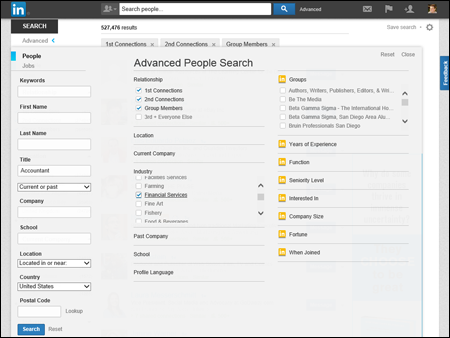
Figure 16-1: Use the Advanced People search to find potential clients.
When you begin your search of the LinkedIn database, your own network can help you identify your best leads (people only two or three degrees away from you who you can reach through a first-degree connection introducing you) if you make sure that first-degree connections and second-degree network members are checked. When you see your search results with those options checked, you first see which results are closely connected with you via your connections. You can click each person's name to read his full LinkedIn profile, see how you're connected, and decide whether you have a potential lead. (This method gives you much more information than a simple Google search, which would provide only a LinkedIn member's public profile, instead of his full profile.)
After you identify your best leads, you can use LinkedIn to find out what connections you have in common: Simply click the Shared Connections link under the name for each search result. For example, say I click the 1 Shared Connection link for Sarah S. from Figure 16-2. I see that my friend Heather O. is the shared connection between me and Sarah, as shown in Figure 16-3, and that helps me approach Sarah, because I can ask Heather for an introduction or for more information about Sarah.
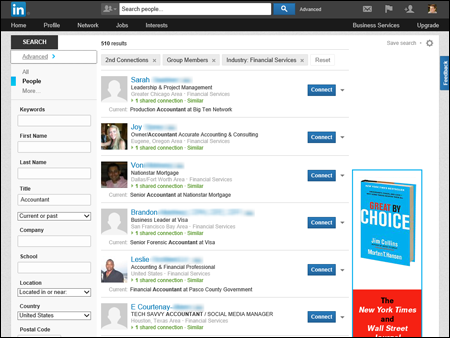
Figure 16-2: See how you're connected to your potential clients.
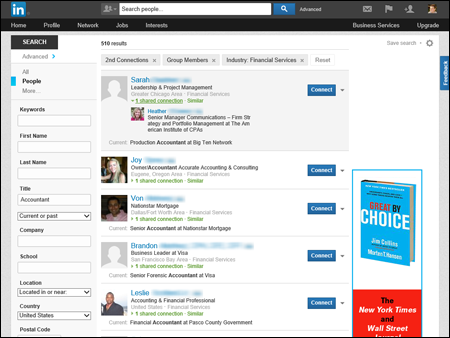
Figure 16-3: See who in your LinkedIn network is a shared connection with your target lead.
When doing general prospecting, surveying the market for that “perfect lead” or, at least, a lead in the right direction, keep these ideas in mind while filling in the appropriate Advanced Search fields for each strategy:
- Generalize your search. If you're looking for your ideal contacts independently of the company they work for, focus primarily on the Title and Industry fields to find your leads.
- Narrow your search. Use the Keywords field to narrow your results list when you need to reach people within a certain niche of an industry or job.
- Target specific people. Use either the Company or Keywords field, plus the Title field, to help you find specific employees in your target companies.
- Help your product or service sell itself. Search for the customers of your customers to get those people excited about your product or service, so that they'll demand it from your customers! This strategy is also known as pull marketing. (See Chapter 15 for more information about how to use LinkedIn for marketing purposes.)
- Reach out through service professionals. Search for consultants who are hired by your potential customers by using the Title and Industry fields, or by choosing Consultants/Contractors from the Interested In drop-down list. Because LinkedIn might help you discover a shared connection or bond between you and these consultants, you can ask those consultants for help in reaching your potential customers.
Finding the decision maker
Although generating a list of potential leads is a great first step in marketing your product, being an effective salesperson often comes down to finding that “right person” with whom you can present an offer to buy something. This person is the decision maker (or the final authority, or even just da boss). You can talk to as many administrative assistants and receptionists as you'd like, but without the exact name or contact info of the person who makes the purchasing decisions, your sales effort is stalled.
LinkedIn can help you reach that decision maker in the following ways:
- When you perform an advanced search, include words like Account Manager, Director, or Vice President in the Keywords field. If your results show someone who's in your extended network, now you have a specific name to mention when you call the company. I recommend you approach that person via LinkedIn and your mutual connections first, thereby making your first contact with her more of a “warm call” than a cold one.
- Use the LinkedIn Company page to find out specific information about your target company. If you're trying to reach someone within a company, see whether that person shows up as an employee on the Company page. To do so, click Interests on the top navigation bar and select Companies from the drop-down list that appears so you can search through LinkedIn's Company pages. Say, for example, that you need to reach someone within LinkedIn. When you bring up LinkedIn's Company page, as shown in Figure 16-4, you get some specific information right away.
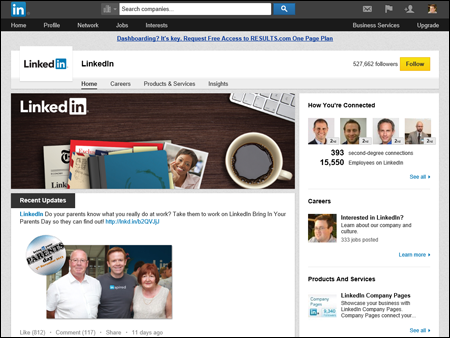
Figure 16-4: Get specific information about your target company through its profile.
You immediately see who in your network works for this company, so you know who to approach to pass along your request to the decision maker, or to tell you who that decision maker is. Be sure to click the other tabs for this page — Careers, Products & Services, and Insights — to views other useful information, such as former employees you may know, top skills and expertise at this company, similar companies or topics to this company, and most recommended people to connect with regarding this company (see Figure 16-5). You can then follow that company to see all its new updates and information as part of your LinkedIn News Feed, for example. At the top right of every company page is a Follow button, as shown in Figure 16-5. You can click the Follow button to stay in touch with that company's activities.
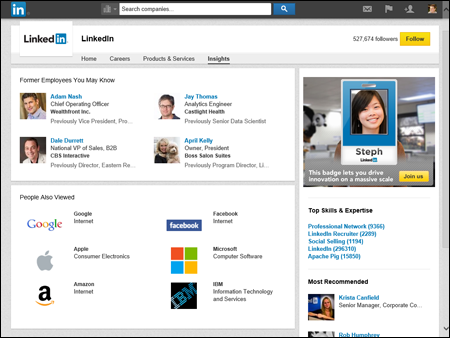
Figure 16-5: Find out more about your target company on its LinkedIn Company page.
- Use your existing network to ask for an introduction, advice, or to point you in the right direction. Using your network in this manner was basically the original intent of LinkedIn: You contact someone who works at your target company and ask that contact to introduce you to the decision maker. The decision maker is much more likely to be receptive to an introduction than a cold call. Your network connection might also recommend you to the decision maker, which carries some weight when you try to close the deal. In addition, you may have a select group of people in your own network that can provide advice on who to connect with, as well as advice or ideas on selling your product, service, or nonprofit organization.
- Use InMail to contact people close to the decision maker. You may find that, in some cases, the decision maker may not be on LinkedIn yet, or her profile is closed to introductions and InMail. If so, you can use LinkedIn to find the closest person to the decision maker and ask that person for help, for a connection, or for information to help you reach the next level.
- Use InMail to contact the decision maker if she is on LinkedIn. You may not have the time or opportunity to get introduced to your decision maker, and if you're using InMail to approach the decision maker, why not just go for the gusto and introduce yourself directly? This is a faster option than waiting or asking for an introduction, but there's the chance the decision maker will ignore your message. You have to decide what's best for your situation.
Closing the Deal
Establishing a connection to the right person (the one who makes the purchasing decisions) is half the battle in getting your product sold. However, you still have to convince the person and close the deal. In this section, I give you some pointers on how to put LinkedIn to work for you for the final phase of a sales effort: completing it successfully!
The key to getting the most out of LinkedIn for closing the deal is knowing that LinkedIn has more than just names — it has detailed profiles of its tens of millions of users, associations made through LinkedIn Groups, and corporate information through LinkedIn Company pages.
Researching prospects
After you identify your prospects, spend some time familiarizing yourself with them before you contact them. Gleaning some insight about a potential buyer can go a long way toward getting the person to respond, taking the time to listen to your pitch, and ultimately buying your product. Following are some tips concerning specific ways to research your prospective clients:
- Read the prospect's full profile to discover all you can about his interests, likes, dislikes, and so on. You can do far more than simply scan a person's profile looking for past jobs and view her education to see whether she shares an alma mater with you. A person's LinkedIn profile can be a gold mine of information about that person. For example, people may include links to their own Web sites, blogs, or company Web sites. Follow those links, especially to blogs or personal Web sites, and see what you can find out. In the prospect's profile, look over the Interests section and the Additional Information section. And don't forget the Contact Settings section — here's where you can find out under what circumstances this person wants to be contacted. Be sure to respect those wishes.
- Read your prospect's recommendations for other people. You can gain a lot of insight by seeing what qualities a person likes to praise in other people, especially if your prospect has left multiple recommendations. In this way, you also gain insight into the people he trusts, so check those people who received a recommendation to see whether you have a connection to any of them. If so, ask that person first for an introduction to your prospect.
- See the activity your prospect has on LinkedIn. If you pull up someone's profile, look for a section on his profile page below the summary box called Activity and scroll through that section to see updates and articles that person published, along with status updates, articles he liked, commented, or shared, and topics he follows, as shown in Figure 16-6. When you read these items, you might gain some insight into this person's preferences and “hot button issues” — what motivates or annoys him.

Figure 16-6: Read through the activity your prospect has created on LinkedIn.
Preparing for the client meeting
Say that your initial conversations with your prospects have gone well and you have been granted a meeting with a potential client to make your pitch. Whereas you may have already used LinkedIn to gain more information about the specific person, you can now get details about the specific industry, the company, and the company's potential response to your business pitch. Here are some tips on gathering information about the company:
- Try to get an informational interview with someone at the target company, preferably with someone you know. Check your LinkedIn network to see whether you have a first-degree connection or second-degree network member at the company you're planning to pitch to. Ask that person to help you gather information about the company, and try to get some insights into company priorities and culture. Also see what you can learn about the company's top motivation in purchasing decisions — what priorities or issues the company considers before buying something from a vendor. If you don't have a direct contact, look at the groups you're a member of for any potential contacts, or read up on LinkedIn members who might have mentioned the target company in some way.
- Visit the LinkedIn Company page to review recent company activities. As mentioned earlier in this chapter in the “Finding the decision maker” section, when you look at the Company page, you see sections such as New Hires, Recent Tweets, or Recent Blog Posts. Peruse these sections before your meeting with your potential buyer to find out who has been promoted or hired, the key statistics of that company, open job listings at the company, and even the most popular profiles of employees at that company. Doing so gives you more background information and therefore more confidence; also, this type of knowledge helps you identify interests or commonalities to enhance your sense of connection with your buyer (and hers with you).
- Use LinkedIn to get advice from the community at large or your network. Search the channels within LinkedIn Pulse to see what is happening in your target field or company, or to find out how to approach companies in your industry. If you don't find anything directly related to what you're searching for, you can search for and join LinkedIn Groups that are related to your target field or company, and see what discussions or information are generated from other LinkedIn members.
Using LinkedIn to Help You Complete the Sale
At this stage you have, to borrow a famous phrase, “gotten to yes,” meaning that you've contacted and met with your prospect and she has agreed to buy your product or service. Congratulations! You made the sale, and now it's time to deliver. Your membership in LinkedIn can continue to provide value by giving you some resources to help you deliver what you promised and ensure future sales success.
Getting help to deliver the solution
After you make the sale, go back to your company with the contract in hand and determine the resources and personnel necessary to deliver on your contract. In some cases, you may not have everything you need to deliver the order. As it can in earlier stages of the sales process, LinkedIn can assist you in this stage as well. Here are a few of those ways:
- Find partners to create the winning team. You've done the hard part: You got the contract. The customer trusts you to deliver on that contract, so it's your job to build the winning team. Your company may not employ full-time all the people you need, or you may have agreed to additional items to make the sale that require something where your business has to speed up development. In such a case, you can use your LinkedIn connections to find people who have the skill sets you need. (See Chapter 11 for tips on finding an employee.) You can also perform an Advanced People search for a consultant or part-time employee who has the skills you need to build your products or consult on your service offering.
- Get some direction from the LinkedIn community. You can create a question in LinkedIn Answers that polls your network and the greater LinkedIn community in the problem area you've been hired to solve. Get an idea of how other people would tackle this problem, and use the answers to identify potential partners or contacts you can use to deliver your solution. For example, polling the community about a part of your service offering (a part that isn't client-specific) may result in a LinkedIn member providing a new way of approaching the problem.
- Hire the skills you need. If you can't find a part-time person or tap into the skills you're seeking from someone in your LinkedIn network, it's time to post a job listing on LinkedIn Jobs. See Chapter 11 for the steps on how to post a job listing.
Reporting a positive sale
Reporting the completion of a sale is my favorite part of the business sales process. You made the sale, developed the solution, and delivered it to the customer. At this point, many people think, “Whew, I'm done. Nothing to do now but enjoy happy hour!” This is a common and natural response, but as a member of the LinkedIn world, your job isn't really done. You want to demonstrate your growth (and your company's growth) that resulted from handling this project to encourage future contracts to come your way. Here are some actions to consider after you complete the sale and deliver the solution:
- Invite your customer to join your network. You worked hard to earn this customer's trust and to meet (or exceed) his expectations by completing the sale. As a result, you should feel comfortable enough to send him an invitation to join your network. Doing so could keep you in contact with this customer for future opportunities. Studies have shown that it's six times cheaper to sell to an existing customer than to acquire a new customer.
- Leave your customer a recommendation. After you add a customer to your network, post a recommendation for him on the system if you feel it's deserved. Doing so gives your customer a sense of reward for being a positive contributor, but more important, it informs the community that you did a project for this person, which can help you in the future. Also, the customer may reciprocate by leaving you a recommendation, which strengthens your profile and makes you more appealing to future prospects.
- Stay in touch with your customer. You can keep track of your customer's activities by monitoring your network updates (if he is a part of your network). Routinely keep in touch about the solution you delivered, perhaps to open the conversation for selling additional products or services or maintenance contract work.
- Update your profile with the skills you acquired or demonstrated through this sale. To be ready for future prospects who search the LinkedIn database, it's important to have the right keywords and skill sets on your profile so that these prospects can identify you as someone who can provide a similar solution for them. If you're a consultant or freelance worker, you can add the project you just completed as experience on your profile as well. (See Chapter 3 for tips on how to update your profile.)
- Tap the customer's network by asking him for referrals. After you connect with your customer, keep an eye on his network. If you think you see a future prospect, consider asking your customer for an introduction or a recommendation. Usually, if you provided a quality solution, the customer may readily oblige your request, if they don't feel there is a conflict or a sense of uneasiness.

 All these efforts are meant only to prepare you and get you closer to your prospect or target company so that you can make your pitch. Obviously, to complete the sale, you still need to have a compelling product, pitch, and offer for this company. Have everything ready before you approach your prospect. Take the information you've learned; lay it out and organize it around the company, the person you're meeting, and the opportunity you're trying to gain; and prepare any potential questions (along with your answers to those questions) that may come up during the meeting.
All these efforts are meant only to prepare you and get you closer to your prospect or target company so that you can make your pitch. Obviously, to complete the sale, you still need to have a compelling product, pitch, and offer for this company. Have everything ready before you approach your prospect. Take the information you've learned; lay it out and organize it around the company, the person you're meeting, and the opportunity you're trying to gain; and prepare any potential questions (along with your answers to those questions) that may come up during the meeting.