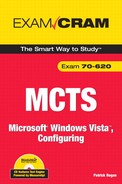Terms you’ll need to understand:
✓ | Windows Vista |
✓ | Windows Aero |
✓ | Windows Sidebar |
✓ | Gadgets |
✓ | Internet Explorer |
✓ | Atomic Transaction Operations |
Techniques/concepts you’ll need to master:
✓ | Describe the functions of Windows Vista. |
✓ | List the differences between Windows XP and Windows Vista. |
✓ | List and describe the various versions of Windows Vista. |
Windows Vista (formerly known as Longhorn, Microsoft’s internal codename) is the latest workstation release of Microsoft Windows operating system that is designed for both home and business users. It was released to manufacturers on November 8, 2006, and released to the general public on January 30, 2007. Its predecessor, Windows XP, was released more than five years before Windows Vista. As any modern operating system, Windows Vista coordinates the actions of the hardware, software, and the user so that they can work as one. Although Windows Vista is built on top of the Windows XP architecture, Windows Vista contains hundreds of new features, including an updated graphical user interface dubbed Windows Aero; improved searching features; new multimedia-creation tools such as Windows DVD Maker; and completely redesigned networking, audio, print, and display subsystems. In addition, it has increased its peer-to-peer technology to make it easier to share files and digital media between computers and devices. And, the security of Vista has been enhanced to minimize security vulnerabilities and overall susceptibility to malware, viruses, and buffer overflows. This chapter introduces many of the features of Windows Vista and describes the different versions of Windows Vista.
Windows Vista introduces many new features that enable users to be more productive, make it easier to carry out common tasks, and provide a more secure desktop environment and a higher level of reliability. Although its interface and tools make it easier for users to organize, search for, and view information, it is designed to enable users to focus on the most important aspects of their jobs.
One of the most important improvements over previous Windows versions is that Windows Vista includes many security features and improvements that protect client computers from the latest generation of threats, including worms, viruses, and malicious software (malware) that often attempt to install silently without a user’s knowledge. This is accomplished by having all users in Windows Vista, including administrators, work at the user level, unless they need a higher level to perform a particular task.
The graphical interface that a user uses to run Windows and the applications running on Windows is a built on the shell to provide the entire user interface, including the taskbar, the desktop, Windows Explorer, the dialog boxes, and the interface controls. It is also used to manage your folders and files. Different from previous versions of Windows, the Windows shell used in Windows Vista offers a new range of organization, navigation, and search capabilities.
Depending on the system hardware and the desires of the user, Windows Vista offers four user interfaces, including Basic, Windows Classic, Standard, and Windows Aero. Windows Aero is the new hardware-based graphical user interface intended to be cleaner and more aesthetically pleasing than those of previous Windows versions.
Different from Windows XP, the Windows Vista task pane has been removed and integrated into the task options of the toolbar. The Favorite Links pane has been added, enabling one-click access to common directories. The address bar has been replaced with a breadcrumb navigation system for easier navigation. In addition, the Start menu has changed; it does not use ever-expanding boxes when navigating through programs.
Note
As with many other Microsoft-made Windows Vista applications, the menu bar is hidden by default. Press the Alt key to make the menu bar display.
One of the biggest complaints about previous versions of Windows is the difficulty with quickly finding information such as documents and e-mail. Therefore, Vista includes Windows Search (also known as Instant Search or “search as you type”), which is significantly faster and more thorough than before. In addition, search boxes have been added to the Start menu, Windows Explorer, and several of the applications included with Vista.
Note
By default, Instant Search indexes only a small number of folders such as the Start menu, the names of files opened, the Documents folder, and the user’s e-mail. Advanced options enable you to search for a specific file type, the properties of the file, and the content of the file. In addition, it enables you to exclude the same search criteria and to specify how the searches should be indexed.
New to Windows, Windows Vista includes Windows Sidebar, a transparent panel anchored to the side of the screen where a user can place desktop gadgets (small applets designed for a specialized purpose such as displaying the date, time, weather, or sports scores). Gadgets can also be placed on other parts of the desktop, if desired.
Other end-user enhancements to Windows Vista include the following:
Windows Mobility Center. A new control panel that enables users to view and control the settings for mobile computers, including brightness, sound, battery level, power-scheme selection, wireless network, and presentation settings.
Backup and Restore Center. A backup/restore application that can be easily configured to periodically back up files on users’ computers. To minimize the disk usage, backups are stored incrementally, which means it stores only the changes each time. In addition, if you have the Business, Enterprise, or Ultimate version, you can back up the entire computer disk onto a hard disk or DVD as an image file. And, you can then use CompletePC Backup to automatically re-create a machine setup onto new hardware or hard disk in case of any hardware failures.
Previous Versions. If you have the Business, Enterprise, or Ultimate edition, Windows Vista includes Previous Version, which is technology that automatically creates daily backup copies of files and folders. If you enable this feature by creating a System Protection Point, you can restore previous versions of the document.
Windows Update. Different from previous Windows versions, Windows Update has been simplified and is controlled through a control panel rather than a web application.
Parental controls. Parental controls enable administrators to control which websites, programs, and games each standard user can use and install.
Problem Reports and Solutions. A new control panel that enables users to see previously sent problems and any solutions or additional information that is available.
Fonts. Windows Vista includes several designed fonts for screen reading, and new high-quality Chinese (Yahei, JhengHei), Japanese (Meiryo), and Korean (Malgun) fonts. In addition, ClearType (a technology used by fonts for better viewing on computer displays) has been enhanced and enabled by default.
Improved audio controls. New controls enable the control of systemwide volume, volume of individual audio devices, and volume of individual applications. It also includes new functionality such as Room Correction, Bass Management, and Speaker Fill.
System Performance Assessment. System Performance Assessment is a benchmark used by Windows Vista (and certain applications) so that it can determine whether the application needs to slow down or speed up so that it can run at the optimum effect. The benchmark includes benchmarks for the processor, RAM, graphics acceleration (2D and 3D), and disk access.
Although Internet Explorer (IE) 7 has been available as a download for Windows XP, IE 7 is included with Windows Vista. IE 7 includes a new user interface that includes tabbed browsing, RDF Site Summary (RSS) support, a search box, improved printing, Page Zoom, and Quick Tabs (thumbnails of all open tabs). It also includes a number of new security-protection features that run in isolation from other applications in the operating system (Protected mode), restricting exploits and malicious software from writing to any location beyond Temporary Internet Files without explicit user consent.
Note
RSS is an Extensible Markup Language (XML) format for syndicating web content. A website that wants to allow another site to publish some of its content creates an RSS document and registers the document with an RSS publisher. A user that can read RSS-distributed content can use the content on a different site. Syndicated content includes such data as news feeds, events listings, news stories, headlines, project updates, and excerpts from discussion forums or even corporate information.
Caution
Make sure that you don’t confuse Windows Explorer and Internet Explorer (IE). Windows Explorer is an application that is part of Microsoft Windows operating system and provides a graphical user interface for accessing the file systems. It is the component of the operating system that presents the user interface on the monitor and enables the user to control the computer. It is sometimes referred to as the Windows GUI shell, or simply Explorer. IE is a series of proprietary graphical web browsers developed by Microsoft and included as part of the Microsoft Windows line of operating systems starting in 1995.
Another popular application that has been revamped is Windows Media Player 11, which enables users to play and organize their music and video. New features include a new graphical interface, word wheeling (or “search as you type”), and the ability to share music libraries over a network with other Vista and Xbox 360 machines. Similar to IE 7, Windows Media Player 11 is available for Windows XP as a download.
Other application enhancements include the following:
Windows Mail. A replacement for Outlook Express used to send, receive, and organize e-mail. Different from Outlook Express, Windows Mail includes a completely replaced mail store (database/file that stores all the individual e-mail messages) that improves stability and enables real-time search. It also provides enhanced security through a Phishing filter and a Junk Mail filter, both of which are regularly updated through Windows Update.
Windows Calendar. A new calendar and task application.
Windows Photo Gallery. A photo and movie library management application that enables the user to import JPG files from digital cameras, tag and rate individual items, adjust colors and exposure, create and display slideshows (with pan and fade effects), and burn slideshows to DVD.
Windows DVD Maker. A program that enables users to create video DVDs based on a user’s content.
Windows Meeting Space. A program that replaces NetMeeting that enables you to share applications (or their entire desktop) with other users on the local network or over the Internet using peer-to-peer technology.
Windows Media Center. Included with the Home Premium or Ultimate editions, the Windows Media Center provides an application to view TV programs; record and play back TV programs; DVD, video, and music playback; and photo viewing. As part of the Media Center controls, it includes a large-font interface that can be seen up to 10 feet away.
Games. As with previous versions of Windows, Windows Vista includes games. Different from previous versions of Windows, the games have been rewritten to take advantage of Vista’s new graphics capabilities. In addition, Windows Vista includes Chess Titans, Mahjong Titans, and Purple Place.
Speech recognition. Windows Vista includes an improved version of Microsoft Speech Recognition that enables the user to activate the computer by voice.
Windows Ultimate Extras. The Ultimate edition of Windows Vista provides access to extra games and tools, available through Windows Update.
To make Windows Vista more powerful and more flexible than previous versions of Windows, Vista includes an improved memory manager, process scheduler, heap manager, and I/O schedule, all of which manage the memory and processing resources on the computer. In addition, a Kernel Transaction Manager has been implemented that gives applications the capability to work with the file system and registry using atomic transaction operations. An atomic transaction takes an all-or-nothing approach with a related set of changes when saving those changes, making sure that the updates are processed and fully completed. As a result, the atomic transactions will help prevent database inconsistencies and corruption.
In addition to the obvious enhancements to the graphical user interface, the audio, print, display, and networking subsystems have been redesigned. What most users don’t realize is that although these redesigns make Windows Vista more powerful and more reliable, they also provide an enhanced development environment for software developers.
To support the new graphics interface and to extend the capability of the video system, Vista introduced the new Windows Vista Display Driver Model (WDDM) and a major revision to Direct3D, both of which can be used to access the Windows interface and to provide its special effects. Direct3D 10, which was developed in conjunction with major display driver manufacturers, is a new architecture that has more advanced shader support and enables the graphics processing unit to render more complex scenes without assistance from the processor. It also features improved load balancing between the processor and the graphics processing unit and optimizes the data transfer between the two.
As part of the networking subsystem redesign, Windows Vista now fully supports IPv6, an enhanced TCP/IP protocol suite that supports many more addresses and has its own performance and security enhancements. Windows Vista also supports TCP windows scaling, which is an option that can adjust the size of the window or amount of data that can be sent and received at once depending on congestion and reliability of the network signals. In addition, Windows Vista includes built-in, comprehensive wireless-networking software.
Vista includes ReadyBoost and ReadyDrive, which employ fast flash memory (located on USB drives and hybrid hard disk drives, respectively) to improve system performance by caching commonly used programs and data. In addition, it is used to improve battery life on notebook computers so that it can intelligently spin down a hybrid drive when not in use. Next, SuperFetch uses machine-learning techniques to analyze usage patterns to allow Windows Vista to make intelligent decisions about what content should be present in system memory at any given time.
Other core technologies that have been added or enhanced include the following:
The WIM image format (Windows IMage) is Microsoft’s new deployment and packaging system. WIM files, which contain an image of Windows Vista, can be maintained and patched without having to rebuild new images. ImageX is the Microsoft tool used to create and customize images.
Windows Deployment Services replaces Remote Installation Services for deploying Vista and earlier versions of Windows.
Approximately 700 new Group Policy settings have been added, covering most aspects of the new features in the operating system, and significantly expanding the configurability of wireless networks, removable storage devices, and user desktop experience.
Windows Vista includes the Multilingual User Interface (MUI). Unlike earlier version of Windows, which required language packs to be loaded to provide local language support, Windows Vista Enterprise edition supports the ability to dynamically change languages based on the logged-on user’s preference.
Windows Vista includes network projector support for a projector that is connected to a network through a wired or wireless connection, rather than one that is connected directly to a computer.
Applications are more reliable because they can recover from deadlocked situations, and improved error-reporting enables developers to fix common problems.
Windows Vista includes the Startup Repair Tool (SRT). This tool automatically fixes many common problems, and can be used manually to diagnose and repair more complex startup failures.
Windows Vista can help detect and recover failing hard disks and memory.
The auto-tuning network stack of Windows Vista provides improved performance, by analyzing the available bandwidth and using it more efficiently.
Windows Vista includes .NET Framework 3.0. .NET Framework provides a large collection of precoded solutions to common program requirements, and manages the execution of programs written specifically for the framework. The .NET Framework is intended to be used by most new applications created for the Windows platform. Although .NET Framework 3.0 can be downloaded for Windows XP and Windows Server 2003, it is included with Windows Vista and it includes a new set of managed code application programming interfaces (APIs) that are an integral part of Windows Vista and new upcoming Windows Server operating systems.
During 2005 and 2006, Microsoft made a security push to make all their operating system and applications more secure. One of the primary design goals of Windows Vista is to improve security, and as a result, Windows Vista offers a number of new security and safety features.
One of the most significant changes to security, which is visible to users, is the User Account Control (UAC). UAC is a security technology that makes it possible for users to use their computers with fewer privileges by default. When an action requires administrative rights, the user is prompted for an administrator name and password. If the person is an administrator, the user is prompted to confirm the action he is about to take. UAC asks for credentials in a Secure Desktop mode, where the entire screen is blacked out and temporarily disabled and only the authorization window is enlightened. This is to stop a malicious program “spoofing” it and attempting to capture admin credentials. In addition, changes to various system configuration settings (such as new auto-starting applications) are blocked unless the user consents.
In addition to the UAC, Windows Vista has taken extra steps to make sure rogue processes do not access other processes that they should not be accessing. For example, Microsoft followed closely the concept of “integrity levels”; that is, user processes (which have a lower security level) cannot interact with processes with a higher security level. This prevents certain system services, such as those that listen on the network, from interacting with other parts of the operating system that they do not need to interact with. In addition, Microsoft used obfuscation techniques such as address space layout randomization and kernel patch protection to obscure key parts of the operating system as it runs in memory. All of these security enhancements increase the amount of effort required by malware to infiltrate a system.
Another significant new feature is BitLocker Drive Encryption, a data-protection feature included in the Enterprise and Ultimate editions of Vista that provides encryption for the entire operating system volume. BitLocker can work in conjunction with a Trusted Platform Module chip (version 1.2) that is on a computer’s motherboard or with a USB key.
To help protect the system, Microsoft now includes Microsoft’s antispyware product called Windows Defender to help protect from malware and other threats.
IE7 imposes restrictions on displaying non-ASCII domain names (non-ASCII character can look like other ASCII characters, tricking users thinking they are at a different site, but instead they are on a spoof site designed to steal users’ private information) based on a user-defined list of allowed languages and provides an antiphishing filter that checks suspicious websites against a remote database of known phishing sites. ActiveX controls are disabled by default. ActiveX controls can be used to access or remotely control a computer without the user’s knowledge. Following the concept of integrity levels, IE operates in a Protected mode, which operates with lower permissions than the user, and it runs in isolation from other applications in the operating system, preventing it from accessing or modifying anything besides the Temporary Internet Files directory. In addition, IE is no longer integrated with the Explorer shell; local files typed in IE are opened using the Explorer shell, and websites typed in Explorer are opened using the default web browser.
Windows Vista includes a newly redesigned Windows Firewall that filters both incoming and outgoing traffic. Advanced packet-filter rules can be created that can grant or deny communications to specific services. Vista also adds new Secure Sockets Layer (SSL) and Transport Layer Security (TLS) cryptographic extensions, which enable the support of both Advanced Encryption Standard (AES) and new Elliptic Curve Cryptography (ECC) cipher suites.
Different from earlier versions of Windows, Windows Vista comes in five different versions, which vary in price and features, as follows:
Windows Vista Home Basic. Similar to Windows XP Home edition, Home Basic is intended for users who do not require advanced media support for home use or the need to be added to a domain. It does not support Windows Aero.
Windows Vista Home Premium. Similar to Windows XP Media Center. It contains all the features from Home Basic, and it also supports more advanced features aimed for the home market segment, such as HDTV support and DVD authoring. Also included are extra premium games and support for mobile and tablet PC, network projector, touch screen, and auxiliary display (via Windows SideShow). It also includes a utility to schedule backups. Home Premium supports 10 simultaneous peer network connections and includes Windows Meeting Space. The 64-bit Home Premium will support up to 16 GB of physical memory, and will be supported until 2012.
Windows Vista Business. Comparable to Windows XP Professional, Windows Vista Business edition is aimed at the business market. It includes most of the features of Home Premium (it does not include Windows Media Center and related technologies, parental controls, and Windows DVD and Movie Maker HD), and it includes the Internet Information Server (IIS) web server, fax support, Rights Management Services (RMS) client, file system encryption, dual processor (two sockets) support, system image backup and recovery, offline file support, a full version of Remote Desktop that supports incoming connections, ad-hoc peer-to-peer (P2P) collaboration capabilities, Previous Versions (Windows ShadowCopy), and several other business features not in Home Premium.
Windows Vista Enterprise. This edition is aimed at the enterprise segment of the market, and is a superset of the Business edition. Windows Vista Enterprise is available as part of the Software Assurance Enterprise licensing, and it will not be available through retail or original equipment manufacturer (OEM) channels. It includes Multilingual User Interface support, BitLocker Drive Encryption, and UNIX application support. It also includes a license allowing for multiple virtual machines to be run, access to Virtual PC Express, and activation via Volume License Key (VLK).
Windows Vista Ultimate. This edition combines all the features of the Home Premium and Enterprise editions, a game performance tweaker (WinSAT), and Ultimate Extras.
Note
There is also a sixth version, Windows Vista Starter, that is limited to emerging markets such as Colombia, India, Thailand, Indonesia, and the Philippines and will not be available in the United States, Canada, Europe, or Australia. It will have many significant limitations, such as allowing a user to launch only three applications with a user interface at one time, not accepting incoming network connections, a physical memory limit of 256 MB, and it will run only in 32-bit mode.
All the previously mentioned versions come in 32-bit and 64-bit variants, except the Windows Vista Starter, which comes only in a 32-bit edition. The 64-bit editions of Windows Vista are for the serious computer users who have advanced high-performance needs and are running a computer system with a 64-bit processor. The 64-bit editions require a system with a 64-bit processor and 64-bit system drivers. In addition, you need to confirm that your system, applications, and devices are compatible with a 64-bit edition of Windows Vista before installing and that the appropriate drivers are available.
All Windows Vista 64-bit editions provide increased memory support beyond the standard 4 GB available with 32-bit editions. Refer to the specific Windows Vista 64-bit edition to determine maximum memory capacity.
Answer D is correct. X is a reference to the operating system used by some Apple Macintosh computers. Depending on the system hardware and the desires of the user, Windows Vista offers four user interfaces: Basic, Windows Classic, Standard, and Windows Aero. Therefore, answers A, B, C, and E are incorrect. | |
Answers A, B, C, and D are correct. Sidebar with gadgets, Internet Explorer 7, Media Player 11, and full support for IPv6 have been added to Windows Vista. Internet Explorer 7 is available as download for Windows XP. Media Player 11 is available as a download for Windows XP. Windows XP had a test environment only for IPv6. The Sidebar with gadgets is introduced in Windows Vista. | |
Answers A, B, C, and D are correct. Windows Vista introduces many new features that enable users to be more productive, make it easier to carry out common tasks, and provide a more secure desktop environment and a higher level of reliability. Although its interface and tools make it easier for users to organize, search for, and view information, it is designed to allow users to focus on the most important aspects of their job. | |
Answer A is correct. Vista includes Windows Search (also known as Instant Search or “search as you type”), which is significantly faster and more thorough than before. In addition, search boxes have been added to the Start menu, Windows Explorer, and several of the applications included with Vista. Although the Windows folders structure is slightly different from Windows XP, these changes will not necessarily help find files faster and will not help search through e-mail. Therefore, answer C is incorrect. In addition, answer B is incorrect because the indexing service has not been significantly changed. Because B and C are incorrect, answer D is incorrect. | |
Answer C is correct. Windows XP and Windows Vista use the same file systems, which include FAT and NTFS. Therefore, at its initial release, Windows Vista does not include a new or different file system. Windows Vista includes User Account Control (answer A), BitLocker Drive Encryption (answer B), Windows Defender (answer D), Internet Explorer 7 (answer E), and a newly redesigned Windows Firewall (answer F). | |
Answer A is correct. Windows Aero is a new hardware-based graphical user interface intended to be cleaner and more aesthetically pleasing than those of previous Windows operating systems. Answers B, C, and D have nothing or little to do with the Windows theme, or desktop background. Answers B and C are incorrect because Aero is not a theme, and answer D is incorrect because it is not a search-oriented desktop interface. | |
Answers A, B, and C are correct. Windows Vista Starter, Windows Vista Home Basic, and Windows Vista Home Premium are designed as operating systems for the home (and so do not require connecting to a company’s Windows domain). Answers D, E, and F are incorrect because Windows Vista Business, Windows Vista Enterprise, and Windows Vista Ultimate support adding to a domain. | |
Answer D is correct. The Sidebar is a transparent panel where a user can place desktop gadgets. Answer A deals with the Quick Launch program. Answers B and C do not exist with the Windows Vista operating system. |
Visit the Microsoft website to see highlights, feature lists, and an overview of Windows Vista at http://www.microsoft.com/windows/products/windowsvista/default.mspx.
Download the Windows Vista Product Guide from http://www.microsoft.com.
Mitch Tulloch, Tony Northrup, Jerry Honeycutt, Ed Wilson, Ralph Ramos, and the Windows Vista Team, Windows Vista Resource Kit (Pro - Resource Kit) (Redmond, Washington: Microsoft Press, 2007).
William R. Stanek, Introducing Microsoft Windows Vista (Redmond, Washington: Microsoft Press, 2006).