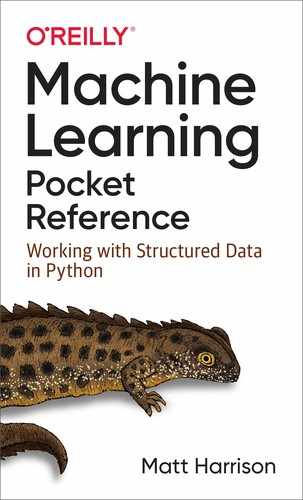Chapter 7. Preprocess Data
This chapter will explore common preprocessing steps using this data:
>>>X2=pd.DataFrame(...{..."a":range(5),..."b":[-100,-50,0,200,1000],...}...)>>>X2a b0 0 -1001 1 -502 2 03 3 2004 4 1000
Standardize
Some algorithms, such as SVM, perform better when the data is standardized. Each
column should have a mean value of 0 and standard deviation of 1.
Sklearn provides a .fit_transform method that combines both .fit and
.transform:
>>>fromsklearnimportpreprocessing>>>std=preprocessing.StandardScaler()>>>std.fit_transform(X2)array([[-1.41421356, -0.75995002],[-0.70710678, -0.63737744],[ 0. , -0.51480485],[ 0.70710678, -0.02451452],[ 1.41421356, 1.93664683]])
After fitting, there are various attributes we can inspect:
>>>std.scale_array([ 1.41421356, 407.92156109])>>>std.mean_array([ 2., 210.])>>>std.var_array([2.000e+00, 1.664e+05])
Here is a pandas version. Remember that you will need to track the original mean and standard deviation if you use this for preprocessing. Any sample that you will use to predict later will need to be standardized with those same values:
>>>X_std=(X2-X2.mean())/X2.std()>>>X_stda b0 -1.264911 -0.6797201 -0.632456 -0.5700882 0.000000 -0.4604553 0.632456 -0.0219264 1.264911 1.732190>>>X_std.mean()a 4.440892e-17b 0.000000e+00dtype: float64>>>X_std.std()a 1.0b 1.0dtype: float64
The fastai library also implements this:
>>>X3=X2.copy()>>>fromfastai.structuredimportscale_vars>>>scale_vars(X3,mapper=None)>>>X3.std()a 1.118034b 1.118034dtype: float64>>>X3.mean()a 0.000000e+00b 4.440892e-17dtype: float64
Scale to Range
Scaling to range is translating data so it is between 0 and 1, inclusive. Having the data bounded may be useful. However, if you have outliers, you probably want to be careful using this:
>>>fromsklearnimportpreprocessing>>>mms=preprocessing.MinMaxScaler()>>>mms.fit(X2)>>>mms.transform(X2)array([[0. , 0. ],[0.25 , 0.04545],[0.5 , 0.09091],[0.75 , 0.27273],[1. , 1. ]])
>>>(X2-X2.min())/(X2.max()-X2.min())a b0 0.00 0.0000001 0.25 0.0454552 0.50 0.0909093 0.75 0.2727274 1.00 1.000000
Dummy Variables
We can use pandas to create dummy variables from categorical data.
This is also referred to as one-hot encoding, or indicator encoding.
Dummy variables are especially useful if the data is nominal (unordered). The
get_dummies function in pandas creates multiple columns for a categorical column, each with a
1 or 0 if the original column had that value:
>>>X_cat=pd.DataFrame(...{..."name":["George","Paul"],..."inst":["Bass","Guitar"],...}...)>>>X_catname inst0 George Bass1 Paul Guitar
Here is the pandas version. Note the drop_first option
can be used to eliminate a column (one of the dummy columns
is a linear combination of the other columns):
>>>pd.get_dummies(X_cat,drop_first=True)name_Paul inst_Guitar0 0 01 1 1
The pyjanitor library also has the ability to split columns with the
expand_column function:
>>>X_cat2=pd.DataFrame(...{..."A":[1,None,3],..."names":[..."Fred,George",..."George",..."John,Paul",...],...}...)>>>jn.expand_column(X_cat2,"names",sep=",")A names Fred George John Paul0 1.0 Fred,George 1 1 0 01 NaN George 0 1 0 02 3.0 John,Paul 0 0 1 1
If we have high cardinality nominal data, we can use label encoding. This is introduced in the next section.
Label Encoder
An alternative to dummy variable encoding is label encoding. This will take categorical data and assign each value a number. It is useful for high cardinality data. This encoder imposes ordinality, which may or may not be desired. It can take up less space than one-hot encoding, and some (tree) algorithms can deal with this encoding.
The label encoder can only deal with one column at a time:
>>>fromsklearnimportpreprocessing>>>lab=preprocessing.LabelEncoder()>>>lab.fit_transform(X_cat)array([0,1])
If you have encoded values, applying the .inverse_transform method decodes them:
>>>lab.inverse_transform([1,1,0])array(['Guitar', 'Guitar', 'Bass'], dtype=object)
You can also use pandas to label encode. First, you convert the column to a categorical column type, and then pull out the numeric code from it.
This code will create a new series of numeric data from a pandas
series. We use the .as_ordered method to ensure that the
category is ordered:
>>>X_cat.name.astype(..."category"...).cat.as_ordered().cat.codes+10 11 2dtype: int8
Frequency Encoding
Another option for handling high cardinality categorical data is to
frequency encode it. This means replacing the name of the category
with the count it had in the training data.
We will use pandas to do this. First, we will use the pandas .value_counts
method to make a mapping (a pandas series that maps strings to counts).
With the mapping we can use the .map method to do the encoding:
>>>mapping=X_cat.name.value_counts()>>>X_cat.name.map(mapping)0 11 1Name: name, dtype: int64
Make sure you store the training mapping so you can encode future data with the same data.
Pulling Categories from Strings
One way to increase the accuracy of the Titanic model is to pull out titles
from the names. A quick hack to find the most common triples is to
use the Counter class:
>>>fromcollectionsimportCounter>>>c=Counter()>>>deftriples(val):...foriinrange(len(val)):...c[val[i:i+3]]+=1>>>df.name.apply(triples)>>>c.most_common(10)[(', M', 1282),(' Mr', 954),('r. ', 830),('Mr.', 757),('s. ', 460),('n, ', 320),(' Mi', 283),('iss', 261),('ss.', 261),('Mis', 260)]
We can see that “Mr.” and “Miss.” are very common.
Another option is to use a regular expression to pull out the capital letter followed by lowercase letters and a period:
>>>df.name.str.extract(..."([A-Za-z]+).",expand=False...).head()0 Miss1 Master2 Miss3 Mr4 MrsName: name, dtype: object
We can use .value_counts to see the frequency of these:
>>>df.name.str.extract(..."([A-Za-z]+).",expand=False...).value_counts()Mr 757Miss 260Mrs 197Master 61Dr 8Rev 8Col 4Mlle 2Ms 2Major 2Dona 1Don 1Lady 1Countess 1Capt 1Sir 1Mme 1Jonkheer 1Name: name, dtype: int64
Note
A complete discussion of regular expressions is beyond the scope of this book. This expression captures a group with one or more alphabetic characters. This group will be followed by a period.
Using these manipulations and pandas, you can create dummy variables or combine columns with low counts into other categories (or drop them).
Other Categorical Encoding
The categorical_encoding library is a set of scikit-learn transformers used to convert categorical data into numeric data. A nice feature of this library is that it supports outputting pandas DataFrames (unlike scikit-learn, which transforms them into numpy arrays).
One algorithm implemented in the library is a hash encoder. This is useful if you
don’t know how many categories you have ahead of time or if you are using a bag
of words to represent text. This will hash the categorical columns into n_components. If you are using online learning (models that can be updated), this can be very useful:
>>>importcategory_encodersasce>>>he=ce.HashingEncoder(verbose=1)>>>he.fit_transform(X_cat)col_0 col_1 col_2 col_3 col_4 col_5 col_6 col_70 0 0 0 1 0 1 0 01 0 2 0 0 0 0 0 0
The ordinal encoder can convert categorical columns that have order to a
single column of numbers. Here we convert the size column to ordinal
numbers. If a value is missing from the mapping dictionary, the default
value of -1 is used:
>>>size_df=pd.DataFrame(...{..."name":["Fred","John","Matt"],..."size":["small","med","xxl"],...}...)>>>ore=ce.OrdinalEncoder(...mapping=[...{..."col":"size",..."mapping":{..."small":1,..."med":2,..."lg":3,...},...}...]...)>>>ore.fit_transform(size_df)name size0 Fred 1.01 John 2.02 Matt -1.0
This reference explains many of the algorithms of the categorical_encoding library.
If you have high cardinality data (a large number of unique values) consider using one of the Bayesian encoders that output a single column per categorical column. These are TargetEncoder, LeaveOneOutEncoder, WOEEncoder, JamesSteinEncoder, and MEstimateEncoder.
For example, to convert the Titanic survival column to a blend of posterior probability of the target and the prior probability given the title (categorical) information, use the following code:
>>>defget_title(df):...returndf.name.str.extract(..."([A-Za-z]+).",expand=False...)>>>te=ce.TargetEncoder(cols="Title")>>>te.fit_transform(...df.assign(Title=get_title),df.survived...)["Title"].head()0 0.6769231 0.5081972 0.6769233 0.1624834 0.786802Name: Title, dtype: float64
Date Feature Engineering
The fastai library has an add_datepart function that will generate date
attribute columns based on a datetime column. This is useful as most
machine learning algorithms would not be able to infer this type of
signal from a numeric representation of a date:
>>>fromfastai.tabular.transformimport(...add_datepart,...)>>>dates=pd.DataFrame(...{..."A":pd.to_datetime(...["9/17/2001","Jan 1, 2002"]...)...}...)>>>add_datepart(dates,"A")>>>dates.T0 1AYear 2001 2002AMonth 9 1AWeek 38 1ADay 17 1ADayofweek 0 1ADayofyear 260 1AIs_month_end False FalseAIs_month_start False TrueAIs_quarter_end False FalseAIs_quarter_start False TrueAIs_year_end False FalseAIs_year_start False TrueAElapsed 1000684800 1009843200
Warning
add_datepart mutates the DataFrame, which pandas can do, but normally
doesn’t!
Add col_na Feature
The fastai library used to have a function for creating a column to fill a missing value (with the median) and indicate that a value was missing. There might be some signal in knowing that a value was missing. Here is a copy of the function and an example using it:
>>>frompandas.api.typesimportis_numeric_dtype>>>deffix_missing(df,col,name,na_dict):...ifis_numeric_dtype(col):...ifpd.isnull(col).sum()or(...nameinna_dict...):...df[name+"_na"]=pd.isnull(col)...filler=(...na_dict[name]...ifnameinna_dict...elsecol.median()...)...df[name]=col.fillna(filler)...na_dict[name]=filler...returnna_dict>>>data=pd.DataFrame({"A":[0,None,5,100]})>>>fix_missing(data,data.A,"A",{}){'A': 5.0}>>>dataA A_na0 0.0 False1 5.0 True2 5.0 False3 100.0 False
Here is a pandas version:
>>>data=pd.DataFrame({"A":[0,None,5,100]})>>>data["A_na"]=data.A.isnull()>>>data["A"]=data.A.fillna(data.A.median())
Manual Feature Engineering
We can use pandas to generate new features. For the Titanic dataset,
we can add aggregate cabin data (maximum age per cabin, mean age per cabin, etc.).
To get aggregate data per
cabin and merge it back in, use the pandas .groupby method to create the data.
Then align it back to the original data using the .merge method:
>>>agg=(...df.groupby("cabin")....agg("min,max,mean,sum".split(","))....reset_index()...)>>>agg.columns=[..."_".join(c).strip("_")...forcinagg.columns.values...]>>>agg_df=df.merge(agg,on="cabin")
If you wanted to sum up “good” or “bad” columns, you could create a new column that is the sum of the aggregated columns (or another mathematical operation). This is somewhat of an art and also requires understanding the data.