Chapter 12. Going Further
This book can only serve as an introduction. It has walked you through getting started with building your own hardware and writing Bluetooth services. But there is a lot more to learn.
The Arduino
The Arduino is an amazingly flexible platform, and like several other topics in this book we really haven’t gone into huge amounts of detail about its capabilities. If you want to learn more, you should probably take a look at the Arduino Cookbook, 2e by Micahel Margolils (O’Reilly), or the Arduino: Up and Running video course with Brian Jepson (O’Reilly).
Hardware Suggestions
Throughout the book we’ve made use of the Adafruit Bluefruit LE board based around the Nordic Semiconductor nRF8001 chipset. We used that board because the nRF8001 is among the simplest chipsets to deal with, and it has good library support (see Figure 2-5) to build custom Bluetooth LE services with the Arduino.
But it’s certainly not the only Bluetooth LE hardware we’d recommend. In Chapter 4 we also made use of the RedBearLab BLE Shield as an alternative, and we recommend that and other RedBearLab Bluetooth LE boards.
Figure 12-1 shows the RedBearLab nRF51822 (left), the Blend (middle-left), and the Blend Micro (middle-right), along with the BLE Nano and adaptor board (right). All of these boards are based around the nRF8001 or nRF51822 chipsets and are compatible with the BLE Peripheral Library (see “Installing the BLE Peripheral Library”).

Figure 12-1. Some other boards from RedBearLab
Another board that’s compatible with the BLE Peripheral Library is the RFduino, whose small form factor and relatively low cost make it useful for a lot of projects.
Unfortunately it’s hard to recommend individual boards as they come and go fairly frequently. Many of the boards we would have recommended just a few months ago are no longer in production. That’s one of the reasons we used the Arduino Uno and a board based around the nRF8001 chipset throughout the book. You can easily replace the Arduino Uno with an Arduino Leonardo or a dozen other compatible boards, and there are a number of boards (like those from RedBearLab) that use the nRF8001 chipset and can be substituted for Adafruit’s Bluefruit breakout board without having to make changes to the code.
Tip
For an updated board list, check the compatible hardware section of the arduino-BLEPeripheral project page.
Beyond that, there is a lot of other hardware available, much of which isn’t—at least not yet—compatible with the BLE Peripheral library. One good example is the boards from Punch Through Design.
The LightBlue Bean and Bean+ boards (see Figure 12-2) from Punch Through Design allow you to load sketches onto a board over-the-air using Bluetooth LE. They also have have the ability to write, and then upload, code directly from your phone over Bluetooth LE.
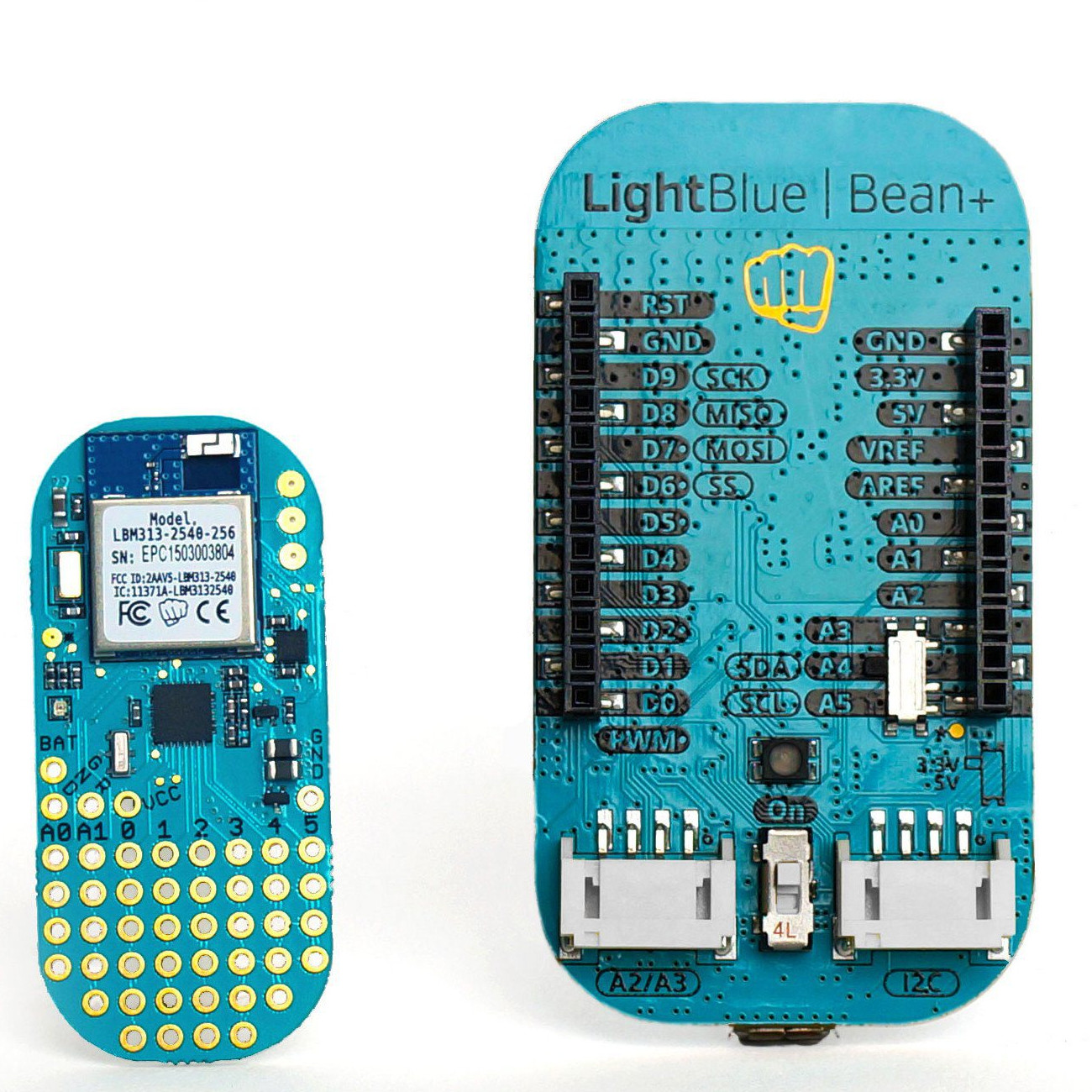
Figure 12-2. The LightBlue Bean (left), and Bean+ (right)
Unfortunately, the Beans are not compatible with the BLE Peripheral Library, as Punch Through’s LBM313 module is based around the TI CC2540 chip. They also use a UART model instead of allowing you to implement real custom services, although the Bean does have five “scratch” characteristics that can be used to read and write (though not yet notify) arbitrary data.
Despite this, the hardware is solid and their Bean library for the Arduino is excellent, and due to the architecture of the board, that puts the LBM313 module in the middle. The Bean library includes a Bean.sleep() function you can use to put the power-hungry ATmega328p—the Arduino—to sleep.
The lack of custom services is a big hit against the Beans, but right now they are the only Arduino-compatible boards that support writing, compiling, and then uploading a sketch directly from any sort of mobile platform.
Further Reading
This book was aimed squarely at introducing you to the practical side of Bluetooth LE through building a few interesting projects. As a result, there is a lot we haven’t talked about.
If you’re looking for a good introduction to the standard, we recommend Getting Started with Bluetooth Low Energy by Kevin Townsend, Carles Cufí, Akiba, and Robert Davidson (O’Reilly). Despite the title, the book takes a far more academic approach to Bluetooth LE and goes into a lot more detail about the protocol design than we do.
However, if you’re interested in taking a deep dive into the Bluetooth LE standard without sitting down to read the thousands of pages of the core specification, then we recommend Bluetooth Low Energy by Robin Heydon (Prentice-Hall). The book has served as the bible for the protocol for at least one of this book’s authors, and if you really want to know how Bluetooth LE works, then this book is for you.
