Magnetic tacks, a doorbell for your cubicle, science for the hungry, and lessons from the Game of Life.
TOOLBOX

Hooked
Micro and Pocket Grappling Hooks
$22-$27 countycomm.com
You will never, ever need your own personal, pocket-sized grappling hook. Ever. Until that one crowning moment when disaster strikes; someone will yell, “If only we had a grappling hook!” You’ll coolly draw your Micro Grappling Hook from your pocket, unscrew its base to reveal its three tiny spikes, thread them into their angled holes, recap it, and without saying a word, swing the hook toward its target, saving the day. I know all this because I lived it — at my son’s fifth birthday party right after I tossed his new airplane onto the roof.
Designed for the more serious needs of military personnel, the microhook is beautifully machined from 300 series stainless steel. The end hole will accommodate 550 paracord, but for long-range grappling, soldiers use fishing line and a Pocket Fisherman. Your own hero moment is waiting for you.
—John Edgar Park
Want more?
Check out our searchable online database of tips and tools at makezine.com/tnt. Have a tool worth keeping in your toolbox? Let us know at [email protected].
MagTacks
Ever wanted to tack something up but not mar it with permanent holes? MagTacks are the answer to your prayers. Each one is a magnet and a tack rolled up in one compact, nonslip package. Simply push the tack end into your corkboard or wall, then separate the two magnetic sides and use them to hold your item in place. Perfect for displaying (while preserving) photos, schematics, plans, posters, you name it. You can even get crazy and reverse the usage to “tack” something to your fridge. And when you’re using only the magnet, you can flip the tack around to store it safely in its own cushion. I heart simple ingenuity!
—Goli Mohammadi


MoteDaemon
Free screenfashion.org
Screenfashion has released MoteDaemon, an application that allows Adobe Flash/Flex developers to create Wiimote-controlled applications for OS X. Imagine the potential for homebrew video games and VJ applications.
Pairing the Wiimote to MoteDaemon is a snap. (If you aren’t comfortable with ActionScripting in Flash, you won’t be able to get much immediate use out of this software.) Fortunately, a little test-drive application, WiiCockpit, is included, and although the documentation is in German, they were kind enough to include the .fla document with all the ActionScript for WiiCockpit. Experienced Flash developers will quickly figure out how to integrate MoteDaemon from a peek at WiiCockpit’s code.
—Bill Byrne

Mini Metal Lathe
$525 grizzly.com
I don’t have a lot of room or money to spend on fancy machine tools, but I really enjoy making things out of metal. This meant I needed a lathe. Not a wood lathe or a pen lathe — I needed a metalworking lathe.
Lucky for me, I found an entire community centered on 7"×10" and 7"×12" mini lathes. You can buy them from many sources; mine is from Grizzly Industrial, Inc. It’s small, but it can do quite a bit. Plus, there are many people who are constantly upgrading or hot rodding their machines to get the most out of them. I used mine in the first month to repair a pulley on my ancient garage door for which there were no replacements. I figure I saved the cost of the lathe right there. And I plan on using this for years to come to make all sorts of things.
—Brian Graham
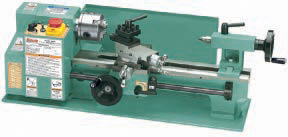
MAKE LOOKS AT KITS
Life Lessons from the Game of Life
Conway’s Game of Life Kit $18 adafruit.com

Our family reunions have become quite an affair now that my mother can tally 21 grand-kids. Aged from 1 to 20, keeping them busy is a challenge. For a previous reunion, I had built a soda bottle rocket launcher that was a big hit (see MAKE, Volume 05, page 78). This year I had a small LED craft project for the little kids, but needed something more challenging for the older kids. Luckily, I came across the Game of Life kit that Lady Ada at Adafruit Industries had just updated.
The Game of Life, as proposed by John Conway in 1970, is not really a game — other than it’s fun to watch. From a given initial pattern on a grid, using simple rules governing the life or death of each square, amazing shapes known as cellular automata can evolve. The larger the grid, the more elaborate the patterns can become. Performed with paper and pencil in Conway’s time, the game is a perfect application for a small microcontroller driving an LED array. I purchased two of the kits and had my girls, ages 9 and 13, try to put them together. They both picked up soldering quickly, and in a matter of hours we had two working boards. What’s more, they enjoyed it!
At the reunion, we had a table set up with two soldering stations. I pulled kids aside two at a time, gave them a brief lesson on soldering, and then let them try their hand at it. I had purchased a selection of LEDs so they could choose their own colors. Some of them picked up soldering quickly, and rapidly finished their kit. Others took their time, and would take breaks as their attention waned. Some required several sessions to finish the kit. Inevitably, someone would make a solder bridge or put an LED in backwards, and a lesson on using desoldering braid was taught.
As each kit was finished and tested, it was attached to the other boards that were already assembled. The boards communicate their status to each other, allowing larger and more elaborate patterns to be formed. At the end, we had ten boards, or 160 LEDs, working together.
We put the entire assembly in a prominent location and let it run for the remainder of the reunion. It was as mesmerizing to watch as the campfire was. Several times, large repeating patterns evolved.
As our families prepared to go their separate ways at the end of the reunion, the kids were given their boards to take home. Hopefully one of the lessons learned was how reunions are a chance to come together, if only for a while, and be a part of something larger than ourselves.
—Ken Olsen
![]() Watch the video of our ten Game of Life boards at makezine.com/go/reunion. The younger kids’ project, Buggy, can be seen at makezine.com/go/buggy.
Watch the video of our ten Game of Life boards at makezine.com/go/reunion. The younger kids’ project, Buggy, can be seen at makezine.com/go/buggy.
ThingamaKit
$55–$65 bleeplabs.com
With his deranged-but-cute robot good looks, the ThingamaKit analog synthesizer is great fun to build, and even more fun to play with. Whether I’m trying to make it sound like a lounge act from the future or a game of Space Invaders, I can’t seem to put it down.
The kit is beautifully designed: a clearly labeled circuit board, bagged and tagged components, and excellent printed instructions, complete with full-color photos of the build process. You supply basic soldering skills, a few tools, and an evening or two.
ThingamaKit has knobs to tune the waveform rate and shape of his main oscillator. This by itself sounds roughly like emergency-room equipment on the fritz.
His true power is revealed when you look into his light-sensitive “eyes,” a pair of photoresistors. The amount of light he sees with his right eye adjusts pitch, which means you can wave your hand around to play him like a theremin. For bleepier sounds, use his blinking “LEDacle” appendage as a light source. His left eye and its corresponding LEDacle, switches, and knob adjust the modulator, which affects the tempo of the bleeps and adds audible sidebands at higher frequencies.

The net result is a space-age sonic freak show. ThingamaKit is both a satisfying build and an adorable, noisy companion.
—John Edgar Park
Wave Shield for Arduino Kit
$22 adafruit.com
I’m fascinated by electronics and I’m always looking for practical ways to learn about them. It’s not enough to read about how things work; sometimes I just need to get my hands dirty. Lately I’ve been hacking on an Arduino for a rudimentary cocktailserving robot, and I decided I needed to get some sound on board. Some research brought me to the Wave Shield kit sold by Adafruit Industries.

The kit is a PCB “shield” that piggybacks onto your Arduino to add audio playback. It plays 22kHz, 16-bit .wav files from an SD card through a standard headphone jack.
The Wave Shield is a great, low-barrier-to-entry way to get sound into your project. Unfortunately, the Wave Shield does take up a sizable chunk of RAM to buffer the audio on the Arduino, but overall it’s a neat little kit to work with.
Assembly and soldering are a snap; it took about 20 minutes to get it ready to plug in and test. On the programming side, Adafruit has a fairly extensive library to download, as well as a bunch of code examples on the site.
As long as you aren’t expecting hi-fi audio quality I think you’ll be pleasantly surprised by the Wave Shield kit, and at 22 bucks it’s worth it just to have your Arduino compliment you on your soldering skills.
—Mitchell Heinrich
FAVORITE THINGS
As chosen by Dick DeBartolo, “MAD’s Maddest Writer.”
Desktop Earbud Speakers perpetualkid.com
A real attention-getter for your desk, these 500 XL Desktop Earbud Speakers look exactly like a pair of iPod earbuds — except they’re 500 times bigger! The sound is not knockout great but it’s impressive for their size and price, and people will freak out when they see them on your desk. They’ve got a built-in amp, and can be powered by batteries, USB, or a standard wall-plug power supply. Podcast: twit.tv/dgw528

Mini Surge Protector Charger belkin.com
So you have just two outlets next to your desk, and way more than two devices to plug in. This surge protector is the perfect answer. Plug it into one outlet and you get three outlets, plus two USB charging ports! It has a rotating plug so you can face the device in the direction that’s most convenient. A green LED lets you know the outlet is powered and the surge protection is on. Podcast: twit.tv/dgw534

Cubicaller cubicaller.com
When someone comes to your cubicle and you’re involved in your work, how do you know they’re there? I installed the Cubicaller. It comes with self-adhesive velcro tape so it installs in a minute. You can choose from 12 different sounds such as doorbell, duck quack, fanfare, and meow. Podcast: twit.tv/dgw381

Socket Sense socketsense.com
Hate those big “outlet killer” power adapters that take up the space of two outlets? Here’s a surge strip that expands! You can extend the strip sockets by about 8" by pulling on both ends. The adjustable sockets are also set on an angle to make sure a transformer plug does not block another socket.

OpenIt! enjoyzibra.com/openit
If you hate those almost-indestructible plastic blister packs that so many new small electronics are packaged in, check out the OpenIt! It looks like pruning shears but instead of small branches, it cuts through heavy-duty plastic shell packages. There’s also a retractable box-cutter built into one side of the handle, and a mini screwdriver in the other, so you can open the “kid-proof” battery compartment of your new gadget. Podcast: twit.tv/dgw496

Stealth Switch thinkgeek.com
Playing games at school? Don’t want to get caught? Stealth Switch is the answer. Install the software and plug the hidden foot switch into an available USB port, then just a tap of your toes will hide the current window, hide all windows, or hide all except the one you want! (For PC only.)

Dick DeBartolo wears two hats, which is why he looks so strange when you meet him. He’s had something published in every issue of MAD for the past 40-plus years! His other career is as the Giz Wiz, as in Gizmo Wizard. Dick does the Daily Giz Wiz podcast, along with tech genius Leo Laporte. Check out Dick’s gadget reviews at gizwiz.biz and follow him at twitter.com/thegizwiz.
MAKE LOOKS AT BOOKS
Play with Your Food
The Hungry Scientist Handbook by Patrick Buckley and Lily Binns
$17 Collins Living
Ever wonder what the original do-it-yourself handbook was about? I think it must have been about food. Accordingly, in their new book, Patrick Buckley and Lily Binns celebrate hackers in the kitchen.
This book is about playing with your food. It’s got recipes for kitchen- and party-related hardware as well as edibles, and includes juicy snippets of technical information related to the projects. This is a bit like how your favorite science textbooks had those little inset “relevant project” sections that were the best part — except in reverse, with adventurous projects as the main topics, and tidbits on the science behind it all in the insets.
The projects can do delightful things that food shouldn’t do (like blink), and they cover a wide range of complexity and required tinkering time. The crafty among you will be tempted to try every project at least once, and some projects may even find their way into your kitchen ritual.
—Kenny Cheung

Kingdom of the Skull
Skulls by Noah Scalin
$15 Lark Books
The genius and arty delight of the Skull-A-Day website can now be had in a new book! Published by Lark Books, Skulls is sure to be a coffee table favorite all year long. The book showcases some of Noah Scalin’s creations during his yearlong adventure in which he made a new skull each day and posted it on his award-winning blog, skulladay.com. Scalin’s experimentation knew no bounds; he made skulls from keyboard keys, pennies, rice, a watermelon, a plastic bag, a light bulb, pancakes, wire, even a single acorn (one of my favorites). The book captures the fun and brilliance of the website — turning the pages is an exercise in oohing and ahhing at one outrageous skull after another.
—Shawn Connally
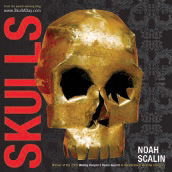
Stuck on Camping
Don’t Forget the Duct Tape by Kristin Hostetter
$8 Mountaineers Books
This little book should be standard issue with every new piece of camping equipment sold. It’s a great collection of tips for keeping outdoor and travel gear in tip-top shape, full of smart advice for repairing broken zippers, snagged sleeping bags, and sputtering camp stoves. Even more importantly, it lays out the best way to keep problems from happening in the first place. Kristin Hostetter is the gear editor at Backpacker magazine, and you can tell she’s seen a lot of gear. Heck, it’s a great thing to take with you when shopping for your stuff in the first place.
—Arwen O’Reilly Griffith

Gamer’s Dream
$10 garrysmod.com
As a tinkerer and a gaming fanatic I was pleasantly surprised to find my two passions merged into one glorious, 3D-rendered package. Garry’s Mod is a PC gamer’s/maker’s dream, a sandbox environment that incorporates the interactivity of Half-Life 2 and pops the lid off its can of confinement.
Tools like Easy Weld let you piece together the most obscene creations. Ever wanted to make a mech out of filing cabinets, paint cans, and coffee tables, or see what a rocket-powered hovering toilet with mounted machine guns looks like? Of course you have.
GMod also lets you adjust gravity, light, color, proportions, and movement to basically shape your own world. Physics does come into play, which adds a humorous reality to some of the misshapen monstrosities you can throw together. You’re free to make mistakes, trash your prototype, even obliterate your avatar, and all you have to do is make a few clicks to right the world again. Riders of the God complex highway, here’s your stallion.
—Ryan Beacom

Get the Hook
The Amazing Monkey Hook
$3 for 2 monkeyhook.com
My wife is an artist, so I’ve hung many pictures, and I thought I’d seen all the available systems. On a recent trip from Australia to visit our son and his wife, I was given the job of hanging two paintings brought by my wife on the flimsy sheetrock walls of their home.
Whilst I contemplated the many wall fixings at Home Depot, a young man, sensing my dilemma, handed me a pack of Amazing Monkey Hooks, which he had used before. I read the description on the pack and realized that here was a device that in engineering terms was perfect.
It would spread the hanging load over the maximum area of the fragile wall (in compression — its strongest load-bearing orientation). It would make a minimal hole in the wall (no drilling — the hook penetrates with a little manual help). It would maintain its correct orientation (thanks to its bent profile that presents the pointed tip to the backside of the wall sheet). And it could be easily removed, leaving only a small hole for repair.
I came 8,000 miles to find it, and I took home a future supply!
—Ross Griffith

Tricks of the Trade
By Tim Lillis
Making labels is clearly easy.
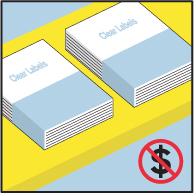
Need to print some clear labels but put off by the high price tag of commercial label paper? Try this trick from Jeff Crews for a DIY solution.
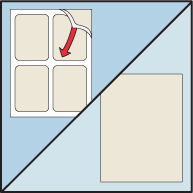
First, take a used paper label sheet and remove all the borders. You can save these sheets in a file after you use them, so you have them at the ready.

Next, insert the sheet into your laser printer so the glossy smooth side gets the toner. Print!
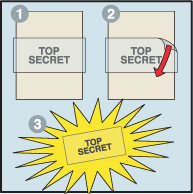
Take the printed sheet, and mount tape or clear contact paper on top of the printed area. Carefully peel it back, and the toner will adhere to the clear material. Attach and enjoy!
Have a trick of the trade? Send it to [email protected].
Li’l Guppie
Why the heck do I need another pocket tool? I’ve already got a multi-tool with pliers, knives, screwdrivers, and more. Well, the reason is this: ever try to loosen a bolt without an adjustable wrench? It’s pretty hopeless; the nonparallel jaws of pliers just don’t cut it. The Li’l Guppie is the answer; it has an adjustable wrench on it.
Thanks to its carabiner-like form, I can hang it from my belt loop, ready to be deployed on a stubborn bolt. It’s got a fangy little blade that makes me nervous (I wish it locked in place), but turning the thumbscrew to open the wrench reveals a Phillips screwdriver, an extra clever feature. A flathead screwdriver is cast into the butt of the tool, with a pretty serviceable bottle opener built in, too.
—John Edgar Park

HobbyCNC Pro Driver Board
$80 hobbycnc.com
I’m a mechanical type of guy. So when I decided to refurbish a desktop CNC milling machine, I was a little nervous about the electronics, especially since the existing electronics were falling apart. I could have tried to build a stepper motor controller, but I didn’t want to spend all that time and money on a refurbish, only to rely on my weakest skill at the very end to see if it worked.
Then I found HobbyCNC. You can get different levels and kits to fit your needs. They’re easy to assemble for anyone with basic soldering skills, and there’s plenty of support if you run into any issues. Mine went together without any problems, and is currently “making chips.” With a product like this, it’s only a matter of time before everyone has a CNC mill or router in the workshop.
—Brian Graham

Warning Label Generator
Free warninglabelgenerator.com
Do you ever find yourself in desperate need of a properly bureaucratic security notice regarding intergalactic space travel, or the hazard of harboring what look like snowflakes inside your body? Then this site is for you. The array of standard and original symbols and templates just has me itching to hone my skill at making up non-sequitur warning sign zingers, but the intrigue doesn’t end there. Joke potential aside, it’s a free and lightning-fast way to provide an air of caution to any danger zone you can dream up.
—Meara O’Reilly
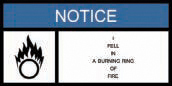
Bill Byrne is a multimedia artist, educator, writer, and member of the Painful Leg Injuries. billbyrne.net
Brian Graham is a mechanical engineer and robotics coach, and likes his tools a bit too much.
John Edgar Park works at Walt Disney Animation Studios and hosts the Maker Workshop in the upcoming TV series Make: television.
Ken Olsen lives and makes in Adair Village, Ore.
Kenny Cheung is an architect and graduate student at the Center for Bits and Atoms at MIT’s Media Lab.
Meara O’Reilly is an intern at CRAFT.
Mitchell Heinrich is a design scientist passionate about sustainable technologies and robots that serve cocktails.
Ross Griffith is an engineer and retired professor of textile technology.
Ryan Beacom studies interactive media development at Algonquin College.
Have you used something worth keeping in your toolbox? Let us know at [email protected].
