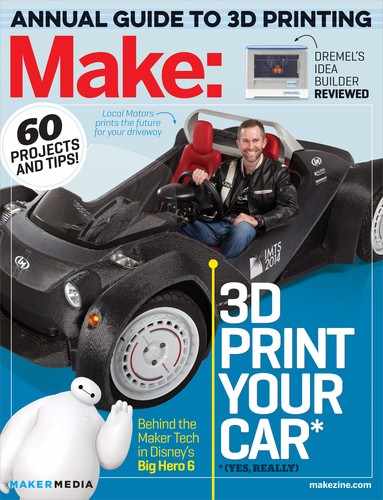Make-an-Entrance Party Doorbell
Let your guests choose their own sound effects, using clever wireless sensors and a Raspberry Pi.
Written by Matt Richardson

NEXT TIME YOU HOST A PARTY, LET YOUR GUESTS CHOOSE WHAT KIND OF ENTRANCE TO MAKE! The Make-an-Entrance Party Doorbell is a wireless doorbell with four buttons. Your guests can select between themes you choose, say, royal fanfare, heavy metal, Star Trek, or cheering sports fans. When they push a button, a regular doorbell sound is heard inside. But when the door is opened, a fun sound effect is played to match their selection.
At the core of the project is a Raspberry Pi equipped with the EnOcean Sensor Kit. This kit is neat because it allows you to use wireless sensors and buttons that don’t require batteries. The kinetic energy exerted to press the doorbell button is used to send a wireless signal to the Raspberry Pi to select the sound effect. A solar-powered contact sensor then signals the Pi that the door has been opened, prompting the Pi to play the appropriate sound.
Changing the entrance themes is as easy as changing WAV files and updating a dry-erase board. Your friends will always look forward to making an entrance at your next party.

1. SET UP THE TRANSCEIVER MODULE AND FHEM SERVER. The EnOcean transceiver plugs into your Raspberry Pi’s I/O pins. Update the Pi software and firmware as described on the makezine.com project page, then install FHEM, the open-source home-automation web server.
2. TEST FHEM. Find your Pi’s IP address, then open your computer’s web browser to http://<RPi-IP-Address>:8083/fhem. You’re looking at the FHEM web server on your Pi. Test the EnOcean switches and you’ll see their statuses change on the web page. Cool!
3. DOWNLOAD PROJECT CODE AND SOUND FILES. The Python source code will connect to FHEM via telnet and process all the actions that FHEM detects from the EnOcean Pi module. You just need to find 4 fun WAV files for sound effects, plus a fifth for the doorbell sound. Freesound.org is a great resource.
4. INSTALL THE SENSORS. Stick the EnOcean kinetic switch to the dry-erase board with mounting tape and decorate according to your themes. Attach the contact sensor to the door frame, and its magnet to the door.
5. FINISHING TOUCHES. Edit your Pi’s crontab to launch the party doorbell script on reboot. Remove your keyboard, mouse, and monitor, and plug your sound system into the Pi’s analog audio output. Your Make-an-Entrance Doorbell is ready to party. ![]()