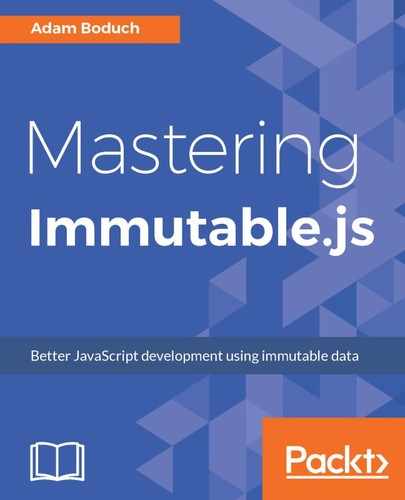To search through episodes, the user is presented with a text input:
<input placeholder="filter" type="search" autofocus/>
Below the search text input are fields that they can select. These fields represent where the search control is looking:
<ul>
<li>
<label>
Title
<input type="checkbox" name="title" checked/>
</label>
</li>
<li>
<label>
Date
<input type="checkbox" name="date"/>
</label>
</li>
<li>
<label>
Director
<input type="checkbox" name="director"/>
</label>
</li>
</ul>
Each of these checkboxes represents a key in the episode maps. If the checkbox is checked, you have to include this particular key in your filtering operation. By default, only the Title filter field is selected.