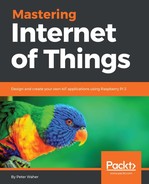After adding two client security configurations, you can now run your applications. If you click the Clients tab in the web portal, you will see them appear as they register. Click on any of the connected devices, to view their objects, object instances, and resources. You can also interact with them. Each object instance, or individual resource can be read, observed, or written to, and commands can be executed. Just press the Read, Observe, Write, and Exec buttons.
Use the sensor to test the Read and Observe parameters. See how the different resource parameters work. Use the actuator to try the write command and see how you can use it to control the relay. Since there are multiple object interfaces showing similar things, try to observe all resource parameters, and see how they update on all objects, when you write to only one.