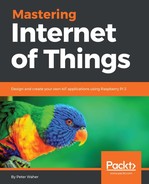Different protocols (such as HTTPS) require a certificate to allow callers to validate the domain name claim. Such a certificate can be defined by providing a Certificate.config file in the application data folder, and then restarting the gateway. If providing such a file, different from the default file, it will be loaded and processed, and then deleted. The information, together with the certificate, will be moved to the relative safety of the object database. For example:
<?xml version="1.0" encoding="utf-8" ?> <CertificateConfiguration xmlns="http://waher.se/Schema/CertificateConfiguration.xsd"> <FileName>certificate.pfx</FileName> <Password>testexamplecom</Password> </CertificateConfiguration>
|
Element |
Type |
Description |
|
FileName |
String |
Name of certificate file to import. |
|
Password |
String |
Password needed to access private part of certificate. |