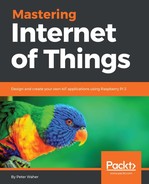The first time the application is run, there will be no credentials available. There are various ways in which credentials can be obtained:
- We can ask the user for credentials
- We can preprogram or configure credentials
- We can generate new credentials
The projects in GitHub will ask the user for account information using a simple dialog. Here the user will be prompted with a dialog the first time the application is run. The dialog will be displayed until valid credentials are provided. These will later be persisted using the static RuntimeSettings class, and will be available to the application the next time it is executed.
The problem of presenting a dialog to the user is that things normally don't have a display where the dialog can be viewed. For laboratory experiments, it might be sufficient, however. If you choose to present dialogs in your app, you can download and run the Windows IoT Remote Client on your development machine. You also need to enable the Windows IoT Remote Server under the Remote tab in the Device Portal of the device. The Remote Client software will allow you not only to view the display of the device remotely, but it also allows you to interact with it using the mouse and keyboard. While some latency in the input is present, it works perfectly for entering credentials in the connection dialog.
Remember: don't forget to disable the Remote Server once you're done!