- Mastering phpMyAdmin 3.4 for Effective MySQL Management
- Mastering phpMyAdmin 3.4 for Effective MySQL Management
- Credits
- About the Author
- About the Reviewers
- www.PacktPub.com
- Preface
- 1. Getting Started with phpMyAdmin
- PHP and MySQL: The leading open source duo
- What is phpMyAdmin?
- Installing phpMyAdmin
- Configuring phpMyAdmin
- Installing phpMyAdmin configuration storage
- Upgrading phpMyAdmin
- Summary
- 2. Configuring Authentication and Security
- 3. Over Viewing the Interface
- 4. Creating and Browsing Tables
- 5. Changing Data and Structure
- Changing data
- Changing table structure
- Summary
- 6. Exporting Structure and Data (Backup)
- 7. Importing Structure and Data
- 8. Searching Data
- 9. Performing Table and Database Operations
- 10. Benefiting from the Relational System
- 11. Entering SQL Statements
- 12. Generating Multi-table Queries
- 13. Synchronizing Data and Supporting Replication
- Synchronizing data and structure
- Supporting MySQL replication
- Summary
- 14. Using Query Bookmarks
- 15. Documenting the System
- 16. Transforming Data using MIME
- Browsing data without transformations
- Enabling transformations
- Examples of transformations
- Summary
- 17. Supporting Features Added in MySQL 5
- 18. Tracking Changes
- 19. Administrating the MySQL Server
- A. Troubleshooting and Support
It is often convenient to have a distinct window in which we can type and refine queries, and which is synchronized with the main panel. This window is called the Query window. We can open this window by using the small SQL icon, or the Query window link from the navigation panel's icons or links zone. This feature only works for a JavaScript-enabled browser.
The Query window itself has sub-pages, and it appears here over the main panel, as shown in the following screenshot:
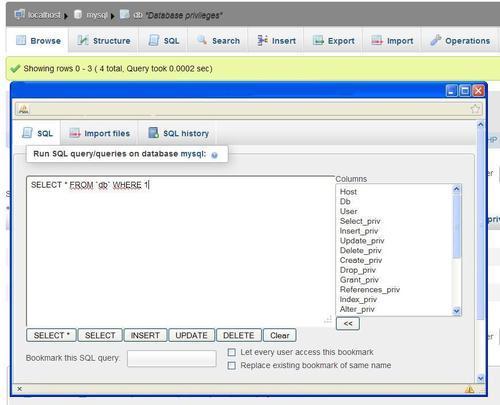
We can choose the dimensions (in pixels) of this window with $cfg['QueryWindowWidth'] and $cfg['QueryWindowHeight']. Chapter 11 explains the Query window in more detail, including the available SQL query history features.
-
No Comment
..................Content has been hidden....................
You can't read the all page of ebook, please click here login for view all page.
