 Renaming, moving, and copying tables
by Marc Delisle
Mastering phpMyAdmin 3.4 for Effective MySQL Management
Renaming, moving, and copying tables
by Marc Delisle
Mastering phpMyAdmin 3.4 for Effective MySQL Management
- Mastering phpMyAdmin 3.4 for Effective MySQL Management
- Mastering phpMyAdmin 3.4 for Effective MySQL Management
- Credits
- About the Author
- About the Reviewers
- www.PacktPub.com
- Preface
- 1. Getting Started with phpMyAdmin
- PHP and MySQL: The leading open source duo
- What is phpMyAdmin?
- Installing phpMyAdmin
- Configuring phpMyAdmin
- Installing phpMyAdmin configuration storage
- Upgrading phpMyAdmin
- Summary
- 2. Configuring Authentication and Security
- 3. Over Viewing the Interface
- 4. Creating and Browsing Tables
- 5. Changing Data and Structure
- Changing data
- Changing table structure
- Summary
- 6. Exporting Structure and Data (Backup)
- 7. Importing Structure and Data
- 8. Searching Data
- 9. Performing Table and Database Operations
- 10. Benefiting from the Relational System
- 11. Entering SQL Statements
- 12. Generating Multi-table Queries
- 13. Synchronizing Data and Supporting Replication
- Synchronizing data and structure
- Supporting MySQL replication
- Summary
- 14. Using Query Bookmarks
- 15. Documenting the System
- 16. Transforming Data using MIME
- Browsing data without transformations
- Enabling transformations
- Examples of transformations
- Summary
- 17. Supporting Features Added in MySQL 5
- 18. Tracking Changes
- 19. Administrating the MySQL Server
- A. Troubleshooting and Support
The Rename operation is the easiest to understand—the table simply changes its name and stays in the same database.
The Move operation (shown in the following screenshot) manipulates a table in two ways—changes its name and also the database in which it is stored.
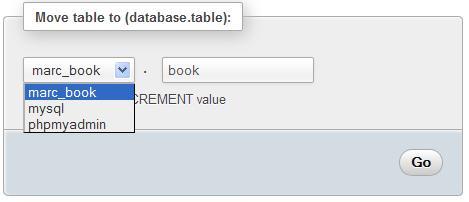
Moving a table is not directly supported by MySQL. So, phpMyAdmin has to create the table in the target database, copy the data, and then finally drop the source table. This could take a long time depending on the table's size.
The Copy operation leaves the original table intact and copies its structure or data (or both) to another table, possibly in another database. Here, the book-copy table will be an exact copy of the book source table. After the copy, we remain in the Table view for the book table, unless we selected Switch to copied table option, in which case we are moved to the Table view of the newly created table.
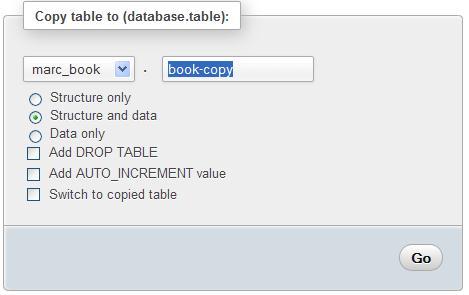
The Structure only copy is done to create a test table with the same structure but without the data.
The Copy dialog may also be used to append (add) data from one table to another. Both tables must have the same structure. This operation is achieved by entering the table to which we want to copy the data and choosing Data only.
For example, book data is coming from various sources (various publishers) in the form of one table per publisher and we want to aggregate all the data to one place. For MyISAM, a similar result can be obtained by using the Merge storage engine (which is a collection of identical MyISAM tables). However, if the table is InnoDB, we need to rely on phpMyAdmin's Copy feature.
-
No Comment