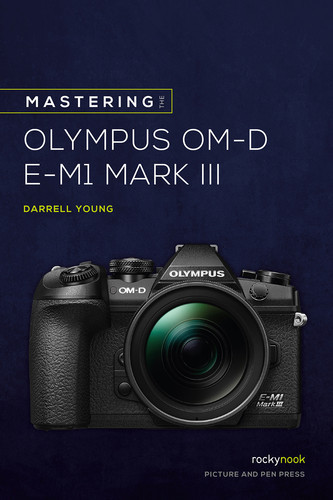Table of Contents
Camera Setup and Control Reference
Super Control Panel or Live View Screen?
Screen Displays for Camera Control
Part 2: LV Super Control Panel (Live SCP), and Live Control
Part 3: Other Live View, EVF, and Control Screens
Recording Movies and the Video Menu
Part 1: Basic Video Recording Information
Custom Menu B1- B2. Button/Dial/Lever
Custom Menu C1–C2. Release/[Sequential]/Image Stabilizer
Custom Menu D1-D4. Disp/[Sound]/PC
Custom Menu E1–3. Exp/ISO/BULB/[Meter]
Custom Menu G. [Record Mode]/WB/Color
Custom Menu H1–H2. Record/Erase
..................Content has been hidden....................
You can't read the all page of ebook, please click here login for view all page.