List of figures and tables
Figures
2.1. MATLAB® logo. The image can be produced with the logo command; the background color has been changed 4
2.2. MATLAB® desktop 4
2.3. Command Window; the view after separation from the desktop 6
2.4. Help window with information about the aminolookup command 9
3.1. Biomass data plotted in the Figure Window with default settings 50
3.2. Biomass data generated with specifiers and property settings in the plot command 52
3.3. wo curves (sine and cosine) in a single plot 54
3.4. sin x, cos x and sin x2 in a single plot 54
3.5. Possible arrangements of one page in four panes 55
3.6. Four plots on the same page 56
3.7. Sine and cosine plot constructed with the axis tight command 58
3.8. Biomass data plot formatted with the xlabel, ylabel, title, text and grid commands 60
3.9. Plot of the sine and cosine functions with legend 61
3.10. Plot Editor buttons in the Figure Window 62
3.11. 3.11 Line in 3D coordinates 64
3.12. Points in 3D interpretation and their x,y-plane projection 65
3.13. Mesh plot 67
3.14. Surface plot 68
3.15. Boxed surface plot 69
3.16. Viewpoint, azimuth and elevation 70
3.17. The function z = e–x2–y2 with viewing angles 71
3.18. Plot in rotation regime with the rotate cursor and values of azimuth and elevation angles 72
3.19. Plot of biomass–time data with error bars 74
3.20. Histogram of the weight data 75
3.21. Semi-logarithmic graph for the relationship between time elapsed and residual radioactivity 76
4.1. The Editor Window 96
4.2. Script file in the Editor Window 97
4.3. The ‘Current Folder’ field and ‘Browse for Folder’ Window 98
4.4. Typical function file in the Editor Window 101
4.5. Original data, interpolation and extrapolation points 105
4.6. Definite integral of the function f(x) given analytically and by the data points 108
4.7. Geometrical representation of the derivative 111
4.8. First-degree polynomial fit 115
5.1. Concentration–time dependence for second-order reaction; the solution to 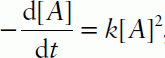 , with A0 = 0.25 138
, with A0 = 0.25 138
5.2. Concentration–coordinate–time dependences; the solution to 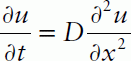 . The level values were replaced with the Plot Editor 156
. The level values were replaced with the Plot Editor 156
6.1. Matlab® Web Browser with NCBI home page 176
6.2. The page with accession number for rat hexosaminidase A 177
6.3. Bar chart of amino acid amounts produced by the aacount command for a randomly generated 25-letter sequence 186
6.4. A, C, G, T and A, T, C, G nucleotide density plots generated by the ntdensity command for the rhesus macaque semen sequence 187
6.5. Sequence score example 190
6.6. Scoring space heat map and winning path generated with the nwalign command 192
6.7. Scoring space heat map and winning path generated with the swalign command 193
6.8. Dot plot for mouse and rat hexoaminidase A sequences, generated by the seqdotplot command 195
6.9. Aligned Sequence window generated by the showalignment command; pairwise alignment 196
6.10. Aligned Sequence window generated by the showalignment command; multiple alignment 196
6.11. Multiple Sequence Alignment Viewer with four aligned sequences generated with the multialignviewer command 198
Tables
2.1. Elementary and trigonometric mathematical functions 7
2.2. Biomass data 15
2.3. Enzyme activity (mg–1) 17
2.4. Command for matrix manipulations, generation and analysis 26
2.5. If statements 37
2.6. Loops 38
3.1. Line style, color and marker type specifiers 51
3.2. Property names and property values 51
3.3. Additional commands and plots for 2D and 3D graphics 77
3.4. Air temperature–density data 84
5.1. MATLAB® ODE solvers 135
6.1. Additional commands for database management 179
6.2. Additional utility and statistical commands 188
