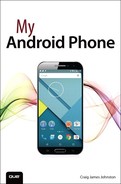Table of Contents
P Getting to Know Your Android Phone
Your Android Phone’s External Features
Fundamentals of Android 5.0 (Lollipop)
Run Multiple Apps on the Screen at the Same Time (Samsung Only)
Setting Up Multiple Users on Your Phone
Installing Synchronization Software
Install Android File Transfer (Apple Mac OS X)
Install Google Music Manager (Apple Mac)
Install Google Music Manager (Windows)
Configure Music Manager (Windows and Apple Mac)
Manage Settings for the Messenger App
Adding a Contact to Your Home Screen
Add Your Existing Music to Google Play Music
Listen to Music with No Wireless Coverage
Change Google Play Music Settings
Recording Videos with the Camera Application
Copy Videos from Your Computer
Navigate the YouTube Main Screen
4 Connecting to Bluetooth, Wi-Fi, and VPNs
Connecting to Bluetooth Devices
Pair with a New Bluetooth Device
Manage Extra Bluetooth Options
Change Bluetooth Device Options
Managing Virtual Private Networks (VPNs)
Managing Near Field Communications (NFCs)
Use Android Beam to Send Links to Content
Use Android Beam to Send Real Files
Managing Cellular Network Settings
Using Your Mobile Wi-Fi Hotspot
Set Up and Start Your Mobile Wi-Fi Hotspot
Add a New POP3 or IMAP Account
6 Browsing the Web with Chrome
Use Web Page and Chrome Options
Managing Bookmarks and History
Configure Google Maps Settings
8 Working with Date, Time, and Calendar
Get to Know the Calendar Main Screen
Respond to an Event Invitation
Adjust Google Play Store Settings
10 Customizing Your Android Phone
Select Wallpaper from Pictures in the Photos App
Adding Widgets to Your Home Screens
Adjusting Accessibility Settings
Modifying Sound and Notification Settings
Modify Sound and Notification Settings
Add a Credit Card or Checking Account
Changing Google Wallet Settings
Purchasing Magazines and Newspapers
Purchase or Subscribe to Publications
13 Maintaining Your Android Phone and Solving Problems
Determine What Is Using the Battery
Checking and Controlling Data Usage
Caring for the Android Phone’s Exterior
Getting Help with Your Android Phone
14 Taking and Managing Pictures
Take Photo Sphere (360 Panoramic) Pictures
Viewing and Managing Your Photos
Managing Photos with Your Computer
Automatically Manage Pictures on a Mac
Synchronizing Pictures Using Your Google Cloud
15 Using Your Android Phone with an Android Wear Smartwatch
Setting Up Your Android Wear Watch
Choosing Settings for Your Android Wear Watch
Use Your Watch and Run Watch Apps