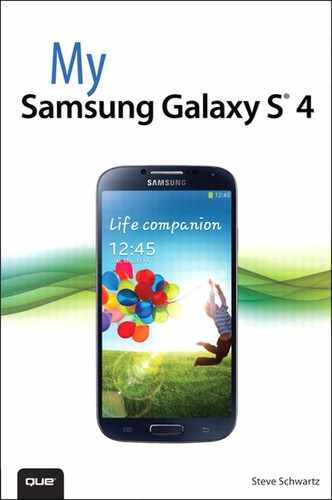Introduction
About This Book
My Samsung Galaxy S 4 is specifically about configuring, using, maintaining, and troubleshooting a Samsung Galaxy S 4. Although much of its information is applicable to other Android phones, it will be most helpful to those of you who either own or intend to get a Samsung Galaxy S 4.
The Need for a Book
If this is your first smartphone, you’ll quickly discover that learning to use it entails a considerably steeper learning curve than mastering an ordinary phone. Actually, it will probably help you to think of your S 4 as a handheld computer that also has the capability to place and receive phone calls. For many users, the calling capabilities of the S 4 are secondary to all the other wonderful things you can do with it.
Although each carrier offers a free, downloadable manual with general explanations of how the phone works and how to use the standard applications (or apps), the manuals seldom provide sufficient detail to enable you to comfortably use the various phones’ features or to understand the impact of setting particular options. That’s where this book comes in. Rather than waste hours of your time figuring these things out, I’ve spent that time on your behalf—in many cases, through hours of experimentation. And no, not every answer can be found online—easily or, in some cases, at all. For instance, I spent 6–8 hours figuring out why Group Play worked only with the demo song and not with the 40+ songs I downloaded to the phone. (See “Sharing Songs with Group Play” in Chapter 12 for the answer to that question.)
How to Read This Book
Although the chapters are presented in what is intended to be a logical order (based on what I think you need to know and when you’ll need to know it), it may sometimes feel like you have to understand everything about the phone before you can do anything with it. Placing a call, for example, requires you to know how to interact with the touchscreen and, optionally, how to select a phone number or person’s name in Contacts.
Although you’ll do well to at least skim through the entire book (to avoid being overwhelmed by that “need to know everything” feeling), I recommend that you start by working your way through the basics provided in Chapters 1 through 3 and only then jump to whatever chapter you want to tackle next.
Smartphone “Facts of Life”
When reading this book, there are some important facts you should know:
• At its launch, five major U.S. carriers announced they’d carry the Galaxy S 4: AT&T, Sprint, T-Mobile, Verizon, and U.S. Cellular. From a hardware perspective, each of these phones is identical.
• On a software basis, however, there are some differences between carriers. First, many add their own applications (apps) to the standard ones that come with every S 4, and they sometimes make minor modifications to the standard apps, too. For example, when you first launch Contacts on an AT&T S 4, you’re notified that your address records will be backed up to your AT&T Address Book.
Second, each carrier has its own method of updating the phone’s operating system and apps. To be applicable to every carrier’s S 4, this book explains how to use the software that all S 4’s have in common; little mention is made about carrier-specific apps and updating procedures. For such information, you should refer to the carrier’s online manual and support.
• App and operating system (OS) updates can be delivered or downloaded whenever the app developers and your carrier, respectively, see fit. Thus, like all Android cell phones, the S 4 is a moving target and subject to change. This book, on the other hand, is static text—correct at the time it was written. When a new version of the OS is applied to your phone, the steps to perform some procedures, what you see onscreen, and the options available in certain Settings categories may change slightly. However, based on past OS updates, even if this happens to an app here or a procedure there, the material in this book should still be sufficiently relevant for you to determine how to work with and use the new features and options. In other words, you’re still far better off with this book in your hands than without it!