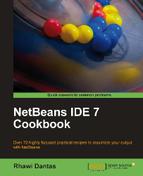In this chapter, we will cover:
- Profiling Java code
- Creating Unit Tests
- Using SQE for improved code quality
- Monitoring HTTP connections
- Using load generator (JMeter)
This chapter is dedicated to explaining how to get the most out of NetBeans when Testing and Profiling are needed for our projects.
With NetBeans we will check how our applications are behaving in realtime. NetBeans provides graphic information on threads, memory, and CPU performance. By using the built-in profiler, developers get a very fine-grained view of possible bottlenecks in the code.
Then we will use the IDE's help to create unit tests with the JUnit framework. We will go through the process of choosing the correct JUnit version for our needs and correctly choosing the options provided by the framework.
We will also go deeper into software quality testing by using the SQE plugins, which offer functionality such as finding possible bugs, checking coding style, and identifying overly complex code.
Another section of the chapter introduces the Monitoring of HTTP Connections that helps developers to better analyze the data flow between the Application Server and their application.
Finally we will check how to integrate JMeter with NetBeans so we can test a basic web application with different kinds of stress.
All, as usual, from the comfort of your favorite IDE.