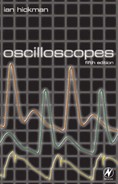Advanced real-time oscilloscopes 23
for the particular channel with which it is to be used, and probes
should not thereafter be needlessly interchanged between chan-
nels. Otherwise they will need setting up again. The CAL signal,
applied to two probes simultaneously, can also be used in
conjunction with Channel 1 in CH1 + CH2 mode and Channel 2
in INV mode to optimize common mode rejection (balance) as
described above. Balanced measurements and CMRR (common
mode rejection ratio) are covered further in Chapters 4 and 5.
Horizontal controls- main timebase
Above the Channel 3 and Channel 4 controls is the Main
Timebase control group. At the top left is the X POS or horizontal
position control. This operates in exactly the same way as
described in the previous chapter. Below it is the LEVEL MTB or
main timebase trigger level control. This sets the point on the
waveform selected for triggering at which the timebase triggers,
on the rising or falling edge as selected by the TRIG slope button
on the Channel selected as the trigger source. This control sets the
level, at any point up or down the display, at which triggering
occurs. If the level is set above the top or below the bottom of the
waveform selected for triggering, then the timebase will not run
(Triggered mode selected), or will free run unsynchronized (Auto
free run selected). However, following an AUTOSET (see later),
the range covered by the LEVEL MTB control no longer covers
the whole eight vertical display divisions, but is constrained to a
range equal to the waveform's peak to peak excursion.
The timebase speed is controlled by two buttons labelled MTB/
VAR, to the left of the LEVEL MTB knob. The right-hand button,
marked with a right arrow, increases the timebase speed, while
the left-hand button, marked with a left arrow, reduces it. The
range is from 20 ns/div to 0.5 s/div, in a 1, 2, 5 sequence. Pressing
both buttons at once toggles to or from the VAR mode, where the
timebase speed is continuously variable. A 10 x MAGNification
button effectively increases the fastest sweep speed to 2 ns/div.
To the left of the MTB/VAR buttons is the TRIGGER MTB
button, which activates the various main timebase trigger
'menus'. A menu is displayed at the right-hand side of the c.r.t.
screen, as a series of messages adjacent to the column of six

24 Oscilloscopes
'softkeys'. One menu sets two of the softkeys to control coupling
mode and noise. The coupling mode softkey cycles between a.c.,
d.c., 1.f. reject or h.f. reject. The reject settings roll off the response
of the trigger circuitry below or above 30kHz respectively. The
noise softkey toggles noise rejection on/off. When selected, by
enlarging the trigger gap (of MTB and DTB), the triggering
becomes less sensitive to noise.
Another TRIGGER MTB menu provides a softkey which
toggles between the tv trigger mode, and edge triggering.
Selecting either calls up an appropriate submenu. In the edge
submenu, triggering is determined by the LEVEL MTB knob and
the trigger polarity selected by the TRIG button of the channel
selected as the trigger source. Another softkey toggles the trigger
polarity of the selected source, and a third toggles between CH..
and COMP trigger. In CH.. mode, triggering is always from the
channel selected as the trigger source, however many channels
(traces) are displayed on the screen. The COMP mode is called the
NORMAL mode on some other makes of oscilloscope, and in this
mode, each trace is triggered from its corresponding input. Thus
two or more signals of unrelated frequencies can be stably
displayed simultaneously, whereas in the CH.. mode, only the
trace corrresponding to the channel selected as trigger source
would show a stable, locked display.
Selecting the tv submenu gives access to the various TV trigger
modes. These support HDTV as well as NTSC, PAL and SECAM,
and the main timebase can be triggered from line, field 1 or field
2. The delay timebase (see below) can then be used to view any
particular line.
Above the 10 • MAG button is the the TB MODE button,
which toggles between the AUTO, TRIG and SINGLE modes. The
AUTO mode causes the timebase to free run in the absence of an
input signal, providing the usual 'brightline' display. In TRIG
mode, the trace is displayed commencing at the trigger point, as
determined by trigger level and slope. This mode should be used
for signals of less than 10 Hz, as otherwise the AUTO function
may cause the timebase to run again before the arrival of the next
trigger. The SINGLE mode causes the timebase to run once only,
following the next trigger event. The RESET button resets or 're-

Advanced real-time oscilloscopes 25
Figure 3.2 The TDS694C samples at up to IOGs/s on all four inputs
simultaneously, providing 3 GHz bandwidth, with 15 ps delta time measurement
accuracy. GPIB, RS232 and Centronics interfaces are standard, as is a floppy disk
drive and a 7in. NuColor
TM
display, while a hard disk drive is optional
(reproduced by courtesy of Tektronix UK Ltd)
arms' the timebase, ready to run once again, at the next trigger
event. The NOT TRIG'D indicator lights when the timebase is
armed, and extinguishes after it runs. It also lights in the other TB
MODEs when the timebase is not triggered. To the left of the TB
MODE button is the main timebase HOLD OFF knob. When this
is at the anticlockwise limit of its travel, the timebase is available
to be retriggered as soon as the retrace is complete. As the HOLD
OFF control is advanced, a progressively greater delay, following
the completion of retrace, is introduced. The use of this control to
obtain a stable unambiguous display of a complex waveform is
described in Chapter 5. This completes a rundown of the main
timebase controls, except for the two TRACE SEPARATION
buttons, which are described in the next section.
Horizontal controls - delay timebase
The delay timebase control group is situated immediately above
the Channel 1 and Channel 2 control groups. It has a pair of
buttons with left and right arrows, which adjust the delay timebase
speed in exactly the same way as described above: the range is
from 0.5 s/div to 20 ns/div, or 2 ns/div with 10 • MAGN set to ON.

Setting the delay timebase speed to a faster setting than the
maintime base
-
say ten times as fast
-
enables one
to
view a
magnified portion
of
the signal, selected with the
DELAY
control,
in greater detail. To the right of these buttons is the LEVEL
DTB
delayed timebase trigger level control knob, which operates in the
same way as the
LEVEL
MTB
trigger level control. To the right
of
this again
is
the
DELAY
knob. This controls the length
of
time after
the start
of
the main timebase sweep that the delayed sweep starts,
or becomes available
to
be triggered. The latter mode is preferable
if
there is
some
jitter
on
the signal, as, in st.arts mode, this
will
appear greater due
to
the mace magnification. The leftmost conrrol
in this group is Ihe
DTB
button. Pressing this brings up
Ihe
delay
tirriebasc menu, which provides among other things a
chuicr
of
st.arts
or
triggcrcd delay
timebase
niode, and
d.c.,
a.c.,
1.f.
reject.
or
1i.i.
rc-jject
coupling
Ior the delay tinicbase trigger circuit.
When
vicwing
both
the signal on the main timebase trace and
an
expanded
part
of
it
or1
the
delayed timebase
trace,
the
TRA.CE
SEPARATION hutrons
in
the
main timebase group can be
used
to
separate the
two
traces.
for
clarity.
Cursors
The Cursors control group is above the delay timebase control
group, and consists
of
two knobs labelled
TRACK
and
A,
and
between them the CURSORS button. Pressing this calls up the
CURSORS
menu, which allocates various control functions
to
the
softkeys, as indicated beside each, on the display. Cursors are on-
screen sets
oi
measuring lines, and can be positioned, using the
TRACK
and
A
control knobs, on signal details
of
interest. They
then prtwitlt.
a
morc acciirate rrwloiit
of'
timc
or
potential
differcncc
than
can
bc
ohtained from
measuring
the
paramctcr
againti1
{.he
graticulc, hcca~lsc
hey
are
no1
allwlctl
tiy
linearity
cotisidel-atioiis
in
t
hc
vcrtical
atid
horizontal deflection amplificrs,
or
the
tii-nt+astl gent-rator lincharity.
Thcrc arc
Iwo
typcs
of
cursoi-s: vcrtical lincs
)I
for
tinic
tiirasiireni~wts
and
Iir~rizciiital lines
=
lor
voltage
nicasurcrnenrs,
and
both may
he
used at the same time. The readout
of
the
time
or
voltage diffvrence between
{lie
cursors is
showri
in
tlie cursor
display area, see Figure
4.1
1.
The vertical time cursors can be

Advanced real-time oscilloscopes 27
located at any two points of interest on a waveform, the main
cursor being positioned with the TRACK control, and the delta
cursor with the A control. The readout shows the time difference
between the two points at which the cursors intersect the
waveform. The two cursors may be positioned independently, but
the main cursor is usually set first. This is because subsequently
adjusting the main cursor position with the TRACK control
'drags' the A cursor along with it at the delta spacing. Various
delta readout formats are possible. For example, if the cursors are
set at a spacing corresponding to one cycle of the waveform, the
menus and softkeys can be set to read out the period T of the
waveform, or the frequency f = lit. The period T can also be
normalized to read 100 per cent or 360 ~ so that when the delta
cursor is moved to an intermediate point on the waveform, the
distance between the cursors can be read out as percentage of a
cycle, or phase in degrees. In the same way, the phase lead or lag
of one waveform with respect to another can be measured.
The voltage cursors work in the same way, and again may be
set for various types of readout. In addition to setting the
horizontal voltage cursors separately with the TRACK and A
knobs, they may be commanded to set themselves automatically
to the top and bottom peaks of the waveform. This defines the
peak to peak value as 100 per cent, and 'Trise' risetime cursor
positions can then be called up. The cursors then automatically
position themselves at 10 per cent and 90 per cent (or, if required,
at 20 per cent and 80 per cent), so that the delta time readout
gives the risetime (or falltime) directly.
Text
Situated below the column of softkeys to the right of the screen
is the TEXT OFF button. Pressing this suppresses the display of
the softkey menu, the next press blanks also the display of
instrument settings (see Figure 4.11 ), while a third press restores
both. Immediately above the column of six softkeys is the
STATUS/LOCAL button. Normally a maximum of four lines of
setting information are given in the lower screen area, referring
just to the channel(s) in use. The STATUS button toggles between
this and a more extensive status display covering, among other
..................Content has been hidden....................
You can't read the all page of ebook, please click here login for view all page.