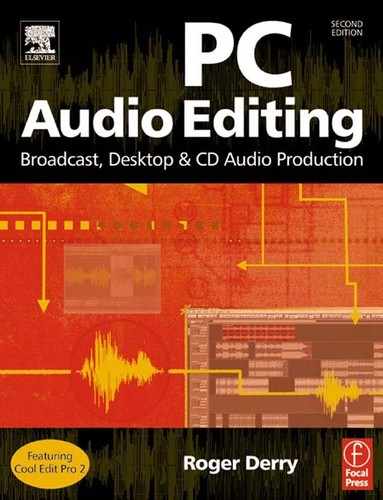10
Production
10.1 Introduction
This is where the disparate strands of material you have been gathering get pulled together and made into your final programme, or programme item. The script is written, or a running order prepared. Each item is put into the correct order, checked with the existing material and recorded. Traditionally this was done as a studio session. While there are still plenty of occasions when this is still the case, the digital audio editor can make this less necessary.
With many speech-based programmes, the main purpose of the studio is to provide a quiet (and relatively dead) environment for your presenter to record voice links between items (aka inserts) and voice-overs on top of actuality. Given that your presenter is in this sterile environment, it makes sense that he or she should be able to hear the insert material in context so that it is possible to react to it.
However, small, cheap and light, portable recorders make the studio increasingly unnecessary. Its remaining function of providing a sound console to mix the material together seamlessly is subverted by the digital audio editor.
10.2 Types of programme
There are many types of recorded programme, from a simple talk to a full-scale drama or music recording, and a modern PC has within it the resources to cope with all of these. The only programmes not within its scope are, arguably, those that need two-way communications. The interview on the telephone or circuit is still best done in a studio, with its specialist communications and talkbacks. While a PC can handle a modern ISDN line, it is the sophisticated communication between the producer and the interviewer, as well as the two-way discussion on the circuit, that is important. While it is not impossible for a computer to do this, the requirement is sufficiently specialized as not to be something that you can buy easily or cheaply.
Incidentally, when time is available, there is a technique for recording telephones in good quality even when international or mobile calls are involved. Put simply, each end of the conversation is recorded locally, in good quality, on a portable recorder (or, of course, in a studio). The two tapes or discs are then combined in the digital editor after they have been posted, or freighted, to bring the two halves together. With digital recorders little slippage of synch will take place, but even when it does a little sliding of tracks can easily be done. A track can always be split while it is silent, because ‘its’ person is listening to the other end. The best results are achieved if the room atmospheres at each end are kept running continuously. The main difficulty with this technique is that people tend to speak differently on the phone. On a poor line they shout, and this sounds very odd when both voices sound as if they are in the same room.
10.3 Talks
The most straightforward, if not easiest, production is the straight talk. Once common on radio, this now struggles to keep in view. However, it also manifests itself as commercial promotions – a sales message on cassette, or the chairman’s morale-boosting address to the company’s employees.
This merges into the illustrated talk, which can soon become a magazine programme.
From the production point of view, talks tend to be serial in nature. They start at the beginning and finish at the end. Talks will be all the more effective if they are not overburdened with detail. In the 1950s, the BBC Radio Talks Department thought that the ideal talk would handle one concept in 15 minutes, provided that the structure was of the form:
In this talk I shall tell you X.
I am telling you X.
I have just told you X.
This may be effective in communicating X, but it is difficult for it to be entertaining. Somewhere between the chairman’s address and the above will be what you want. Do you want the audience to retain the facts, or to get a good impression of your chairman?
There are two likely locations for this talk; a special recording session or a public meeting. In the first case you are in control; in the second you are not. Do not be tempted to use your best music mics, as they are almost certain to be a popping disaster. A good moving-coil mic that is known to be insensitive to making popping and blasting noises is best. It is also unlikely to have an extended bass response that will pick up every low frequency distraction, from distant slamming doors to air-conditioning noises.
Will the speaker stand or sit? When recording a public meeting, ignore what the speaker’s office tells you and use two microphones. Set one up for the speaker sitting down, and rig the other for the speaker standing up. If at all possible, use floor stands for the mics so as not to pick up table thumps. Place the mics about 60 cm (2 feet) from the speaker’s head; any closer and the balance will become very sensitive to head and body movements. The further away the mics are, the less likely speakers are to move them. (There is a perception problem here; if a mic is very close and is pointing at their lips, speakers have an urge to move it so that it is ‘pointing at them’. This leaves the mic pointing at their eyes. This in itself is not a problem, but their desire to move the mic is. ‘Miking’ the eyes can, therefore, make sense.)
If a mixer is not available, then splitters can be purchased that will allow the two mono mics to be fed separately, one to the left-hand channel and the other to the right-hand channel of a portable recorder.
If you want audience reactions – applause, etc. – then you need an additional pair of mics left and right of the audience. These should be fed to the mixer, if you are using one, or to a second recorder (two Minidisc recorders are more generally useful and cheaper than a decent mixer). If both of the recorders are digital, there will be no problem with synchronizing the recordings once they are transferred to the computer.
Place the microphone for secondary speakers slightly to one side but pointing at them. They will tend to talk towards ‘the boss’, no matter how many times they have been asked to talk to the audience! You will obviously need a mixer for this sort of event.
For the specially recorded talk, you are more in control. Someone sitting at a desk, with a table stand holding the microphone, will produce adequate results from an audio point of view but, very likely, a very formal delivery. This may be what is required.
Another option is to record the talk as if you were recording an interview, but without any questions being asked. The speaker has eye contact and is more likely to talk to you, representing the idealized single listener. The vital thing to remember with all recorded (and broadcast material) is that you are communicating with individuals. There may be thousands of them, but they are not a mass audience; they are a large collection of individuals listening by themselves.
10.4 Illustrated talks
Best results are obtained if the illustrations can be played in as the talk is recorded. This allows speakers to react to the material more naturally than if they record ‘cold’. Whether or not the inserts, as played in, are recorded at the time is down to production convenience. A minimalist set-up might be two DAT or Minidisc recorders, one being the play-in machine, perhaps feeding a couple of small powered speakers as used for PC sound.
10.5 Magazine programmes
Structurally, the magazine programme is a series of premixed items linked by, usually, one or two presenters. In many ways it is rather like an illustrated talk but on a larger scale. The individual items are often ‘presented’ by reporters and contributors other than the main programme presenters.
10.6 Magazine items
Magazine items often take the form of illustrated talks, with a presenter/insert/presenter/insert format, but they can also be simple features.
10.7 Simple features
A simple feature differs from an illustrated talk by being continuous, with an attempt to make the item seamless. The presenter will talk over actuality, and interviews will be chopped up and presented as extracts.
10.8 Multi-layer features
The multi-layer feature is the most complex form of programme, where various threads are interwoven to make a seamless whole. Before computer audio editing, these were time consuming, labour intensive and complex to make. The multitrack non-linear editor doesn’t remove the complexity, but does make it much more easily handled. Expect at times to be mixing a dozen tracks simultaneously.
10.9 Drama
Drama brings with it the widest range of techniques. It can be formal and theatrical when reproducing a stage play, and it can also be shot like a film, using portable equipment on location.
Drama is often studio-bound for the simple reason that, with no cameras, the actors are traditionally not expected to learn their lines but to read them off scripts. There is often a technician in the studio to do ‘spot’ effects, such as pouring tea and knocking on doors. This is the radio equivalent of the Foley artist used in cinema films.
Each speech in a drama script should have a left-hand margin with the character name at the start of each speech, which should also be numbered, starting from 1 on each page. This allows speedy and simple communication by referring to ‘Cue N on Page Y’.
Drama often (but not inevitably) leads to a lot of post-production. Background effects are best done at the time, as it is especially valuable to the actors if they can hear what they are talking against. This is the advantage of location drama, as the sounds are real. If the actors are on a street, they raise their voices quite naturally as a bus passes. This is also a problem with location drama, as you will probably have no control over that bus passing. It can also result in tiring the listener, unless there are contrasting scenes away from the hurly-burly.
Modern technology allows drama that is set in modern times to be made quite effectively with portable equipment and a PC for post-production. The biggest problem can be making it clear to passers-by what is happening. People are now quite blasé about camera crews, but can be quite confused when there is no camera. I have even heard the suggestion that a balsa-wood mock-up camera would be an asset! The idea is to prevent your best take being ruined by the microphone picking up passers-by speculating amongst themselves as to what all these strange people are doing!
10.10 Music
This encompasses the whole range, from the solo singer to the multitracked band to the symphony orchestra. There is also the range from electronically synthesized and sampled music, usually using MIDI, to acoustically produced sound from traditional instruments. Music technology is a whole separate industry and is beyond the scope of this book, except to say that, surprisingly, little has to be added to a PC already equipped for audio in order for it to take on the full gamut of music.
Cool Edit Pro has the capability of importing MIDI files as tracks to the multitrack mixer. Some basic simple editing is also possible. This means that your music lovingly prepared on a sequencing package like Cubase can be run into your synthesizer as part of the Cool Edit session. An alternative solution is to synchronize Cool Edit to your sequencer using MIDI Time Code.