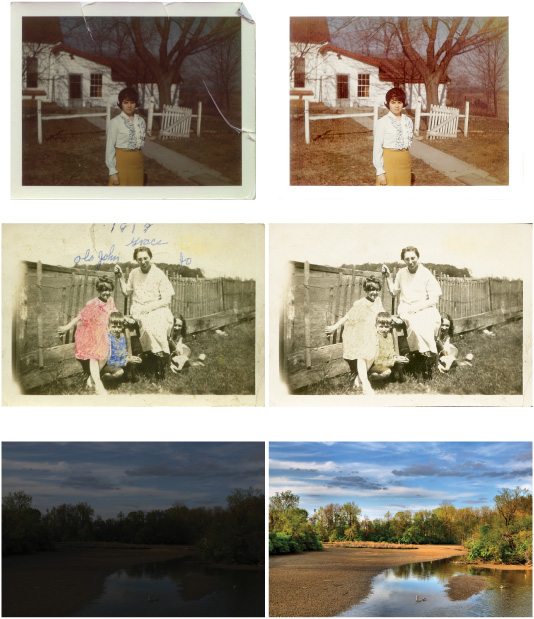Introduction
WELCOME TO Photo Restoration and Retouching Using Corel PaintShop Pro X5, Fourth Edition. Follow along with me as I retouch and restore over 50 “real-world” photos from my own print and digital photo collection. I’ll address a wide range of problems that many photos have, whether they are new or old, digital or print, color or black-and-white. I’ll show you different techniques for problems with lighting, color and contrast, tears, scratches, and other blemishes. You’ll learn what works, along with what doesn’t, and discover how to judge for yourself. I’ll also cover photo-retouching topics that range from retouching people, adding, moving, or deleting objects, to retouching good photos and very bad photos.
Photo Restoration and Retouching Using Corel PaintShop Pro X5, Fourth Edition is focused, comprehensive, practical, and effective at showing photo-retouching and restoration techniques. It is not a general PaintShop Pro tutorial/reference.
This book is meant to accompany the latest version of PaintShop Pro, version X5, but you can use virtually all of the techniques with the older versions of the program.
Download the (slightly downsized) “before” versions of each photo study from www.courseptr.com/downloads.
Paint Shop Pro Naming Conventions
The official name of the latest version of this product is Corel PaintShop Pro X5. I often refer to it as PaintShop Pro or more simply “X5” for the latest version.
What You’ll Find in This Book
Photo Restoration and Retouching Using Corel PaintShop Pro X5, Fourth Edition, contains over 50 practical photo studies, each aimed at a specific photo restoring and retouching element. Each study is fully restored or retouched. The book is filled with empowering, practical examples that cover the following topics:
![]() What’s new in PaintShop Pro X5
What’s new in PaintShop Pro X5
![]() PaintShop Pro tips and tricks
PaintShop Pro tips and tricks
![]() Removing specks and dust
Removing specks and dust
![]() Reducing noise
Reducing noise
![]() Retouching shots for online auctions
Retouching shots for online auctions
![]() Improving brightness and contrast
Improving brightness and contrast
![]() Correcting distortion
Correcting distortion
![]() Making color corrections
Making color corrections
![]() Making colors more vibrant
Making colors more vibrant
![]() Repairing borders, scratches, creases, holes, and missing corners
Repairing borders, scratches, creases, holes, and missing corners
![]() Erasing pen, pencil, marker, spots, and other marks
Erasing pen, pencil, marker, spots, and other marks
![]() Moving things
Moving things
![]() Adding people
Adding people
![]() Creating montages
Creating montages
![]() Removing red eye
Removing red eye
![]() Performing face makeovers
Performing face makeovers
![]() Glamorous retouching
Glamorous retouching
![]() Introducing full-body makeovers
Introducing full-body makeovers
![]() Retouching hair
Retouching hair
![]() Restoring very badly damaged photos
Restoring very badly damaged photos
![]() Making good photos better
Making good photos better
![]() Using your photos as the basis of artistic retouching
Using your photos as the basis of artistic retouching
Whom This Book Is For
Photo Restoration and Retouching Using Corel PaintShop Pro X5, Fourth Edition is for anyone who wants to restore or retouch photographs. I love restoring old photos and retouching digital ones. It’s a passion of mine, and this book is designed and created to share that passion with you. It’s not rocket science. All you need are the photos, PaintShop Pro, the desire, and time. Want to learn more? Read this book and look at the sample photos. Everything you see on these pages has been done in PaintShop Pro.
Restoring and retouching photos complements many other activities. The restored and retouched photos you use will enhance whatever you’re doing. If you’re involved in any of the following activities (to list just a few), you’ll get a lot out of this book:
![]() Everyday life (taking digital photos and retouching them for your family and friends)
Everyday life (taking digital photos and retouching them for your family and friends)
![]() Amateur and professional photography (retouching new digital photos)
Amateur and professional photography (retouching new digital photos)
![]() Scrapbooking (restoring or retouching new and old photos, artistic retouching)
Scrapbooking (restoring or retouching new and old photos, artistic retouching)
![]() Family history/genealogy (restoring and preserving family photos)
Family history/genealogy (restoring and preserving family photos)
![]() Art (artistic retouching)
Art (artistic retouching)
![]() Publishing (retouching new photos for Internet and traditional media)
Publishing (retouching new photos for Internet and traditional media)
![]() Small businesses (using photography to augment your business)
Small businesses (using photography to augment your business)
![]() Home businesses like direct sales (retouching your product photos)
Home businesses like direct sales (retouching your product photos)
My focus is to show you how to restore and retouch photos—not provide a ground-up tutorial on PaintShop Pro. If you’re a beginner to computing or graphics programs, you will want to spend time outside of this book learning how to use the basics of the program.
How This Book Is Organized
Photo Restoration and Retouching Using Corel PaintShop Pro X5, Fourth Edition is organized into 10 chapters. The first two chapters focus on PaintShop Pro X5, describing the program and illustrating many of my photo-retouching tips. The next eight chapters feature photo studies that each addresses a specific aspect of photo restoration or retouching.
![]() Chapter 1, “Getting Started with Corel PaintShop Pro X5”: This chapter introduces you to PaintShop Pro X5 and shows you around the interface. You’ll learn about the Manage, Adjust, and Edit tabs and how to use them. You’ll also learn how to update the program.
Chapter 1, “Getting Started with Corel PaintShop Pro X5”: This chapter introduces you to PaintShop Pro X5 and shows you around the interface. You’ll learn about the Manage, Adjust, and Edit tabs and how to use them. You’ll also learn how to update the program.
![]() Chapter 2, “Retouching Techniques and Methods”: This action-packed chapter contains a number of different retouching methods and PaintShop Pro X5 tips and tricks, including duplicating windows, using adjustment layers, cloning on a separate layer, and masking.
Chapter 2, “Retouching Techniques and Methods”: This action-packed chapter contains a number of different retouching methods and PaintShop Pro X5 tips and tricks, including duplicating windows, using adjustment layers, cloning on a separate layer, and masking.
![]() Chapter 3, “Improving Brightness and Contrast”: Learn how to make brightness and contrast adjustments to your photos in this chapter, which has seven photo studies. You’ll compare and contrast the results of several different techniques as you search for the best method to use.
Chapter 3, “Improving Brightness and Contrast”: Learn how to make brightness and contrast adjustments to your photos in this chapter, which has seven photo studies. You’ll compare and contrast the results of several different techniques as you search for the best method to use.
![]() Chapter 4, “Solving Color Problems”: Old and new photos alike can benefit from the proper color balance and intensity. Follow along with seven photo studies in this chapter. Multiple techniques are again compared, including Curves, Levels, White Balance, Saturation, Vibrancy, Fade Correction and the Histogram Adjustment tool (and that’s not all).
Chapter 4, “Solving Color Problems”: Old and new photos alike can benefit from the proper color balance and intensity. Follow along with seven photo studies in this chapter. Multiple techniques are again compared, including Curves, Levels, White Balance, Saturation, Vibrancy, Fade Correction and the Histogram Adjustment tool (and that’s not all).
![]() Chapter 5, “Sharpness, Noise, and Distortion”: Learn how to sharpen out-of-focus or blurry photos, reduce noise, correct distortion, and correct perspective in these six photo studies.
Chapter 5, “Sharpness, Noise, and Distortion”: Learn how to sharpen out-of-focus or blurry photos, reduce noise, correct distortion, and correct perspective in these six photo studies.
![]() Chapter 6, “Removing Specks and Dust”: This chapter has four photo studies, each looking at a different aspect of removing specks and dust. Techniques range from using the Clone brush to different types of smoothing and noise removal to fix backgrounds.
Chapter 6, “Removing Specks and Dust”: This chapter has four photo studies, each looking at a different aspect of removing specks and dust. Techniques range from using the Clone brush to different types of smoothing and noise removal to fix backgrounds.
![]() Chapter 7, “Repairing Scratches, Tears, Creases, and Holes”: These eight photo studies tackle the difficult job of repairing damaged photos. You’ll learn how to repair borders, scratches, creases, cracks, holes, and missing pieces of photos, mostly with the Clone brush.
Chapter 7, “Repairing Scratches, Tears, Creases, and Holes”: These eight photo studies tackle the difficult job of repairing damaged photos. You’ll learn how to repair borders, scratches, creases, cracks, holes, and missing pieces of photos, mostly with the Clone brush.
![]() Chapter 8, “Moving, Adding, or Removing Objects”: Follow along with seven photo studies as you learn how to erase writing, move a teddy bear, add a person to a photo, create montages, and move or remove other objects. Multiple techniques are analyzed, ranging from simply copying and pasting to using the Clone brush and Object Remover.
Chapter 8, “Moving, Adding, or Removing Objects”: Follow along with seven photo studies as you learn how to erase writing, move a teddy bear, add a person to a photo, create montages, and move or remove other objects. Multiple techniques are analyzed, ranging from simply copying and pasting to using the Clone brush and Object Remover.
![]() Chapter 9, “Retouching People”: This powerful chapter features eight photo studies that walk you through the important skill of retouching people. Learn how to eliminate red eye, smooth skin, whiten teeth, remove distracting blemishes, perform makeovers, and hide hair loss.
Chapter 9, “Retouching People”: This powerful chapter features eight photo studies that walk you through the important skill of retouching people. Learn how to eliminate red eye, smooth skin, whiten teeth, remove distracting blemishes, perform makeovers, and hide hair loss.
![]() Chapter 10, “The Good, the Bad, and the Artistic”: These six photo studies cover a range of photos, from good to very bad. They will show you how to critically analyze photos that you may not think need retouching and to get the most out of them, rescue photos you think may be impossible to restore, and use photos for more artistic purposes.
Chapter 10, “The Good, the Bad, and the Artistic”: These six photo studies cover a range of photos, from good to very bad. They will show you how to critically analyze photos that you may not think need retouching and to get the most out of them, rescue photos you think may be impossible to restore, and use photos for more artistic purposes.
What’s New in This Edition
You’ll find several new photos and a few new studies sprinkled throughout this edition of the book. Some are techniques and ideas that were not in the previous editions, such as “Repairing a Mounted Photo” and “Mending a Partial Tear.” Others are brand new photos for existing studies, such as “Dusting Off Digital Shots for eBay.” In those cases, the main thrust of the study remained unchanged.
Every other photo study in the book has been reviewed and updated in PaintShop Pro X5.
Companion Website Downloads
You may download the companion website files from www.courseptr.com/downloads. You’ll find the “before” shots of all the photo studies (slightly downsized) for you to practice on and use as you follow along with the book.