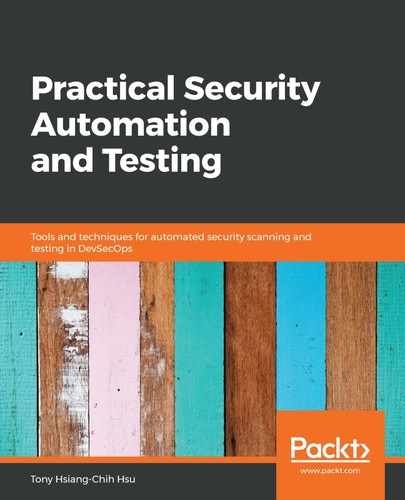The OWASP ZAP installer can be downloaded at https://github.com/zaproxy/zaproxy/wiki/Downloads depending on the platform. Once the installation is done, launch ZAP in GUI mode. Although ZAP can also be executed in daemon mode, the GUI mode will help us to review the security assessment results. By default, the ZAP CLI is using the default port 8090 with ZAP. The proxy settings for ZAP can be configured using the menu under the Tools | Options | Local Proxies | Port | 8090, as shown in the following screenshot:

OWASP ZAP proxy configuration