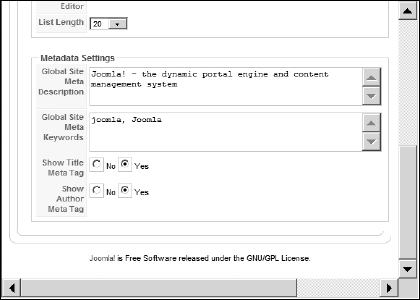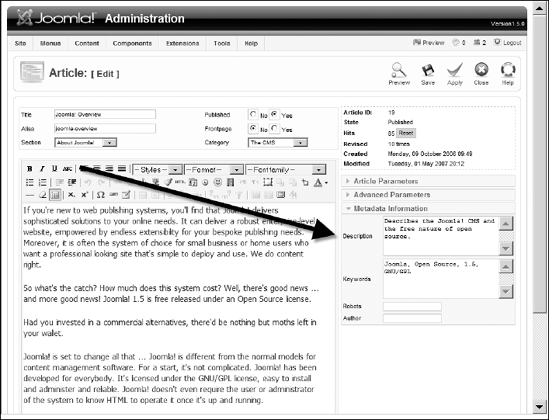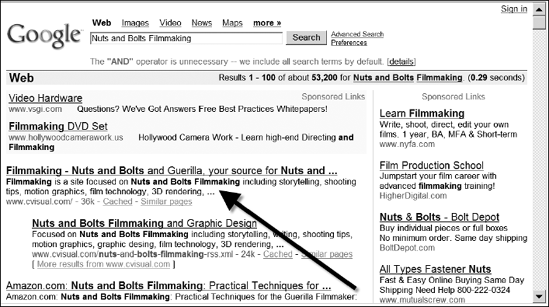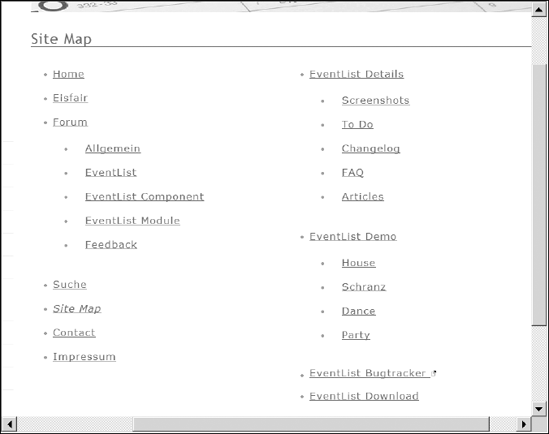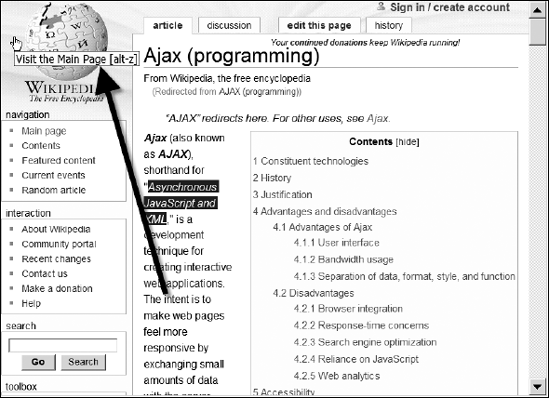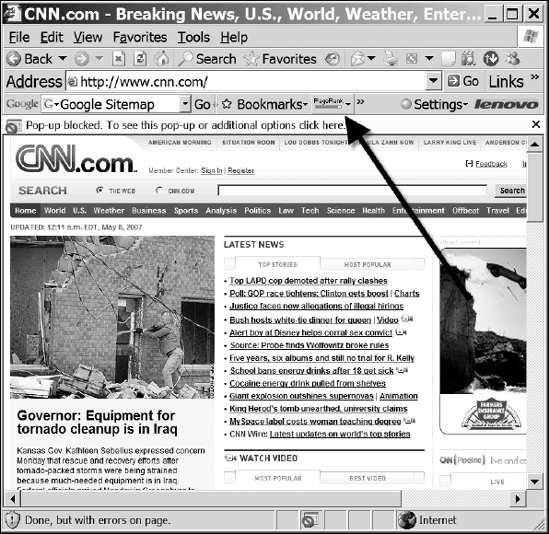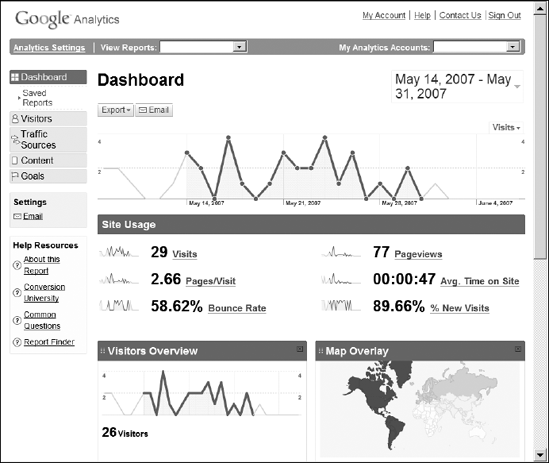There is generally little point in having a Web site if interested users cannot find it. Making your site conspicuous in the search engines used on the Internet is one of the most important aspects of modern Web deployment. Search Engine Optimization (SEO) techniques will maximize your ranking in the search engines and minimize practices that keep your site with only an average placement.
This chapter examines SEO that relates most directly to a Joomla site. Joomla includes a number of features that make a site more Search Engine Friendly (SEF). The built-in settings help guide the search engines to more accurately represent the content of your site. There are also a number of general techniques that, if followed consistently, will aid in maximizing your site placement on every relevant search.
This chapter also takes a brief look at Search Engine Marketing (SEM), where paid advertising can help drive traffic to your Web site. SEM encapsulates SEO techniques, but large commercial organizations often hire an SEM firm (such as The Search Agency) to handle both sides of the search engine business. In contrast, small sites and noncommercial sites will emphasize SEO because of the low (or no) cost of implementation. Since a majority of Joomla sites are medium sized or small, this chapter will focus on SEO.
Keep in mind that the world of SEO is changing constantly. What may have a tremendous effect on search placement today may become much less important tomorrow. That said, none of the techniques described here should hurt your placement. If, in the future, the techniques described here lose some of their potency, they will likely always be useful for ranking improvement.
The developers of Joomla are aware of the importance of good Web site ranking. They have provided a number of options for a Joomla site to make itself as SEF as possible. By spending a little time with configuration settings and a little due diligence when posting new content, you can use the Joomla features to increase the opportunities of your site and to obtain high placement on the search sites.
With the adjustment of only a few global options, Joomla implements the changes for all the rendered content pages. As usual, implementing these features in Joomla requires only a few clicks in the Administrator interface.
By default, all Joomla URLs reference the same Web page (index.php) and use query string parameters to specify individual menus or articles to retrieve. For example, the URL to a standard Joomla article might look something like this:
http://www.example.com/index.php?Itemid=27&option=com_content
To a search engine, this URL is confusing. A search engine spider (the program that indexes a Web site) isn't very good at discerning that the query string holds the ID reference to the article. In general, a query string is just as likely to hold site visitor parameters as references to particular content. Here is the URL with query string for a common Web site that includes a query string ID:
http://www.example.com?userid=98239992107&viewsetting=ATVPDKIKX0DER
A search engine wouldn't want to record such user variables. It is difficult for a program such as a spider to know the difference between these user parameters and article reference information. For this reason, the spider will often ignore most of these parameters, so the default Joomla URL setting would generate very poor site ranking.
Fortunately, there is a solution to this problem in the Search Engine Friendly URLs settings in the Global Configuration. Figure 13-1 shows the SEO Setting frame in the Administrator interface. There are two options that related to SEF URLs: "Search Engine Friendly URLs" and "Use mod_rewrite."
If only the SEF URLs setting is activated, a Joomla article URL will appear like this:
http://www.example.com/index.php/joomla-overview
This type of URL is exactly what a search engine needs to properly index a Web site. New to Joomla 1.5, this setting uses a technique whereby the reference to the index.php file in the URL is executed by the Web server. When executing, it interprets the path that follows it and returns the requested page. This technique can work on both Apache server and IIS.
To work on Apache server, the AcceptPathInfo directive must be set to On. You can find complete information about this directive on the Apache site at http://httpd.apache.org/docs/2.0/mod/core.html.
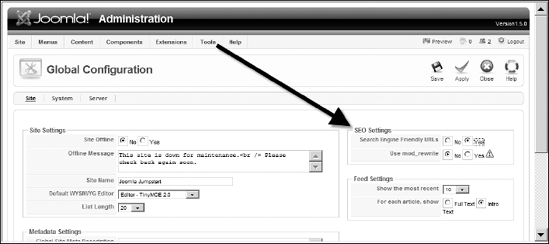
Figure 13-1. There are two SEF settings available on the Global Configuration screen of the Administrator interface.
If this directive is not active on your Web server (as sometimes is the case with ISPs), you must activate the "Use mod_rewrite" option to get SEF URLs. With this option active, the URL will look something like this:
http://www.example.com/home/44-godaddy-joomla-hosting-tips
In contrast to the first technique (which references the index file that interprets the path following it in the URL), mod_rewrite is an Apache module that detects if a URL that is being accessed does not really exist. If the URL is not found, the command settings in the .htaccess file are accessed, and the module will redirect the Web server in the background to the desired content.
For the mod_rewrite option to work, you must rename the htaccess.txt file at the Joomla root directory to .htaccess. On the Windows platform, Windows Explorer will reject this filename as illegal. You will need to use the ren (rename) statement at the command prompt, which will perform the operation.
Be sure to activate your SEF options before you register your Joomla site with the search engines. If they are activated after the site is already indexed (or potentially other sites have linked to the old URLs), your site could lose traffic or ranking, as the originally spidered URLs are no longer valid.
If you already have a site deployed on an older version of Joomla and are currently using an SEF extension, when you upgrade to Joomla 1.5, be sure to use this same extension. Since the Joomla 1.5 SEF URLs are likely different from your old URLs, old links will get a" page-not-found" error and potentially destroy your site ranking.
If you are converting a static Web site to a Joomla deployment, and you already have pages ranked on the search engine, use one of the available extensions (such as OpenSEF) instead of the built-in SEF functionality. Other extensions allow you to manually define the SEF URLs specifically for particular articles or categories. You can create URLs that match your original URLs, so the changeover will be transparent and you will not lose your ranking.
One of the most important unseen aspects of SEO is the use of proper metadata information. Metadata is information about information. In the case of Web sites, metadata is article descriptions, keywords, and site information that is invisible to site visitors but is picked up by the search engine spiders. If you've looked at the source code for the header portion of a common Web page, you may have seen tags like these:
<meta http-equiv="Content-Type" content="text/html; charset=iso-8859-1"> <meta name="description" content="Filmmaking is a site focused on Nuts and Bolts Filmmaking including storytelling, shooting tips, motion graphics, film technology, 3D rendering, and all aspects of movie creation."> <meta name="GENERATOR" content="Microsoft FrontPage 4.0"> <meta name="keywords" content="filmmaking, movies, DV, MiniDV, Hollywood, low-budget, guerilla, shooting, production design, cinematography, art direction, cameraman, HD, VX2000, VX2100, Sony, GL1, GL2, XL1, XL2, Maya, 3D, design, film critique, discussion, film links, free, articles"> <meta name="ProgId" content="FrontPage.Editor.Document">
This HTML code is metadata information about the Web site. You can see that the description metadata provides a summary of the page. The keywords metadata details search terms that are most relevant to the contents of the page. The ProgID and Generator are the page construction information (which is seldom used for site ranking). All of this data is recorded by the search engine spider and used in various degrees to understand and rank the Web site.
The metadata for the Web site itself can be set in the Global Configuration screen. In the Metadata Settings frame shown in Figure 13-2, the metadata properties for the description and keywords may be set. This metadata is included on every page that is not an article. Descriptively setting this metadata is important, since it will provide information about the home page.
In Joomla, each article holds the metadata properties in the Metadata Information pane of the Article Editor (see Figure 13-3). The metadata properties allow you to set the description, keywords, robot settings, and author acknowledgment. These items will be included in the <head> section of the HTML rendered uniquely for each displayed article.
In the past, the text contained in the keywords section was very important because the keywords were used by the search engines to properly categorize the page. No more. Spammers have abused keywords so often and so extensively that many of the search engines almost entirely ignore this metadata today. Nonetheless, most search sites still record this information, so it is useful to spend a small amount of time including keywords relevant to the page.
The most critical metadata for each article is the page description. While the keywords metadata has diminished in importance, most search engines still mine the description for keywords that relate to the site. Almost equally as important, search engines often use the description metadata to provide a brief summary of the page in the results section of a search. For example, for the metadata presented in the earlier section "Metadata," you can see in Figure 13-4 that the site's listing on Google uses that description metadata to describe the site. Therefore, the description field is an opportunity for you to sell your site to potential visitors.
Breadcrumbs are the links that allow the user to understand and navigate the Web site hierarchically. If the visitor has jumped into the middle of your Web site (did not enter through the home page), the breadcrumbs will allow the user to ascend to any organizational level above the current page. Since breadcrumbs provide internal site referential links, they aid the search engine spiders in understanding the order of your Joomla site.
As shown in Figure 13-5, Joomla includes the Breadcrumbs module that will automatically create breadcrumbs for displaying on each Web page. Any template that includes this module will properly display the article's location in the hierarchy.

Figure 13-5. Joomla includes breadcrumb functionality that can aid your site in search engine ranking.
You'll find the breadcrumbs module in the Module Manager. As shown in Figure 13-6, it includes a number of parameters that will determine how it functions, including the Text Separator. If the Text Separator field is left empty, the default double arrow (>>) is used.
The more navigation aids that you can provide to the search engine spider, the more likely your content will be found and listed prominently on the search site. A sitemap is a tool that can help both your users and the spiders find everything on your site. Like a master index, the link to the sitemap is usually one of the lower items listed on the main navigation menu. Fortunately, there are a number of Joomla extensions that provide automatic sitemap generation.
There are a number of extensions on the Joomla site (extensions.joomla.org) that will create a sitemap of the Joomla system. Probably the most widely used and the most popular is an extension called Joomap. The Joomap extension uses the stylesheets from the currently selected default template to display the sitemap in the site style, as shown in Figure 13-7.
Joomap will create a sitemap that includes the normal menu structure, categories, sections, and even Virtuemart categories (if you have that extension installed). Joomap will also output a sitemap in the XML format that Google Sitemaps requires. There are also a number of plug-ins for Joomap that will allow it to index content from other Web applications such as Gallery2.
Google offers an online sitemap service that will automatically create and maintain the sitemap for you. Most Joomla sitemap components (including Joomap) use the Google API to integrate the Google Sitemap into the Joomla system. The Google Sitemap will help optimize the page spider to understand your site.
You can access more information on the Google Sitemap here:
www.google.com/webmasters/tools/sitemaps
Simply activating some of the Joomla site technology will help the search engines to understand your site but won't have a dramatic effect on search engine placement. However, there are a number of techniques that can be applied to any Web site (not just Joomla deployments) that will increase your search engine ranking.
Many of these techniques involve modifying the HTML of the site to make it more likely that your page will be located in a search. However, you will find that the best ranking increases come from getting links from other popular pages. Be sure to devote the most time to obtaining reciprocal links.
Any SEO technique can become obsolete the day after it is reported. Think of SEO like this: you're trying to divert the search engine from its main goal of supplying impartial information. Search engines are trying to provide information that is most germane to the user's search terms and the content that has proven itself to be useful to those searching. Aside from some of the basic techniques such as setting accurate page titles, with SEO techniques, you are trying to make your unproven site appear to the engine like a desirable, reliable, pedigreed site. Therefore, the programmers of search engines are constantly trying to see past SEO methods, because they don't want individual sites to choose if they are relevant to the search.
The dominant search engine as of this writing is Google. Five years ago, it would have been Yahoo!. Five years before that, it would have been difficult to decide which was the frontrunner. Search engines are about finding the information you need. If a search engine called XYZ Search were to enter the Web arena tomorrow with unique technology, it's possible that in five years it would be the dominant search engine. Right now, it seems that Google has effective search technology that is difficult to duplicate, despite the best efforts of companies like Yahoo!.
That makes it possible for a newer, better search technology to take the mantle from Google. Unlike desktop applications where switching brands causes major hardships (years of archived files are generally invested in a particular file format), users can switch search engines by simply typing in a different URL.
By the time you read this, the horses may have changed positions. Nonetheless, the currently dominant search engines include (in order of importance) Google, Yahoo!, MSN, and Ask Jeeves. In the interest of maximizing your SEO time, it is a good idea to spend time on each in proportion to its popularity. For this reason, the examples in this chapter use Google for demonstration purposes.
One of the best investments in your SEO time is targeting the proper keywords for the type of people you want visiting your site. By explicitly choosing and targeting keywords on your site, you can maximize your site placement (and even page placement) on the search results list.
While it is most important to target the proper keywords for your main page, it is also very useful to perform the same targeting functions on your most important articles. Each page that ranks highly on the search engine will increase the amount of traffic on your site, as well as the likelihood the visitor will look at other content on your site. It is essential that you get the visitors "in the door."
To obtain good ranking on the search engines, you need to know what popular keywords relate to the topic area of your Web site. For example, if your Web site focuses on personal improvement, do people enter "personal improvement" into the search engines when they are looking for your type of site? Or, do they instead look for "self help," "self improvement," or "life coaching"? Until you know this information, your site placement will depend more on luck than anything else.
Before you begin your research, spend 10 minutes creating a list of the terms that you think are most likely to relate to your site content. To find effective keywords, you need somewhere to start. Staying on the personal improvement topic, the list would begin like this:
Personal improvement
Self help
Self improvement
Life coaching
Personal productivity
Self reliance
Support group
Motivation
If you don't know where to begin, try looking up your central topic in an encyclopedia such as Wikipedia (http://en.wikipedia.org/wiki/Main_Page). The encyclopedia entry will likely have many of the terms that relate to the field that your page addresses.
Once you have your starter list of keywords, you'll need a keyword finder tool. You can use an online version such as Google Adwords Tools (https://adwords.google.com/select/KeywordToolExternal) or a desktop application such as the excellent freeware Good Keywords (www.goodkeywords.com).
If you put the previous starter list into Google Adwords Tools, it provides a list of all the most used search keywords that are related to the ones that were entered (see Figure 13-8). By default, the keywords are listed alphabetically. You can easily sort by any of the columns simply be clicking on the column header.
The top 10 keywords by search volume were the following:
group support
inspirational quotes
motivation
motivational
self help
support group
support groups
achievement motivation
adhd support groups
aids support groups
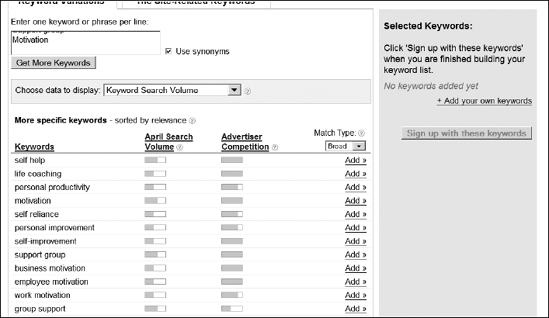
Figure 13-8. Google Adwords Tools can search on entered keywords and find similar ones that are popular.
As you can plainly see, the starter keyword list did not match the most used search phrases that the largest target audience would use. For the number one match, "group support," the starter list had these same two words, but in the opposite order! That would mean significant loss of page placement because other pages with the words in the correct order would look to the search engine as more relevant than your page. Knowing the popular variations of your main keywords is critical to pursuing an effective SEO strategy.
Take the top 30 terms you found in your keywords search and add them to your starter list — do not replace your starter list. The number one search term may mean it is the most popular entry that people use to find a particular sort of site, but it also likely means that there is the most competition in that area. By targeting keywords that are less popular, you will be able to be a large fish in a small pond (but that "small pond" will still be immense).
Take your list of keywords, and start by entering the first term into a search engine. For simplicity, this discussion uses Google for these examples.
First, put the keywords into the engine using quotation marks so that only sites that have these exact words are returned. When you enter "group support," Google tells you that it found 1,190,000, and that's a lot of competitive Web sites. Just as important, by examining the list of returned sites, it becomes apparent that a number of them relate to electronic collaboration and groupware — not exactly the target audience.
Record the number of sites returned by Web search. Even though the keywords "group support" seem to have a large number of pages returned, some of the other terms may have even more. For example, on the fifth keyword phrase, "self help," Google returns 20,300,000 pages. The mere million pages for "group support" now looks more attractive.
Search for all of the terms on your keyword list, and record the number of pages returned. You will surely find a few of the pages hit the "sweet spot" where many people are searching using those terms, but there are relatively fewer sites that are returned by that search phrase. These sweet-spot keywords are the ones that you want to target for highest placement.
Imitation is said to be the sincerest form of flattery, but it is often also the best method of site promotion. To determine how your page can achieve the highest ranking on the sweet-spot keywords, you will need to look at the HTML source code of the pages to see what the others are doing.
Search on one of your keywords, and click on the top site for that search. Select the View Source command in your Web browser, and a window should be displayed showing the HTML of the page. One of my sweet-spot keywords was "motivational speech topics," and the top page as of this writing was http://www.speech-topics-help.com. When I executed the View Source command against this page, the source code appeared as shown in Figure 13-9.
The native View Source command in Internet Explorer launches the HTML code in Notepad. You can find instructions for changing this selection on the Web (you have to edit the registry). Alternately, if you haven't looked at the Mozilla Firefox browser already, it has an excellent HTML source parser built in. In Firefox, the View Source command opens a window that shows the HTML color formatted for easy reading. It makes examining HTML code painless.
You must now determine how the site placed so highly. The following factors generally lead to high placement:
Large number of links to site — If the site has a large number of Web sites in the related topic area that link to it, a search engine will take this as a sign not only of popularity but also usefulness. Search engines judge a page by the company it keeps. When a large number of related Web sites think a page is valuable enough to link to it, a search engine recognizes it. Use the Google Toolbar to check the Page Rank to get an estimate of the link backs.
Keywords in the title text — Keywords found in the
<title>tags typically rank much higher than the keywords located at other places on the site.Keywords in
<H1>headings — If the keywords are located in heading 1 (<H1>tags) text, the search engine determines that they are important to the site. If the heading keywords match the keywords in the page title, it considers them even more important.Keywords bolded, italicized, or underlined — Keywords that have special font styling are seen as important to the page.
Number of times keywords are included — When the page contains repetitions of the keywords, that signals the search engine spider. Keep in mind, however, that search engine programs have become much more adept at determining when the keyword has been "spammed" on the page or repeated many times without relevance. This will hurt your ranking, rather then help it.
Keywords at the beginning and end of article — Keywords appearing at both the beginning and end of the content will increase the page's ranking.
Examine the source of the top pages for these items. How many of them are present on the page? Execute the Find command (Ctrl+F in most View Source windows) and see how many times the keywords appear in the page. Where do they appear? After examining a few of the top-ranked pages for the search term, you should begin to see a pattern that explains how the search engine program chose those pages.
Repeat this process with your other sweet-spot keywords. By the time you are finished, you should have a good idea of how to make sure that your Joomla page imitates all of the strategies these sites used to achieve effective keyword placement.
For search engines, the page title is one of the most important items used in determining what content is included on the page. A short, descriptive title is an excellent way to increase the possibility that your page will be found. Before CMS systems, many Web sites had pages that included no title or titles undescriptive enough to make much of the Web site difficult for the search engine spiders to classify. Like other CMS applications, Joomla requires each article to be given a title, which is used for the page title.
Given that each article has a title, here are some guidelines to make your titles more effective for search engine placement:
Minimize the words used in each title — Search engines cannot effectively weigh which words in a title are important and which are simply descriptive. Therefore, the shorter the title of the article, the more important the remaining words will seem.
Eliminate extraneous words — You should eliminate short, simple words that have no relevance to your topic (such as "the," "and," "or," "but," "for," "nor," and so on). Instead of "this and that," use a simple character as a spacer such as a dash (
-) to make your title read "this - that."Combine words to avoid repetition — Try to avoid repetitious words in the title. A title such as "Self improvement and self motivation" would serve you better as "self improvement motivation" because the search engine will still pick up all the keywords.
Of the page titles, the most important title is that of the home page. While the page title of articles is rendered from the article title itself, the title of the front page comes from the Home menu. Open the menu items of the Main Menu and click on the Home menu (or the first menu shown in the list).
In the System Parameters panel on the right side of the screen, you will find the Page Title parameter. By default, this parameter is set to "Welcome to the Frontpage", which is not very helpful to your site ranking. Be sure to change this to text that reflects the subject area of your site.
Always use the alt attribute for any media that is included on your site. The alt attribute is a text representation of an image or other media displayed on the site that you can see when you mouse over an image, as shown in Figure 13-10. alt attributes are used primarily to allow text browsers to effectively represent a Web page or allow accessibility software such as text-to-speech page readers to present the page to those with disabilities. However, think of a search engine spider as a text browser — it can't see any graphic on the page. By setting the alt field to text that explains the graphic, the search engine will be able to use that text in determining page content.
In Joomla, when you insert a graphic into an article, you can enter text for the alt attribute in the Image Description field, as shown in Figure 13-11. If the image is the diagram of a business process, label it as such. However, if the image is a generic image used to add flavor and is not directly relevant to the content, use the alt attribute as another opportunity to use your keywords. If this technique is used with restraint, it can help your site ranking.
If you have the Google Toolbar installed, you may have noticed a small graphical bar labeled Page Ranking. For each site you visit, the page ranking of the site (on a scale from 1 to 10) is listed for this site, as shown in Figure 13-12. Note that the page-ranking bar will only appear if you allow the Google Toolbar to record your searches and site visits.
Examining the general ranking provides baseline useful information. However, this page rank is a general figure and not as important to site optimization as it might first appear. It is more important for a site to be found by a user during a search for the area you are targeting, rather than general popularity.
One of the tools you can use to determine how to increase your site's ranking is the Google Analytics visitor tracking tool. This free, Web-based service requires you to put a small amount of JavaScript code on your site page, and any visits to your page will be tracked in a variety of ways. For more information, see the section, "Google Analytics," later in this chapter.
The single most influential method of obtaining site ranking is through links that reference your site. Most search engines use the number of links to a site as an indicator of peer recommendations and are, therefore, a very important factor in generating a page ranking.
All links are not created equal, however. A single small link on a popular, high-ranked site (AOL.com, for example) is worth more to your site ranking than a hundred links on unpopular sites.
Reciprocal links are essentially a link exchange where you offer to include a link on your site in exchange for a link on someone else's site. These types of agreements can be very useful in generating a better ranking position as well as more site traffic.
Ajax (also known as Asynchronous JavaScript and XML) is the incredible conjunction of Web technologies allowing a site to provide interactivity that compares with many desktop applications (see Chapter 7). Ajax allows a Web application to provide updates and interactivity on a Web page without refreshing the entire Web page. That can make a site far more dynamic and responsive.
The problem with Ajax is that the Ajax system is literally invisible to search engines. Ajax technology relies on a browser to execute JavaScript code to retrieve additional information from the Web server and display it in the browser window — most often in a pop-up window. Search engine spiders will not execute any client-side code. That means that the content displayed by the Ajax technology is not seen by search engines.
Presently, there is no ideal way to adopt Ajax and yet continue to obtain good search engine placement. Web designers that adopt Ajax have the following options to ensure continued good placement:
Duplicate content on general pages — Even though a user will primarily view Ajax content through pop-up windows or interactive retrieval, be sure to keep all content that is provided through the Ajax interface also available as standard HTML content elsewhere on your site. You may have to develop a custom component to accomplish this task on Joomla, but ultimately for SEO it would be worth it.
Avoid using Ajax and JavaScript for navigation — When a search engine spider indexes a Web site, it uses the internal links to find the content of the site pages. Since JavaScript is not executed by the spiders, nearly all of the navigation links displayed via JavaScript menus or Ajax live content retrieval will be invisible to the spider. Therefore, be sure to avoid using these technologies for your site navigation.
Have Ajax content be a summary of a traditional page — Instead of making Ajax-specific content, have your Ajax extension provide a summary of traditional content. PHP can easily parse an HTML file, so your Ajax component could simply retrieve the content and reformat it for Ajax display. This would eliminate the need for any content duplication.
Ajax is so quickly gaining dominance as a method of providing site interactivity that the search engine will soon find a method by which site designers can signal to spiders the location of the content. Until that occurs, following these guidelines is the best way to adopt the new technology and keep a proper site ranking.
For the same reasons of invisibility to the spiders, you should be judicious in your use of Flash. While Flash can create an excellent impression on your visitor, Flash content is all but invisible to search engine indexing programs. Therefore, try to have a traditional HTML representation of all content, so the page is properly indexed by a search engine.
Google offers a free site statistics that you can activate on your Web site that allows complete traffic analysis. Google Analytics (www.google.com/analytics) provides a number of ways to examine the statistical data, including usage graphs, as shown in Figure 13-13. These graphs are only the tip of the iceberg in terms of available site statistics.
For SEO, the Traffic Sources is the most important panel to examine, since it provides figures on not only the sources of referral traffic to your site but also the top keyword searches that resulted in visits to your site. This information can be critical to targeting the optimal keywords to use for your site.
Google Analytics can also be linked with any Adsense or Adwords advertising campaign. In fact, the system allows you to set up traffic goals and monitor the progress to those goals. You can determine the sources of Web traffic that offer the most return for the cost.
Note that when you add the Analytics code to your Web site, you are providing Google with all of your Web traffic information. Since many organizations consider this data private, be sure to recognize that this user data is being harvested outside the association.
While this chapter has recommended many opportunities to optimize your site placement, there are also a number of bad practices that will hurt your placement. Some of these include the following:
Spamming keywords inside a page — If your page has a high ratio of keywords-to-content (meaning most of the text on your page is keywords), the search engine spider will likely flag your page as spam, and the ranking for that page will suffer greatly. Try to ensure that each page on your site is human-readable and provides some useful information to prevent such categorization.
Avoid link farms — There are sites called link farms that are simply lists of links. These will do your site no good and may harm your ranking.
No hidden text — An early way to "game" the search engines was to set the background color, make text the same color as the background (so the spam text wouldn't confuse the user), and then load the page up with keywords. Search engines now look for this technique, and your site will be hurt if you attempt it.
A deal that is too good to be true probably is — Scam companies regularly promise stupendous search engine ranking where you invest little time and effort — only money. Some of these schemes actually work for a brief time, but once discovered, are targeted by the search engines. There is no such thing as a free lunch in the real world or the Web world.
The field of SEO attempts to influence site placement in search results. Search Engine Marketing (SEM) is the broader general field of increasing traffic through SEO technical refinements, as well as paid advertising. In fact, SEM encapsulates search engine advertising — both buying and selling. You can purchase advertisements to promote your business or allow your site to host ads supplied by a third party.
Entire books have been written on creating good advertising copy, and many of them are excellent tools if you are going to be constructing ads. If you purchase some books on advertising copy, you should take a look at Words that Sell by Richard Bayan (McGraw-Hill, 2006) and Tested Advertising Methods by John Caples and Fred E. Hahn (Prentice-Hall, 1998). These books provide substantial help in creating an effective ad.
Nonetheless, here are a few guidelines that should help you craft better advertising copy:
Test, test, test! — Successful copy is often like lightning striking. You can write the most wonderful copy that doesn't work, and yet the ad you tossed off in 10 minutes generates most of your hits. The only way to figure out what works and what doesn't is not to ask the experts but to test it in the real world.
Use short action words — Motivate users to click with such phrases as, "NOW! Sale ends today. Download free software now. Buy today and save 50%."
Sell the benefits, not the features — Whatever you are promoting with the ad, you should focus on the benefits to the user. One salesman famously (and accurately) stated that you should sell the sizzle, not the steak.
Make sure the ad uses hot-button words — Use words that induce emotion and enthusiasm, such as "New," "Sale," "Free," and others.
Be succinct — Remove all words that don't highlight the point of the site.
Target your audience — Don't try to get everyone interested in your ad, just the target audience that you want.
Create landing pages for each ad — For proper testing, you must be able to track the traffic generated by an ad. Use Joomla uncategorized content (so alternates of the same page don't show up in the section and category lists) to create a unique landing page for each ad placed.
The most common form of ad marketing is the pay-per-click program. The advertisements are displayed on a site, but no revenue is generated until the visitor clicks on the ad link. Most search engines offer pay-per-click programs. Check the search engine for details.
No longer nearly as popular as during the dot-com boom, with impression advertising, the site hosting the ad earns revenue by the number of times an advertisement is displayed, regardless of whether the user clicks on the banner.
Impression advertising still has its place, particularly when an organization is trying to promote brand awareness. For example, many motion pictures use impression advertising as part of their marketing arsenal, since they want to raise awareness of an upcoming release — not just drive traffic to the movie's Web site.
One method of generating income from your Joomla site is through the Google Adsense program (available at www.google.com/adsense). With this program, Google advertisements appear on your Web site. If a visitor clicks on one of the ads, you are paid for the click-through.
You can simply place the ads on your Web site and earn money for the clicks. However, the method of targeting ads benefits greatly from the SEO techniques that you have implemented. The Google Adsense application uses automated examination of your site to determine ad placement in much the same way that the SEO routines make your site more desirable to searchers. Therefore, ensure that you have all the SEO techniques implemented before you begin your Adsense subscription.
Search Engine Optimization (SEO) can be performed very effectively on a Joomla site, since it includes all of the necessary features to implement the technology. Most of the techniques don't require great genius or hidden secrets, but rather the application of simple elbow grease. This chapter has examined ways to implement SEO on a Joomla site by doing the following:
Implementing the SEF URLs for the Joomla site organization.
Improving the metadata included with every article.
Adding a sitemap and creating a Google Sitemap XML descriptor file.
Activating breadcrumbs so search engine spiders can better navigate the site.
Performing keyword research to ensure that your site is found by the maximum number of people who want to find your site.
Refining page titles for best ranking possibilities.
Creating
altattributes for images to ensure that the images of your page help your ranking.Examining Google page ranks to determine the number of links referencing a site.
Adopting an implementation strategy for Ajax that doesn't hurt your site popularity.
Using Search Engine Marketing (SEM) to increase the visibility of your site.
If your SEO is successful, your site will gain a great deal more traffic — not all of it good. A Web site with greater visibility also becomes a much more attractive target for hackers. Chapter 14 examines aspects of security vulnerability and how the dangers of an attack can be minimized.