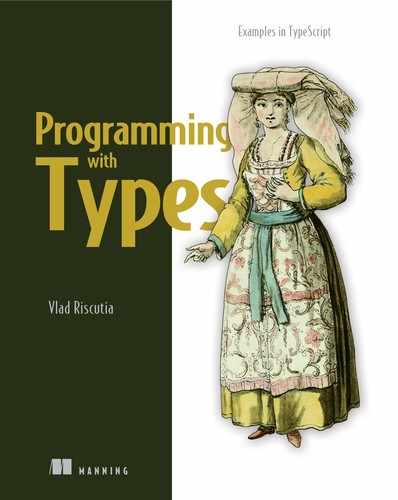Appendix A. TypeScript installation and source code
Online
For simple code, such as trying out some code samples without dependencies, you can use the online TypeScript playground at https://www.typescriptlang.org/play.
Local
To install locally, you first need Node.js and npm, the Node Package Manager. You can get them at https://www.npmjs.com/get-npm. When you have those, run npm install -g typescript to install the TypeScript compiler.
You can compile a single TypeScript file by passing it as an argument to the TypeScript compiler, such as tsc helloworld.ts. TypeScript compiles to JavaScript.
For projects that contain multiple files, a tsconfig.json file is used to configure the compiler. Running tsc with no arguments from a directory with a tsconfig.json file will compile the whole project according to the configuration.
Source Code
The code samples in this book are available at https://github.com/vladris/programming-with-types. Each chapter is in its own separate directory and has its own tsconfig.json.
Code was built with version 3.3 of TypeScript, targeting the ES6 standard, with strict settings.
Each sample file is stand-alone, so all types and functions required to run a code sample are inlined within each sample file. Each sample file uses a unique namespace to prevent naming conflicts, because some examples present different implementations of the same function or pattern.
To run a sample file, compile by using tsc; then run the compiled JavaScript file with Node. After compiling with tsc helloworld.ts, for example, run with node helloworld.js.
DIY
The book covers DIY implementations for variant and other types in TypeScript. For C# and Java versions of these types, check out the Maki type library: https://github.com/vladris/maki.