11  Managing Multiple Small Projects
Managing Multiple Small Projects
Project managers are often expected to manage a number of projects concurrently. Managing multiple projects allows the project manager to more efficiently plan and control project activities. When projects are grouped, schedule impacts across projects become more visible. Consolidated reporting allows the project manager to view the progress of the entire project portfolio. Finally, the use of a multiproject process allows for repeatable practices for managing small projects, continuous learning, and process improvement.
However, it may be that the multiple projects a project manager is managing are in different phases of the project life cycle. This can become problematic if the correct tools and techniques are not used.
Multiproject Overview
The term multiple projects can mean different things in different project environments; therefore, it is useful to review some definitions that relate to the multiproject environment.
PMBOK® Guide Definitions
The PMBOK® Guide, sixth edition, provides the following definitions:
• Project—A temporary endeavor undertaken to create a unique product, service, or result.1
• Program—Related projects, subsidiary programs, and program activities that are managed in a coordinated manner to obtain benefits not available from managing them individually.2 A program may include elements of related work outside the scope of the discrete projects in the program. A project may or may not be part of a program, but a program will always have projects.
• Portfolio—A collection of projects, programs, subportfolios, and operations managed as a group to achieve strategic objectives.3
• Project management—The application of knowledge, skills, tools, and techniques to project activities to meet the project requirements.4
• Program management—The application of knowledge, skills, and principles to a program to achieve the program objectives and obtain benefits and control not available by managing components individually.5
• Portfolio management—The centralized management of one or more portfolios to achieve strategic business objectives.6
In addition, the PMBOK® Guide provides a comparative overview of projects, programs, and portfolios (figure 11.1).7
Although program management can consist of managing a number of interrelated small projects, program management is out of scope for this book because small projects within programs are usually managed using the same methodology as the other projects in the program. The focus of this chapter is on how to manage small project portfolios effectively.
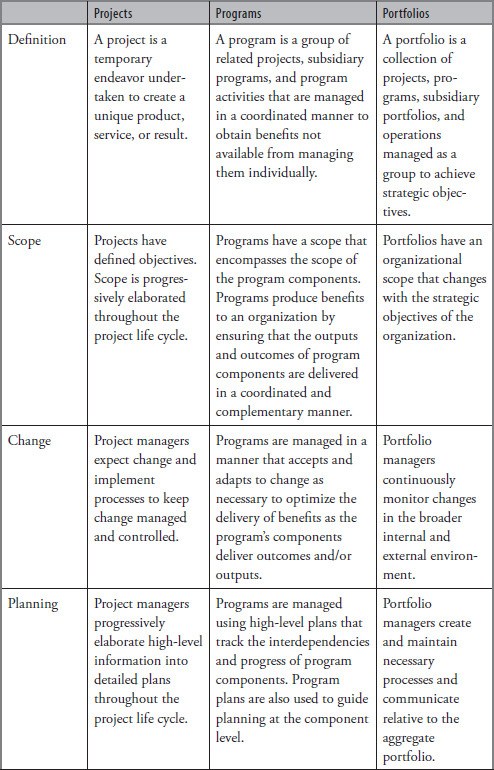
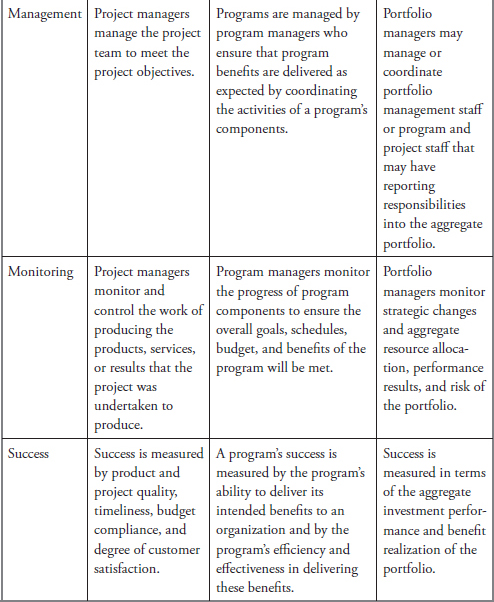
Figure 11.1: Overview of projects, programs, and portfolios
Small Project Portfolios
The following are two main types of portfolios:
• A portfolio of related projects consists of projects of a similar type, organization, or subject matter: for example, small maintenance and enhancement projects; business process reengineering projects; or preproject efforts for requesting, estimating, and approving projects. These projects often share resources and are formally managed by a project portfolio manager. Failure or success of one project may impact the other projects in the portfolio.
• A portfolio of unrelated projects consists of multiple projects assigned to the project manager. These projects may consist of some related projects in addition to ad hoc projects and assignments. The project manager can combine these projects into a portfolio, giving the project manager the tools to more efficiently plan, monitor, and control project activities. Failure or success of one project does not greatly impact the other projects in the portfolio.
Project portfolio management is concerned with selecting and prioritizing projects, along with assigning the project manager. The focus is on controlling the flow of the work. The portfolio manager must take a strategic view and align project selection and performance with organizational goals and objectives. The portfolio manager’s role is not the emphasis of this chapter. We specifically look at the project manager’s role and responsibilities. The type of portfolio—related or unrelated projects—does not matter. The point is for the project manager to efficiently plan and control an individual portfolio of multiple projects.
Building on the portfolio definitions outlined in the comparative overview, the scope of the small project portfolio is based on a strategic business unit. For example, an organization may be responsible for implementing a number of software applications. Each software application would have its own portfolio. Or an organization may be responsible for implementing projects for a specific department or geographical area. Again, each of these project types would be considered a portfolio of related projects. Finally, a project manager may be assigned projects from each of these categories, which would be considered a portfolio of unrelated projects. Regardless of the portfolio, the project manager must continually monitor changes in the environment to control the projects within the portfolio.
The project manager must plan the individual projects and then be able to provide communications for the aggregate portfolio. For small projects, the project manager must be able to coordinate the project resources, many of which will be part-time and shared across projects. Success is measured in terms of the aggregate portfolio as well as the individual projects within the portfolio. A portfolio of unrelated projects may have different success criteria for specific projects within the portfolio. Monitoring, which we are calling control, is based on the aggregate portfolio performance.
Problems with Managing Multiple Projects
As a project manager of small projects, you are aware of the importance of using a methodology and tools to manage a single project. You have achieved a level of success with managing small projects and have been awarded the opportunity to manage more projects simultaneously. At first the single-project methodology applied over a few projects appears to work. After a short time, however, you become concerned. Some of your concerns are:
• Common resources are assigned to multiple projects.
• Many of your project team members are part-time resources to the project.
• Team members are juggling priorities—they’re working on multiple projects and are also responsible for performing operational activities.
You know you need to more efficiently manage time and resources. Because time is of the essence, you also need to more efficiently report project progress and manage issues and risks. You notice that several of your resources are shared among several of your projects and realize that you need to better monitor project interdependencies to ensure that your key resources are available when needed.
What to do? You need to be more efficient. You need more control. And you need a tool to communicate project interdependencies.
The time has come to use the SPM multiple-project management process.
SPM Multiple-Project Management Process
Multiple projects often present multiple challenges. To be successful in a multiproject environment, you must first have a process for managing single projects and use it consistently. As we have discussed, a process specifically designed for small projects should be scalable and adaptable. Scalable means that the level of complexity of the process, the time spent in using the process, and the focus of the process all fit the needs of the project. Adaptability refers to knowing how much process is required for an individual project. It is important for the project manager to know which tools and techniques to apply. Process and tool usage become even more important in the multiproject environment.
How is success achieved in a multiproject environment? The SPM multiple-project management process has three major steps:
1. Develop a single project plan for each individual project.
2. Incorporate individual project plans into a multiproject plan.
3. Execute and control the multiproject plan.
Step 1: Develop a Single Project Plan for Each Individual Project
As noted, to be successful in a multiproject environment, you must first have a process for managing single projects and use it consistently. This is the reason the first activity in the SPM multiple-project management process is to develop project plans for individual projects.
Each project should have a project charter or project charter lite. Developing a work breakdown structure, or WBS (as discussed in chapter 7), is the first step for organizing and planning projects. The WBS should also be used to manage multiple projects, especially for a portfolio of related small projects, because it provides a uniform framework for planning and control. The project manager can summarize project activities at the deliverable level for focused communications. The consistent use of a WBS allows the project manager to summarize data across projects.
The project plan or planning deliverables should be prepared based on the needs of the project. However, the planning deliverables must be prepared with process and tool consistency among projects to allow for easy integration into the multiproject process. As the project manager is planning the individual projects, consideration must be given to the project start and finish dates because they will be important for developing the multiproject plan. While developing the individual project plan, the project manager will also take into consideration how the project will interface with other projects within the project portfolio. After the project plan or planning deliverables are developed for the individual projects, additional planning is required to obtain multiproject process efficiencies.
Step 2: Incorporate Individual Project Plans into Multiproject Plan
After individual plans are developed, they should be consolidated so that the project manager can see the results of all the projects together.
Multiproject Summary
The multiproject summary is a spreadsheet view of high-level project information. Summary information is obtained from the project charter and project plan. The multiproject summary is a good communication tool, but its value comes from the project manager’s knowing what is in his or her portfolio. The spreadsheet can be sorted or filtered based on reporting requirements. Additional categories can be added for more reporting control. Information to include on the multiproject summary is:
• Project ID—Include the project number.
• Project name—Include the project name.
• Priority—Use your organization’s code or establish your own system for your portfolio. It is important to know where to focus your efforts. The project priority could change due to its phase or the importance of other projects.
• Category—Category refers to the kind of work done on the project; for example, information system, process improvement, research, or training. Depending on your work environment, categories could include industry, location, methodology, and so on.
• Type—Identify whether the project is small or simple.
• Objectives—State what the project will achieve. The project objectives define the business need or opportunity.
• Budget—Identify the approved funding.
• Estimated completion date—Identify the estimated completion date. If you are assigned projects that have not started, a column can be added to track estimated start dates.
• High-level deliverables—List the major deliverables to be completed as part of the project.
• Project dependencies—List projects that your project is dependent on or projects that are dependent on your project.
• Status—Note whether the project is active, completed, or on hold.
The following information can also be included on the multiproject summary. Including this information is optional because this information could be lengthy. An option is to produce a multiproject detail report, which has all of this information:
• Scope—The scope identifies the boundaries of the project by stating what will be done and what will not be done.
• Assumptions—Assumptions are factors that for planning purposes are considered to be true, real, or certain.
• Constraints—Constraints are restrictions that affect the performance of the project or factors that affect when an activity can be scheduled.
Multiproject Risk
Small projects are considered low-risk; however, after projects are combined using the multiproject process, the project manager might uncover additional project risks. Risk factors common in the multiproject environment include:
• Project manager trying to manage too many projects
• Too many active small projects sharing the same resources
• Interproject dependencies from high-risk projects
• Too many interproject dependencies
• Key resources being shared among projects
• Poor planning on any project in the project manager’s portfolio
• Loss of control on any project in the project manager’s portfolio
After the risk assessment is completed for the single project, the project manager should develop a portfolio risk register. The portfolio risk register consolidates the project risks for integrated monitoring and control. Sometimes a single project risk may have a low priority, but when viewed across multiple projects this same risk could have a higher priority. The multiproject risk register should include the following:
• Number—Include the risk number, which is the project number followed by a sequential number. For example, if your project number is S150 and this is your third risk, then the risk number is S150-3. The risk number allows you to map the risk to the project.
• Project name—Include the individual project name.
• Status—Status is either open or closed.
• Category—Identify the risk category. A risk category is a group of potential causes of risk. Examples of risk categories are project management, technical, organizational, schedule, cost, scope, and quality.
• Risk event—Identify the event or discrete occurrence that may affect the project for better or worse.
• Probability—Identify the probability: low, medium, or high. The probability is the likelihood that a risk will occur.
• Impact—Identify the impact: low, medium, or high. The impact is the effect the risk would have if it does occur.
• Priority—Identify the priority: low, medium, or high. Use the tools in chapter 7 to determine the priority.
• Risk response—Indicate how you plan to handle the risk. You can avoid, transfer, accept, or mitigate a negative risk.
• Owner—Identify the person responsible for managing the risk.
The project manager now has a consolidated view of the project risks and can determine whether any of the priorities need to be adjusted due to other project risks. If project risk priorities need to be adjusted, the project manager should also update the individual project risk register.
Consolidated Project Schedule
The consolidated project schedule is a high-level Gantt view of the projects. This information can be displayed at the project level, project phase level, major activity level, or any combination. The multiproject schedule is a good communication tool. It also makes it easier to control key project activities.
The multiproject schedule has two important components—interproject dependencies and duration. Interproject dependencies or logical relationships among projects, phases, or activities should be identified with the appropriate links. Any time a deliverable from one project (regardless of the level—project, phase, or activity) affects the completion of another project, it should be identified on the multi-project schedule. If a project that is not within your control has a deliverable that affects one of your projects, or if one of your projects has a deliverable that affects someone else’s project, that dependency should also be identified and shown on the multiproject schedule.
Even if there are no project dependencies (all the projects are independent), the multiproject schedule allows the project manager to see the timeframe for project activities that could affect resource allocation. A single resource might be assigned to multiple projects that require the resource’s involvement at the same time. Being aware of this condition early on allows the project manager to negotiate for resources before the completion of either project is in jeopardy. In addition, the project manager is aware of the project management activities required for specific timeframes and will know whether the project management components of the project are in jeopardy.
Step 3: Execute and Control the Multiproject Plan
Projects should be monitored, executed, and controlled using the methods defined during the planning process. To gain more efficiency and control, the project manager should use the following multiproject management process tools:
• Consolidated project schedule—The consolidated project schedule should be updated to show planned and actual information.
• Multiproject calendar—A month-at-a-glance calendar should display project milestones and key project activities. The same calendar should be used to record the information for all projects. This document provides a quick, easy-to-read, consolidated view of key project activities. For additional clarity, the project manager can color-code the projects and record project information by project color.
• Multiproject status report—Status information for multiple projects should be summarized into one document.
• Milestone reports—This is an effective way to show the planned and actual dates for important events for multiple projects. Milestone reports are especially useful for related projects because they often involve some of the same project stakeholders.
Focus
Focus affects your perception and performance. It provides clarity and helps you stay on track. It is easy to lose sight of a project goal when you are shifting among projects throughout the day. It is important to focus on the activities that will help you to achieve your project objectives. The key to managing multiple projects is to maintain a clear focus.
A suggestion to maintain focus is to use the Activity Board for Small Projects for tracking project activities. You can designate a color for each project and use Post-it notes to track progress for project activities. See chapter 17 for more details on how to set up and use the Activity Board for Small Projects.
![]()
LEADERSHIP CONNECTION
Multiproject leadership activities include the following:
• Take the initiative to develop an individual portfolio for unrelated projects.
• Use a consistent WBS for related projects and ensure that consistent data are used for planning projects.
• Stress the benefits achieved from applying the multiproject tools.
![]()
KEYS FOR MANAGING MULTIPROJECT SUCCESS
Keys for managing multiproject success include:
• Use the process and tools consistently for individual projects.
• Consolidate the projects, manage at the appropriate level, and analyze across projects.
• Ensure that risk planning occurs twice—first while planning the individual project and then again during multiproject planning.
• Communicate project progress using consolidated reports. Color-code projects for more clarity.
• Use the Activity Board for Small Projects as a tool for managing project activities.
