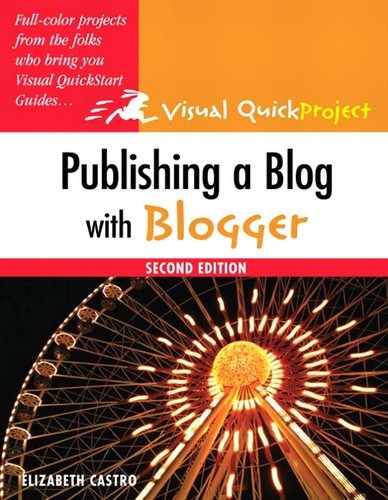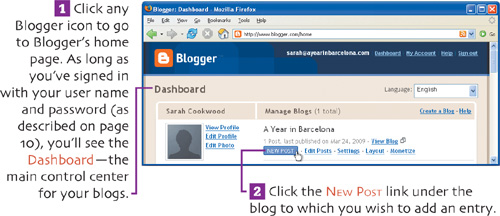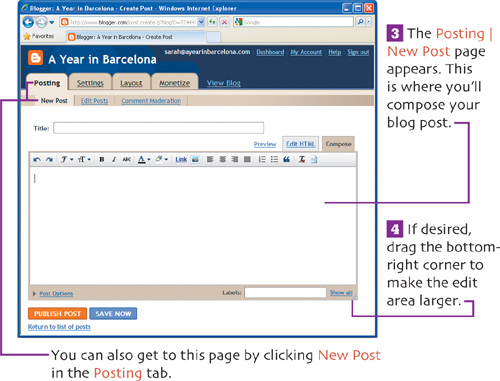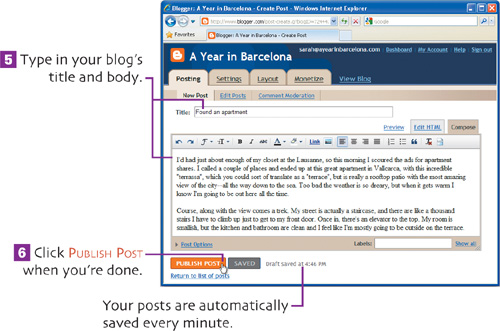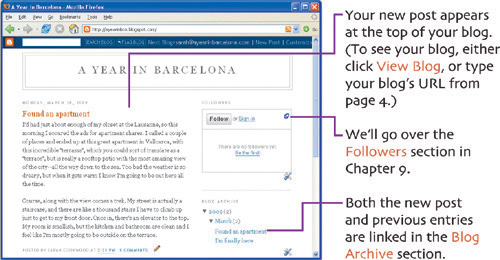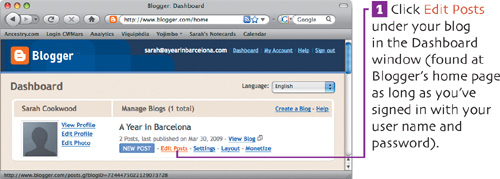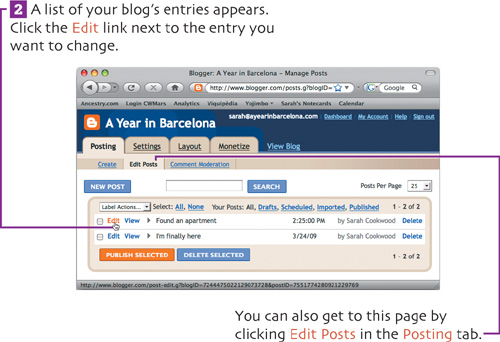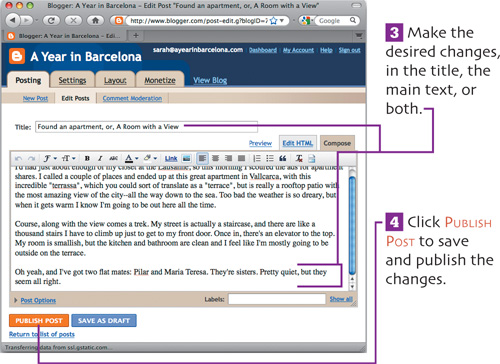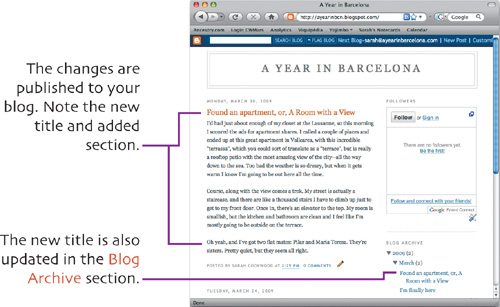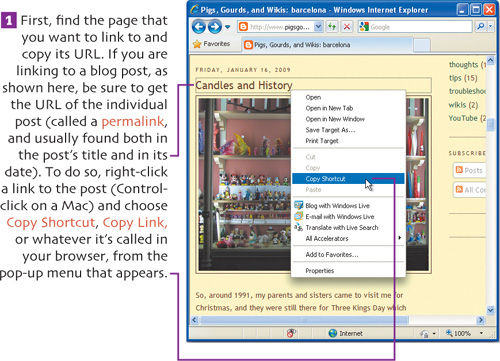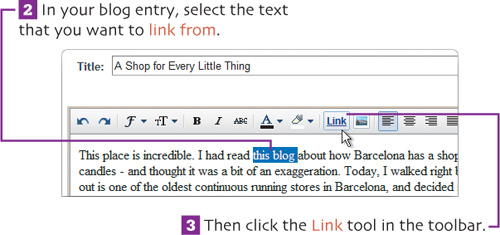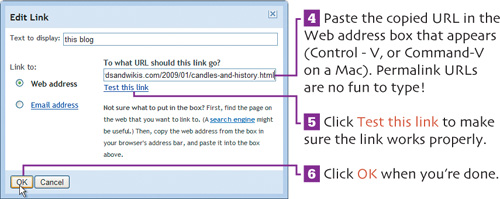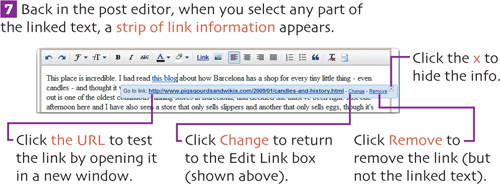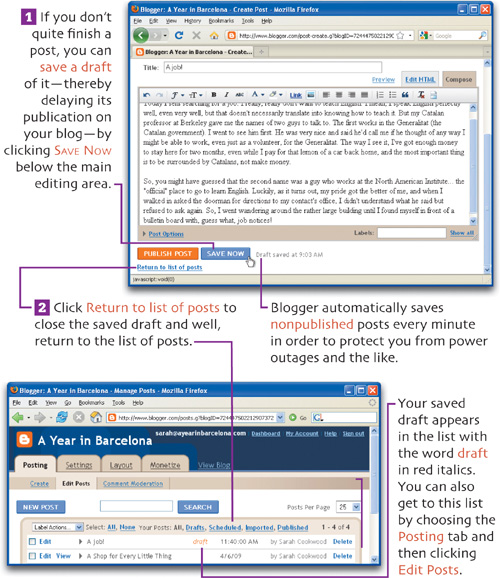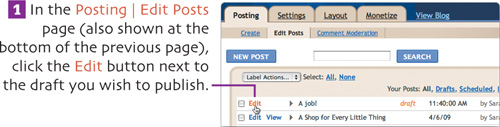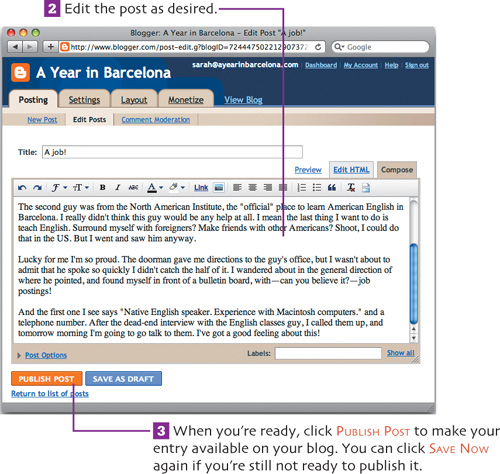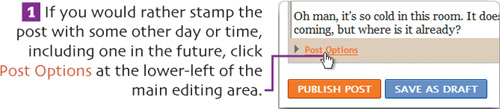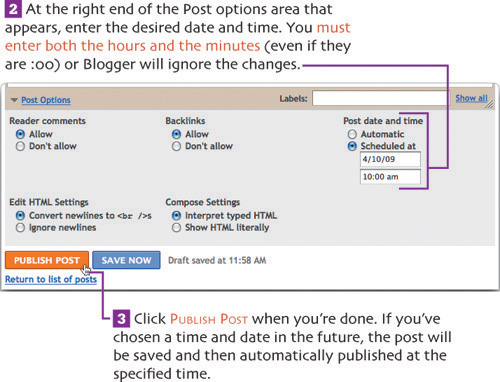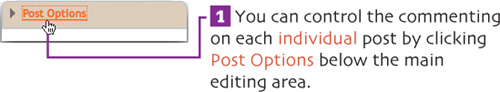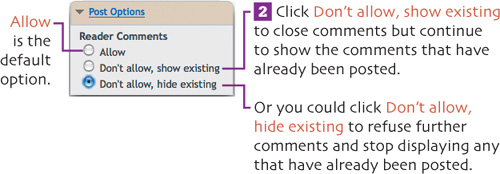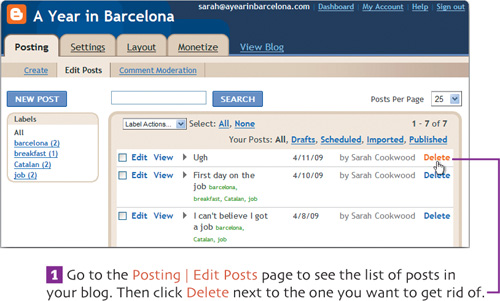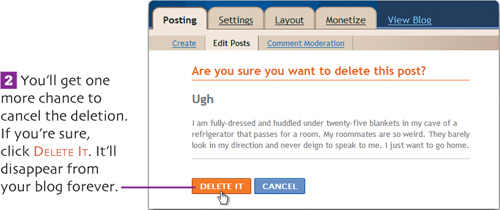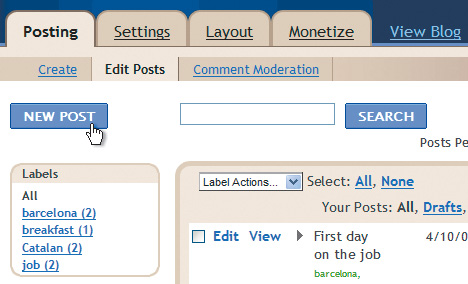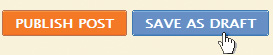Once you’ve got your blog up and running, you can get down to the real task at hand: writing. In this chapter, you’ll learn how to create new entries, edit them, save them as a draft, post them, and finally, delete them.
You’ll also learn how to add links, formatting, jump breaks, and labels, change the date and time, and control commenting to your blog entries.
The Compose bar, available on most browsers, offers a variety of formatting tools and wysiwyg display.
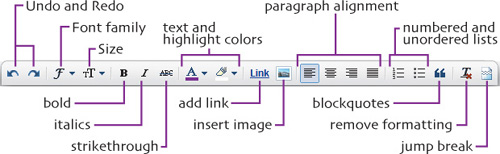
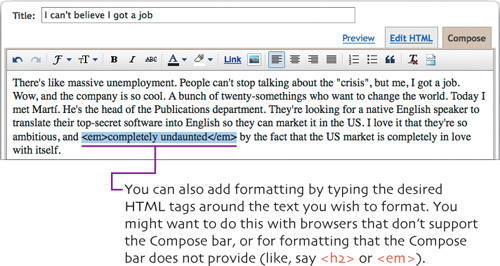
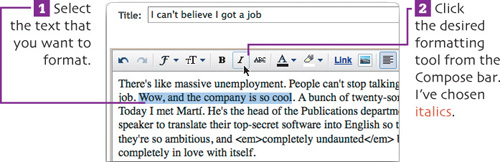
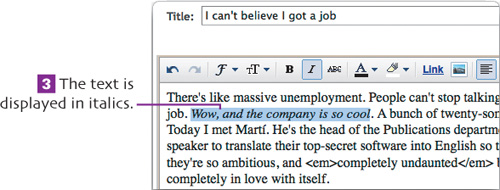
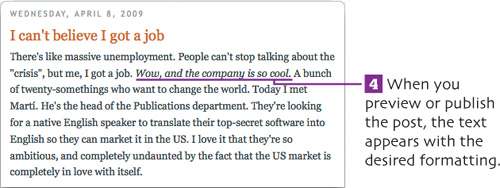
If you have a long post, you can insert a jump break to make it easier for visitors to browse through all your posts.
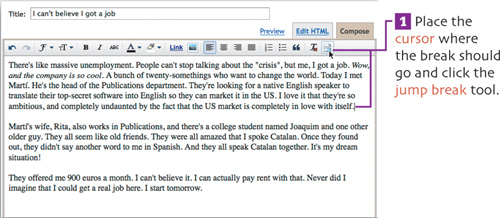
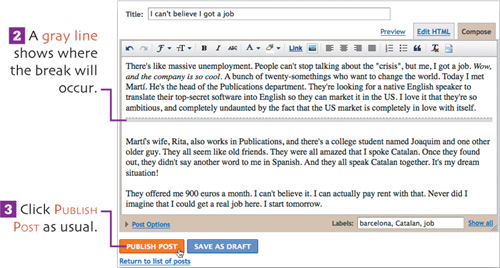
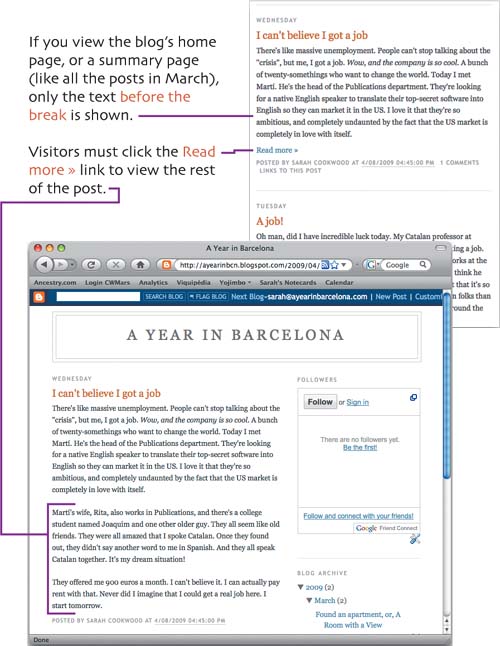
You can add labels to your posts in order to categorize them and make it easier for your readers to find all your posts about a given topic, say, your job or your family.
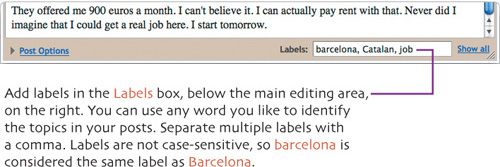
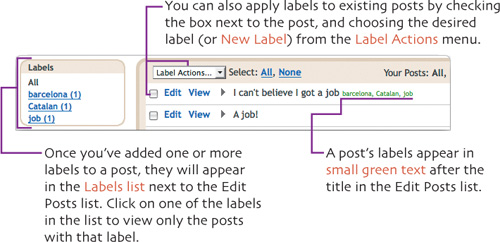
On page 66, you’ll learn how to make a list or cloud of the labels available to your readers.