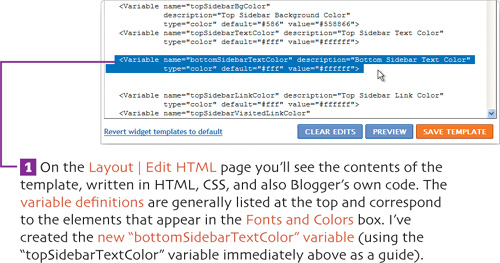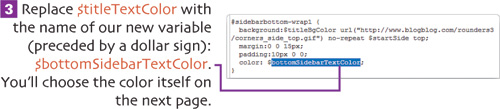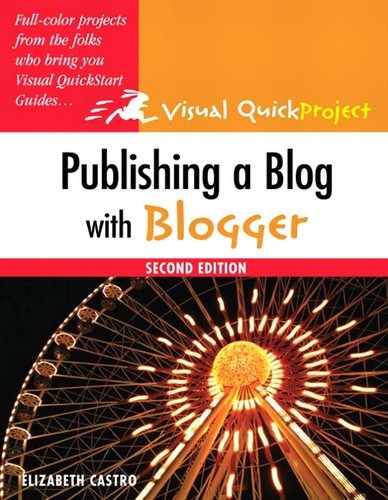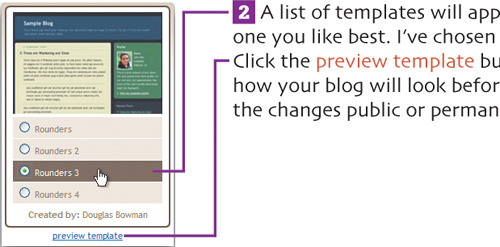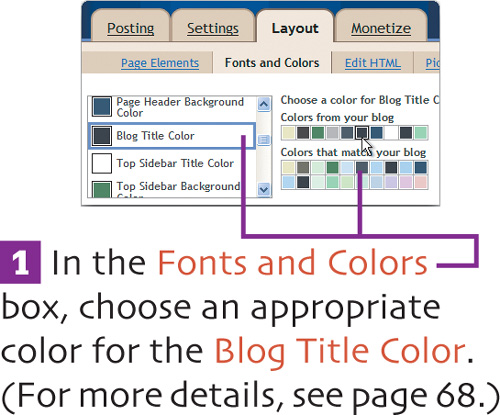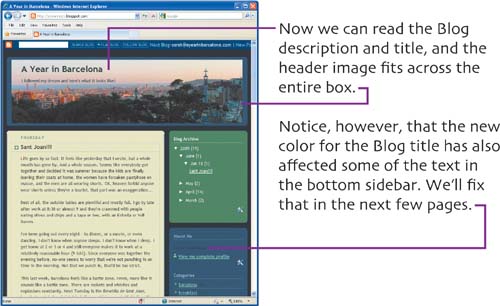A Blogger template is the set of rules that describes how each chunk of the blog should be formatted and laid out. Blogger offers many free templates from within Blogger, and there are a number of free Blogger templates available from other sites as well.
While Blogger has made it really easy to tweak templates by adding gadgets or changing colors and fonts as we saw in the last chapter, it also lets you go in and change the actual code of the template itself.
It turns out that the Rounders 3 template that we chose on page 76 has a variable (or definition) for the text in the top (green) sidebar, but not for the text in the bottom (blue) sidebar, which instead gets its color from the Blog title. We’ll create a new variable for the text color in the bottom sidebar so we can set the two colors independently.