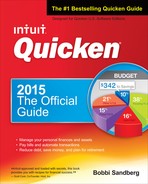Index
Please note that index links point to page beginnings from the print edition. Locations are approximate in e-readers, and you may need to page down one or more times after clicking a link to get to the indexed material.
Numbers
401(k)/403(b) accounts
defined, 33–34
overview of, 237
setting up, 241–244
using Paycheck Setup with, 197–199, 244
457 plans, 237
529 Educational Savings Plan accounts
defined, 33–34
overview of, 237
setting up, 241–244
tracking, 238
A
About You section, Lifetime Planner, 370–372
Account Bar
accessing investment accounts, 255
accessing property/debt accounts, 332
Account Details dialog, 76–78
account types, 33–34
Add An Account button in, 17
entering transactions, 117
menu options, 110–111
moving between fields, 117–123
opening account registers from, 108–109
reorganizing accounts in, 88–90
setting preferences, 519
tax information in, 436
using account registers, 109–111
viewing account information, 82, 86–87
viewing net worth and balances, 91
Account Details dialog
Actions menu options, 114
deleting savings goal, 433
editing account name, 75
editing loan details, 313
investment transactions, 151, 217, 250–251, 259
opening in Account Bar, 110
tax schedule information, 296, 436–437
viewing account information, 84–88
working with accounts, 89–90
working with bank accounts, 76–78, 378
account filter, spending graph, 228–229
Account Intent section, Account List, 88
Account List
Account Intent section, 88
adding new accounts, 78–79
including tax information, 436
options, 91
printing, 90
viewing account information, 82–88
working with accounts, 88–90
Account Overview
exploring, 260–263
loans, 313
opening, 258–259
account registers
Account Bar, 109–111
Actions menu, 113–117
asset or debt accounts, 296–297
Bill and Income Reminders in, 112
cash transactions, 128–129
changing multiple transactions, 531–532
credit card accounts, 125–128
downloaded transactions, 154, 526
downloaded transactions vs. transactions in, 159–162
entry techniques, 117–123
preference settings, 115–116, 523–524
printing checks, 132–133
property and debt accounts, 332
reconciling accounts. See reconciling bank accounts
Reminders menu, 112–113
spending, 231–232
split transactions, 123–125
transfers, 133
Use Pop-up Registers option, 38
viewing reminders in, 181
accounts
Account Intent section, 88
Account List options, 91
bank accounts. See bank accounts
creating manual-entry, 82
credit card. See credit card accounts
customizing Portfolio view, 340
data files vs., 42
deb. See debt/debt accounts (liabilities)
existing transactions. See transactions, working with existing
Help icon, 90
investment. See investment/investment accounts
new transactions. See transactions, entering new
overview of, 19–20
Quicken Mobile app, 52–56, 64–65, 69
as record of what you own or owe, 44
registers. See account registers
reorganizing, 88–90
savings. See savings/savings accounts
showing hidden, 90
spending. See spending/spending accounts
tax information in, 436–437
tracking, 45
understanding, 44–45
viewing information, 82–88
Action Plan tab, Deduction Finder, 450
Actions menu
Account Overview, 260–263
connecting tax information with categories, 437
entering loan payment, 307
investment transactions, 258–260
reconciling bank accounts, 208
sorting transactions, 137
writing checks, 129
Actions menu, account register, 113–117
Add Account dialog
adding new accounts, 79–82
choosing investing account type, 240
creating asset and debt accounts, 294–297
creating first account, 11–12, 14–15
dimming feature, 82
Add An Account button
adding new accounts, 78
creating first account, 45
setting up other banking accounts, 17, 73
as shortcut to Add Account dialog, 91, 110
Add Loan Account dialog, 298
Add Mortgage/Loan Account dialog, 296
Add option, downloaded account, 80
Add Transaction dialog, Quicken Mobile, 64–65
Add View button, 511–512
Address Book, 200–203
addresses, adding to checks, 132
Adjust Balance dialog, 223
adjusting assets, for market value, 316
adjusting balances
investment account holdings, 255
reconciling bank accounts, 212–213, 216–217, 219
reconciling credit card accounts, 223
Adjustments tab, Lifetime Planner, 383–384
Advanced Setup
investment account, 241–242
manual-entry account, 82
alerts. See also reminders
adding to transactions, 142–143
credit limit, 76
investment account, 360–362
overview of, 203
preferences, 521
property and debt account, 332–334
Quicken Mobile app, 56–59
setting up, 205–206
syncing new account with, 80
tax, 456
viewing available groups, 203–205
working with, 206
Alerts Center, 38, 332, 334, 360–361
Allocations view, Investing tab, 349–352
amortization schedule, Loan Calculator, 398
Analysis & Reports view, 513–514
animation preferences, 520
annual college costs, 393–394
annual contribution
college education, 393
retirement account, 392
annual interest rate, Loan Calculator, 398
annual retirement income, 392
annual return, investment evaluation, 347–349
annual view, budget, 421–424
annuities, brokerage accounts, 237
antivirus programs, and online backup, 494
Archive Data File, Year-End Copy command, 501
asset allocation
monitoring, 355
overview of, 349–351
using Portfolio Analyzer, 357
using Portfolio Rebalancer, 356–357
viewing, 355–356
Asset Allocation Guide
editing securities, 276–277
selecting target allocations, 350
using, 354–356
asset class information, 275, 283
assets/asset accounts
adding and disposing of assets, 314–315
bank accounts as. See bank accounts
investment accounts as. See investment/investment accounts
Lifetime Planner, 379–380
linking credit accounts to, 327
loans for. See loans/loan accounts
market value adjustments, 316
organizing in Account Bar, 34
Property & Debt account types, 292–293
real estate holdings as. See property accounts
recording depreciation, 316
recording improvements, 315–316
searching for existing transactions, 134
as something you own, 290
tracking net worth. See net worth
tracking with bookkeeping, 32
types of, 33–34
Assisted Password Removal Service, 488–489
ATM transactions, entering, 119, 128
attachments, transaction
adding to register entries, 8, 256, 294, 315
backing up files with, 492
opening Account Attachments dialog, 115, 259
opening Transaction attachments dialog, 138
preference settings, 522
saving image of asset paperwork, 143–144
sorting register columns list by, 122
working with, 144–145
Auto Reconcile, 212–213
automatic backups, 491–492, 495
automatic budgets
annual view, 423–425
budget rollovers, 425–427
creating, 416–418
graph view, 419–423
working with, 418
automatic categorization, 120
automatic transaction entry, 154, 250–252
B
backups
automatic, 491–492
to CD/DVD, hard drive, or thumb drive, 492–494
copying files vs., 497
creating, 44
manual reminders, 492
online, 494–495
overview of, 489–490
preferences, 490–492
process of, 492
restoring data files from, 495–496
setting preferences, 521
balance
displayed in register columns, 122
displaying asset account, 293
finishing up reconciliation, 218–219
mobile app alert for low, 58
One Step Update settings, 21
placeholder entries showing current, 247
projecting, 428
Reconcile window buttons, 214–215
reconciling accounts with online access, 210–213
reconciling credit cards with online access, 222–223
reconciling to online, 216–217
rounded in Account Bar, 18, 35, 90–91
of selected debt accounts, 329–330
setting up accounts manually, 44–45
viewing in Account List, 90
Balance Only, Budget Only filter, 424–425
balloon mortgage, 290–291
bank accounts. See also checking accounts; online banking; savings/savings accounts
adding other information, 76–78
alerts, 57–58
mobile app alerts, 203–205
reconciling. See reconciling bank accounts
types of, 74–75
working with, 75–76
bank routing number, online account setup, 151
Bill and Income Reminders
account register settings, 112
buttons, 185–186
creating reminders from downloaded transactions, 174–175
customizing, 112–113
customizing Summary view, 512–513
in Home tab Main view, 175–176
managing reminders, 185
overview of, 173
scheduling payments, 187–189
setting for future bill, 429
setting up reminders in Bills tab, 177–180
stopping payments, 189
tabs, 186–187
What’s Left section and, 176–177
working with Bills tab, 181–185
Bill Pay. See Online Bill Pay
BillMinder feature, 196–197
Bills tab
defined, 36
managing reminders, 185
setting up reminders, 177–180
working with reminders, 181–185
bonds
brokerage accounts tracking, 237
calculating tax payments, 442
categories of, 275
investment accounts tracking, 33
maturity dates, 353
recording purchase of, 265
bookkeeping, 31–32
Break Even Analysis, 396
brokerage accounts, 237–238, 240–241
Budget Actions, 421–422
Budget Amount Options tool, 423
annual view of automatic budgets, 423–425
automatic, 416–418
creating own, 426
customizing view, 514
deleting, 426–427
forecasting future, 428–429
graph view of automatic budgets, 419–423
multiple budgets, 426
overview of, 416
rounded to nearest dollar, 418
saving and, 429
using rollovers, 425–426
viewing on Quicken Mobile app, 58–59, 68–69
where your money goes, 427–428
business loans, 299
buttons
adding to toolbar, 516
customizing keyboard shortcuts for Toolbar, 518
customizing Toolbar, 515–517
report window, 464
Buy/Sell Preview, Quicken Premier, 358
buying shares, 267–268
C
calculators
financial. See financial calculators
icon for accessing, 118
for taxes, 441
calendars
button options, 194–195
setting preferences, 520
syncing reminders to Outlook, 180
Tax Center, 454
in Transactions window, 195–196
Upcoming view of Bill tab, 182, 184–185
using, 193–194
cancel payment instruction, 169
capital gains
calculating, 359–360
Capital Gains Estimator, 359–360, 451
investment alerts, 361
managing portfolio, 238
Portfolio Analyzer, 357
reports, 352
Capital Gains and Losses (Schedule D), 255, 268
Capital Gains Estimator, 359–360, 439, 451
capital, return of, 265
CAPS LOCK key, 487
case-sensitivity, passwords, 483–485
cash accounts
in Account Bar, 33
building memorized payee list from all, 192
creating, 79–80
entering transactions, 128–129
filtering in spending graph, 228
Quicken Mobile app transactions, 64
reconciling, 209
reconciling investment account in, 253
tracking all spending in, 76
transactions, 75
cash balance
adjusting investment accounts, 253, 266–267
working with placeholder entries, 244, 246
cash expenditures, 129
cash flow planning, scheduled reminders, 113
cash receipts, 129
categories
adding, 42–43
assigned to downloaded transactions, 523
automatic budgets using, 418
bookkeeping, 32
connecting tax information with, 437–439
creating new, 92–93
creating reminders in Bill tab, 179
customizing report, 468–469
defined, 92
editing, deleting, merging, 99–101
entering new, 121
entering online payment instructions, 168
establishing, 92
excluding from budget, 425
for existing transactions, 141
in graph view of budget, 420–421, 423
grouping, 96–101
linking to tax forms, 455
manual-entry accounts assigning, 120
removing, 42–43
spending by category, 66–67
split transactions and, 123–125
Tax Planner using, 444
using rollovers in budget with, 425–427
working with Category List, 92–95, 120–121
working with Write Checks, 130
Category List, 92–95, 437–439, 455
Category Report, 100
CDs (CD-ROMs)
installation, 5–8
installation using, 5–8
susceptible to loss when backing up to, 498
CDs (certificates of deposit)
as investment account, 74
maturity dates for, 353
tracking in Quicken, 238
characters, password, 486–487
charge cards, vs. credit cards, 401
charges
charge cards vs. credit cards, 401
credit card transactions, 85
entering individual credit card, 127
chart of accounts, 45
charting, multiple security, 371–372
charts. See graphs/charts
Check # field, entering banking transactions, 119
checking accounts
creating, 79–80
creating first account, 45–48
creating manual-entry, 82
denoting intent of, 88
displaying in Account List, 88–91
as first type of account created, 74
modifying information, 77–78
organization in Account Bar, 33
Quicken Mobile transaction type, 64
reconciling brokerage accounts from linked, 253
showing checks for printing, 91
tracking credit card payments, 125
using downloaded accounts, 80–82
using Write Checks, 128–131
viewing information, 82–88
working with categories. See categories
checks. See also Write Checks
ordering, 506
printing, 504–506
printing page-oriented, 506–507
Classic Menus
adding buttons to Toolbar, 516
defined, 37–38
for Emergency Records Organizer, 532–534
for Paycheck Setup Wizard, 197
for Portfolio Analyzer, 357–358
startup navigation using, 519
cleared transactions, identifying, 217
clipboard
attaching images to transactions, 144
copying report to, 476
Close Account, Account Details, 88
Cloud
appreciating, 50
customizing preferences, 528–529
Overview screen, 54–56
protecting data on mobile device, 66
syncing accounts for mobile access, 17, 29, 53
syncing changes with, 29
syncing new account for mobile and alerts, 80
Cloud ID. See Intuit ID
College Calculator, 393–394
college expenses
529 plan account for, 237–238, 241–244
calculating, 393–394
Coverdell Education Savings Account for, 237
Lifetime Planner for, 384
student loans for, 299
columns
adding informational Account List, 83, 91
adjusting on reports, 467
customizing portfolio views, 339
in graph view, 422
sorting for investment transactions, 257
using register, 115–116, 121–122
commands, menu, 38
commercial loans, 299
compounding period, loans, 300, 398
computer(s)
converting older Quicken files to new, 529–531
moving files between two, 496–498
construction loans, 300
consumer loans, 299
Contact Info, Online Center, 155
contextual menus, creating reports from, 463
continuous printing, 506
contributions, savings goal, 431–432
conversions, of Quicken versions, 529–531
copies, printing report, 478
copy commands
moving files between two computers, 497
overview of, 500
Save A Copy As, 483–484, 495, 497
working with transactions, 138–139
Year-End Copy, 500–502
costs
online banking service, 150
placeholder entries for, 246–248
Premier investment accounts, 239
Coverdell ESA, IRA dialog, 237
Create Quicken File dialog, 482–483
credit accounts, linking with assets, 327
credit card accounts
creating, 79–80
creating first account, 14–17, 45–48
customizing Summary view, 512–513
in Debt view, 327–328, 331–332
defined, 44
entry techniques, 119, 127–128
Quicken Mobile alert for, 57
Quicken Mobile, getting started, 51–53
Quicken Mobile transaction types, 64
reconciling. See reconciling credit card accounts
split transactions in, 124
tracking money you owe, 74–75
tracking techniques, 5, 125–126
transaction types, 75
as what you owe, 34
credit limit
alerts, 57
in Debt view, 331
entering for credit card account, 76
Quicken Mobile alert for getting near, 57
credit transactions, credit card accounts, 75, 128
CSV (comma-separated variable) files, importing security prices for, 499
CTRL-B command, 492
currency
setting preferences, 520
setting up multicurrency usage, 249
current location, printing from, 506–507
current savings
calculating college education, 394
calculating retirement, 392
current value graph, Debt view, 329–330, 332
custodial accounts, Quicken Premier, 239
customer ID
Account List, 84
Online Account Services, 78, 151
online transfers, 170
Customize dialog, 183
Customize Toolbar, 40
customizing Quicken
Account Bar, 19
accounts in Debt view, 328
alerts, 521
Analysis & Reports view, 513–514
budget views, 427
category groups, 97–98
changing multiple transactions, 531–532
Cloud service preferences, 528–529
data entry and QuickFill options, 524
Downloaded Transaction preferences, 526
Emergency Records Organizer, 532–534
graph preferences, 461–462, 527–528
Home tab views, 510–512
investment transactions, 522
memorized payee options, 524–525
notify options, 525
online (or Cloud) services, 528–529
passwords for Password Vault, 27–28
Portfolio view, 338–341
register preferences, 523–524
Renaming Rule preferences, 526–527
report preferences, 461–462, 527–528
restoring default Toolbar, 517–518
setup preferences, 520–521
spending graph display, 228
startup preferences, 518–519
Summary view, 512–513
Toolbar buttons, 514–518
transfer detection, 527
Write Checks preferences, 525–526
D
data entry, customizing, 524
data files. See also file management
overview of, 20
sanitizing in Help, 41
setting up, 12
understanding, 43–44
upgrades to Quicken 2015, 12–13
date fields
customizing account register, 111
Debt view, 328–329
financial calendar, 194–195
online payments, 168
Portfolio view options, 338, 341
reminders in Bill tab, 178–180
transactions, 118
date filter, Spending graph, 229–230
Deactivate button, Online Account Services, 152–153
debt/debt accounts (liabilities). See also loans/loan accounts
accessing registers, 332
creating, 294–297
credit card accounts as, 289
data for, 293–294
displaying in Debt view, 327–332
Lifetime Planner for, 380–382
organizing in Account Bar, 34
Property & Debt account types, 292–293
setting up alerts, 332–334
as something you owe, 290
tracking net worth. See net worth
types of, 33–34
unlinking from property, 327
viewing in Account list, 293
debt reduction
breaking debt pattern, 400
cards with better interest rates, 400
consolidating debt, 401
creating budgets. See budgets/budgeting
getting help, 401
living debt-free, 401
overview of, 400
reducing credit limits, 400
using Debt Reduction Planner. See Debt Reduction Planner
Debt Reduction Planner
getting details, 406–408
making plan, 408–411
modifying plan, 411–412
overview of, 402
starting from scratch, 415
using with currently entered debt accounts, 403–404
“What If” scenarios, 412–415
what you owe, 404–406
Debt view, Property & Debt tab, 329–332
Deduction Finder, 443, 448–450
deductions
entering in Paycheck Setup, 199–200
Schedule A itemized, 450–451, 455–456
tax alerts for personal, 456
Tax-Related Expenses YTD options, 455
using Deduction Finder, 448–449
using Itemized Deduction Estimator, 450–451
deleting
accounts, 85
alerts, 206
budgets, 426–427
categories, 100–101
check from list of checks to be printed, 131
Home tab views, 512
investing price history, 503
investment alerts, 362
item from Online Center, 155
new downloaded transaction, 161
passwords, 486
payees from memorized payee list, 193
report from Report History List, 464
savings goal, 433
security, 277
selected transactions, 139
showing in Home tab, 427
subreports, 469
tags, 102
undoing for selected transactions, 139
deposits
amount field for, 118
EFT for direct, 119
entering transactions, 119
Quicken Mobile app alerts, 57
using Paycheck Setup, 197–200
depreciation, recording asset, 316
desktop, opening Quicken Mobile from, 52–53
desktop shortcut, starting Quicken from, 14
Details, budget for current year, 424
dialogs, 38
dimming feature, 82
Direct Connect
downloading transactions from financial institution, 156
online transactions with, 155
setting up Online Account Services for, 152
transferring money between accounts, 170–171
display options
menus, 37–39
reports, 468
Dividend Reinvestment Programs (DRIP), 237
dividends
accurate reports for, 440
entering cost basis, 261
as income category, 92
managing portfolio, 238
as personal income, 96
recording payments, 270–271
Schedule B interest and, 436
as taxable income YTD, 455
working with investment transactions, 265
Documents folder, new user startup, 11–12
domestic bonds, 275
Done, Account List, 91
double-entry bookkeeping, 31–32
down payment amount, and interest rate, 291
Downloaded Posting Date field, Reconcile window, 216
downloads. See also Transaction Download
Account List options, 91
asset class information, 283
creating first account, 16–17
historical quote information, 282–283
making selections on Security List, 284
quotes, 279–282
showing amount of transaction, 122
using account, 80–82
DRIP (Dividend Reinvestment Programs), 237
DVDs
installing Quicken from, 5–7
E
e-mail, exchanging with financial institution, 171–172
Earned And Spent section, Quicken Mobile app, 66–67
EasyAnswer reports, 467
editing
account settings in Cloud, 55
Address Book records, 201–202
alerts, 206
categories, 100
investment transactions, 272
memorized payee list, 191
multiple transactions, 531–532
Password Vault, 26
Quicken Mobile app accounts, 55
Quicken Mobile app alerts, 56–59
Quicken Mobile app budgets, 59
Quicken mobile app profile, 54–55
savings goals, 433
tags, 102
tax information in accounts, 436
transaction reminders, 174–175, 184–185
educational costs. See college expenses
EFT (electronic funds transfer), 119
electronic funds transfer (EFT), 119
email alerts, 57–59
Emergency Records Organizer, 532–534
employee stock options, 237, 265
Employee Stock Purchase Plans. See ESPP (Employee Stock Purchase Plans)
Enter Key, advancing from field to field, 117
Enter Missing Transactions dialog, investment accounts, 246–248
Enter Transactions dialog, investment accounts, 246–248
envelopes
memo field for window, 132
printing Address Book, 202–203
equity, viewing related to loan, 307, 311–312
error messages, password, 487–488
ESPP (Employee Stock Purchase Plans)
adding manually, 274–275
downloaded transactions and, 239
investment transactions for, 266
not editing, 272
tracking in Brokerage account, 237
estimators
minimizing taxes with Deduction Finder, 448–450
overview of, 448
Tax Withholding Estimator, 452–453
utilizing Itemized Deduction Estimator, 450–451
Event Status snapshots, 387–388
Excel
copying report into, 476
exporting reports to compatible format, 473
working with saved file, 474–476
exiting Quicken, 28–29
expenses
in Analysis & Reports view, 514
bookkeeping tracking, 32
in Lifetime Planner, 380, 382–385
Quicken Mobile transactions as, 64
spending by category snapshot of, 66–67
Tax-Related Expenses YTD snapshot, 455
working with future, 388
exporting
files, 499
portfolio, 285–286
TurboTax reports, 443
working with saved Excel file, 474–476
Express Web Connect
connecting to financial institution, 156
downloading file manually, 156–159
passwords, 154
setting up Online Account Services, 152
F
F1 key, Help, 507
F11 key, 38
fields, entering transactions between, 117–123
file management
Assisted Password Removal Service, 488–489
attaching images to transactions, 143
automatic backups, 491–492
backing up data files, 489–490
backing up to CD/DVD, hard drive, or thumb drive, 492–494
checking integrity of data file, 502–503
converting older Quicken files to new computer, 529–531
copy command, 500
creating data file, 482–483
exporting files, 499
importing files, 498–499
keyboard shortcuts, 507
manual backup reminders, 492
moving file between two computers, 496–498
online backup, 494–495
opening data files, 483
password-protecting data files, 484–486
password-protecting existing transactions, 486–487
Password Removal Tool, 488
printer setup, 504–507
restoring data files, 495–496
saving data files (Copy As), 483–484
setting backup preferences, 490–492
Show This File On My Computer command, 484
working with passwords, 487–488
Year-End Copy command, 500–502
File menu, closing Quicken, 28
filters
annual view of budget, 423–425
graph view of budget, 419–420
spending graph, 228–230
Toolbar, 40
finance charges, credit card transactions, 128
financial calculators
assessing, 390
categorizing downloaded transactions from, 523
College Calculator, 393–394
evaluating loan deals, 292
Loan Calculator, 397–398
opening, 140
overview of, 390
Refinance Calculator, 394–396
Retirement Calculator, 391–393
Savings Calculator, 396–397
financial institutions
applying to download investment transactions from, 240
canceling payment instructions, 169
creating first account, 46–47
downloading investment transactions from, 249–250
exchanging e-mail with, 171
scheduled updates from, 23–24
sending online payment instructions to, 169
Find and Replace dialog
changing multiple transactions, 531–532
editing transactions, 136–137, 139
opening from Toolbar, 464
using, 135
Find command, transactions, 134–135, 140
Find Next command, 140
firewall issues, online backup, 494
flags, adding to transactions, 138, 142–143
flash drives, backup to, 492–494, 498
folders, managing saved reports by, 472–473
fonts
preferences, 524
report printing options, 478
working with Large Fonts, 38
forecasting financial future, 428–429
forms, online tax, 441
Forward button, Toolbar, 39
G
gear icon. See Actions menu
General tab, Account Details, 76–78
Get Started button, 45
global bonds, as asset accounts, 275
global search feature, 40
Go To Transfer command, 140
goals
creating investing, 278–279, 468
creating savings, 430–433
graph view, budgets
actions, 421–422
budget options, 422–423
budget rollovers, 426
categories, 420–421
columns in, 422
Everything Else amount, 422
filters, 419–420
overview of, 419
graphs/charts. See also Reports & Graphs Center
asset allocation, 355–356
Average Annual Return chart, 347–349
Buy/Sell Preview, 358
creating, 459–463
Debt view, 327–332
exporting, 473–476
Growth of $10,000 chart, 239, 347
Net Worth view, 320–325
overview of, 457–458
portfolio value vs. cost information, 346
preference settings, 527–528
Property view, 325–327
QuickZoom for on the fly, 469
report window options, 463–466
saving, 470–473
saving customized, 459
spending, 227–231
standard, 458–459
subreports, 469
Group By options, Portfolio view, 338
groups
category, 92–93, 96–101, 420–421
creating Watch List for security, 284
tracking dues/membership fees for small, 102
viewing accounts to display chosen, 90
viewing alert, 203–205
working with Account List, 82
Growth of $10,000 chart, 239, 347
H
hand written checks, credit card payment, 221
hard drives
backups to, 491–494
Quicken space requirements, 5
HELOC (Home Equity Line of Credit), 293
Help
Account List display, 90
Deduction Finder, 449
displaying, 38
F1 key for, 507
financial calendar, 196
finding, 40–42
keyboard shortcuts, 507
memorized payee list, 193
reports, 464
transaction entry, 272
Help and Legal dialog, Quicken Mobile app, 66
hidden accounts, 90
historical quote information, 282–283, 352
History icon, Toolbar, 464
holdings, investment
adjusting amount, 255
Investment Transaction list, 258
Portfolio Analyzer, 357
reviewing in Account Overview, 260–263
showing current, 243–244
Home Equity Line of Credit (HELOC), 293
home equity loans, 290–291, 300, 379–380
Home tab/home page
Analysis & Reports view, 513–514
customizing Summary view, 512
customizing views, 510–512
defined, 35
new user startup, 12–13
reminders for recurring bills, 175–176
showing budget in, 427
View Guidance button, 40
as you begin, 42–43
house/home accounts
data needed for, 293–294
defined, 292
Lifetime Planner, 379–380
Refinance Calculator, 394–395
related mortgage or loan, 294
I
icons. See buttons
Ignore option, downloaded account, 81
I’m New button, new user startup, 8–12
images, attaching to transactions, 142–144
importing files
into Quicken, 498–499
TurboTax, 442–444
improvements, recording asset, 315–316
income
calculating annual retirement, 392
determining retirement, 367
investment reports, 352
Lifetime Planner, 372–376, 380
Quicken Mobile transaction as, 64
reinvesting, 270
reminders. See Bill and Income Reminders
Taxable Income YTD, 455
using Paycheck Setup, 197–200
Income vs. Expenses view, 514
inflation rate
calculating retirement, 392–393
Lifetime Planner estimation of, 376
Savings Calculator, 396
ink color, printing reports, 478
installing Quicken
existing user startup on new computer, 13
new user startup, 8–12
overview of, 5–8
upgrading to Quicken 2015, 12–13
working with damaged files, 503
InstallShield Wizard, 6–7
insurance reappraisal alerts, 205, 333
integrity, checking data file, 502–503
intent, specifying account, 88
interest and dividends (Schedule B), 436
interest rate
displaying credit cards in Debt view, 331
factors affecting loan, 291
Loan Calculator for annual, 398
Quicken Mobile alert options, 58
interface, Quicken, 17–19
international stocks, as asset accounts, 275
Internet, Quicken requirements, 5
Intuit ID
adding new security, 274
creating, 8–9
creating first account, 47
customizing preferences, 528–529
deleting cloud account, 66
enabling mobile access, 51–52, 55, 61
One Intuit Password using, 25–26
One Step Update setup, 21
troubleshooting, 48
understanding, 51
Investing & Retirement accounts. See investment/investment accounts; retirement/retirement accounts
Investing Goal List, 278–279
Investing section, Account Bar, 33–35
Investing tab
Allocations view, 349–352
Buy/Sell Preview, 358
Capital Gains Estimator, 359–360
defined, 36
Performance view, 345–349
Portfolio X-Ray, 342–345
Update button, 351–352
using, 336
Investing tab, Portfolio view
creating Watch List, 284–285
field for currency to be used, 249
finding account placeholders, 245
going from Account Overview to, 263
opening, 337
opening Security Detail view, 280–281
reviewing holdings in, 260
viewing price history, 282
exporting portfolio, 285–286
online research tools, 286–288
Quote Lookup, 286
scheduling automatic updates for, 23
setting preferences, 522
updating investments, 284–285
updating portfolio on, 352
investment evaluation
analyzing asset allocation, 349–351, 353–357
Average Annual Return chart, 347–349
distinguish taxable vs. non-taxable, 440
estimating capital gains, 359–360
Growth of $10,000 chart, 347
Investing tab, 336
Investing tab tools, 353
overview of, 335–336
Portfolio Analyzer, 357–358
Portfolio Value vs. Cost Basis graph, 346
Portfolio view options, 337–342
Portfolio X-Ray in Premier, 342–345
previewing buy/sell decisions, 358
reports, 352–353
setting investment alerts, 360–362
studying performance, 345–349
updating investments, 351–352
using portfolio rebalancer, 356–357
investment/investment accounts
Account Overview window, 260–263
activity reports, 352
alerts, 205
buying shares, 267–268
creating with Simple Setup, 241–244
customizing reports for goals, 468
customizing transactions, 522
dividend payments and other income, 270–271
downloading quotes and investment information, 279–284
editing transactions, 272
entering in Transaction list, 272
exporting portfolio, 285–286
investing.Quicken.com for updates, 285
Investment Transaction dialog, 264–267
Investment Transaction list, 256–260
Lifetime Planner, 377–379
managing portfolio, 238–239
modifying information, 77–78
online research, 286–288
other transactions, 271–272
overview of, 236
placeholder entries, 244–248
Premier enhancements, 239
Quote Lookup, 286
retirement accounts vs., 33–34
Security List. See Security List
selling shares, 268–270
transaction preferences, 522
types of, 236–238
Watch List, 284–285
investment/investment accounts, transaction download setup
adjusting holdings, 255
applying for transaction downloads, 240
automatic transaction entry, 250–252
cash balance adjustments, 253
downloading transactions, 249–250
reconciling, 253–254
renaming transactions, 252–253
reviewing and accepting transactions, 250
using Online Center window, 249
Investment Performance report, 352–353
Investment Transaction dialog, 264–267
Investment Transaction list, 256–260
investments, defined, 236
IRS
Forms and Publications link, TurboTax, 441
tax deadlines in Tax Calendar of Tax Planner, 454