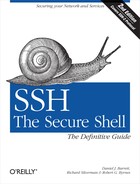 Obtaining and Installing
by Robert G. Byrnes, Richard E. Silverman, Daniel J. Barrett
SSH, The Secure Shell: The Definitive Guide, 2nd Edition
Obtaining and Installing
by Robert G. Byrnes, Richard E. Silverman, Daniel J. Barrett
SSH, The Secure Shell: The Definitive Guide, 2nd Edition
- SSH, the Secure Shell, 2nd Edition
- Preface
- 1. Introduction to SSH
- Overview of SSH Features
- History of SSH
- Related Technologies
- Summary
- 2. Basic Client Use
- Authentication by Cryptographic Key
- The SSH Agent
- Connecting Without a Password or Passphrase
- Miscellaneous Clients
- Summary
- 3. Inside SSH
- Overview of Features
- A Cryptography Primer
- Inside SSH-2
- Inside SSH-1
- Implementation Issues
- SSH and File Transfers (scp and sftp)
- Algorithms Used by SSH
- Threats SSH Can Counter
- Threats SSH Doesn’t Prevent
- Threats Caused by SSH
- Summary
- 4. Installation and Compile-Time Configuration
- 5. Serverwide Configuration
- Running the Server
- Server Configuration: An Overview
- Getting Ready: Initial Setup
- 5.3.1 File Locations
- 5.3.2 File Permissions
- 5.3.3 TCP/IP Settings
- 5.3.3.1 Port number and network interface
- 5.3.3.2 Invocation by inetd or xinetd
- 5.3.3.3 Restarting the SSH server for each connection
- 5.3.3.4 Keepalive messages
- 5.3.3.5 Idle connections
- 5.3.3.6 Failed logins
- 5.3.3.7 Limiting simultaneous connections
- 5.3.3.8 Reverse IP mappings
- 5.3.3.9 Controlling the Nagle Algorithm
- 5.3.3.10 Discovering other servers
- 5.3.4 Key Regeneration
- 5.3.5 Encryption Algorithms
- 5.3.6 Integrity-Checking (MAC) Algorithms
- 5.3.7 SSH Protocol Settings
- 5.3.8 Compression
- Authentication: Verifying Identities
- 5.4.1 Authentication Syntax
- 5.4.2 Password Authentication
- 5.4.3 Public-Key Authentication
- 5.4.4 Hostbased Authentication
- 5.4.5 Keyboard-Interactive Authentication
- 5.4.6 PGP Authentication
- 5.4.7 Kerberos Authentication
- 5.4.8 PAM Authentication
- 5.4.9 Privilege Separation
- 5.4.10 Selecting a Login Program
- Access Control: Letting People In
- User Logins and Accounts
- Forwarding
- Subsystems
- Logging and Debugging
- Compatibility Between SSH-1 and SSH-2 Servers
- Summary
- 6. Key Management and Agents
- What Is an Identity?
- Creating an Identity
- SSH Agents
- Multiple Identities
- PGP Authentication in Tectia
- Tectia External Keys
- Summary
- 7. Advanced Client Use
- How to Configure Clients
- Precedence
- Introduction to Verbose Mode
- Client Configuration in Depth
- 7.4.1 Remote Account Name
- 7.4.2 User Identity
- 7.4.3 Host Keys and Known-Hosts Databases
- 7.4.4 SSH Protocol Settings
- 7.4.5 TCP/IP Settings
- 7.4.6 Making Connections
- 7.4.6.1 Number of connection attempts
- 7.4.6.2 Password prompting in OpenSSH
- 7.4.6.3 Password prompting in Tectia
- 7.4.6.4 Batch mode: suppressing prompts
- 7.4.6.5 Pseudo-terminal allocation (TTY/PTY/PTTY)
- 7.4.6.6 Backgrounding a remote command
- 7.4.6.7 Backgrounding a remote command, take two
- 7.4.6.8 Escaping
- 7.4.7 Proxies and SOCKS
- 7.4.8 Forwarding
- 7.4.9 Encryption Algorithms
- 7.4.10 Integrity-Checking (MAC) Algorithms
- 7.4.11 Host Key Types
- 7.4.12 Session Rekeying
- 7.4.13 Authentication
- 7.4.14 Data Compression
- 7.4.15 Program Locations
- 7.4.16 Subsystems
- 7.4.17 Logging and Debugging
- 7.4.18 Random Seeds
- Secure Copy with scp
- 7.5.1 Full Syntax of scp
- 7.5.2 Handling of Wildcards
- 7.5.3 Recursive Copy of Directories
- 7.5.4 Preserving Permissions
- 7.5.5 Automatic Removal of Original File
- 7.5.6 Safety Features
- 7.5.7 Batch Mode
- 7.5.8 User Identity
- 7.5.9 SSH Protocol Settings
- 7.5.10 TCP/IP Settings
- 7.5.11 Encryption Algorithms
- 7.5.12 Controlling Bandwidth
- 7.5.13 Data Compression
- 7.5.14 File Conversion
- 7.5.15 Optimizations
- 7.5.16 Statistics Display
- 7.5.17 Locating the ssh Executable
- 7.5.18 Getting Help
- 7.5.19 For Internal Use Only
- 7.5.20 Further Configuration
- Summary
- 8. Per-Account Server Configuration
- Limits of This Technique
- Public-Key-Based Configuration
- Hostbased Access Control
- The User rc File
- Summary
- 9. Port Forwarding and X Forwarding
- Port Forwarding
- 9.2.1 Local Forwarding
- 9.2.2 Trouble with Multiple Connections
- 9.2.3 Comparing Local and Remote Port Forwarding
- 9.2.4 Forwarding Off-Host
- 9.2.5 Bypassing a Firewall
- 9.2.6 Port Forwarding Without a Remote Login
- 9.2.7 The Listening Port Number
- 9.2.8 Choosing the Target Forwarding Address
- 9.2.9 Termination
- 9.2.10 Configuring Port Forwarding in the Server
- 9.2.11 Protocol-Specific Forwarding: FTP
- Dynamic Port Forwarding
- X Forwarding
- Forwarding Security: TCP-Wrappers and libwrap
- Summary
- Port Forwarding
- 10. A Recommended Setup
- 11. Case Studies
- Unattended SSH: Batch or cron Jobs
- FTP and SSH
- 11.2.1 FTP-Specific Tools for SSH
- 11.2.2 Static Port Forwarding and FTP: A Study in Pain
- 11.2.3 The FTP Protocol
- 11.2.4 Forwarding the Control Connection
- 11.2.5 FTP, Firewalls, and Passive Mode
- 11.2.6 FTP and Network Address Translation (NAT)
- 11.2.7 All About Data Connections
- 11.2.8 Forwarding the Data Connection
- Pine, IMAP, and SSH
- Connecting Through a Gateway Host
- Scalable Authentication for SSH
- 11.5.1 Tectia with X.509 Certificates
- 11.5.1.1 What’s a PKI?
- 11.5.1.2 Using certificates with Tectia host keys
- 11.5.1.3 A simple configuration
- 11.5.1.4 Getting a certificate
- 11.5.1.5 Hostkey verification: configuring the server
- 11.5.1.6 Hostkey verification: configuring the Client
- 11.5.1.7 User authentication: configuring the client
- 11.5.1.8 User authentication: configuring the server
- 11.5.2 OpenSSH and Tectia with Kerberos
- 11.5.1 Tectia with X.509 Certificates
- Tectia Extensions to Server Configuration Files
- Tectia Plugins
- 12. Troubleshooting and FAQ
- 13. Overview of Other Implementations
- 14. OpenSSH for Windows
- 15. OpenSSH for Macintosh
- 16. Tectia for Windows
- 17. SecureCRT and SecureFX for Windows
- 18. PuTTY for Windows
- File Transfer
- Key Management
- Advanced Client Use
- Forwarding
- Summary
- A. OpenSSH 4.0 New Features
- B. Tectia Manpage for sshregex
- C. Tectia Module Names for Debugging
- D. SSH-1 Features of OpenSSH and Tectia
- E. SSH Quick Reference
- Index
- About the Authors
- Colophon
- Copyright
Tectia products are shipped as Windows Installer Packages.[167] The easiest way to install is to use Windows Explorer to double-click on the included .msi files:
TectiaClient-version.msi
TectiaConnector-version.msi
TectiaServer-version.msi
These files can be found in the install/windows folder on your distribution media, or downloaded from the ssh.com web site, depending on how you purchased the products. The installers must be run by a user with administrative privileges. Installing the Connector package requires a reboot.
During interactive installation, you’ll see a series of dialogs; use these to specify the install directory if the default location is not appropriate. By default, Tectia products are installed within the Program Files folder in a Tectia subfolder named SSH Communications Security.[168] Files for each product are collected in separate subfolders under the Tectia subfolder:
SSH Secure Shell
SSH Accession Lite
SSH Tectia Connector
SSH Secure Shell Server
We’ll refer to these as the “installation folders.” The installers also create entries in the Start/Programs menu, under the program groups:
SSH Tectia Client
SSH Tectia Connector
SSH Tectia Server
The installer for the Client package optionally creates desktop icons for the GUI client application:
SSH Tectia Client
SSH Tectia Client - File Transfer
The PATH environment variable
is updated to include the installation folder for the Client package, so
scripts can easily access command-line programs.
The Server installer generates host key files by running ssh-keygen2 in a command window: this can take several minutes to complete.[169] The server is added as a service that starts automatically whenever the system boots.
Tectia products can also be installed silently, using the msiexec command-line tool:
C:> msiexec /q /i Tectia<Product>-<version>.msi INSTALLDIR="<path>"
If the INSTALLDIR argument is
omitted, the default locations are used. Silent installation is handy
for rolling out products to a large number of systems.
To remove Tectia products, use the Add/Remove Programs section of the Control Panel, or the command:
C:> msiexec /q /x Tectia<Product>-<version>.msi
The Tectia Server must be stopped before it is uninstalled.
[167] Accession Lite is included with the Client and Connector packages and is not available as a separate package.
[168] The Program Files folder can be determined by examining the
value of the PROGRAMFILES
environment variable. It is typically C:Program Files.
[169] If you run Server installer in silent mode, the host key is not generated automatically. Use ssh-keygen2 to generate the host key manually.
-
No Comment