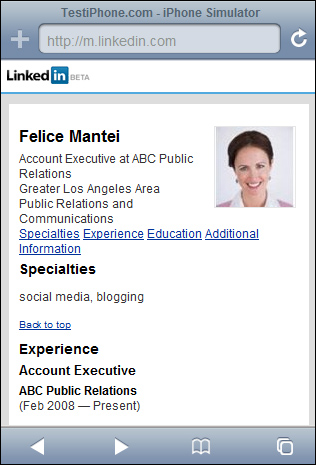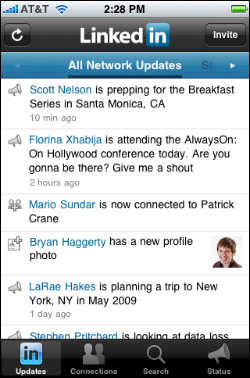LinkedIn Mobile enables you to view selected LinkedIn data and perform selected LinkedIn tasks on your mobile phone. The application is available for the iPhone, Blackberry, or WAP-enabled mobile phone.
To access LinkedIn on your mobile phone, follow these steps:
- Point to http://m.linkedin.com.
- Enter your Email and LinkedIn Password.
- Click the Sign In button.
- Choose from the following options:
• 0 Search. Search by keywords, name, company, or title.
• 1 Updates. Update your status or view network updates of your connections.
• 2 Contacts. View summaries of your connections with links to their profiles and email.
• 3 Profile. View your profile.
• 4 Invite. Invite people to connect with you on LinkedIn.
• 5 Settings. Select your preferred language. Choices include English, German, Spanish, French, Japanese, or Chinese (either traditional or simplified).
• 6 Feedback. Provide feedback to LinkedIn.
• 7 Sign Out. Sign out of LinkedIn.
Figure W4.1 shows a sample profile using LinkedIn Mobile. The way LinkedIn Mobile appears on your phone varies by manufacturer.
LinkedIn offers a free application for the iPhone that’s compatible with the iPod Touch and integrates with your iPhone address book. This application requires iPhone OS 2.1 or later. It’s available in English, Chinese, French, German, Japanese, and Spanish.
Figure W4.2 shows network updates on the iPhone.
For more information, visit http://www.apple.com/iphone/appstore/ or search the App Store in iTunes.