
17
Stock Photography in the Digital Age
If you haven’t already gone digital, it is time to do that. It will save you money in the long run and if you spend wisely you will be able to use your digital camera for many years.
You’ll need a good digital camera, various lenses depending on what you photograph, memory cards and a computer that can handle the digital files. This doesn’t mean you have to take out a second mortgage and buy the top of the line camera and computer—it simply means that you need to do a little bit of research. This chapter will help you with that research.
Be aware that many digital SLR cameras are not full frame, and if you use regular lenses on these cameras they will have a little bit more reach compared to if they are used on a full frame camera. Typically you can multiply the focal length by 1.5 or 1.6. So, on a non-full frame Canon camera a 24-70 lens becomes a 36-105 lens. This can be great if you need more reach but a bit of a problem if you need wide angle. But Canon, Nikon and other manufacturers have solved this issue by putting out lenses dedicated to non-full frame cameras. Know that these dedicated lenses cannot be used on full frame cameras.
In this chapter I’ll include comments from several stock photographers who have been kind enough to give me their input through correspondence, online chat sessions, seminars, phone calls and surveys. I believe their thoughts and advice will help give you a better outlook on the computer as it affects you, the editorial stock photographer.
Which Computer to Buy?
Buying a computer is like driving into a new community and asking the first person you see to recommend a good restaurant. If that person likes Italian food, she’ll probably say, “Olive Garden!” The next person you ask (preferring seafood) will say, “The Fish House!” and a third person might say, “McDonald’s!” You are at the mercy of their tastes, not yours. Of course, if the person’s brother-in-law owns a steak house, guess what he’s going to recommend?
As photographers, most of us have learned that camera store salespeople frequently know little about the product they’re selling. You’ll find the same can be true in computer retailing. The last person on the list to talk to about a computer is the computer salesperson. That’s not to say all computer salespersons lack sufficient knowledge of the topic, just that many (especially in the typical retail electronics store) seem to be lacking.
Here are six popular tidbits of advice you should take with a grain of salt:
- Buy software first. (Software is the stuff that tells your computer what to do.) If you’re a neophyte, you’re supposed to research the software and then buy the computer that fits the software.
- Buy a name-brand computer. Leaders in the field at this writing are Dell, IBM and HP. Apple Macs are also popular with designers, photographers and graphic artists. Macs are more expensive than PC computers but typically are more suited for working with images and graphics. I personally use Macs exclusively. In any case, you’ll easily find a machine under $900 with 1 gig or more of RAM (computer memory), a 500 to 1TB hard disk (storage space for your programs and data), a sound card, a CD-ROM/DVD player/burner, speakers, a wired or wireless card for high-speed Internet access and a 16" (41cm) or 17" (43cm) monitor. Price wars in the computer business are constant. You would do well to shop around at the computer superstores, including the online stores for Dell (www.dell.com) and Apple (www.apple.com).
One final note: Used computers generally are not a good deal. By the time the current owner wants to replace it with a newer model, the old model is too old to properly run the current crop of software (unless you have a friend who is a computer techie and likes to mess around with older computers). Spend a little bit of money on your computer, because then you don’t need to replace it so early. Also, check with the store where you’re buying your computer and ask them if they have any refurbished models (with warranty). For example, Apple has a section in their online store where you can buy refurbished MacPro, MacBook and MacPowerBook computers for a significantly reduced price compared to buying new.
- Buy what your friends are using. After all, if you’re new at this, it would be nice to know that a friend could come to the rescue.
- Buy the power. After you’ve done your homework, buy the most powerful machine your pocketbook can afford.
- Buy for service. If your computer breaks down, and it usually will at crucial times, where will you turn for repair?
- Buy nothing. Wait till the prices come down. What was selling for $2,000 two years ago is selling for half that price or less today.
Commenting on these six points:
- It sounds good to say, “Buy software first,” but throw this one out. Only computer-wise people buy software first, and if you were such a person, you wouldn’t be buying your first computer, nor would you be reading this chapter. Which software to buy? Get the simple version. In many cases all that you need to start productively using your new computer, such as word-processing software and basic image-editing software, will be included with the computer. The manual will be small if there is any (generally they’re included on the CD-ROM), and the program will be inexpensive. By the way, if you buy expensive software (more than $250), you’re probably taking on more than you can handle at this point. The learning curve will be steep. Avoid the temptation to “borrow” software from your neighbor. Not only is that illegal (remember copyright?), but the money you pay for legitimate software helps develop new and improved versions. In addition, be very wary of free software from the Internet. A lot of good freeware (you never have to pay for it) and shareware (you only pay for it if you like it) programs are out there, but a lot of bogus stuff is out there as well. There’s also the ever-present threat of computer viruses. However, there is software out there that is free to download and use. One great example of this is OpenOffice, a suite that includes a writing software, a software very much like Excel and software very much like Access. Using some free software, you might luck out.
- The reason for buying a name brand of anything is to ensure that service and parts will be available to you. Today, though, the interiors of computers are so generic and interchangeable that most hardware problems can be solved quickly (not counting the time to find the problem!) with some basic computer knowledge no matter what type of desktop computer you have. However, there’s a lot to be said for name brands that include one-year on-site repair and two additional years of parts-only service (and often you can upgrade to three years on-site service for little additional cash). Additionally, these are frequently offered as package deals with color printers and/or rebates, which further increases the value and decreases your cost. Avoid purchasing any computer that comes with a big “discount” if you sign up for one year (or more) with a specific Internet service provider. You can get better deals on Internet access yourself, and if you later decide you don’t like the packaged Internet service, you’ll pay a steep penalty for early termination. (I’ve had many a photographer tell me about getting a great computer deal at their local computer shop, only to find out a year or so later that the shop had gone out of business, and their support along with it.) Should you buy a laptop? Yes, if you spend a lot of time away from headquarters. However, most editorial stock photographers spend a lot of time at base camp, where a desktop computer with a large monitor is more convenient and practical. Finally, there’s also computer leasing, a practical option in some cases.
- Should you let friends influence your buying? Yes, if they know something about software problems and (minor) computer repair. They’ll show you how things work and save you hours of trying to figure out the manual. As my photographer friend Lou Jacobs Jr. says, “The manual writers are experts and they assume far too much regarding the ability of the novice user.” Buy what your friends own so you can capitalize on their know-how. Put the law of probability on your side. For example, if ten people in your community have PCs and no one has a Mac, who will come to your rescue if your Mac breaks down or you can’t figure something out? If you join the local ranks with a PC, you’ll probably get answers, support and condolences from your cohorts. A friend in need . . . But, at the same time, proceed cautiously. Beware of “technolust,” as photo columnist and website development consultant David Arnold (david@arnoldrutman) calls it. This is a disease that afflicts many computer owners. These loyalists believe that their particular hardware/software is the one and only. It may be—for them. If you’re buying a computer, recognize that you won’t get a balanced opinion from this breed.
- Should you buy the biggest and the best? If you were a serious musician, you’d want to perform on the best musical instrument your pocketbook could afford. Look for the best that fits your budget. Rather than buying the one with the fastest processor, you’ll get improved performance if you get a little slower processor and put that extra money toward more memory. Keep in mind that if you buy in the fast lane, you’re preparing for the future and you’ll be able to capitalize on new software that requires ever-faster processors and more memory (RAM). Your accountant will tell you that a state-of-the-art computer that you can amortize over five years is going to be cheaper (in the long run) than one that becomes obsolete in three years. Keep in mind, also, that many computer systems can easily be expanded later as you grow in size, need and wisdom. Buy smart. Don’t buy a Boeing 747 if a Piper Cub will do (and the latter will do if you have less than five thousand pictures and intend to use it mostly for correspondence, cataloging your images, e-mailing and surfing the Internet). However, if you intend to enter the world of digital photography, you’ll need (or wish you had) that 747. The question is how serious you are about your photomarketing. Definitely buy big if you are thinking big about your photomarketing, but don’t become computer-rich and penny-poor. You’ll know where to draw the line.
- Service to your machine is essential, yes. However, unless you buy something that you have to put together yourself or you buy a secondhand computer that went out of production in 1999, service won’t be a big problem. Most horror stories about computer breakdowns result from an act of God or from solvable human error like failing to regularly back up your data, contracting a computer virus because you thought $50 for antivirus software was extravagant or seeing no need to buy a surge protector. Unlike the age we’ve grown up in, in which machinery equals moving parts, computers are different animals. Except for the hard drives and cooling fans, there are few moving parts, hence less chance for mechanical breakdowns. Help hotlines are available for most major-brand computers (another reason for buying name-brand stuff), and you can often find peer-to-peer help on the Internet.
- Finally, don’t wait. Do your homework, yes. Read Consumer Reports, check out the vendors on the Internet or at computer shows, join a computer club, read the computer magazines, and for online help, there are a number of online services where people will help you for free. Remember that this type of advice is sometimes worth what you’re paying for it. It is a good idea to check at least a couple of different online sites and ask for advice to get a couple of different takes on your issues.
Don’t forget the neighborhood teenagers. You’ll be amazed at their computer knowledge. At some point, though, take the plunge. You may make some wrong decisions, yes, but as photographer/author Fredrik Bodin said, “The computerized photographers will leave you far behind if you don’t make the leap.” Waiting for the price to come down or the machinery to improve gets you “behinder and behinder.” By getting your computer now, what you gain in doubling your efficiency far outstrips what you might have gained in discount dollars by waiting. If you jump in now, you’ll get a head start on learning the rudiments of imaging, desktop publishing, cataloging, retrieving, using the Internet and e-mail. You’ll make it easier for yourself to communicate with photo buyers (e-mail), and you’ll be ready as online retrieval of photos becomes mainstream for the photo buyers you deal with. Lou Jacobs Jr., sums it up: “My computer is not a luxury, it’s a necessity, even before I owned it.” Your local library or bookstore will have many instructional computer books, some of which will include chapters on buying a computer. You can also check out Stock Photography 101 on the Internet. Many local libraries provide free computer use to members, to search the Web or learn word processing. Your local community college or technical college will likely offer inexpensive classes.
Cataloging and Retrieving Your Pictures
You can store your photo information—descriptions, file numbers, sales history and locations—on your computer in a database. You can buy off-the-shelf database programs and customize them for storing your photos, using the built-in wizards and templates. You also can buy custom software that’s specifically designed for stock photographers.
Beware of software that files images sequentially, starting at 000001 and upward. You’ll have to physically locate them in that order. Instead, choose software that will allow you to group your images according to your PS/A. Then when a photo buyer calls, you’ll have your images in one location (except those that are cross-referenced).
I use Adobe Photoshop Lightroom to catalog and process my digital images. It is inexpensive compared to Photoshop and does a really good job, and an added bonus is that it fits my needs perfectly. There are a large number of cataloguing software programs available and most have a trial version you can download and try before you buy, which is the perfect way to make sure you know what you’re getting before you commit. Make sure the software you buy can expand if needed for when your library of digital images grows. Your software should allow you to store caption and keyword information embedded within your digital files.
If you are just starting out or starting over, you can use 3" × 5" (8cm × 13cm) file cards or a loose-leaf notebook system to locate and cross-reference a picture (see chapter thirteen). There’s no machine to turn on, no skills or training involved and no manual to refer to. I don’t necessarily recommend this filing system because it can be hard to retrieve specific images and the longer you go without proper filing, the greater the task will loom in the back of your mind until one day it’s huge.
If you do have a compulsion to record data regarding your images on your computer, do it like most stock agencies do: Record basic information about each image into a computer database, usually when the image is initially sent on a sale (this justifies the cost of entering the information). If the agency wants a caption printed out to track where the image is or to search for very general (the issue here) categories, most simple database programs will do.
Stock photographer Lewis Kemper, who uses the In View and StockView software www.hsltd.us, says, “Requests from photo editors are getting more and more specific nowadays. Recently an editor wanted a white-tailed deer doing something specific. I set the program to search through my images of deer. In the past, finding those would have consisted of viewing several dozen pages of images. These programs save on the eyesight.”
Kemper likes the “clairvoyance” feature of StockView. “If I start my search, I only have to type in the first few characters of my search. As with a voice mail search for a person’s extension number, the program will activate once it makes a match, even with only three of four initial characters. The program then merges the information into my invoice, letter or other correspondence. It’s great!”
CD-ROMs
Royalty-free (RF) images are what most often come to mind when people talk about photo CDs. You’ll want to seriously research this area before deciding whether or not you want to be part of RF. RF through the major agencies can be profitable for the photographer in the short run.
Catalogs on CD are an entirely different matter and one that works well. Low-resolution images that are easy for a photo buyer to access can be a great marketing tool.
Should you produce your own custom CD-ROM? Absolutely! It is a great way to get a number of images to photo buyers. It is also a good way to deliver a larger number of high-resolution files to photo buyers when they decide they want to purchase these images from you.
Many stock agencies, large and small, as well as individual stock photographers, have produced their own CD-ROMs. However, as one art director at a publishing house told me, “When we open the mail, we stand over a wastebasket. If a CD-ROM sampler comes in the mail, unless it’s from a major stock photo supplier, the disc gets trashed.”
Establish Your Own CD-ROM Service
Here’s the situation: Photo editors periodically send out want lists of specific photos, traditionally through postal mail or e-mail, and sometimes (rarely) by phone.
Give photo buyers your Web address if you have one and if you don’t have one, get one fast. It puts you a notch above the competition. With a website, you’ll be perceived as an important player in the industry. If you don’t have your own website, this is the time to get one set up. See the section about websites in this chapter for more information. Some photo editors are starting to send their want lists to photo suppliers’ website addresses, and they’re requesting that suppliers (usually, at this point in time, midsize to large photo agencies) send submissions in digitized form on a CD/DVD, external hard-drive or via broadband (high-speed) Internet connections.
This system helps the photo buyer in four ways:
- It eliminates the need for buyers to do their own searches; the supplier handles the search in the traditional way.
- It eliminates the liability and labor involved in receiving and returning original images.
- Buyers can conveniently load high-resolution images into their own databases for later retrieval.
- Buyers can load pictures into a page layout for preview by a photo editor, client or designer.
Photo editors presently use this system, and it is a practical application of the Internet useful to individual editorial stock photographers.
Can you just put your images in a searchable file on your website and let the buyers do the initial search? Yes and no. Editorial photo editors prefer that you narrow the search for them and send a selection in a format that they can use immediately. Having your images on your own searchable website brings in sales every now and then, and these are typically from clients you wouldn’t have found by yourself. I’ve had quite a large number of commercial sales (ads) to photo buyers that found a specific image on my website, www.arrestingimages.com.
Stock photographer Bill Wittman has broken from the traditional method of dealing with photo buyers and switched to a method he believes has come of age. “For my approach, I always make prearrangements with the publishers before I send anything off. Then I send high-res [high-resolution] CD submissions and printouts of relevant photos in a CD booklet.
“The cost of shipping 125-150 high-res JPEG images on a CD is negligible vs. sending prints—not to mention avoiding the potential risk of lost or destroyed images.
“It is my experience that most of the publishers I work with now prefer to receive high-res digital submissions on CD with accompanying thumbnail printouts, which they can view first before opening the CD. A photographer may want to initially provide a low-res CD because it will give them a bit more control in knowing a picture’s use. If a high-res picture is later requested, it will signal that the buyer likely intends to use the image.
“Most publications I have worked with are happy to use digital images provided they are at least 300 dpi in the requested size. Of course, for Web usage, a low-res image of 300K is suitable, but for print reproduction, the 18MB file is usually all that is ever necessary—even for a full page.”
The question always comes up, “Should I let the photo buyer keep the images in-house in their central art library?”
Bill Wittman says, “Yes, I find that the publishers I work with are happy to have the pre-scanned images at hand. They act as an extension of my photo library. On the publisher’s part, they are very pleased not to be at liability while evaluating or using the images. In addition they do not have the cost and time-consuming responsibilities of reassembling a large submission of originals for return. Another advantage for them is that they can speedily access my in-house file if they have a tight deadline coming up. They can use the images as comps and easily position a scanned image into their layout, helping them deal with decisions and tight deadlines.
“I believe digital/CD submission is much more than a future wave. With most of the current photo buyers I deal with, this is the current preferred process. Albeit, the last-century approach of sending original prints or slides is still acceptable—at least for a little while longer. I’m aiming my marketing efforts toward those buyers who understand the advantages of the digital approach to accepting images.
“Several buyers have told me that they have three tiers of suppliers. The first group is about five or six photographers. These have a proven track record of reliability and depth of relevant and fresh subjects. This group shares about 60 to 70 percent of the work. The second tier is about ten to twelve photographers. Some in this group do good work but are not consistent in regularly submitting relevant photos. A few in this group are unproven but appear to have the potential to eventually become first tier. They receive about 25 percent of the work. The last group, fifteen to twenty photographers, may very well be good photographers but most of their material is not relevant to the buyer’s needs, or their pictures may be outdated. Consequently, their photos are accepted only occasionally.
“Buyers have told me it is their consistent experience that many photographers initially promise to be first-tier suppliers but fade away when they don’t achieve immediate big sales. To win over a new photo buyer, I have learned that ‘Rome wasn’t built in a day.’ You have to hang in there and give prompt service to that photo buyer. It pays to be ever true . . . in good times and in bad.
“I have found a practical strategy for me is to set my initial expectations to aim for the second tier and build gradually to the first tier. If the client and I are right for each other, that usually happens within a year.”
To set up your CD/DVD service (review chapter seven to refresh yourself on how to deal with photo buyers), here’s what you need to do:
- Library. Start with a minimum base of ten thousand images.
- Production. Invest in a 4000 dpi film scanner or a really good top-of-the-line flatbed scanner and a CD/DVD writer. Scanners and CD/DVD drives have come down in price. If you don’t feel you can produce professional-quality scans for your photo buyer, you can always farm out this task to a local service bureau.
- Website. Since hypertext communication has led the buyer to you, there’s no need to develop an elaborate CD/DVD delivery site. Convincing text and miniature graphics on your home page are sufficient. Do it yourself—but unless you’re an accomplished designer, get help.
- Package Design. First impressions count, and often we don’t get second chances. Make your delivery materials top-notch. Don’t skimp. Invest in quality labels, delivery memos, promotion sheets, business cards and mailing cartons. Full-color digital printing, such as Indigo, can produce beautiful sell sheets and CD-ROM package designs comparable to conventional offset lithography, with one important advantage: Your production quantity can be as low as ten. (That’s ten, not ten thousand.)
NARROW YOUR FOCUS
Working backward, then, it’s important that you establish a site that is highly specialized. Remember, you’re no longer working just locally but worldwide. When you widen your customer base you can narrow your product focus.
Electronic searching on the Internet is the standard. If you jump in now, you can expect some frustration, but you also can expect an education in the right direction, and—importantly—your competition will not leave you behind.
Of course you can accomplish this whole scenario with conventional communication: phone, fax and FedEx. However, by reaching photo editors through your website, you’re sure to collect an important number of computer-literate photo editors.
Several programs are available that can be put to use by the photographer with a computer. Keep in mind that most of these programs have limited track records (there are some exceptions).
The following periodicals have featured compilations of computer software and have assessed their potential worth to the photographer: Photo District News, www.pdnonline.com; Outdoor Photographer (various issues), www.outdoorphotographer.com.
The Three Fs: Fone, Fax and FedEx
News of President Abraham Lincoln’s initial election success took six weeks reach the hinterlands by horseback. A century later, news can reach citizens anywhere in the world in under five seconds—via computer. An Internet connection such as a wired or wireless card attached to your computer enables you to receive information and pictures via the Internet. You can then print the information, or you can store it to disk for later viewing.
This speed is important to the editorial stock photographer. The former postal information float, the lapsed time between when a photo editor sent a photo request list by mail and when it reached the photographer’s mailbox, amounted to five or six days. A generation ago, this meant that stock photographers who were in the same city as a photo editor had an advantage. The photographer was on the scene with same-day service to respond to a phone request.
Today, a combination of the Internet, fax and express delivery services enables outlying editorial stock photographers to be just as valuable a resource to photo buyers as the stock photographer down the street. If you have a computer and high-speed access (DSL, cable, satellite and so on), you’re no longer at the mercy of the postal information float.
In addition, assignment and travel information, as well as time-sensitive business tips, are available to you on a variety of websites on an instant- summons basis. This gives you a substantial business edge.
Internet: The Electronic Post Office
Mini-electronic post offices sprung up in the early seventies—CompuServe, The Source, GEnie, Prodigy, America Online (AOL), Microsoft Network (MSN), WorldNet, NewsNet and MCI Mail, to name a few. Some have folded (NewsNet, Prodigy), others have merged (CompuServe and AOL), and some have been reincarnated for other purposes (GEnie). They mostly were proprietary, for-fee systems that offered discussion groups (forums) and e-mailing capability. Today, all that they offered—and much more—is available on the Internet.
Typically, you’ll pay a flat rate of about $50–100 per month to an Internet service provider (ISP) for DSL and cable modems. Some service providers have cheaper rates for restricted-time access plans.
The Internet started in the 1960s as a text-based information exchange for governments, universities and research facilities. In the early 1990s, a new graphic medium called the World Wide Web (www) evolved. The Web makes pictures and drawings available to users worldwide. The Web allows you to receive and deliver images and to establish a home page and link with other like-minded individuals. You’ll find more about this later.
And, yes, all is not free even on the Internet. For example, many major publications such as The Wall Street Journal, Los Angeles Times and Photo District News have electronic editions requiring subscriptions if you want to read all their news.
While online, you can access millions of corporate and other websites for information (Nikon, Canon, Microtek, Dell, Hewlett-Packard, Apple and so on), seek out photo buyers via their company websites, and participate in newsgroups available in your interest areas. Newsgroups are like party lines using e-mail. They’re generally unmoderated, meaning no one is really watching to help keep the discussions sane and on-topic.
One moderated newsgroup that can be counted on to stay on track is Joel Day’s STOCKPHOTO forum (he communicates from Australia). Subjects range from camera techniques to computer graphics. It’s the oldest Web stock photo discussion group I know of, and it garners broad participation, perhaps because Joel keeps the reins tight and guards visitors from going beyond the scope of stock photography. You can sign up at www.stockphoto.net. For a list of photo-related discussion groups on the Internet (they range from Leica cameras, obsolete silver processes and photojournalism, to underwater photography, image databases and Canon cameras), try any search engine to find out how to access the newsgroups they offer.
You also can sign up for free e-mail accounts with services such as Hotmail (www.hotmail.com), Yahoo (www.yahoo.com), Google Gmail (www.mail.google.com), iCloud (www.icloud.com/mail) and many more. These services are especially useful if you’re traveling and need to go online. But I don’t recommend these services because it looks cheap. These days it is rather inexpensive to set up your own website and your own e-mail and that simply looks so much more professional.
Online Delivery
Commercial agencies, starting with PNI (Picture Network International) and IPX (The Photo Exchange) (both no longer in business), and later with Corbis, Getty Images Inc., and Infosafe’s Design Palette, have pioneered the concept of online delivery of stock photos. It works like this. The database at the online agency contains several thousand images, which have been supplied by stock agencies and individual photographers. Photo buyers, looking for commercial stock photos, search the database using their modems and computers. When they find the pictures they need, negotiations are made and the selected images are delivered, usually by e-mail, or, in some cases, are downloaded to the buyer’s computer.
One word of caution: Information overload is a hazard on the Internet, just as it is in the Sunday newspaper, on cable TV and in your mailbox. If you don’t need the information, the delivery method is unimportant, whether it be over the Internet or via homing pigeons.
No longer is it necessary to live within shouting range of the large media centers. As long as the Internet is available (via telephone line, satellite, cable or other means), a stock photographer will be in touch whether she lives in a high mountain cabin in Wyoming or a high-rise in Atlanta.
Printers to the Rescue
Laser and color ink-jet printers are commonplace in offices. What might become routine in the future is high-quality color printers in the stock photographer’s office.
Color ink-jet prints are the answer to the request from a photo editor for a file copy of recent images. Many printer manufacturers (Canon, Epson, Hewlett-Packard) offer a line of printers that can produce text and color images that are close in quality to the real thing. The typical desktop ink-jet color printer costs between $100–500, but it can be more. Photo buyers can download photos from your website or from your e-mailed previews and either use them as layout examples (comps) or, if used tiny, for actual reproduction. As I mentioned earlier, remember that most photo buyers are too busy to do the research (i.e., troll around your website) themselves; they prefer that you do the research for them. Secondly, you’ll be able to send mini-sell sheets for file use once you return from your trip or self-assignment. If you don’t own a scanner, you can have a company like Shutterfly (www.shutterfly.com) or dotPhoto (www.dotphoto.com), develop your roll film and scan the images for you. They’ll place your scanned images on their website. You can download the images to your computer, ready to print on your ink-jet printer, or you can send them to a photo buyer as preview images. Many local photofinishers also can put your images on CD-ROM at the same time they process your film or later.
You also could incorporate the use of a digital camera into this methodology, providing you deal primarily in low-resolution pictures for the Web or preview images for your photo buyers. For print reproduction in books and magazines, photo editors will require a much higher resolution than the average-priced digital camera can deliver. In our upcoming 2016 Photo Buyer Survey for www.arrestingimages.com, 96 percent of photo buyers responding state that they accept digital submissions for preview. Many are still unsatisfied with the technical quality of files, but we have come a long way since the digital revolution first started. This can be remedied by purchasing a higher-quality camera though. Just like in the film days, photography remains a craft and the only things that have changed are the mediums upon which images are recorded. Today it is compact flash cards and various other storage mediums. I remember when a 2-gig card was considered rather large and would set you back a nice chunk of change. These days I rarely buy anything smaller than 16 gigs. Best thing about them is that you can use them over and over again!
Captions
Here’s where the computer shines. What could be more tedious and boring than typing or writing the same caption, in neat, tiny, legible words and numerals, on twenty boxes of slides? This doesn’t include the times that the twenty captions need to be repeated because the slides are basically the same location or subject. It’s enough to wither a blossoming stock photo career. A computer can take over your captioning tasks.
Just as professional-looking stationery gets the attention of a photo buyer, so do neatly captioned slides. If you project the image of an efficiently run stock photo operation, a photo buyer will want to consider you as part of the team.
It’s to your advantage to dress up your slides with computer-assisted captions. Here is an option for using your computer in captioning.
Database-generated captioning is the most popular approach. If you own a computer and database software, you assign a code number to each new slide. As long as that slide is part of your stock file, you can keep a record on it: who has bought it, how many times, where it is today and so on. When you enter the slide into your system, you also can generate a caption on a small (1⁄2" × 13⁄4" [13mm × 44mm]) slide-size label that you affix to the slide mount itself.
Word Processing
I’m a big fan of free software such as OpenOffice. Free software is not to be confused with downloading pirated software, which is an entirely different kettle of fish. Pretty much everything Microsoft Office can do, OpenOffice suite can do too, so it is well worth your time checking them out. Word processing, the ability to produce professional business or form letters using electronic means, is probably the computer’s greatest advantage to the stock photographer. It’s a real time-saver. You not only can store all your letters, graphics or other documents, but you also can store and merge address lists and integrate them into your documents and correspondence.
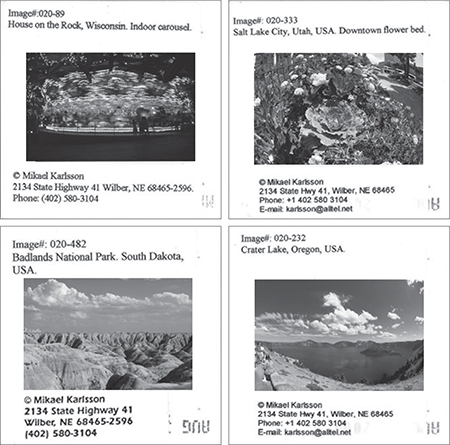
Figure 17-1
Word processing becomes a necessity for your promotional efforts. You will build lists of current buyers and potential buyers, along with specific information about each of them, such as when they first/most recently bought one of your pictures, who they replaced at the magazine or publishing house and what the most convenient time to contact them is. When you’re ready to announce an upcoming trip or the appearance of one of your pictures on the cover of National Wildlife, word processing gives you an efficient way to get a personalized notice out to people on your list, by either letter or postcard.
Word processing also provides a bypass around one of the major roadblocks of writing: “I just don’t like to do second and third drafts of my letters or manuscripts.” No convoluted insertions or retyping are necessary with word processing. Corrections, changes and additions are simple to incorporate. You’ll find that writing becomes far less of a chore. A word processor may not be a surefire route to a Pulitzer Prize, but there’s no doubt it gives you an edge over the competition who happen to be still tussling with the now-antiquated typewriter. Having the right equipment can give you confidence as you develop and refine your expertise.
Spreadsheets
Before computers came along, accountants would use the stub of a pencil and large sheets of graph paper to combine available figures about a business in order to produce a forecast or current picture. Spreadsheets (such as Microsoft Excel) and accounting software (such as Quicken) do the same thing, only better and faster.
Since information on your photo buyers and sales is already included in your computer’s database, you’ll be able to engage in what-if projects. Spreadsheets supply you with facts to hang on to, and they can show you what’s in store for you if you want to take the challenge.
For example, if you wanted to increase your stock photo sales next year from $10,000–12,000, a 20 percent increase, a spreadsheet program could let you know the percent of increase in sales you’d have to engineer with each of your photo buyer clients. It also would indicate how many new photo buyers you’d have to add to your roster. Of course, you could crank that figure up to a 30 percent or even a 50 percent increase. The results can tell you the work you have to perform to accomplish your goal.
Computerizing gives other benefits, too. Jackson, Wyoming, photographer Bob Culver lauds the ability of a computer “to give my business a professional look when I submit a computerized invoice.” Software (such as Intuit’s Quicken Deluxe and QuickBooks) also is available for standard business needs such as accounts receivable, accounts payable, payroll and general ledger. As Minnesota photographer Lori Sampson says, “If nothing else, the computer gives me the feeling that I’m getting organized.”
Graphics
The advent of digital photography has brought new vision, new meaning, and increased opportunity to the field of editorial stock photography. In the past, we were confined to the limitations of film-based pictures. Digital pictures provide a broad new dimension for us.
As photography has evolved, it has brought along the notion that whatever you photograph should not be manipulated or changed. You were supposed to take a photo, not make a photo. When the school of photojournalism came along, it reinforced this principle. The public—rightly so—did not want alteration or misrepresentation of a reported news situation.
However, what of non-news photos that rely more on the photographer’s interpretation and insight? Do you add a dewdrop to a leaf to make it more effective, or do you photograph it as you found it?
The debate ended in the mid-1980s when it became evident that digital photography gave new license to image-makers. Like the French Impressionists of the nineteenth century, digital image-makers began experimenting with this new medium. Young photo editors and photographers who were not bound by the accepted confinements of the past began producing a new entity called the digital image, with computer-engendered enhancements, additions, deletions, color alterations and so on.
Although all of the technology is in place for editorial stock photographers to take advantage of this new medium, we have only to look at history to see that it takes about thirty years for the public to accept a major innovation. Familiar perspectives and requirements die hard, and usually new ways of looking at things and doing things have to wait for a new generation to gradually take hold.
It’s important, then, not to take too seriously the hype from computer and software vendors that our traditional ways of doing things are going to change this afternoon or at least by tomorrow. For editorial stock photographers it’s pretty much business as usual, although stock photographers are gradually becoming more successful at marketing their digital imagery to savvy photo buyers. Little by little, more and more, publishers and photo editors are climbing aboard the electronic bandwagon. The transfer is in full swing—but the wagon is moving at a slow pace. If you can keep informed, you’ll know when it’s right for you to jump aboard. In the meantime, experiment with some of the current innovations I’ve mentioned in this chapter and that you’ll find at our website. Don’t worry if you’re taking it slow; you’re not missing the boat.
Picture Enhancement
Do-it-yourself manipulation software is available for the editorial stock photographer who chooses to get involved in photo enhancement. A scanned photo can be broken down into millions of dots (pixels, or picture elements). The dots can be rearranged or deleted, or new ones can be added for different effect. If this sounds like good old retouching, it is, only with computers. You are now known as a pixelographer.
SHOULD YOU WATERMARK YOUR INTERNET IMAGES?
The popular Digimarc and other similar security systems outlined in my book sellphotos.com have been reasonably effective in implying a “No Trespassing Without Permission” zone on a photographer’s images. However, there are problems. Firewalls that some sites put up won’t allow Digimarc and other similar programs to enter. (Digimarc is the leader in the field.)
“These programs can’t hurt,” says photographer/writer Bob Shell. “But so far as I know, neither Digimarc nor anyone else has solved the firewall problem. I think most images stolen on the Internet are used on sites behind firewalls, so I give Digimarc very low marks for being useful to prevent Internet piracy.”
Some hacker software allows thieves to remove watermarks through digital manipulation. What’s more, a watermark, if it’s visible, can disfigure the photographer’s work. Then there’s the cost. Digimarc, for example, will cost you, on average, about twenty dollars a year per image. Finally, there’s the mistrust factor. “No Trespassing” signs splattered all over a photographer’s Web page send a negative message to potential photo buyers: “You look suspicious. We’re going to keep a close eye on you.”
For the average editorial stock photographer, heavy-duty protection for images usually is not called for. Thievery is an infrequent occurrence, and in any case, to follow up an alleged theft and seek out the perpetrator is not cost-effective. So we let it be.
However, we are concerned about the willy-nilly “borrowing” of our images by unscrupulous graphic artists and video/graphic entrepreneurs. It’s a moral issue. They benefit from our creativity. We receive neither compensation nor credit line when this happens.
One program on the market (as of this writing) is CopyNo, the “Multi-Level Copyright Protection Warning/System and Application for Visual Artists and Image Creators.” It’s a simple program that says, “Appeal to their conscience.”
It works like this. The would-be borrower attempts to use the universal “mouse-click” download method for taking an image from a Web page. A notice pops up where the picture would normally appear that states copying the picture is illegal without prior permission. The infringer now has the moral choice of deliberately taking the image using a hacker method to steal it in bad faith or of getting permission from the copyright owner. CopyNo does not prevent actual theft nor is it foolproof. However, it’s a good warning mechanism to would-be infringers of editorial stock photography up on the Web.
Let’s hope CopyNo flourishes for us here at the editorial level of stock photography.
Few editorial stock photographers are willing or able to invest the time and big dollars in the equipment and training required for high-level computer graphics. When high-resolution results, intricate manipulation or enhancements are required by a photo buyer, you can always turn to a local service bureau to do the job for you.
Popular software packages (always being updated) include Adobe Photoshop, Lightroom and PhotoDeluxe, CorelDRAW and Corel PHOTOPAINT, and less expensive software such as Ulead PhotoImpact, PaintShop Pro and GIMP.
Storage
Optical discs (CD-ROM, DVD) and cataloging software for the computer are within the reach of most photo buyers and stock photographers. Indeed, many new computers (at affordable prices) come with a CD-RW drive (where you can both read and make CD-ROMs) and operating software already installed. In addition, DVD writers are dropping in price. These optical discs can store 10,000–50,000 full-color pictures and more, depending on the image resolution, compression ratio and disc technology. In essence, the application is simple: You are able to digitize your stock photo file of original transparencies and black-and-white prints, and send them over the Internet or mail a disc copy to a photo editor along with pertinent details about yourself and each picture.
When the system operator needs a specific picture, he enters a description into the computer, which locates a dozen or two dozen choices. The pictures can be viewed on-screen and printed in hard copy or transmitted via terrestrial or satellite connections anywhere they’re needed, such as to the magazine’s printing plant. Some stock agencies, such as iStock, The Stock Solution, Alamy and others, have pioneered this area. Large corporations and the military have been utilizing these capabilities effectively for years. An even better storage solution is external hard drives that can fit far more information.
Where to From Here?
As you know, both you and the photo editor have been limited to the pigeon-hole-retrieval method of locating pictures. You file them away in a slot and pull them out to view them. It’s the same system our U.S. Postal Service has used for generations to sort and find letters. The system was invented by our first postmaster general, Benjamin Franklin.
The U.S. Postal Service has been automating its system successfully over the past decade. The stock photography community also is embracing digital archives and the Internet. Stock photo agencies are digitizing their vast inventory of historical and current images and making them available online for photo buyers, and many independent photographers are putting selections of photos online.
Computers offer stock photographers an excellent springboard to the automated business office. Will the noncomputerized stock photography operation soon be a relic of the past?
The good ol’ days for the stock photographer of the past generally translate to hand-printed captions on slides, carbon-paper copies of transmittal letters, typewritten correspondence, party-line telephone calls, Rolodex and 3" × 5" (8cm × 13cm) file cards, all handled by the U.S. Postal Service. If you made mistakes in the good ol’ days, you couldn’t blame them on a computer. However, this doesn’t mean that your office nowadays has to look like something out of George Lucas’s Star Wars in order to compete.
“Whether you’re using a postal meter or licking and sticking postage stamps, the package still has to contain good stock photography,” says Alan Carey of The Image Works.
Changing technology will have a great impact on not only stock photography but also the other areas that affect the field—publishing, printing, research, package delivery, communications and travel. In the area of marketing, for example, a stock photographer can get the full benefit of the total net worth principle (see page 63) by using a computer with appropriate software. Without it, you can still employ the total net worth concept, but a computer lets you assess more information more efficiently, pointing you toward good business decisions faster.
KEEP IN TOUCH
E-mail allows you to keep your business rolling while you’re not at your home office. Whether you’re traveling in your home country or on a foreign shore, you’ll find several options for connecting to the Internet. Hotels often have private room connections or a place in the lobby with a coin slot and a pay-as-you-go service. Outside, Internet cafes invite you to sign up for a computer connection. The charges are added to your meal tab. Internet services at local public and college libraries often are available for free or a low fee.
We’re all going to take a ride on a massive technological wave that will have some of us riding the crest, others swept into the roiling undercurrents and some washed ashore. However, in the end, good management, good photo illustrations and wise business decisions, as usual, will be the key to moving forward in your stock photography business.
Stay in touch with us. You can reach Mike at [email protected].
Specialized closed-circuit networks for the electronic marketing of photography—via both computers and faxes—are around the corner. Another innovation: high-definition TV. In the future (a few are doing it now) stock photographers will keep their originals safely at home and market their wares electronically.
Interview with Carole Albertson, Photographer and Owner of LostLands.net Web Hosting Company
Q: How long have you been working with hosting websites?
A: I have been hosting websites since 1995. In the beginning a web page was just barely formatted text and maybe a gif or two. Obviously a lot has changed over the years. I was already doing some web design and had a couple websites and a server when a friend said she needed web hosting and e-mail services for her new company. I said sure, and that started Lostlands.net.
Q: What should people look for in a hosting company?
A: It really depends on their needs. Obviously you want a company that provides reliable Web-related services and has good customer support, but then there is the cost. This varies greatly depending on where you get your hosting, whether from a small private provider or a big public corporation. Basically though, you get what you pay for. Sure there are incredibly cheap accounts, but unless you are just hosting a personal page or website for a local club, these types of accounts will not generally be a good solution for a business or serious professional looking to have an online presence. Most all hosting companies these days provide good “uptime” rates of well over 95 percent usually around 99 percent, keeping your website online nearly constantly. Sometimes it is hard to tell one big company from another, and in the end they are mostly the same. You may just have to pick one blindly and try it out, or if you have a recommendation from a friend, that helps too. There are also rating sites that help people see which companies offer the best deals and are liked the most by their patrons.
Bottom line to look for: reliability, security, support quality and cost.
Q: If you decide to host with a big provider, what are some of the pitfalls?
A: Big providers often offer the cheapest and lowest costs to host an account and a domain. However, they can have hidden costs and often give you so many bells and whistles that things can seem complicated when they don’t need to be. It is important to remember that they all offer more expensive accounts with seemingly less resources than the cheap “unlimited” starter accounts, and this is for a reason. The starter accounts have very few resources allocated to them, and they share those resources with sometimes hundreds of other similar accounts. In the beginning this may seem to work well, especially if you are lucky enough to be put on a new server with few other sites on it. But you never know and they are going to try to host as many websites as they can on any given server. The problem is that when the server gets full and a few sites get more traffic or use more resources for their e-mail, then other accounts may suffer and it could be yours. While they often say things are “unlimited,” in reality they are not. Too much e-mail or too many e-mail accounts can bring a site to a crawl. If too many other sites are competing for the server’s resources, then your site may also seem slow to respond. Most of the starter sites are not designed to handle many visitors or deliver too much digital content, like music, photos or videos. Sure, you may have unlimited bandwidth but that doesn’t do much good if your site is slow or unresponsive and only has a small bit of memory to deliver that content.
A professional or business user generally wants to avoid such problems at the outset and so should choose an account that offers more resources and may guarantee a certain level of performance depending on the purpose of the website. It is important to match a website with the appropriate level of hosting services. Some sites may only need a shared virtual hosting account and others may require their own entire server. These days there are many, many options and it is important to pick the best one for your purposes.
Security wise, big companies tend to leave their networks fairly open, as to do otherwise would severely limit how their customers could use the network and would require greater management of the network and ports, incurring more support requests and help desk support. Leaving the network more open is easiest and cheapest. Smaller companies can often provide custom networks where they can monitor access more closely as there are less users involved and more attention is given to each client’s needs and no services are left open unnecessarily.
Back to the question though. As long as there are no problems and you have no questions, almost any provider will be OK. But when something does go wrong, and it will at some point, what is the customer support experience like? Big companies often have “control panel jockeys” who have scripts they follow and must go through in order to help you and are not often very nimble with unusual problems or emergencies. To them you are all the same. One in a million. This may be OK for some people, obviously. Smaller companies usually give you more personal attention, often with a specific person to contact who has more direct access to the sites and systems that you use. At LostLands.net we call this our “IT Plus.” We try to make our customers feel like they have a full IT department behind them, just like the big guys. With smaller companies, they usually know more about you and your business and may tailor the services to more accurately meet your particular needs. Support from smaller companies tends to also be quicker and resolutions to issues come faster.
Q: With today’s technology (like WordPress) how easy is it to build your own website?
A: Today software like WordPress and others helps make creating a website and providing content very easy compared to several years ago, and some providers even have customized templates ready for users to just add their own content and be ready to go. However, easy is a relative term. WordPress does make things very easy to do with its control panels that let you configure just about any aspect of your site, but there are many options and these can be confusing if you are not familiar with them. Anyone not familiar with using even a WordPress site would do well to read a manual or pick up a good “help” book on the topic. The myriad of choices, especially with plugins and theme types, can be daunting at times. But in the end, it is not very hard for just about anyone to build and manage a site using WordPress. It eliminates having to use proprietary software programs to manipulate and control site files and instead allows the user to do everything in their browser of choice. Of course this assumes you already have a site set up for you and ready to go. Otherwise you will be using a set of control panels to add WordPress to your site and set up its related databases. The starter accounts for most big providers all have the ability to add a WordPress site. Usually it just sets up a generic default installation for you, but even this requires knowing how to use that provider’s particular interface. At LostLands.Net we know many of our users would rather avoid control panels and setup procedures, so we do all this for them and let them login to their WordPress site to customize it when ready.



