10
The Human Side of SharePoint – Adoption and Managing Change
Technology change is human change… every time. This means that we need to account for how people will be impacted by the technologies we use, not just how the technology is configured. In the previous chapters, we focused on the technology and how to effectively plan for how all the pieces and parts work together. Now, we can turn our attention to the human factors of SharePoint Online. You may be wondering why a chapter like this is included in a guide for technical architects.
While it’s true that the discipline of change management is on the rise and does constitute an area of focus and expertise on its own, it can’t be separated from the other elements of technical implementation of SharePoint Online, Microsoft 365 (M365), or any other technical tool. The process of change management and adoption must be understood and embraced by everyone on a project team – architects, developers, project managers, and change managers alike.
We must all speak the language of change management and advocate for user experience each step of the way. The most thoughtfully designed and prepared intranet just becomes a virtual paperweight if no one understands its value, how to best make use of it, or how it can positively impact their productivity.
In this chapter, we’ll explore the deeper meaning of technology adoption, some best practices for driving and guiding successful change, and how to measure and sustain it. To do so, we will cover the following topics:
- Defining adoption and change management
- Preparing for SharePoint Online adoption
- Planning for successful change
- Measuring successful change
- Implementing successful change with ProSci ADKAR
- Sustaining successful change with self-service learning
Let’s start by establishing some terms to help us navigate the concepts.
Defining adoption and change management
Change is inevitable, but transformation is not. SharePoint Online and the other collaboration tools in M365 have the potential to have a tremendous impact on the productivity of an organization if they’re implemented well and received positively. Adoption and change management concepts are just as important as the technical details in that equation. To understand these concepts, we should probably start by defining these terms.
Adoption
What do we mean by adoption in the context of software and services? Microsoft offers a great starting point for understanding adoption with their definition – “deep, habitual usage that delivers tangible value to the employees, a line of business, and the organization.” So, adoption is more than just counting clicks – usage statistics are part of the story, but not the whole story.
We are dog lovers in our house, and all our dogs have been rescue dogs. We’ve worked with different dog adoption groups, some of which had lengthy and stringent requirements and processes for adopting a pet. While that was frustrating at times, we always kept the perspective that people really care for the dogs and just wanted to make sure that we would be good caretakers. Adoption requires commitment.
This lengthy process probably weeded out those who weren’t committed. They made sure we truly wanted to have this dog be a part of our family. They made sure we were knowledgeable about the dog’s breed and unique history. Some even visited our home to make sure we had the space, capacity, and ability to care for the dog.
Some of the principles that apply to adopting a dog also apply when adopting new technology tools or new business processes. Change can be hard but starting with a firm commitment to embrace positive and necessary change (no matter how difficult it is or how many times it pees on your rug) is crucial. To summarize, adoption is about usage but also about knowledge and commitment.
Change management
Change and transformation are not the same. Change is a form of disruption, be it good or bad, that demands a response. Transformation is the process of understanding change, embracing it where possible, adjusting to it where necessary, and coming out bright and shiny on the other side. Change management is a set of tools and skills that can help us achieve positive transformation.
When it comes to turning change into transformation with new IT tools, systems, and processes, we generally have two terms that we rally around – change control and change management. While they sound similar, it’s important to note that change management focuses on how people are impacted by change, not the process of managing technical updates. They are different approaches to change that serve different purposes.
Let’s say, for example, that your car has broken down and you need a new ride.
Change control might help you do the following:
- Diagnose the problem
- Systematically try some fixes
- Keep copious notes about what parts were changed for when another mechanic needs to look later
Change management may help you do the following:
- Navigate the choice of fixing your old car or upgrading to a new one
- Identify what new models and features to consider
- Pinpoint ownership considerations
- Discover how to get the most return on your investment
Change control is about keeping track of what is changing in a system, a server, a software product, or even a process over time. Part of that change control implementation may be limiting maintenance windows or conducting thorough testing in a dev or UAT environment before deploying to production. It may contain a review by a change control board that takes an enterprise-level view of how a change to one system may impact others. There may be logging, comments, notes, and versions, all of which are tracking who changed what and when. While this is incredibly valuable, change control primarily exists to serve IT.
Change management is an arguably broader process that may incorporate change control but is inclusive of awareness initiatives, communication, training, resistance management, and the adoption of new tools and processes. To summarize, change management is concerned with how changes impact the people who experience them.
In short, change management and adoption are always intertwined. Change management is the strategy to ensure successful adoption. It is a set of tools and techniques that enable people to get the greatest value from their technical solutions. Change management helps people adopt technologies that benefit them and are aligned with organizational priorities.
Now, let’s take our baseline understanding of change management and discuss how we can apply those concepts to adopting SharePoint Online.
Preparing for successful SharePoint Online adoption
By default, SharePoint and OneDrive for Business are enabled for all users with a license in M365. For Microsoft Teams to work, SharePoint must be enabled. Before your first task can be added to a planner board, a SharePoint site must be created.
Groups have nowhere to put documents without a SharePoint site. In other words, it’s hard to avoid using SharePoint if you’re using M365. Remember, however, that adoption and usage are not the same.
One of the primary goals of this book is to enable technical architects to configure, govern, and understand SharePoint Online effectively. This is our opportunity to make sure that hard work on the technical side is enhanced by making sure that business needs, user expectations, and productivity impact receive equal attention.
Defining the change and making the case
Why is an organization looking to adopt SharePoint Online? Some common scenarios are as follows:
- To implement a company intranet
- To create a modern file repository solution
- To update an existing SharePoint implementation
- To use it as the target of migration
- To provide the necessary structure to promote Microsoft Teams usage in the organization
Within each scenario, we need to identify the business needs and pain points we seek to address, the most prominent changes that users will experience, and the short-term and long-term plans for measuring success.
If we take the modern file repository as an example, what are the changes that people will experience, and to what benefit? Maybe it is happy to no longer have to support on-premises file servers or manage access through a VPN. For people using the solution, the value may be easier access to files from any device or location or being able to take advantage of co-authoring and version history. The value may lie in having one source of truth rather than having to save multiple copies in multiple locations.
Identifying the change holistically, exploring granular changes that address pain points or common concerns, and establishing the benefits to productivity and experience are great places to begin. Perhaps taking advantage of a simple use case template could help us to define the change and those who will be impacted by it the most:
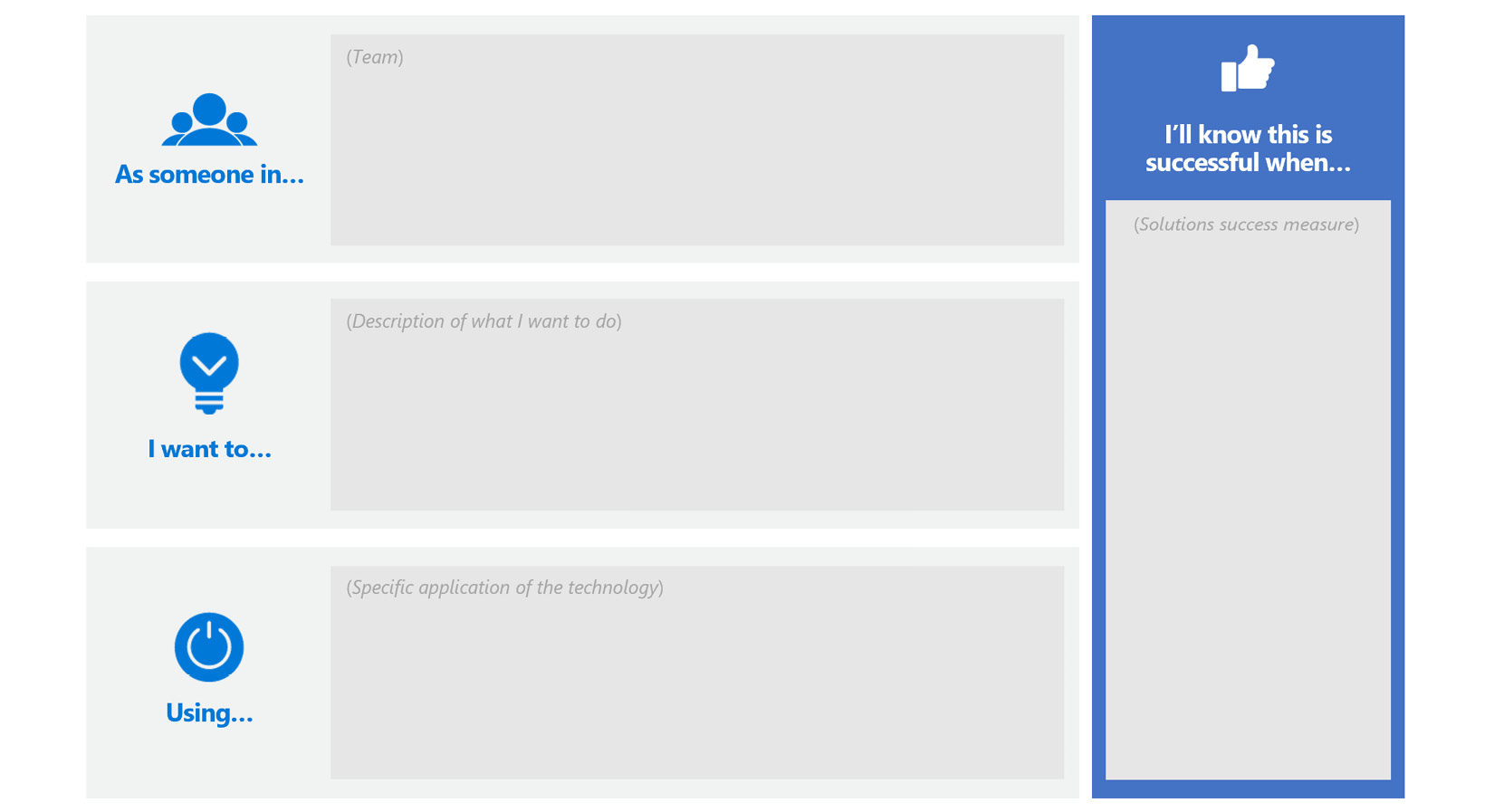
Figure 10.1 – An example of a use case template
This is a standard use case template. It includes the person or persona experiencing the change. We define the future state by what they want to do or accomplish and what tools they may be using to do so. The right-hand side indicates how they know it will be successful. This needs to be specific and measurable so that we can track our progress later on.
Anticipating resistance
With any change, we will naturally have some people who eagerly embrace the change and help lead the way to implementing it, some people who will only accept the change when they must, and some who will resist no matter what. Knowing that resistance is inevitable, we should plan for the best ways to address it.
Resistance usually has one of a few key sources, most of which are rooted in fear and uncertainty:
- The challenge of learning something new: It can be an unwelcome task to learn the ins and outs of a new piece of software or service. We may be used to managing data in Excel but don’t know what SharePoint lists are or how to get started. This source of resistance can be exacerbated by change fatigue or having too many new things to learn in a short period.
- Fear of losing productivity: People get used to doing things the same way repeatedly. It brings a sense of comfort but also helps them do their job more quickly and efficiently. For those of us who already feel overworked, adding a change can seem daunting.
- Fear of obsolescence: How will the change impact my position in the organization? Does the change threaten my expertise, does it make my job less important, or will it cause me to lose my job? These can be one of the most difficult sources of resistance to overcome and will have to be addressed by leadership and management.
- Supporting opposing opinions: Maybe someone is a big fan of some other document management system, but their organization has decided on SharePoint. Maybe the resources that manage the intranet are now comfortable with HTML and CSS and don’t want to lose control. Having to become a champion for an opinion you disagree with can be a truly challenging task.
Finding ways to be open, honest, and overly communicative about the impacts of a change can help you avoid resistance rather than having to overcome it, which is often difficult. What’s in it for me (WIIFM) should drive the communications so that we feel our concerns are being taken seriously and so that we can begin to embrace the changes because we perceive it as being beneficial to us as individuals and to the organization as a whole.
Building the adoption team
Assembling the right set of people from both a technical and user experience perspective is crucial to successful adoption. Identifying stakeholders, sponsors, champions, subject matter experts, and even resisters should be done early in the change and adoption process.
Let’s define each of those roles:
- Stakeholders should include the core project team that’s responsible for implementing a change. We should also include anyone on a RACI matrix (a chart of people who are responsible, accountable, consulted, and informed), which are in the responsible or accountable roles. Change managers should have a clearly defined and visible role among the stakeholders. They may not be the ones who will execute the changes, but they are crucial to guiding the organization through the change and establishing parameters for successful adoption.
- Sponsors should include at least one executive member who is directly responsible for the system, service, or process being changed or who is the leader for an area that will be most impacted. Visible and consistent executive involvement is critical for the change to be taken seriously. They serve as a rallying point to drive home the organizational context and business needs. Other sponsors could include program managers or people managers. Sponsorship should imply ownership and accountability in the change process.
- Champions are people who are passionate early adopters – people who can help tell the story of why adoption helps them and the business. They may also be people who are influencers in the organization with relationships that cross departments, locations, or other potential siloes. Champions may volunteer or be recruited by management and leadership. A champion could come from IT, but this role is less about sharing technical details than it is about sharing potential success stories. Influencers, or well-connected people, can also be identified and potentially act as champions for change. Microsoft has a wealth of assets and support opportunities for those identified as champions in your organization: https://adoption.microsoft.com/become-a-champion/.
- Subject matter experts are the people who know the most about the specifics of the impacted technology or the change process. Given that training and learning are such important components of successful adoption, we should certainly include these stakeholders. For a new modern intranet, for example, these could either be SharePoint admins, content creators who’ve used similar tools in the past, or trainers who prepare material for formal learning events. SMEs can be considered part of the stakeholder group but may not be involved in the entire life cycle of the change.
- Resisters should identify where we expect resistance to come from. This is not about specific individuals, but rather personas that may be impacted negatively, disproportionately, or existentially. Maybe we’re migrating files from network shares to SharePoint, and there is resistance we anticipate from sales reps in the field who are comfortable with the current folder structure and are worried about the time it takes to learn something new, taking attention away from their customers. The earlier we account for resistance, the better.
Just like a proper chess board, all the pieces are in place, but now, we have to plan the strategy we are going to execute to succeed. Now, let’s look at the five levers of change.
Planning for successful change
Change can and will happen, even without proper planning, but we have all likely experienced a change at work or at home that we weren’t prepared for. The chaos around a change in process or technology at work can lead to a bad taste in people’s mouths for years, even if the change has ultimately benefited them. Change that is unplanned, poorly planned, or poorly communicated can lead to lower adoption of technical solutions. Low adoption is a result of that lingering bad taste.
Having a consistent model and methodology to manage change is critical to successful outcomes. One of the most well-known and arguably most effective models is from ProSci (founded in 1994 by Jeff Hiatt), which focuses on how individuals handling change leads to effective change at the organizational level. This model is known as ADKAR, an acronym for awareness, desire, knowledge, ability, and reinforcement.
In the ProSci process, there are three phases – preparing for change, managing change, and reinforcing change.
The middle phase is traditionally where five key planning documents come together so that we can be prepared to go through the change process effectively and peacefully.
Each document is mapped to at least one of the ADKAR phases and is designed to ultimately help each individual with their transition. These documents are sometimes referred to as the five levers of change. These are communications, sponsors, coaching, training, and resistance management.
Communications plan
This plan helps us to decide what information to share, with whom, and at what time. It primarily addresses awareness and reinforcement but can also be used to influence desire. This should take the content and tone of the message into account, as well as the various ways that message might be delivered. Understanding personas is crucial in creating an effective communications plan since the content, tone, and medium may be different for each audience.
This plan should always include a heavy allotment of why the change is needed, what values it will bring to those experiencing it, and what our success measures are. Though a change manager or someone from corporate marketing may write the messages, who it is perceived to come from can be critical. Messages that require authority may be sent from an executive. Messages that require trust may come from someone’s immediate manager.
For successful SharePoint adoption, the communication plan may include information on how SharePoint is replacing an old company intranet or how Excel spreadsheets might be moving to lists to support automated approvals. Business units that might be migrating content from file shares to libraries may be given information on how versioning and co-authoring work. Overall, communications around the timeline and the rollout process should be included as well.
Sponsor plan
This plan, also referred to as the sponsor roadmap, should include the detailed actions, expectations, and communications required of senior leaders and/or executives to support the change process. This plan impacts awareness and desire but can also be used to enhance reinforcement.
There may be few sponsors while there’s a larger number of stakeholders, but the impact that the sponsors’ visible involvement has can greatly increase or decrease the likelihood of success. If a senior leader is enthusiastic about the change, embraces and evangelizes it, and is a consistent presence throughout the change process, employees will be far more likely to believe in the value of the change themselves.
Coaching plan
Managers and direct supervisors experience the change twice, through their own eyes and those of their direct reports. Often, employees have the strongest trust in their peers and their manager, which makes their involvement crucial in successful change.
This plan helps managers do the following:
- Understand how to best communicate the change
- Advocate for the adoption of the new solution, process, or tool
- Coach others on how to embrace the change
- Identify resistors and help address their concerns early
- Be a liaison between their employees, sponsors, and other stakeholders
In a SharePoint-focused adoption effort, managers may be enabled early to understand the benefits of storing documents in libraries where many people can work together. They may have input into the design of their department’s home page.
They may be given coaching and tips on how to tell the story of the value of a new intranet, Teams, or process automation that is coming. They can also act as guides and champions to enhance ability and reinforcement. All five elements of ADKAR are directly influenced by managers and supervisors.
Training plan
What will people need to know about the change to be able to find benefit and value in it? Training plans impact knowledge and ability by offering specific, how-to information. It is focused on skills; however, those skills may only make sense if the awareness and desire have been established first. Someone might wonder why they’re being given training on how to collaborate on a document in Teams when they don’t know what Teams is or why they can’t use Slack anymore.
A training plan should include the specific audiences, topics, agendas, and schedule for training. Some training may be presented live (in-person or remote), while some may be documents or links to content on the web. A variety of media usually means greater knowledge as it meets people where they are with their learning styles.
For SharePoint, we often have training for site owners, content owners, knowledge managers, system or service admins, and end users. Cheat sheets or guides with screenshots may also be helpful. Depending on the size of the organization, we may not be able to reach everyone, so live recording sessions are always helpful, especially if there is a Teams or Yammer community where people can ask questions and get answers, even long after a session has been delivered. Too often, training is presented at the beginning of a rollout but is not kept up to date with corrections or new information.
Resistance management plan
Resistance is a feature, not a bug. We should expect it and proactively seek to address it.
Change managers, along with people managers, can work to identify expected areas of resistance in advance and frankly openly address resistance during the change. Meeting people’s concerns and reservations, soliciting and incorporating feedback, and just remaining transparent can certainly address desires.
Awareness can also be advanced as we seek to inoculate against change, wariness, and weariness.
The five levers of change allow us to make the heavy lifting that much easier. The communication plan, resistance management plan, and sponsor roadmap help early in the ADKAR process. As we move through the change, the coaching plan can help us (and our manager) to embrace and adopt the change all the way through. The training plan can increase practical knowledge and lead to ability (the fourth step in the ADKAR model) if maintained and updated. Now that we understand how to plan, let’s learn how to measure the effectiveness of what we’ve planned.
Measuring successful change
Change is inevitable, but it’s not always successful. As our organizations move to embrace the M365 suite of cloud tools, we are surrounded by change. It could be a change in the way we access information, a change in the way we think about structuring and storing files, or just the change fatigue that can arise when software is constantly being updated.
For the successful adoption of SharePoint Online and associated technologies, we need to establish some guidance and governance around the change that people experience to know whether the deployment has been successful and if they have benefited from the deployment as well. While not exhaustive, I’m sure we can start with the following list of success measures to track and recognize success or identify opportunities to improve:
- Quantitative – measuring usage
- Behavioral – measuring changes in how work gets done
- Qualitative – measuring sentiments
Let’s take a look at these measures in more detail.
Quantitative – measuring usage
This might be the easiest way to gauge at least one aspect of a successful adoption. Usage metrics tell us how many people are engaging with the technologies and how frequently, and reveal patterns over time. The questions we should ask here are as follows:
- How many people are using SharePoint/Teams/OneDrive/Planner? Out of the total count of employees, what percentage of possible users does this represent?
- What does our telemetry or analytics data tell us about how many times employees open the cloud software or how long they use it each day?
- Are employees still using other tools, possibly unsanctioned by the organization?
- What is the granular activity? How many files, chats, and policies have been created?
The tools we have at our disposal here are as follows:
- Site usage: By going to the settings gear in a SharePoint site and clicking Site usage, we can see up to 90 days’ worth of site usage data for the site we’re on. We can view the following information:
- Number of unique viewers of the site
- Trends for unique viewers over time
- The total number of site visits
- the amount of time spent on modern sites or news pages
- The most popular content on a site
- A chart showing the concentration of site traffic by day and hour
- Whether users are accessing the site by desktop, mobile, app, or tablet
- Hub site usage reports: We can see unique viewers and data from hub visits from all connected hub sites for up to 30 days. We can see top pages, news posts, and documents from all hub sites for the last 7 days in the popular content report. We can also see which hub sites are the most popular. These reports are not available in China, Germany, or any GCC tenant.
- Page analytics: Stats on the number of views, viewers, and time spent on a particular page rather than the site as a whole. We can find these by clicking on the Analytics menu link toward the top left of each modern page, which will open the report in the Details pane on the right of the page.
- SharePoint Admin Center reports: We can view exportable reports here for activity and site usage. Activity reports show the number of files by activity type, the number of unique pages visited, and the number of users by activity type. Site usage reports show us the total number of sites compared with active sites, the same for files, and the amount of storage used. This can be from 7 to 180 days.
- M365 Admin Center Usage reports: This shows how users are interacting with a variety of services, including SharePoint, OneDrive for Business, and Teams, along with Forms, Viva Learning and Insights, and other tools. Up to the last 180 days of activity is available in click-through reports, as shown here:

Figure 10.2 – Usage report from the M365 admin center (30 days of activity)
Behavioral – measuring changes in how work gets done
Are changes in behavior, habits, and activities taking place as a result of making SharePoint Online and other cloud tools available and focusing on how they deliver value to those in business? Usage tells us only part of the story. A change in the available technical solutions doesn’t always equate to a change in how people work. The questions we should ask here are as follows:
- Using new and better collaboration tools, has the number of emails decreased?
- Are meetings more inclusive of different opinions because we’re using tools that allow instant collaboration, such as Whiteboard or Loop components?
- Are requests to human resources for benefits information or requests to IT for service assistance fewer because the information is easier to find on an effective intranet?
The best tools we have to assist in this measurement are Productivity Score and Viva Insights. Productivity Score is a tool in the M365 Admin Center that must be enabled, but within 24 hours, it will show metrics, insights, and recommendations across people and technology experiences, along with comparisons to similar organizations and recommendations for improvement. Productivity Score is a type of quantitative measurement to be sure, but reviewing the score regularly to see the impact that our change management efforts are having on adoption can help us measure changes in behavior over time.
A regular review of people’s experiences offers a tremendously useful glimpse into the behavioral changes that are taking place relative to the adoption of cloud tools in the areas of content collaboration, mobility, communication, meetings, and teamwork. We can compare compiled stats from the real activity and compare that to public research done by Microsoft into best practices in each area.
The score itself is a set of eight categories, equally weighted, with the highest possible total of 800 points. Each category includes 28-day and 180-day views of the key activities for that category. The score includes data from Exchange, SharePoint, OneDrive, Teams, Word, Excel, PowerPoint, OneNote, Outlook, Yammer, and Skype and is updated daily. Our organization’s score history is maintained so that we can track progress.
The following screenshot shows an example of the top-level view of Productivity Score, which shows a score for each person’s experience, such as communication modes, effective meetings, online file collaboration, shared workspace collaboration, and the use of mobile devices to work with their team:

Figure 10.3 – The landing page of Productivity Score
The following screenshot shows a view of only one of the experiences:
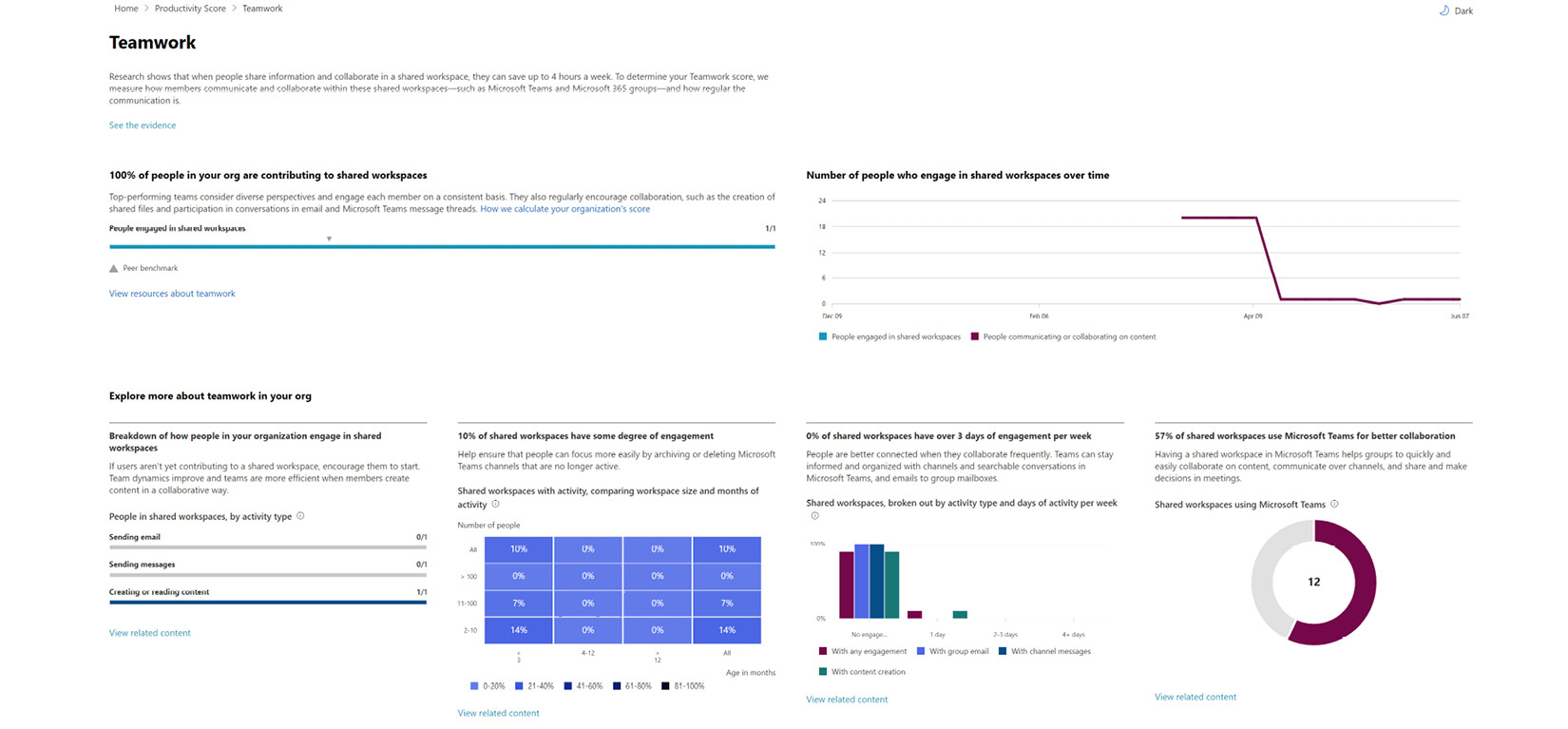
Figure 10.4 – Viewing the Teamwork experience details from the Productivity Score page
Viva Insights is another tool that can provide useful information to gauge adoption and employee engagement with M365 tools. It can show personal insights, which are also emailed daily, but the My team and My organization tabs can provide managers, team leaders, and executives information on the habits of their group relative to meetings and other forms of collaboration. In addition, insights related to how much time employees spend working after hours can indicate a source of change fatigue.
Here is an example of the Accelerate change report from Viva Insights, showing how influencers in the company can help drive change with a much larger percentage of the workforce if they become active champions of those change efforts:
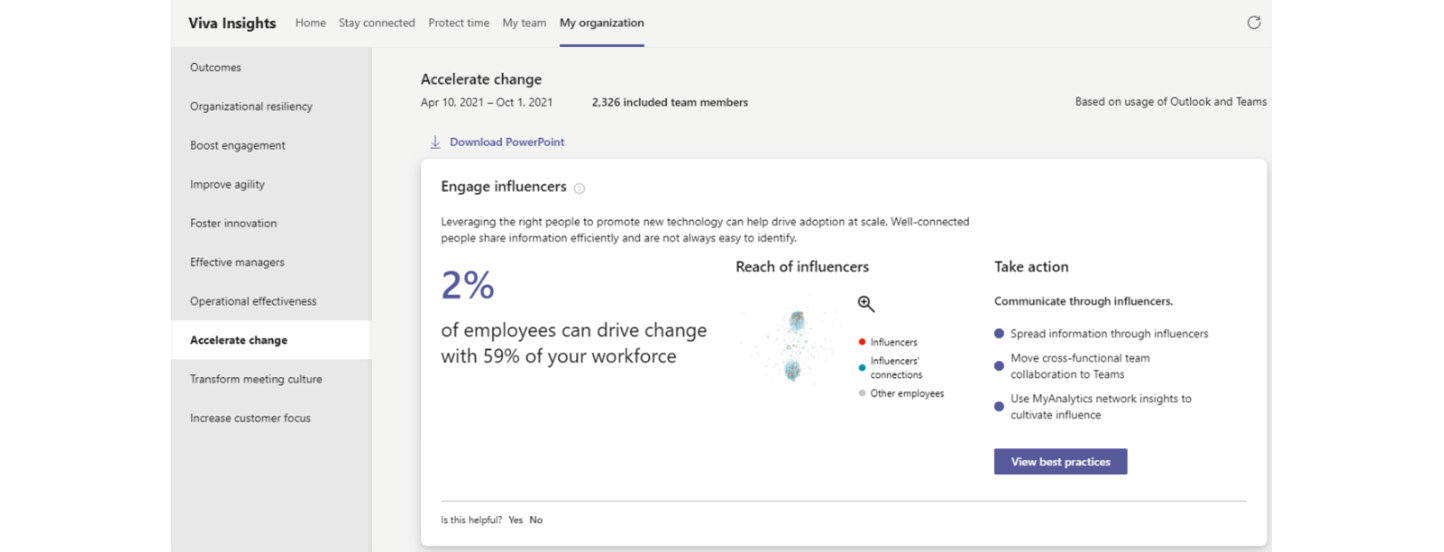
Figure 10.5 – An organization report from Viva Insights
Qualitative – sentiment analysis
Understanding the feelings and sentiments toward a tool such as an intranet or the process of adopting it is vital to its long-term success. However, it is more difficult to measure it with accuracy. If opinions are generally negative, we either have not communicated the value well, or something needs to change in our design or technical approach.
If opinions are generally positive, we need to fully understand what’s working well so that we can reinforce those elements and keep them fresh so that the positivity doesn’t wane too quickly. The questions we should ask here are as follows:
- Do we have direct feedback from survey responses completed by our employees?
- What is the perception at each level of the organization – front-line workers, office staff, information workers, middle managers, leadership, and executives?
- Are we tracking sentiment using available tools or automation to scan messages?
- Do those who are sponsoring the initiatives feel they are getting their money’s worth?
Some tools we can use here are as follows:
- Surveys: This could be a great opportunity to leverage Microsoft Forms to create and present survey questions that seek to gather overall sentiment and specific feedback on what’s working well and where improvement is needed.
- AI to mine sentiment and opinion: If we don’t think asking for direct feedback is working or is not giving us the full picture, we can rely on AI to help gather sentiment from emails, Teams chats, or other sources of commentary. The Azure Cognitive Service for Language is a set of machine learning (ML) and artificial intelligence (AI) tools that can help us provide labels on negative, neutral, or positive comments. Opinion mining can help users define subjects, opinions on those subjects, and the nature of the sentiment for each. More information on this service can be found here: https://docs.microsoft.com/en-us/azure/cognitive-services/language-service/sentiment-opinion-mining/overview. We should take extra care to inform our users of these services and let them know their privacy is important and protected.
Each successful change initiative may have unique criteria, but all successful adoption and change management efforts are ones where we’ve built awareness of the change, built desire for the change and how it can solve pain points, bolstered knowledge through a variety of learning methods, developed ability over time with coaching and support, and driven reinforcement through rewarding good behaviors and continual improvement. This five-step approach to personal change is what we’ll explore next.
Implementing successful change with ProSci ADKAR
Some activities support organizational change and technology adoption that just make sense – training people, making sure business requirements are met by technical solutions, and communicating to our user base. However, even though they are common sense, the best practices are not always followed, nor are the activities owned by someone who is empowered to see them through. The role of the change manager should be seen as a discipline unto itself.
It is informed by industry standards and extensive research, and there are multiple methodologies and tools available to make change successful.
There are many change management models and frameworks to choose from. The Association of Change Management Professionals provides a CCMP certification. The Kübler-Ross model, most commonly associated with human grief, has been applied to how employees react to change, which can help with resistance management.
As noted previously, the ProSci model has become widely adopted and is tightly integrated with Microsoft. The model is known as ADKAR, an acronym for awareness, desire, knowledge, ability, and reinforcement.
The ADKAR process is linear, so whichever stage is the most lacking for an organization is where the attention should be focused before moving on. So, the training practice within your organization may be strong, but people may not understand why a change (such as a new corporate intranet) is being introduced. So, the focus would be on building awareness and desire before making any attempts to train employees on how to use or maintain that intranet.
The ADKAR model can be used to consistently drive change initiatives in your organization.
The model is best employed when the ProSci Change Triangle (PCT) model reveals the big picture of how ready the organization is for the change. The PCT reveals where the change objectives, leadership and sponsorship, project managers, and change managers are aligned or misaligned. With these four aspects aligned, we can practically execute the ADKAR model with activities that drive adoption, as defined here:
- Awareness: Build the why with communications sent by email, Teams chat, posters in the lunchroom, or whatever media works for your organization. If it’s possible to ask for input on the potential change in advance, all the better, as communications should happen as early in the process as possible.
- Desire: Focus on WIIFM with specific business scenarios and pain points that will be addressed by the change. Begin to recruit champions and build the vision for the change and the stories to tell. We can hold exciting days and ask executives to record videos to kick things off.
- Knowledge: Define the training needs for the identified personas so that you can include guides and documentation, live training, and self-service training needs. Hold recurring Q&A sessions to address questions and supplement other activities.
- Ability: Building knowledge into repeatable ability takes time and continued care. Attending training doesn’t mean you can immediately be a productive user. Sending tips and tricks emails, soliciting feedback, and having a collaborative space for people to support one another increases ability.
- Reinforcement: An extension of ability over time, refreshed and renewed.
Adoption reports can help us understand where to focus our efforts to reinforce change as time passes. Offering recognition in the form of praise, gamification, image badging, and so forth can help sustain the initial desire and deepen adoption.
If we take an example from the COVID pandemic, many organizations had to quickly shift to a hybrid or remote work model. As a result, organizations either started using or more fully adopted Microsoft Teams. To keep people connected, we may start using Teams meetings. To process this change using the ADKAR model, we must follow ADKAR’s principles:
- Awareness: We needed to let everyone know the whys. The pandemic may have been the driver. The organization may have already owned licensing for M365 but may have not used Teams meetings. To get people connected quickly without additional cost may have been the rationale.
- Desire: We need to get people on board with the change. Each set of personas may have had different needs. Communicating how easy it is to host a meeting from anywhere on any device or being able to easily share meeting recordings with people inside and outside the organization may have driven the desire.
- Knowledge: Offering live training sessions on the life cycle of a meeting, along with one-page cheat sheets for how to use the functions within a meeting, may help people feel better prepared for the change of moving to virtual meetings.
- Ability: Microsoft updates the Teams client every couple of weeks, so keeping people apprised of the newest features helps them become more proficient. Perhaps tentative users who become comfortable with the tool can become a champion to help others.
- Reinforcement: Providing ongoing tips and tricks communications, along with surveys asking employees how they are adapting and eliciting their suggestions, can reinforce the desire and knowledge. Reminders from leadership acknowledging the struggles of working remotely but praising the success of adoption may have also reinforced the reasons for the change.
One of the best ways to start, fuel, and tend to change over time is making sure that people readily have the information they need to learn and grow.
Sustaining successful change with self-service learning
Successful adoption of new technologies starts with awareness of what’s coming and the building of desire. To me, the rest of the ADKAR model focuses on thoroughly understanding the how-to aspects of the change being adopted. When that process of education and knowledge transfer begins, there is often a focus on live instructor-led training. While these are great opportunities to share useful information in a short time and a chance to ask questions, the amount of information retained is pretty small, especially if users of the tool are delayed.
To achieve ability and facilitate reinforcement, there are two key factors in my experience. The first is support from peers to help one another learn in the context of their daily work. This is why champions are so important. The other factor is having meaningful training material available to reference when it’s needed. There is certainly no shortage of third-party training options available, but there are two options available from Microsoft that can be quickly implemented to assist with the ongoing adoption of SharePoint Online and other cloud tools – Viva Learning and the learning pathways site template.
Viva Learning
This tool is free with your SharePoint licensing, though it can include additional paid sources of training. Viva Learning is a Teams app that includes free content from LinkedIn Learning, Microsoft Learn, and Microsoft 365 Training by default. The latter options provide us with a very useful set of resources about the collaboration and communication tools within M365. Even if we don’t leverage any custom learning content, this more than justifies the deployment of the app, in my opinion.
Someone in the knowledge admin or M365 admin role can manage the content sources. A Teams admin will be needed to deploy the app. People can choose their interests or can recommend content to each other in Viva Learning, which means that champions or change managers may be able to direct courses to employees over time, or they can support one another.
We can also configure SharePoint as a learning content source to make our content part of the Viva Learning experience.
The knowledge admin can work with the SharePoint admin to define a site where content will live. This is a list called the Learning App Content Repository.
Here, links can be set to folders that contain training content, assuming it is either Word, Excel, PowerPoint, PDF, a .m4a audio file, or a .mov, .mp4, or .avi video file. The Learning service uses the URLs we provide to generate metadata or to update it as content changes, with the refresh taking up to 24 hours.
M365 Learning Pathways
This is a solution that is found in the SharePoint LookBook, which can be downloaded from https://lookbook.microsoft.com/details/3df8bd55-b872-4c9d-88e3-6b2f05344239. The site has starter content plugged into a handful of pages:

Figure 10.6 – The Microsoft 365 learning pathways home page
While this is still a viable solution, it does predate Viva Learning, and the content may feel less robust. A tenant admin can deploy the solution from the link provided earlier.
It essentially creates a communication site supported by a SharePoint app (deployed to the tenant app catalog) that retrieves content from Microsoft. Since this is just a SharePoint site at its core, it can be branded like any other site to fit your organization’s needs. You can either use the content provided or add your own training playlists.
This solution can coexist with Viva Learning if needed. If you’re starting from scratch with these tools, Viva Learning would be my recommendation as the best place to start. If you have already invested time and content with your own learning pathways site, it can stand separately from Viva Learning, or we can look to integrate the two. Viva Learning does not know about or use the structure defined in learning pathways, but any custom content you add to libraries on the learning pathways site can be added to the Learning App Content Repository made available by Viva Learning.
Summary and planning document
In this chapter, we’ve explored aspects of a SharePoint Online deployment that focuses less on technical configuration and development and more on the other factors that lead to successful adoption. Managing the change purposefully and making sure that people understand the value and usage of our tools is a great return on our investment.
Here are some questions to ask as we add adoption and change management to our planning document:
- Does the organization have personnel trained in change management?
- What opportunities exist to train the organization on the adoption of best practices and the ADKAR model?
- Is there a defined set of technical change champions? If not, can a message be crafted and sent from management to recruit them?
- Are the pain points and business values clearly defined for the SharePoint Online solution we are planning?
- Does the organization have internal training resources?
- Have people been identified for the knowledge manager role if they’re using Viva Learning?
- Does the project management office know about change management principles?
- Are middle managers being made aware of changes that affect them as well as changes that will affect their direct reports?
- What are the most effective training and communication tools and media in your organization?
- Is Productivity Score enabled in your admin center?
- Have site owners been trained on how to view usage stats for their sites?
It’s appropriate that we close on adoption because that is the long-term goal of the planning efforts that we’ve undertaken together. Making a solution our own, embracing, it and becoming a champion of it creates satisfaction for us and our users. I hope you’ve found lots of useful information in these pages that you can use to build your plan to achieve more with SharePoint Online and all the ever-improving collaboration tools in Microsoft 365. Thanks so much for reading!
