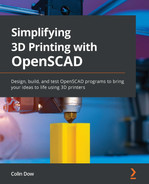Table of Contents
Preface
Part 1: Exploring 3D Printing
Chapter 1: Getting Started with 3D Printing
Technical requirements
Understanding the Creality Ender 3
Ender 3 models
Understanding the parts of the Ender 3
Upgrading the Ender 3
Leveling the print bed
Leveling the corners of the bed
Mesh bed leveling
Materials available for 3D printing
Poly-Lactic Acid (PLA)
Acrylonitrile Butadiene Styrene (ABS)
Glycolyzed Polyester (PETG)
High-Impact Polystyrene (HIPS)
Polyvinyl Alcohol (PVA)
Carbon fiber
Nylon
Flexible materials
Other materials
Summary
Chapter 2: What Are Slicer Programs?
Technical requirements
Controlling a 3D printer using G-code
What is G-code?
Understanding G-code
Using Pronterface to control our 3D printer
Leveling the corners with G-code
Common FDM slicer programs
Slicing an object into G-code
Slicing software applications
Which FDM slicer should I choose?
Slicer programs for liquid resin 3D printers
What is liquid resin printing?
Chitubox
The Anycubic Photon Workshop
Summary
Chapter 3: Printing Our First Object
Technical requirements
Finding objects to print
Understanding 3D object file formats
Downloading 3D objects
Calibration objects for our 3D printer
Preparing our 3D printer
Slicing our object
Setting up the profile
Loading our model
Quality settings
Infill settings
Temperature settings
Cooling settings
Build Plate Adhesion settings
Slicing our object
Printing our object
Applying a glue stick to the bed
Running our print job
Calibrating our printer
Inspecting #3DBenchy for print quality
Summary
Part 2: Learning OpenSCAD
Chapter 4: Getting Started with OpenSCAD
Technical requirements
Introducing OpenSCAD
Exploring other CAD programs
Fusion 360
TinkerCAD
FreeCAD
Comparing OpenSCAD with other CAD programs
Learning OpenSCAD GUI and basic commands
Downloading and Installing OpenSCAD
Getting to know the OpenSCAD environment
OpenSCAD basic 2D shapes
OpenSCAD basic 3D shapes
Learning OpenSCAD Boolean and transformation operations
OpenSCAD Boolean operations
OpenSCAD transformation operations
Creating our PVC pipe hook
Summary
Chapter 5: Using Advanced Operations of OpenSCAD
Technical requirements
Turning 2D shapes into 3D objects
Importing SVG files into OpenSCAD
Creating a 3D Thumbs Up symbol
Extruding the base
Putting the base and Thumbs Up object together
3D printing our Thumbs Up award
Looking at advanced OpenSCAD commands
Exploring the available fonts
Exploring the text operation
Creating a dynamic backing plate
Simplifying our code with modules
Creating a module for our Thumbs Up object
Creating a module for the base
Creating a module for the plaque
Creating a design using modules
Summary
Chapter 6: Exploring Common OpenSCAD Libraries
Technical requirements
Exploring the OpenSCAD General libraries
BOSL
dotSCAD
NopSCADlib
BOLTS
Using the BOSL to design a desk drawer
Downloading and installing the BOSL
Creating the drawer tray
Adding rails to our drawer tray
Creating the handle for our drawer
Creating the sliders for our desk drawer
Adding screw holes to the sliders
Exploring OpenSCAD Single Topic libraries
Round Anything
Mark's Enclosure Helper
The OpenSCAD threads.scad module
The OpenSCAD smooth primitives library
Creating our own OpenSCAD library
Summary
Part 3: Projects
Chapter 7: Creating a 3D-Printed Name Badge
Technical requirements
Creating text for our 3D-printed name badge
Understanding the OpenSCAD text operation
Making text curve in OpenSCAD
Creating a name tag text generator module
Adding a base plate to our 3D-printed name badge
Creating our first shape
Adding an indent for the brooch pin
Putting the first shape and indent together
Printing out our 3D-printed name badge
Preparing our design for a print job
Printing and finishing
Summary
Chapter 8: Designing and Printing a Laptop Stand
Technical requirements
Designing the frame in Inkscape and OpenSCAD
Downloading and installing Inkscape
Exploring Inkscape
Using Inkscape to design the frame
Using OpenSCAD to complete the design
Designing the threaded rod in OpenSCAD
Creating a rod with an M10 threaded top
Adding a connector plate
Printing out our laptop stand
Slicing and printing the frame
Slicing and printing the rods
Putting the laptop stand together
Summary
Chapter 9: Designing and Printing a Model Rocket
Technical requirements
Creating the motor mount
Building around the paper tube
Designing and printing the motor mount
Getting an accurate outside diameter measurement
Creating the nose cone
Designing the nose cone
Printing out the nose cone
Creating the fins
Designing the fin can
Printing out the fin can
Assembling and launching the model rocket
Installing the shock cord
Installing the fin can
Finishing the construction of our model rocket
Summary
Part 4: The Future
Chapter 10: The Future of 3D Printing and Design
Technical requirements
3D printed homes
What are 3D printed homes?
Advantages of 3D printed homes
3D printed homes for space exploration
Creating a 3D printed birdhouse
The future of mass customization
The fourth industrial revolution and 3D printing
Customizing products
Summary
Other Books You May Enjoy
..................Content has been hidden....................
You can't read the all page of ebook, please click here login for view all page.