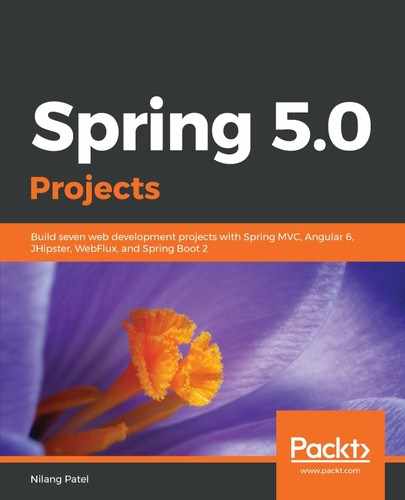With REST client (Postman), enter the following:
- URL: http://localhost:9200/students/student/1
- Method: PUT
- Type: JSON (application/json)
- Body:
{
"name":"Nilang",
"standard":3,
"division":"B",
"gender":"M"
}
With Kibana, go to the Dev Tools option and type the following script:
PUT students/student/1
{
"name":"Nilang",
"standard":3,
"division":"B",
"gender":"M"
}
You can verify the inserted data with the following REST API.