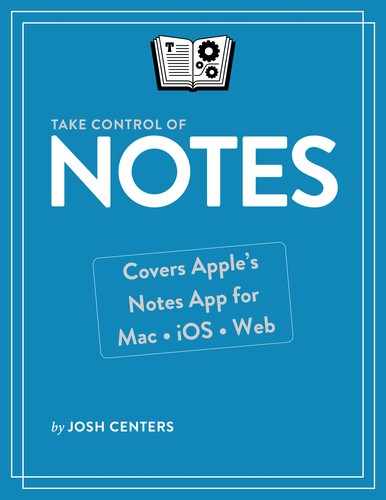Read Me First
Welcome to Take Control of Notes, version 1.3, published in October 2019 by alt concepts inc. This book was written by Josh Centers and edited by Joe Kissell.
This book tells you everything you need to know about Apple’s Notes app for iOS, macOS, and the web, from basic features like formatting to advanced features like scanning documents, password protecting notes, making sketches, and managing attachments.
If you want to share this ebook with a friend, we ask that you do so as you would with a physical book: “lend” it for a quick look, but ask your friend to buy a copy for careful reading or reference. Discounted classroom and Mac user group copies are available.
Copyright © 2019, Josh Centers. All rights reserved.
Updates and More
You can access extras related to this ebook on the web (use the link in Ebook Extras, near the end; it’s available only to purchasers). On the ebook’s Take Control Extras page, you can:
Download any available new version of the ebook for free, or buy any subsequent edition at a discount.
Download various formats, including PDF, EPUB, and Mobipocket. (Learn about reading on mobile devices on our Device Advice page.)
Read the ebook’s blog. You may find new tips or information, as well as a link to an author interview.
If you bought this ebook from the Take Control website, it has been added to your account, where you can download it in other formats and access any future updates. However, if you bought this ebook elsewhere, you can add it to your account manually; see Ebook Extras.
What’s New in Version 1.3
Version 1.3 of Take Control of Notes adds more new changes in iOS and iPadOS (including version 13.2 of each), and macOS 10.15 Catalina, most notably:
The new subheading style. See Apply Styles.
Drawing tools, which used to be awkwardly split into separate sketch and inline drawing functions, and have now been merged. See Drawing Tools in iOS/iPadOS Notes.
The new capability to make a sketch on an iPhone or iPad and import it into a note on a Mac. See Import a Sketch to macOS Catalina.
The book has also been updated to reflect lots of other small changes Apple has made to Notes.
What Was New in Version 1.2
Version 1.2 of Take Control of Notes reflected the changes to the Notes app in iOS 13, iPadOS 13, and macOS 10.15 Catalina:
There’s a new gallery view, which lets you see visual thumbnails of your notes. See Choose a View.
iOS 13 and iPadOS 13 now let you nest folders (previously, that feature was limited to Notes on macOS). See Move Notes.
Search in Notes has improved with predefined suggested searches for certain types of notes and the capability to search text embedded in images. See Search Notes.
Apple has improved how you work with checklists. In iOS and iPadOS, you can now swipe a checklist item to indent or outdent it and you can have checklist items automatically move to the bottom of a list when you check them off. See Work with Lists and Indent Lists.
You can now add a collaborator to a note in a “view only” mode. See Share from Notes.
You can share an entire Notes folder with a collaborator. See Share a Notes Folder.