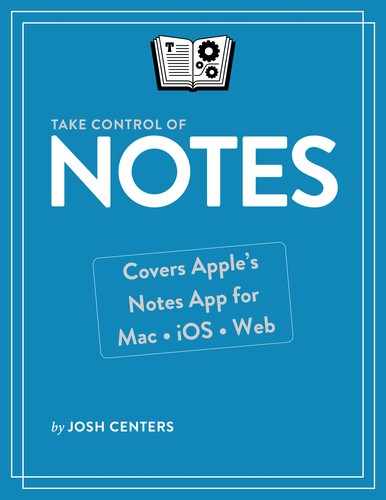Introduction
When it debuted alongside the iPhone, the Notes app was about as bare-bones as a notes app could be. It took only plain-text notes—displayed in Marker Felt against a ruled yellow background—and didn’t do much else.
Over time, Notes became more capable. It moved to the Mac, got a makeover, and gained the capability to create things like sketches and checklists, and even scan documents.
Even if you’ve used Notes for years, you might be missing out on some of its best features. It’s an amazingly capable app that syncs across the Apple ecosystem, and it could easily become the center of your life. Notes can make to do lists, outlines, tables, and more. The possibilities are nearly endless.
For iPad users who can use an Apple Pencil, Notes turns your iPad into a full-on writing tablet and sketch book. Tap the tip of the Pencil against the Lock screen to create a new note, or tap it inside a note to start drawing.
Notes might not be the most capable app of its kind, but you can’t beat the price or ubiquity. And you might even be impressed by everything it can do.
This book covers the Notes app in iOS 13, iPadOS 13, macOS 10.15 Catalina, and to a lesser extent, the iCloud Notes web app. However, much of the text still applies to older operating systems. I show you how to create notes, tell you how to store and sync them, protect them with a password, apply advanced formatting, add graphics, scan documents, draw, and share to and from Notes.