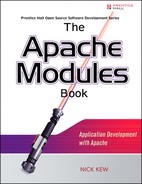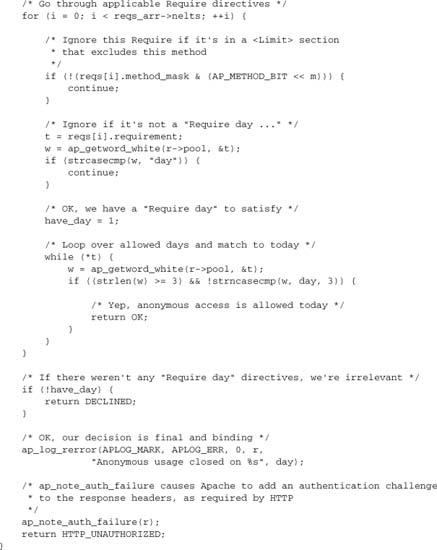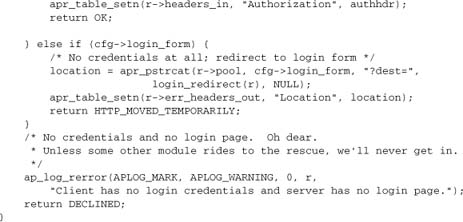Chapter 7. AAA: Access, Authentication, and Authorization
In terms of the main flow of this book, the Apache access, authentication, and authorization (AAA) framework falls broadly within the scope of metadata modules (Chapter 6). However, it has historically been an extremely popular area for module developers. Furthermore, it has changed significantly in Apache 2.1/2.2 compared to earlier versions. Given that this is the most substantial change since the original framework inherited from the NCSA HTTPD in 1995, it is of sufficient interest to merit its own chapter.
7.1. Security
Before we dig into the details of the security phase in Apache’s request processing, we should perhaps take a broader look at the issue of security. Since a comprehensive discussion of security belongs in a book for system administrators—which this is not—we’ll be very brief, but we should at least set the scene for what this chapter does and does not cover.
This chapter deals specifically with determining who is permitted to access a resource or perform an operation over the Web, including the concept of login. It discusses different methods of dealing with this issue, and widely different levels of security.
This chapter explicitly does not deal with other important aspects of web security, including these issues:
- Transport-layer security. Support for strong data encryption between the client and the server is provided by
mod_sslormod_gnutls.[1]
- Operating system security. It is the business of the systems administrator to ensure the operating system offers the best possible protection against a bug in Apache—or any other program—becoming a backdoor to the system. This is an area in which UNIX-family operating systems in the hands of a competent administrator still offer major advantages over Windows.
- Safe programming techniques (see Chapter 4).
- Protection of vulnerable applications, particularly PHP. This is the main subject of a third-party module,
mod_security.[2]
- People and processes. High security in the system is wasted when sensitive information such as passwords is revealed in an insecure medium such as an unencrypted email message, fax, or telephone conversation. Likewise, a password written down on paper or kept on a computer or in an organizer is only as secure as what it’s written on. Similarly, if an attacker can physically access a machine via someone else’s session, or trick someone into doing it for them, all your web security is in vain.
7.1.1. Authentication: Levels of Security
HTTP offers two levels of security for web authentication.
7.1.1.1. Basic
HTTP basic authentication is a simple, low-security method. The username: password combination is base-64 encoded and passed over the Web. It is secure to the extent that the tokens passed are obscure and unmemorable to human readers, and will appear as gibberish to a non-computer-person such as the boss. But these tokens are trivial for a programmer to decode using, for example, Apache’s apr_base64, and they can be reused verbatim to impersonate a user.
7.1.1.2. Digest
Digest authentication uses MD5 one-way encryption to protect passwords. This is cryptographically secure: A password cannot be reconstructed from an MD5 token, at least not without considerable resources. It is also secure against replay attacks, because passwords passed from the client to the server are constructed using a private token that is regenerated every few minutes. The downside (which is mostly historical and of little relevance today) is that digest authentication is harder to work with and carries a higher system overhead than basic authentication; also, browser support is not universal.
These methods of authentication can be supplemented by other measures, such as limited sessions with expiry times enforced by the server.
7.1.1.3. Authentication Dialog
Both basic and digest authentication are associated with authentication dialog popup boxes presented by browsers when challenged (Figure 7-1). These dialogs are firmly outside the scope of a site designer.
Figure 7-1. Authentication dialog pop-up box
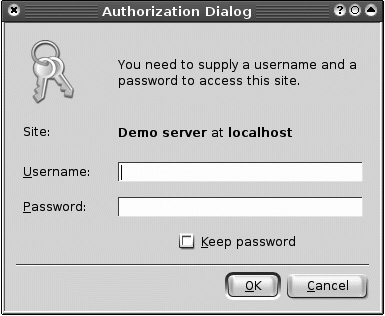
Sometimes we may wish to avoid this dialog-based scheme and implement alternative authentication methods. We’ll look at alternatives later in the chapter, but bear in mind that it is not possible to reproduce the level of cryptographic security of digest authentication, except by relying on nonstandard (and inevitably far less well-supported) client capabilities or by resorting to SSL/client certificates.
7.1.2. Login on the Web
The term login is sometimes used interchangeably with the term authentication on the Web. Strictly speaking, this is a misnomer: Login implies a session, but HTTP is a stateless protocol and so doesn’t support sessions. Session management can be built on top of HTTP, but this requires that a session token is passed not just once at login time, but with every request. There is no way to avoid this duplication of effort.
We’ll avoid confusing authentication as such with login, but at the end of the chapter we’ll discuss session management under the title of login.
7.2. An Overview of AAA
The basic premise of access control and authentication is that we may wish to permit certain operations to some users, but deny them to others. Determining who a user is and whether that entity is permitted the current operation is the business of these aaa modules. Apache provides a number of standard modules for this purpose in the modules/aaa directory, and a wide range of third-party modules are also available. The number of third-party modules is likely to be reduced in Apache 2.2 compared to earlier versions, because the new AAA framework reduces the amount of duplication of very similar functionality required between the various modules.
Access control was originally determined in two ways:
- Host-based control permits or denies access based on the IP address from which the request originates (
REMOTE_HOSTorREMOTE_ADDR). - User-based control identifies users by login/password (
REMOTE_USER).
These two fundamental control methods still lie at the heart of Apache AAA, but the scope of the tasks has been greatly broadened. In particular, user-based control has been generalized to concepts such as sessions managed by a cookie or URL hash.
There are three request processing hooks concerned with access control:
ap_hook_access_checkerap_hook_check_user_idap_hook_auth_checker
These hooks are, respectively, responsible for three tasks:
- Determine whether the remote host is permitted access
- Determine who the remote user is, and verify the password
- Determine whether the now-identified remote user is permitted access
This underlying structure is common to all Apache versions to date, and reflects the forms of configuration available to AAA modules
Host Access
![]()
Specifying an Authentication Protocol
![]()
Identifying the User
AuthUserFile /etc/apache/users
Determining Whether the Remote User Has Access
![]()
Determining Whether to Require Both or Just One of Host and User
Satisfy Any
7.3. AAA in Apache 1.x and 2.0
Apache has traditionally supported two basic forms of access control:
- Access by IP address is determined by
mod_access. - Access by identified user is determined by
mod_auth, or any of numerous equivalents from the standardmod_auth_dbmto a wide range of third-party options. These modules are responsible for both thecheck_user_idandauth_checkerphases.
mod_access is configured using the Order, Allow, and Deny directives, which specify allowed or disallowed IP addresses. mod_auth is controlled primarily by the Require directive, which specifies users or groups permitted access. The two modules are linked by the Satisfy directive, which determines whether a request needs to satisfy both forms of access control or whether either one alone is sufficient.
In this framework, mod_access works cleanly and well, but the mod_auth family is less well specified. The basic problem with authentication is that each module has to perform several distinct tasks that would be better factored out into common functions.
HTTP distinguishes between basic and digest authentication by specifying different methods of encoding the user identification data. An authentication module has to decode the data according to the encoding used. This has left us with mod_auth_digest as separate from mod_auth, and other modules such as mod_auth_dbm not supporting digest authentication at all because it doesn’t reimplement that code.
A module has first to identify the user using one of the above schemes or its own method (which could be something completely different, such as a cookie or a directory service) and then to determine whether the user is authorized for the attempted operation. That’s two separate functions—indeed, two separate request processing hooks—in a single module.
7.4. AAA in Apache 2.1/2.2
Access, authentication, and authorization in Apache 2.1/2.2 have been refactored into a four-part process, as shown in Figure 7-2.
Figure 7-2. AAA: access control, authentication, and authorization
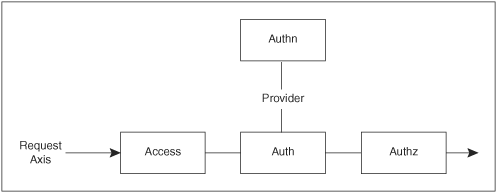
7.4.1. Host-Based Access Control
mod_access has been renamed to mod_authz_host (“host-based authorization”), but is otherwise not substantially changed. It is the only standard module to use the access_checker hook. Other modules implementing access control based on network or hardware information, such as a module implementing ARP lookup and permitting access by MAC address, would also use this hook.
7.4.2. Authentication: check_user_id
Authentication is the process of reading a token from the client, and converting it from the external representation sent over the wire to Apache’s internal representation—in particular, setting the user field of the request_rec object. For example, mod_auth_basic implements HTTP basic authentication by extracting a username/password pair from a base-64-encoded token sent from the client. The process of verifying a password is now handled by a separate authorization (authn) module. The advantage of this approach is that it decouples password lookup from protocol support. Now, for example, mod_authn_dbd has only to look up passwords in an SQL database, and it automatically supports both basic and digest authentication.
Two standard modules implement the check_user_id hook. These are known as auth modules:
mod_auth_basicimplements HTTP basic authentication.mod_auth_digestimplements HTTP digest authentication.
These two modules deal with implementing their respective HTTP protocols, as before, but differ from earlier versions in that they delegate the password lookup.
7.4.3. Password Lookup
Authentication (authn) modules are helpers for the auth (user-checking) modules. The authn API is an ap_provider, as introduced in Chapter 10. The standard Apache distribution includes the following authn modules:
mod_authn_alias—support complex configuration options by delegating to other providersmod_authn_anon—permit arbitrary user-supplied passwords or variants such as anon-ftp style e-mail addressesmod_authn_dbd—look up passwords in an SQL databasemod_authn_dbm—look up passwords in a DBM databasemod_authn_default—a fallback to reject users if no other authn module deals with themmod_authn_file—look up passwords in a flat file (the old htpasswd/htdigest)mod_authnz_ldap—look up passwords in an LDAP directory
7.4.4. Authorization
Authorization (authz) is the decision of whether the user is authorized to carry out the attempted operation. The old mod_access module has become mod_authz_host, as it makes that decision based on the client host and Allow/Deny From directives. User-based authorization uses the auth_checker hook and grants or denies access based on the username, as set in the authentication phase.
Standard authorization modules are listed here.
mod_authz_dbd—look up the user’s groups in an SQL database ("Require dbd-group") and provide hooks for login/logoutmod_authz_dbm—look up the user’s groups in a DBM databasemod_authz_default—a fallback to reject users if no other authz module takes any decisionmod_authnz_ldap—look up the user’s groups in an LDAP directorymod_authz_owner—authorization based on the system user and group of a resource requestedmod_authz_user—implements “Require valid-user” (allow anyone authenticated), as well as “Require user” and “Require group” (list of permitted users or groups, respectively)
7.5. AAA Logic
The logic of the security phase in the Apache core is shown here, in pseudocode form:
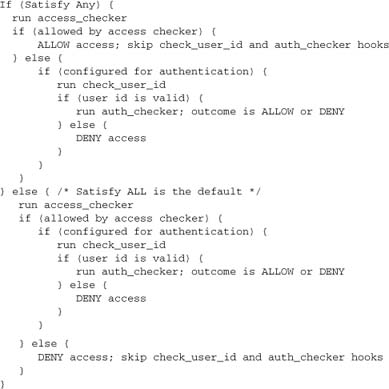
This scheme is, of course, simplified, in that any hook can divert the processing into an internal error if a hook fails or if authentication is misconfigured. Nevertheless, the fundamental logic is sound: Host-based access control always runs, but user-based control may be skipped according to the configuration. At this level, the logic is unchanged in Apache 2.2 from earlier versions.
7.5.1. Authentication and Require
One bit of logic needs further explanation. What does it mean to be “configured for authentication”?
This is entirely predicated on the Require directive. If there is any Require directive in scope in httpd.conf or an applicable .htaccess, then some authentication is required. Require alone is not sufficient to configure authentication, but it is the arbiter of whether authentication is required. Require is implemented by the server core, which exports API methods for modules to use. The function that determines whether we are configured for authentication is ap_some_auth_required.
7.5.2. Denying Access
Apache uses three HTTP response codes to deny access in this phase:
401(Unauthorized)403(Forbidden)407(Proxy Authentication Required)
Response code 403 is an unconditional denial of access: There is nothing the client can do to get in. This response is what will be returned when mod_access (now mod_authz_host) denies access based on a Deny From directive.
Response codes 401 and 407 tell the client that access was denied, but would be allowed if the client had sent the appropriate credentials (typically a username and password). The HTTP protocol requires that a 401 or 407 request must include an authentication challenge, which tells the client the authentication protocol to use.
This challenge, in turn, causes the client to display a username/password dialog when that client is a browser. Here is a typical response:
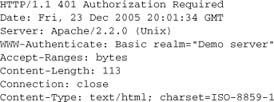
The crucial header here is the challenge WWW-Authenticate. It invites the browser to try again, using HTTP basic authentication. The realm is displayed by most browsers in a login dialog box, which varies a little between browsers but is basically the same.
A 407 response replaces WWW-Authenticate with Proxy-Authenticate, but is otherwise exactly the same.
7.5.3. Authentication Methods
The authentication method is part of the client/server communication protocol and is, therefore, constrained to be a method supported by browsers. On the Web, that means we have two options: Basic and digest authentication are implemented by mod_auth_basic and mod_auth_digest, respectively. Although we could implement a different method in Apache, it won’t be useful (except perhaps within a specialist private network) because it will generate an authentication challenge that browsers won’t understand and respond to.
If we are determined to implement a different “login” scheme, we can either “fake” HTTP basic authentication or avoid it altogether, provided we avoid sending a 401 or 407 response to the client.
7.6. Writing AAA Modules
Let’s look at a nonstandard authentication task. Suppose we wish to develop a module that permits anonymous access on selected days specified by a server administrator, while requiring normal username/passwords to access the system on other days. Setting aside other possible implementations of this scheme, let’s develop it using the authn/authz framework, which will integrate fully with standard authenticated access. Our goal is to create an authentication dialog appropriate for all users, so that users having normal username/password credentials can freely use either those data or anonymous access (using the name of the day as the username) on open days. We’ll use the common convention for weekdays, and accept but ignore anything beyond the first three characters.
The pivotal control is the Require directive. We’ll need a new keyword for our method. Let’s use “day”. Thus our configuration takes the following form:
Require day saturday sunday
7.6.1. A Basic Authentication Provider
Because we’re integrating the new framework with normal authentication, we need to piggyback onto either basic or digest authentication. That means we want an authn provider to “verify” a “password” for the day. We’ll allow a server administrator to configure the system to ignore passwords altogether or require today’s date as a password. This approach is simpler than the normal authn function of looking up a password for the user.
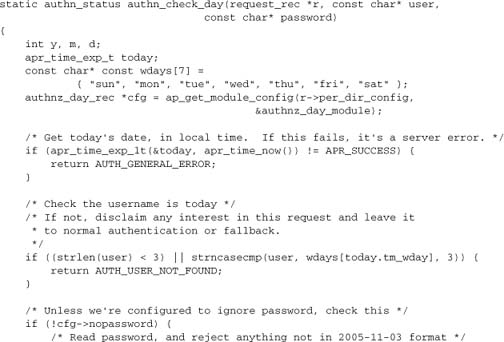
This function needs to be wrapped in an ap_provider:

We register this in our module’s register_hooks function:
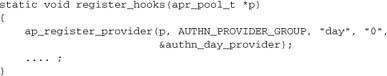
This provider will work with the standard mod_auth_basic module to implement the check_user_id hook and set r->user. We’ll leave digest authentication for the time being.
7.6.2. An Authorization Function
mod_auth_basic, together with the authn provider developed in Section 7.6.1, will set the day’s name as r->user and mark a “password” as accepted. But it won’t check whether the day is, in fact, one for which access is permitted. To perform this task, we’ll need an authorization (authz) handler. This is what actually implements our “Require day” directive:
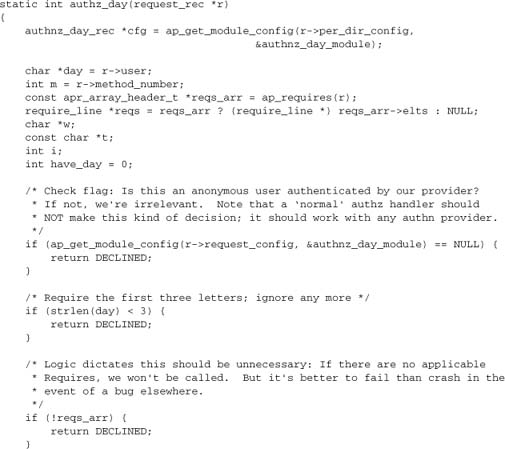
We need to register this handler as an auth_checker. We also need to be careful here: We want to go before mod_authz_user, so that a “Require valid-user” directive doesn’t just automatically pass us. We do so by explicitly declaring that mod_authz_user comes after us, whenever both modules are active. When put together with our authn provider, our register hooks function becomes
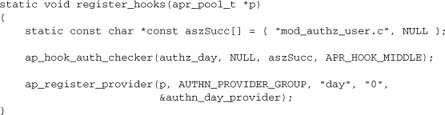
The configuration of this module is extremely simple; all we have to manage is the administrator choice of whether to require the date as the password. The remainder of the module is trivial:
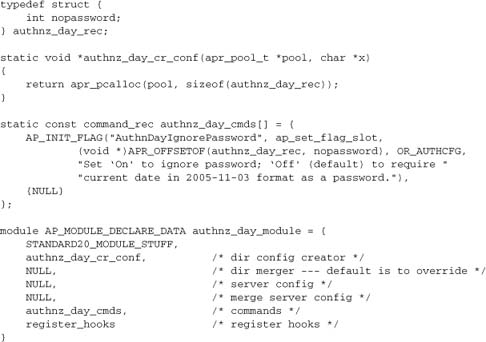
Note that our module could (and normally would) have been two separate modules, as is the usual practice with the standard authentication and authorization modules. Of course, then we would have had to use a different mechanism for our authn provider to set a flag for the authz handler, or we would have had to implement an alternative logic.
7.6.3. Configuration
The configuration of our little module itself is trivial. But the point of it was to integrate our scheme with standard authentication. So how does that work?
First, let’s configure for day-based anonymous authentication alone:
![]()
Now suppose we have a large number of users having standard username/password access seven days a week, with their passwords being held in a DBM database. We want to combine this access method with our scheme allowing anonymous day-based authentication at weekends. This process is almost as simple, but raises some subtleties:
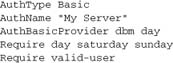
Only one AuthName appears in the challenge, so for our normal users it would be misleading to call it “Weekend Access.” We can, of course, call it anything we like—ideally something that describes the service being accessed.
The first interesting line here is AuthBasicProvider. This line can list multiple providers, which will run in order. We put dbm ahead of day, so our provider doesn’t risk catching normal users (as noted in the comments).
The second point is the two Require lines. Their order is immaterial, as our authorization handler (rather than anything in the core) specifies the order in which these schemes run. Our handler runs first and deals with anonymous users, but passes any other users through to the module that implements the other Require directive.
7.6.4. Basic and Digest Authentication Providers
In the preceding example, we were able to fake basic authentication. This is a reasonably tried-and-tested approach: For example, cookie authentication modules and mod_auth_anon have used similar techniques since the 1990s. Digest authentication is more complex, and can be faked only if we know the actual password sent by the client.
Recall our authentication provider from mod_authn_day:
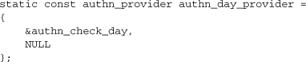
This is an instance of struct authn_provider, defined in mod_auth.h:
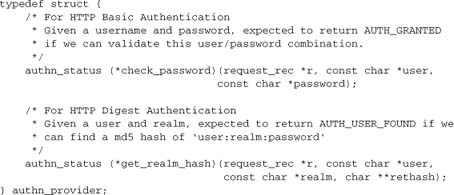
Whereas the first function check_password serves to verify a supplied password for the username, the second serves only to look up an MD5 hash and return it for mod_auth_digest to process. This approach works well when we are performing a simple lookup, and we can even fake it for mod_authnz_day (provided we drop the option of ignoring the password altogether). Of course, we can’t just look up a password, because it’s one-way encrypted and we can’t extract it.
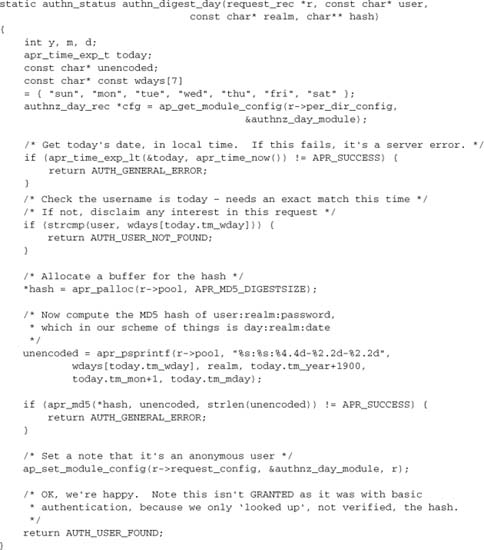
Of course, this manufactured example is not typical. The usual function of an authn provider is to look up a password or hash from an authentication source such as a password file or directory, and most authorization providers implement group lookup for a user. Readers interested in examples of this functionality should look at the Apache source in /modules/aaa/ (this author recommends mod_authn_dbd and mod_authz_dbd, which he wrote, or mod_authn_file and mod_authz_user, which are the direct successors to the mod_auth of older Apache versions).
7.7. Implementing a Custom Login Scheme
The authentication dialog presented to the user by a typical browser is strongly reminiscent of logging in. However, this is an illusion: Login implies a session, but authentication doesn’t give us one. In particular, there is no logout or relogin, unless we build it ourselves. Because HTTP is stateless, we cannot simply log a client out by unsetting or expiring a cookie or application-level token; a user can easily forge that data to access the system after logout. Neither should we just expire sessions on the server and invalidate a client’s credentials. Although this approach secures the server, it is deeply unfriendly and confusing to deny access that the user legitimately believes to be authorized. We need to manage sessions twice over: once on the server, once on the client. The general Apache framework presented earlier in this chapter supports neither of those concepts, so we need to implement it ourselves.
7.7.1. Session Management with SQL
Although the general framework doesn’t support sessions and login, one module that does support it is mod_authz_dbd, when used in conjunction with mod_authn_dbd for password lookup. The basis for this is that the users table in the authentication database should contain an additional “logged in” field, which is updated whenever a user logs in or out. Then mod_authn_dbd can use a query of the form
SELECT password FROM users WHERE username = %s AND login = 1
to allow access only when the user is logged in.
mod_authz_dbd supports this scheme by implementing custom Require variants,
![]()
which cause it to execute SQL queries of the form
![]()
respectively.
This provides us with a basis for session management, but we’re not there yet. Because authentication precedes authorization, the user is authenticated when the query runs, and the scheme basically works. However, for precisely the same reason, it’s not secure. If a user has logged out but the browser still has the credentials, then hitting the login URL (e.g., by unwinding a browser history stack and using force-refresh) will automatically log the user in again!
If login is to be secure, we need an alternative method to check the user’s credentials. For example, we could use an HTML form for login, with a handler in the content generator phase checking a one-time token (to prevent replay) together with the username and password entered before setting the login flag in the database. This can be coupled with setting the ErrorDocument for 401 responses to the login form.
The other part of the task is managing the client session. For this purpose, mod_authnz_dbd exports an optional hook that is run whenever a user successfully logs in or out (i.e., executes dbd-login or dbd-logout), as described in Chapter 10. This hook can be used to perform client-side session management such as setting and unsetting a login cookie.
7.7.2. Working Without Browser Authentication Dialogs
Sometimes we may wish to avoid browser built-in authentication dialogs altogether. Since the dialog is automatically triggered by an HTTP 401 or 407 response, we must avoid sending these codes to the client. It is no longer sufficient even to send a login form as ErrorDocument. Instead, we must either (a) present the unauthenticated user with a login form immediately, or (b) redirect the unauthenticated user to a login form with an HTTP 302 response.
In either case, we should embed the URL that the user originally tried into the challenge response, so that we can send the user back to the original resource after successful authentication.
The handler for the login form is then responsible for verifying the credentials entered, setting the client’s credentials and (if a session is required) server-side session information, and redirecting the user back to the resource that was originally requested.
Once we have set the client-side credentials, we need to note that they are not in a standard HTTP form (only the authentication dialog can give us that). To use the token, we need to check for it ahead of the authentication phase, and set up “faked” basic authentication from it. The header_parser hook is the appropriate place for this operation. Let’s see an example implementing it with a login cookie. The basic logic is
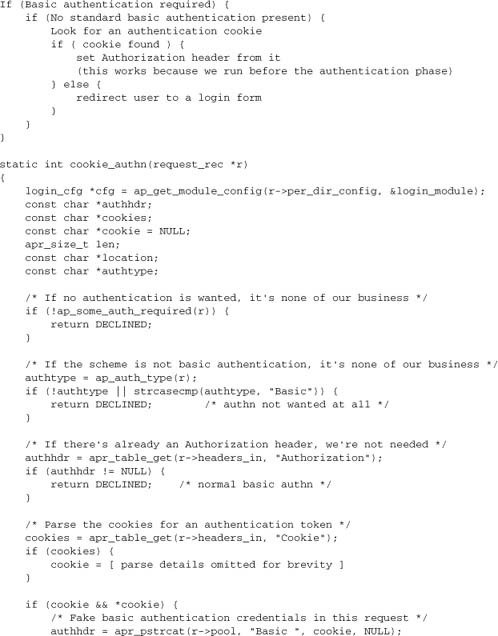
Caution
When using cookies for authentication (or anything else), take care to deal with users who have cookies disabled, either in the browser or in other privacy/security software (which the end user may not even be aware of). A surprisingly common, but serious, error is to send such users into a loop that sets a cookie, then on receiving a request without the cookie, redirects the user back to the set-cookie handler, and repeats ad infinitem. For general-purpose Web use, you should provide a cookie-free alternative. Failing that, send the cookie-free user to a page that explains why the user can’t log in and what he or she may be able to do about it.
7.8. Summary
This chapter introduced the Apache 2.2 AAA framework and demonstrated the basics of writing authn and authz modules. The following topics were covered:
- The access, authentication, and authorization phases
- HTTP basic and digest authentication
- A historical perspective
- The Apache 2.2 architecture, which is based on four tasks and enables mix-and-match and multiple schemes running alongside each other
- HTTP challenge and client authentication dialog
- Writing AAA modules: password lookup (authn) providers for basic and digest authentication, and an authorization (authz) handler
- Session management and client login emulation, and working with HTTP’s limitations
Now that you’ve seen this trivial case, you are equipped to read and understand the more complex authn/authz modules in the Apache distribution (/modules/aaa/) and to write your own. However, in view of the more modular framework, it is likely that fewer new authentication modules should be required for Apache 2.2 than for earlier versions. For example, the existence of the DBD authentication modules mod_authn_dbd/mod_authz_dbd obsoletes all existing modules for authenticating against an SQL database such as MySQL, PostgreSQL, or Oracle.