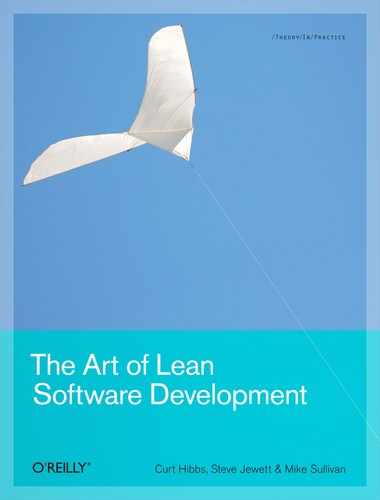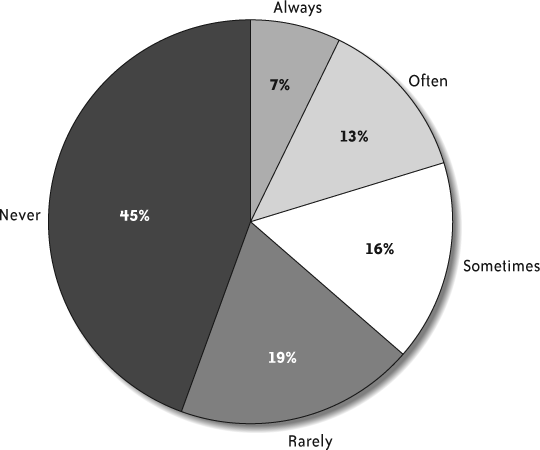Chapter 2. Applying Lean to Software Development
Everything should be made as simple as possible, but not simpler.
Aren’t Lean and Agile just two names for the same thing?
This is a common question and a common misconception. The short answer is no, they are not the same. But you want the long answer, don’t you?
It’s easy to see why this misconception exists. Lean and Agile share the same goals: to increase the productivity of software development while simultaneously increasing the quality of the resulting software. To compound the confusion, the practices that make up the various Agile methodologies also support the Lean principles.
Agile has a different perspective from Lean and, generally, has a narrower focus. Conversely, Lean takes a wider view, preferring to look at the entire business context in which the software development is done. Lean views Agile software development methodologies as valid supporting practices of Lean software development.
Lean Software Development
In 2003, Mary and Tom Poppendieck published the first thorough mapping of Lean principles to software development in their book, Lean Software Development: An Agile Toolkit for Software Development Managers (Addison-Wesley Professional), and they refined this mapping in their second book, Implementing Lean Software Development: From Concept to Cash (Addison-Wesley Professional, 2006).
Most subsequent writings about Lean Software Development have followed the Poppendiecks’ lead and used the seven principles they identified:
Eliminate waste
Build quality in
Create knowledge
Defer commitment
Deliver fast
Respect people
Optimize the whole
Let’s take a closer look at each of these seven principles.
Eliminate Waste
This is a rather large category, and rightfully so, since the main thrust of Lean is the elimination of waste. Remember DOTWIMP, the seven deadly wastes? Let’s see what the software development equivalents of defects, overproduction, transportation, waiting, inventory, motion, and processing would be.
Defects → defects
This one is easy. A defect is a defect, whether you’re talking about manufacturing a physical product or developing software. Defects cause expensive rework, which is always non-value-added waste. The focus in a Lean environment is on preventing defects, whereas traditional development focuses on finding defects after they have already occurred. Defects are especially expensive when detected late.
In Lean, when a defect is found, the response is to find the root cause of the defect and make changes that will ensure the defect cannot recur. In software development, this means having a suite of automated tests that prevent defects from slipping into the software undetected. When a defect does slip through, a new test is created to detect that defect so that it cannot pass through undetected again.
Overproduction → extra features
Every line of code costs money. Over the lifetime of the software, the cost of writing the code is probably the smallest cost. The code must also be designed, documented, and maintained (changed, enhanced, debugged, etc.). This means that a cadre of current and future team members must repeatedly read and understand the code. The presence of the code must be taken into account in each future product change or enhancement.
The 80/20 rule applies in most software products: 80% of the user’s real needs are provided by 20% of the product’s features. This means the other 80% of a product’s features are rarely (or never) used. At the XP 2002 Conference, the Standish Group reported that 45% of features were never used and that only 20% of features were used often or always. In fact, a 2001 paper titled “Improving Software Investments through Requirements Validation” (IEEE 26th Software Engineering Workshop) found that in 400 projects examined over a period of 15 years, less than 5% of the code was actually useful or used!
Even worse, when the Standish Group looked at only successful projects in their CHAOS study, they found that 64% of features were never or rarely used (see Figure 2-1). This is a huge waste that becomes an increasing drain on the project’s resources over time. The time spent working on these features would be much better spent working on the real needs of the customer. If a feature does not address a clear customer need, it should not be created.
Transportation → handoffs
If you have worked on large projects, this might sound familiar:
Analysts create a document containing all of the product’s requirements and hand it off to the architects.
Architects take the requirements and create the product design, which they hand off to the programmers.
The programmers write the code to implement the design and pass the results to the QA testers.
The QA testers validate the resulting product against the requirements.
This is a classic Waterfall process that is replete with handoffs. A tremendous amount of knowledge is lost through each handoff simply because it is not possible to record everything that was learned, discovered, created, and known in a written form. A large amount of tacit knowledge is not passed on.
This means that the architects won’t understand the requirements as deeply as the analysts, and that the programmers will not understand the design as well as the architects. This incomplete understanding will lead to errors and omissions, which will require costly rework to correct.
Even worse, the knowledge loss is compounded with each handoff. For example, if you assume that 50% of the knowledge is lost in each handoff, the programmers only receive 25% of the original knowledge, losing a whopping 75% in only two handoffs!
Try to avoid handoffs whenever possible.
Waiting → delays
Decisions are made almost constantly in every software development project. If a developer has extensive knowledge of the system being created, he will already know most of the answers to most of his questions (or be able to deduce them). However, the developer can’t know everything and will invariably need to ask questions of coworkers, customers, and other stakeholders. If these people are immediately available, there is no delay and development continues at full speed.
When a question can’t be immediately answered, the stage is set for all kinds of wasteful results. The developer could:
Suspend the current task and move onto something else (which is task switching, a waste that is covered shortly).
Guess the answer, which results in rework when the guess is wrong—potentially a lot of rework if it is not discovered until much later.
Try to find the answer. Even when the developer tries to find the answer, if it’s too much trouble, he’ll end up guessing to save the hassle.
No matter which scenario you pick, there is waste. This is why the most productive arrangement is colocated Integrated Product Teams (IPTs) that include all team members, including the customer (or a customer representative).
Inventory → partially completed work
Simply stated, partially completed work is anything that has been started but not finished. This could be requirements (features) that haven’t been coded, or code that hasn’t been tested, documented, and deployed, or bugs that haven’t been fixed. Rather than letting partially done work build up in queues, the Lean approach uses single-piece flow to take a feature through to deployment as rapidly as possible.
A feature is not complete until it is potentially deployable (other constraints may not allow actual deployment as often as we would like), fully documented, tested, and error-free.
Motion → task switching
Task switching and interruptions kill productivity. It takes time to get the brain focused on the task at hand so that you can understand the required factors and begin the process of problem solving. Interruptions restart this process. Task switching (a much longer interruption) causes you to have to “relearn” where you were before you can even begin to be productive again.
This is why single-piece flow is so productive. You can work completely through a feature or task without the waste of task switching.
(Over) processing → unneeded processes
Unneeded processes are pure waste. They get in the way of productivity without adding any value. They include procedures that accomplish nothing and documents that no one reads. They also include manual tasks that could be automated and procedures that make simple tasks hard.
Build Quality in
One of Taiichi Ohno’s key manufacturing insights was that you cannot inspect a product for quality at the end of a production line. That approach detects problems, but it does nothing to correct them. Instead, each step in the process should be mistake-proof and self-inspecting. When a problem is detected, the entire assembly line stops until the root cause of the problem is found and corrected (so that it cannot occur again).
A famous example is the New United Motor Manufacturing, Inc. (NUMMI) automobile factory, a joint venture between Toyota and General Motors. Toyota told workers simply to do good work and to stop the line whenever something prevented them from doing their jobs. It took nearly a month to produce the first vehicle, but since each problem was solved once—permanently—the plant quickly became a leader in quality and productivity in the U.S.
Traditional software development has followed the same pattern as traditional U.S. car manufacturing: let defects slip through and get caught later by QA inspections. The Lean approach is to mistake-proof your code by writing tests as you code the features. These tests prevent subsequent changes to the code from introducing undetected defects. Chapter 4 discusses automated testing in more detail.
Create Knowledge
The point here is not to forget the lessons you have learned. Obviously, making the same mistakes over again or relearning how something works is a waste of time and effort. And it’s not just you—your coworkers shouldn’t have to learn something you have already figured out.
Find ways to record your team’s knowledge so that you can easily locate it the next time you need it. It’s hard to be specific about this because what makes sense and what will work for you is highly dependent upon the context. However, it is generally best to store a given piece of knowledge closest to its source.
For example, say you are adding a feature to a system and you have to read through the code to understand how a subsystem works. What you learn should be recorded somewhere. You could add it to a detailed design document, but it would be much more useful to record it as a comment in the code. After all, the next time someone needs to know this information, he is likely to be looking at the code—just like you.
As you architect, design, and code, you will constantly be considering alternatives and making decisions. When you do make a decision, consider recording why you chose one alternative over another. Sometimes this knowledge can be a useful timesaver in the future, but sometimes it can be overkill. Use your best judgment and try to maintain a useful balance.
Defer Commitment
The best decisions are made when you have the most information available. If you don’t have to make a particular decision now, wait until later when you have more knowledge and information. But don’t wait too long, either—lack of a decision should not hold up other aspects of the project.
Wait until the last responsible moment to make an irreversible decision.
Let’s take the case where you must commit to an architectural choice. First, determine when the last responsible moment for that decision is. Use the interim time to accumulate knowledge about the real needs of the other components of the system. Use that time to explore the characteristics of alternative choices.
For example, would a simple dispatch queue work, or does the system require a publish-subscribe messaging engine? What choices lie between these two extremes? The best approach to take, if you can, is to try both alternatives and eventually choose the one that best meets the system’s needs.
This is called set-based design. With set-based design you simultaneously pursue multiple solutions, eventually choosing the best one.
A classic example of this approach was the design of the Toyota Prius. The requirements for the Prius did not specify a hybrid engine; they only stated that the car should get exceptionally good gas mileage. Several competing engine designs were developed simultaneously. The hybrid engine was chosen at the last responsible moment (when there was just enough time to get the Prius into production by its target release date).
This might seem like waste, but in reality, making the wrong choice could have dramatically reduced the success of the Prius, resulting in wasteful lost opportunity.
Deliver Fast
Software development is an abstract endeavor. Yet most of us (including our customers) work best when dealing with concrete things. When we can see, touch, and feel something, it becomes real, and our brains can more easily think about what works and what doesn’t. Our imaginations can dream of features or capabilities that we didn’t realize we needed.
This is why software requirements are so volatile. The Waterfall approach would have you waiting until the end of the project to get customer feedback based on the actual use of the software, and that is why the Waterfall process is so prone to failure.
“Deliver fast” means developing features in small batches that are delivered to the customer quickly, in short iterations. These features can be implemented and delivered before the associated requirements can change. This means that the customer has an opportunity to use these features (which are now concrete) to provide feedback that can change the other requirements before they are implemented.
The completion of each short iteration provides an opportunity to change and reprioritize the requirements based on real feedback and use. The end result is a product that more closely meets the real needs of the customer, while simultaneously eliminating the tremendous amount of waste and rework created by the requirements churn—truly a win-win situation.
Respect People
This is a lofty altruism that is also the down-home truth. As Mary and Tom Poppendieck said in Implementing Lean Software Development, “Engaged, thinking people provide the most sustainable competitive advantage.”
Respect for people means trusting them to know the best way to do their jobs, engaging them to expose flaws in the current process, and encouraging them to find ways to improve their jobs and the surrounding processes. Respect for people means recognizing them for their accomplishments and actively soliciting their advice.
Don’t waste your most valuable resource—the minds of your team members!
Optimize the Whole
This is an important part of Lean thinking no matter where Lean is being applied, and Lean software development is no exception. Whenever you optimize a local process, you are almost always doing so at the expense of the whole value stream (this is suboptimizing).
If you don’t have control over the entire value stream, you may be forced to suboptimize a piece of it. In general, though, you should always attempt to include as much of the value stream as you can when you try to optimize a process.
Lean Versus Agile
So, what is so different about Lean and Agile software development? On the surface, not too much.
Both Lean and Agile software development aim to improve the quality of the software (as perceived by the customer) as well as the productivity of the software development process. They both value (and even welcome) the changes in requirements that will almost certainly occur over the course of the project. They both place the highest value on delivering software that meets the customer’s real needs (not the initial perceived customer needs).
The difference is in the underlying perspective and philosophy…the mindset.
Agile mostly concerns itself with the specific practice of developing software and the project management that surrounds that software development. Agile methods do not generally concern themselves with the surrounding business context in which the software development is taking place.
Lean principles, on the other hand, can be applied to any scope, from the specific practice of developing software to the entire enterprise where software development is just one small part. It is even common in Lean manufacturing to go outside the company and include suppliers in the scope of Lean process improvement. The larger the scope, the larger the potential benefits.
Most Lean efforts start out small and expand their scope over time, realizing more and more benefits in the process. In any case, it can be safely said that Lean views all Agile methodologies as valid supporting practices.
The primary focus of Agile software development is on close customer collaboration and the rapid delivery of working software as early as possible. Lean sees that as worthwhile, but its primarily focus is on the elimination of waste in the context of what the customer values.
A key Lean tool for detecting and eliminating waste is the value stream map (VSM). The VSM is a map-like diagram of all activities that take place from beginning to end—for example, from when the customer requests a new feature to when that new feature is delivered to the customer. Each step is then identified as value-added (from the customer’s perspective), non-value-added, or non-value-added but necessary. VSMs are covered in more detail in Chapter 9.
Finally, Agile has a fair number of formal methodologies, whereas Lean has no formal methodologies. Lean, instead, has a toolkit of recommended practices from which to choose.
In fact, when implementing Lean software development, it is quite common to pick a lightweight Agile methodology as a starting point and begin applying other Lean tools (such as VSM) from there.
For those of you who want to take this approach, we recommend using Scrum. Scrum provides all the essentials and has a very low learning curve. Most people find it easy to learn Scrum in just a few days.
Getting Started
The journey of a thousand miles must begin with a single step.
If traditional and Waterfall-style software development are such failures, and if Lean and Agile software development are so much better, what is stopping everyone from switching? Of course, there are many, many reasons. This book is aimed squarely at what we think are two of the biggest reasons: fear and confusion.
Back in the days when the name IBM was almost synonymous with computers, there was a widespread saying that “no one ever got fired for buying IBM.” The point was that buying a computer from IBM was safe. It didn’t matter whether the project was a success or a failure; no one would blame you for going with IBM. The inverse implication was that if you went out on a limb and purchased a competitor’s computer, you’d definitely get blamed if anything went wrong.
Moving to Lean or Agile software development practices can elicit the same kind of fear. Sticking with the current method of developing software can seem like a safe path, whereas pushing for Lean or Agile software development practices might feel like going out on a limb and exposing your career to unnecessary risk.
Perhaps you can imagine yourself having just convinced your boss to let your team use that hot new Agile methodology on your new project, selling him on the promise of higher productivity and higher quality. Now your neck is on the line to deliver. There are so many new practices to understand and implement, and you’re not really sure how to fit them all together.
Then management unknowingly sabotages your nascent efforts by periodically “borrowing” a teammate to solve some high-priority problem on another project. Or maybe they just add new features without extending the deadline (but hey, you’re doing Agile, so you can handle changes, right?).
Even worse, you don’t have enough experience to recognize the serious impact that this will have on your delivery promises (and deal with it appropriately). In the end, you get blamed for the project running behind schedule and over budget. And to compound your misery, you just “proved” to management that Agile doesn’t work!
This is the kind of fear that holds many people back.
Add to this the confusion created by too many choices, and you’ve got the perfect recipe for paralysis!
There are plenty of books, articles, and other published material that give you the gamut of possible practices and approaches. Agile methodologies that you don’t understand can seem intimidating and complex, especially if they have to be tailored and you don’t have the knowledge and experience to do so.
Lean software development provides little guidance beyond giving you a heap of possible practices. This means that you must decide what to use (or not to use) and when to use it. Once again, this is difficult if you don’t have the knowledge and experience to make those decisions.
The Good News
Don’t despair; there is good news. In this book, we’re going to take a different approach, an approach that will let you incrementally adopt Lean and Agile practices at your own pace. As you do so, you will gain the knowledge and experience needed to make the decisions outlined in the previous section.
A number of practices are universally found in nearly all Agile methodologies and Lean software development implementations. Each practice, on its own, will give you productivity and/or quality benefits. You can adopt these practices in any order that you wish (with a couple of exceptions), but we present them here in the order that we think provides the most return for your effort:
- Practice 1
Automated Testing
- Practice 2
Continuous Integration
- Practice 3
Less Code
- Practice 4
Short Iterations
- Practice 5
Customer Participation
This book devotes a chapter to each of the practices just listed, along with a couple of prerequisite practices that you are probably already using (source code management and scripted builds, covered in the next chapter).