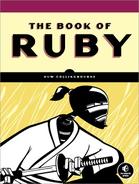In fact, this isn’t the end of the installation after all. With some installers, a new screen pops up welcoming you to the MySQL Server Instance Configuration Wizard. If this does not occur, you will need to load this yourself. On Windows, click the Start menu, and then navigate through your program groups to MySQL ▸ MySQL Server 5.0 (or whichever version number you are using) ▸ MySQL Server Instance Config Wizard. Click Next.
Assuming that this is the first time you have installed MySQL on this machine, you can select Standard Configuration (if you are upgrading from an older version of MySQL, you need to select Detailed Configuration, but that is beyond the scope of this simple setup guide). Click Next. In the next dialog, leave the default options selected (that is, Install As Windows Service, Service Name = ‘MySQL’, and Launch the MySQL Server automatically). Then click Next.
On the next screen, leave Modify Security Settings checked, and enter the same password (of your choice) into the first two text fields. You will need this password later, so remember it or write it down in a secure location. If you need to access MySQL from another computer, you can check “Enable root access from remote machines.” Then click Next.
Note
The default MySQL username is “root.” The password is the one you just entered. You will need both of these items of information later when creating Rails applications.
The next screen just gives you some information about the tasks that are about to be performed. Click the Execute button.
If you have previously installed or configured MySQL, you may see an error message that tells you to skip the installation. You can click Retry to see whether you can bypass this problem. If not, click Skip, and then restart the MySQL configuration process, selecting Reconfigure Instance and Standard Instance when prompted.
When everything is installed, click Finish.
And that’s it!