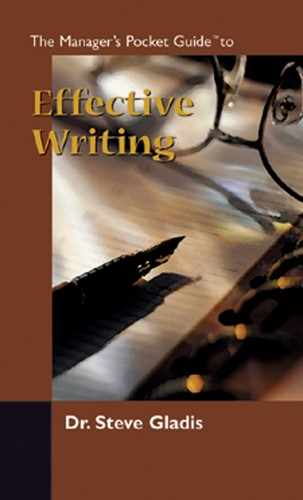Writing Workshop #3
Fastwriting
A blank page can intimidate even the most experienced writer. But several techniques can help you break through writer’s block and get your words flowing on paper. Once you’ve tried each of these, you may find one that you prefer. At first, however, try them all.
Objectives
1. To develop a discovery draft to find out what you know about your topic.
2. To help relieve writing anxiety.
3. To discover the creative force of writing.
Activities
STEP 1: FREEWRITING
Choose any topic on your list, other than the one you’ve selected for your report, and freewrite about it as though you were writing a letter to a friend. Freewrite for about 10 minutes. Remember, don’t stop and don’t worry about punctuation, spelling, or grammar. Just write.
STEP 2: BRAINSTORMING/FREELISTING
Select another topic. Now, break it down into some main headings. Break down those headings further, then break those subheads further into sub-subheads, etc., until you can’t break them down any more. Work on this exercise for ten minutes. Does an outline begin to emerge for you?
STEP 3: WEBBING
Select another topic. This time use the webbing technique to form a map. Write your topic in the middle of a page and draw connecting boxes or bubbles of subtopics to it. Again, as you did while brainstorming, keep breaking down headings to form a “picture” of your writing project. Take ten minutes to do this exercise.
STEP 4: FREESPEAKING
Select a fourth and final topic. Now, simply give a partner some paper and a pen and begin to talk freely about your topic. Your partner should listen and take notes. Keep talking for five minutes. This exercise works even better with a tape recorder. If you have one available, use it; then, simply transcribe your freespeaking to serve as a discovery draft.
STEP 5: EVALUATION AND DISCOVERY DRAFT
Now that you’ve had the chance to try each technique with a different topic, you may find that you prefer one method of fastwriting over the others. Decide which technique you like the most and use it on the topic you’ve selected for your report. This fastwriting draft will serve as a discovery draft and the starting point for your paper.
Writing Illustration
NOTE: To demonstrate clearly each different fastwriting technique, I will use only one topic, Computers in Training. Notice how each method generates a set of ideas.
STEP 1: FREEWRITING
Dear Joe,
I’m writing you this letter because I need a friendly ear to listen to my idea. I feel pretty stupid because I know I won’t actually be mailing this thing to you. So, here goes. As you know, I’m the training coordinator for our company, and a large part of my job centers on teaching executives to speak and write. Now, mind you, they’re all pretty articulate, but my job is to help them polish any rough edges—through a training program.
My work would be tremendously enhanced if I were able to purchase some computers and much needed software. To refresh your memory, I’ve got six instructors who report to me. I require each of them to have a lesson plan on file for each of their blocks of instruction. The tough part, Joe, is that we’ve only got one staff assistant for all of us users. It’s impossible for him to keep up. Thus, we have a lot of classes for which we have no lesson plans on file, no way to easily track everyone’s schedule, and no access to computer-based training software to enhance instruction. I thought if we could get more computers and the right software, it would help take the pressure off the staff assistant and give the instructors a good assist …
Company Training with Computers


“Hi, Joe. I am a training coordinator for a large multinational ping-pong ball manufacturing company. Our training center is located in a suburb. I teach communication skills here to executives who need to make presentations in the field. I think we could do a better job for these executives if we had computers in our facility. We could use them in a couple of ways. I could use a database system to index a lot of the lesson plans and to index the various groups that we teach, then just retrieve the information for quarterly reports, etc. This would really help my operation because it would get rid of file storage problems, eliminate a lot of unnecessary paper, and let all of us instantly retrieve anything we wanted. It would really help the efficiency of the office. I can also use the computer for scheduling. My office needs a lot of scheduling to keep it running efficiently. Right now it’s being done by hand—it’s inefficient—and there are software packages out that could solve the whole problem. I could get a report on the status of anything I wanted, like program progress in the office. I know my instructors could also benefit from some computer-based training programs that are on the market and are transforming the industry. The right CBT package could help free up my instructors’ time while enhancing the trainees’ experiences. I don’t know much about this kind of equipment—the type of technical equipment out there or even how much it costs—but I do know there are ABC computers and XYZ computers available that might be good. I’ll have to find out more about the equipment and its capabilities before I can actually recommend a specific type to my boss, but my inclination is to go with ABC’s because they’ve been around, they’re in more companies, and they’re more compatible industry-wide. Again, I don’t know all that much about it. Maybe XYZ computers might be better because they have more education and training software. Right now, though, I think we should go for an in-house loop that would be ABC-compatible and would be compatible with the machines that we have in our district offices.”