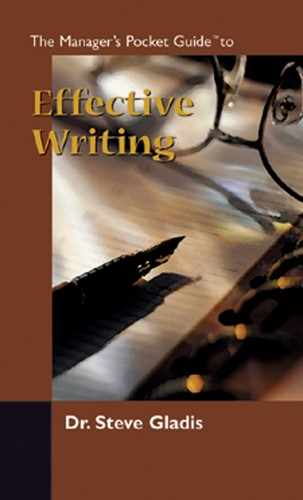Writing Workshop #6
Writing
Now that you’ve done some research and collected some hard facts, you’re ready to write a first draft. How do you start? It’s easy. Just go back to your favorite fastwriting style.
Objectives
1. To organize and sort resource cards.
2. To develop a consistent voice throughout the paper.
Activities
STEP 1
Review all of your notecards and match them to your working outline. Revise the outline where necessary. Share your outline with your writing process partner for feedback.
After reviewing your notes, refine your thesis statement. Talk to a hypothetical “intelligent ignorant,” explaining in one sentence what you hope to develop in your own piece of writing.
STEP 3
Review your cards again and set aside any that don’t fit your thesis. Don’t throw them away, because you might change your mind later.
STEP 4
Study your notes intensely. Describe the substance of your report to your partner.
STEP 5
Now you are ready to write your first draft. Put your notes away. As fast as you can, freespeak or freewrite, based on what you remember from the notes and common knowledge. Again, don’t worry about spelling or mechanics; just let the words fly.
STEP 1: REVISING THE OUTLINE
After reviewing my notecards, I made the following revision to my initial working outline. I added quick-find, a system that allows full text retrieval; full check, a program that checks the spelling of word processing; hard disk, for increased storage; and screen covers, which reduce screen glare for users.
Training
Lesson plans
Database
Communication skills
Productivity
Scheduling system
ABC Computer Company
XYZ Computer Company
Performance
Storage
Retrieval
Costs
Quick-find
Full check
Hard disk
Screen covers
STEP 2: REFINING THE THESIS STATEMENT
In this memo I hope to prove that the effectiveness and efficiency of communications training can be significantly improved through the use of computers.
STEP 3: REVIEWING THE NOTECARDS
I went through my cards and found out that I had to toss out about 30 percent of the cards that I had gathered. I had gathered about 60 cards, and I put 18 aside.
STEP 4: STUDYING THE NOTES
I spent about an hour or so reviewing my cards before beginning Step 5.
STEP 5: FREEWRITING THE FIRST DRAFT
Here is the freewriting draft I wrote:
Teaching communications to executives of a multinational ping-pong ball manufacturing company is my job. In delivering communication packages to executive groups, it has become clear to me that we need to become more effective and efficient.
One real problem in the office is not having some form of an index and a retrieval system for lesson plans. Through research in ORD Computer magazine, I discovered a system that is now available for $900 called “Quick-Find.” Quick-Find allows full text retrieval in an indexing system that will give ready access to any disk data. So, whenever anyone new comes into the office, he or she will be able, with a series of commands, to pull up any information he or she needs based on indexing commands. For example, if instructors want to know what is on file concerning nonverbal communications, they can enter the words nonverbal communication on the command line, and all the information will be pulled up from the stored lesson plans. A computer can also serve as a scheduler for the office.
My office also requires an enormous amount of scheduling because our training takes place on demand and at both on-site and off-site locations. According to Computer Match magazine, “Schedule Master” ($600)—a software package that is available—will meet our company’s needs. This program will be able to track all of our appointments and schedules as well as all of our communications that are incoming and outgoing, so that we can track when we send information out on our processors.
Computer-based training (CBT) software is also available to free up instructor time and enhance the trainee’s experience. According to Stallbach (1997), drill and practice exercises using a computer in the classroom increase the efficiency of the trainer by at least 25 percent. By using a CBT package, the instructor is relieved of purely mechanical responsibilities and can devote time to more vital training.
Two packages are available that review the fundamentals of speech as well as provide drill and practice exercises. They cost $500 each and are available from the Real-Time Computer Software Company.
Regarding PC’s, I’ve looked specifically at ABC computers and XYZ computers and found that because the ABC computers are the most widespread in industry and have the greatest amount of business software, their likely suitability over the long run seems to be far greater than any other, even though they are more expensive. I estimate we will need five PC’s: one for secretarial/typing support, two on remote-independent stations for instructors’ use, one at my desk for management control, and one as a server for our network. The estimated cost for hardware and software is less than $25,000.