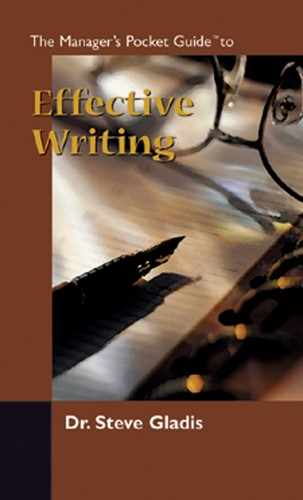Writing Workshop #10
Ending
Now it’s time to check your paper for mechanics. You’ve held off doing this until now to save time. Check for spelling, punctuation, grammar, and format. When you’re done, submit it and end the process.
Objective
To prepare a final document for submission.
Activities
STEP 1
First, re-read Chapter 10 in this book. Note all the tips. Now go through your draft, using these tips to make sure you have: used direct, useful verbs; kept sentences short; avoided abstractions; kept related words together; not shifted number, tense, sex, subject, or point of view; and used solid construction in your writing.
Read your draft out loud and into a tape recorder, if you have one. Wherever you stumble, mark the spot, but don’t stop reading. When you’re done, go back to the spots you checked. Chances are good that those pencil-marked places will point to problems in your writing.
A job well done—Congratulations!
Writing Illustration
STEP 1: MEMORANDUM REPORT—FINAL
|
TO: |
Joan Jones, Director of Training |
|
FROM: |
Raymond Stark, Chief of Communication Instruction Office |
|
DATE: |
2/2/99 |
|
SUBJECT: |
COMPUTER ENHANCEMENTS TO COMMUNICATION INSTRUCTION TO IMPROVE EFFICIENCY AND EFFECTIVENESS |
We currently have an inefficient training system in our Communication Instruction Office. Turnover of instructors, a lack of full-text retrieval systems, and no effective computer-based training (CBT) methods—all are causing a noticeable decrease in the efficiency and effectiveness of the office. Documented research shows that computerization could increase our efficiency by 25 percent. Computers can improve our operation in several areas: lesson plan indexing and retrieval, scheduling, and CBT instruction.
Details
According to a survey by American Instructors International, after one year of computerized training, most in-house training offices experience a 25 percent increase in the effectiveness of their instructors and in the efficiency of their instruction.
I believe the increase in efficiency could be even greater in our Training Office because we have been plagued by a high turnover of instructors. Because of our antiquated office system, our instructors need between six months and a year to become effective. Worse, three former instructors who were interviewed for this study said they left the office primarily because they were frustrated by its inefficient systems. Turnover expenses have cost us approximately 25 percent of the budget each year. Computer expert Mary Jane Byte agrees that the solution to this problem is computerization. In fact, computerization of our training operation would increase both the effectiveness and efficiency of our training unit—two qualities that are looked at strongly by evaluators and auditors every two years.
How can this be done? The plan is simple: We can streamline the office system with a computer system that includes different software applications: an indexing and full-text retrieval system, a scheduling system, and computerbased training (CBT).
Indexing and Full-Text Retrieval
New instructors must be able to access information and lesson plans quickly. Our current word-of-mouth retrieval program—where a new instructor goes to each person in the office for information—is hopelessly obsolete and inefficient. Consequently, new instructors need an inordinate amount of time to find out what is available. Even then they are only partially informed.
To correct this problem I suggest a full-text retrieval system. Such systems are available for under $1,000. In addition to producing an indexing system for all items in the file, they also allow a full-text retrieval through keywords. According to Ms. Byte, a software package called “Quick-Find,” which costs approximately $900, will suit our operation perfectly. Quick-Find produces full-text retrieval when words are entered that are contained in the text. Thus, if we entered the term nonverbal, we would get all the references in all the lesson plans that use nonverbal; however, if we entered nonverbal and hand gestures, it would sufficiently limit the retrieval to only those references and lesson plans that include both those delineators. This capability would allow new instructors—and old ones—to focus closely on whatever issues are of interest to them.
Office Management Scheduling System
As you know, our office works under complicated scheduling loads. Our six instructors are scheduled to teach both on-site and off-site to suit the convenience of our executives. Also, we receive approximately 35 pieces of mail per day that need to be answered, dated, and tracked. Currently, we have no way to retrieve mail information by name or by date. According to Computer Match magazine, June 1995, the software package “Schedule Master” can streamline our office system. This program, which sells for approximately $600, produces an easy-to-use, integrated retrieval and scheduling system. Ms. Byte demonstrated that our secretary could be trained in three days to use this system. We expect its use will improve the efficiency of our office by 10 percent within the first year and by 20 percent within the next year. The savings will add up to $100,000 in the years to come. Further, the quality of communication instruction would significantly improve.
Our teaching of communications breaks down into two major general areas: writing communication skills and public-speaking communication skills. Both of these skills are “doing skills.” They require hands-on training as well as drill-and-practice training. For the hands-on training, a variety of exercises, particularly writing exercises, will be enhanced by a CBT. For example, according to Stallbach (1997), computerbased training exercises in the classroom increase the efficiency of the trainer by at least 10 percent. Thus, by using a CBT package such as the one provided by ATM Software Inc., of New Jersey, more students can receive more training, with less drain on instructors. The instructors, therefore, will have more time to give individual help to those who need it.
Two CBT packages are available that review the fundamentals of speech and provide drill and practice for oral communications. These packages are marketed by the Real-Time Computer Software Company and cost $500 apiece. I estimate that they will save approximately 10 to 15 percent of the teaching time in our public-speaking course, and will give executives foundation knowledge of the subject before ever coming to class. One caveat mentioned in J. Sperling’s article “Enhancing the Effect of Training” in Communications Hotline magazine, May 1998, is that CBT must be integrated with teacher contact. Exclusive CBT will not be nearly as effective as computer training coupled with instructor training. Therefore, we would never use these packages as replacements for our teacher-based training.
Purchasing Needs
To meet our computer needs, we will need to buy approximately five PCs (one server and four work stations). One work station will be put in my office; one will be placed at the secretary’s desk; and the two others will be put in the instructors’ office area. All work stations will, if purchased, be used for entry and retrieval. A recent survey conducted by Computer Match magazine indicates that the most widely used computer in the training field is the ABC computer system. This computer hardware would cost $15,000.
Software—The three packages necessary are (1) the indexing and full-text retrieval package, Quick-Find ($900); (2) the scheduling/office management system, Schedule Master ($600); and (3) the two computer-based training packages ($1,000). The total software costs would be $2,500.
Computer equipment will clearly improve the efficiency and effectiveness of our office operations. In fact, I have found four other training companies that have tested the value of a similar system: the Jones and Jones Training Corporation, the Smith and Smith Training Corporation, the XYZ Training Corporation, and the ABC Training Corporation. All of these companies achieved a 30 to 40 percent efficiency improvement as a result of their training and see even greater prospects on the horizon. To quote from Computer Match magazine, “The training operation that does not use computers effectively is no longer viable—it is using a 19th-century approach to solve a 21st-century problem.”
Therefore, I recommend purchasing the equipment outlined in the “Purchasing Needs” section of this memo as soon as the budget process allows.