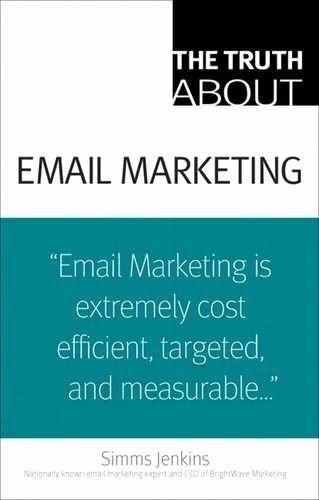Truth 31. Top to bottom advice for better emails
The devil is in the details, and that applies for email marketing as well. While industry topics like testing, deliverability, and design often command more mindshare among marketers, the little noticed usage of headers and footers in each email is a crucial component of your campaigns. Therefore, a correlating evaluation of how you utilize these sections is worth your time on an ongoing basis.
Let's take a look at elements of a strong email header and footer and how you should evaluate and optimize these key pieces of email real estate. Remember: These are suggested items to consider, but you don't want to distract your readers from your core message.
![]() Unsubscribe/subscription change/preference center—Let's start with the big one. It's hard to find antispam legislation anywhere in the world that doesn't require a clear and working Unsubscribe link in commercial emails. The usual placement is in the footer, as you don't necessarily want the Unsubscribe option to be the first thing your subscribers see. In addition to or combined with this requirement, marketers should offer a chance for the user to change the format of their email subscription to text from HTML (or vice versa), opt in to other email newsletters, or change the frequency of their deployments. Also, remember that some people may have been forwarded your email, so give them an easy way to subscribe as well.
Unsubscribe/subscription change/preference center—Let's start with the big one. It's hard to find antispam legislation anywhere in the world that doesn't require a clear and working Unsubscribe link in commercial emails. The usual placement is in the footer, as you don't necessarily want the Unsubscribe option to be the first thing your subscribers see. In addition to or combined with this requirement, marketers should offer a chance for the user to change the format of their email subscription to text from HTML (or vice versa), opt in to other email newsletters, or change the frequency of their deployments. Also, remember that some people may have been forwarded your email, so give them an easy way to subscribe as well.
![]() Viral/forward—Not that your “Forward to a Friend” button should live exclusively in the header/footer, but this is an easy and consistent place to receive word-of-mouth marketing from your subscribers. Remember also to integrate it into the message body and think outside the box when it comes to the copy. For example, “Forward to a Friend” may not be appropriate in a business-to-business (B2B) email that touts an exclusive offer.
Viral/forward—Not that your “Forward to a Friend” button should live exclusively in the header/footer, but this is an easy and consistent place to receive word-of-mouth marketing from your subscribers. Remember also to integrate it into the message body and think outside the box when it comes to the copy. For example, “Forward to a Friend” may not be appropriate in a business-to-business (B2B) email that touts an exclusive offer.
![]() White list—What good is a great email campaign if no one gets it? One way to ensure your users will continue to receive your emails is asking them to add you to their address book or personal white list. Here's a sample of the right kind of copy:
White list—What good is a great email campaign if no one gets it? One way to ensure your users will continue to receive your emails is asking them to add you to their address book or personal white list. Here's a sample of the right kind of copy:
To be sure that you always receive My Company's Newsletter, add the email address [email protected] to your address book or personal white list.
![]() View as Web page/printer-friendly—With the possibility of image blocking, broken links, and other email-mangling issues, the header and footer are other spots to let users view your email as a Web page or to display a version that will print neatly. The printer-friendly version may sound old fashioned, but many executives like to hold a copy of a newsletter or special offer and read it later. Why not go the extra step? Here's an example of copy:
View as Web page/printer-friendly—With the possibility of image blocking, broken links, and other email-mangling issues, the header and footer are other spots to let users view your email as a Web page or to display a version that will print neatly. The printer-friendly version may sound old fashioned, but many executives like to hold a copy of a newsletter or special offer and read it later. Why not go the extra step? Here's an example of copy:
Please click here for a link to a printer-friendly version.
![]() Cross promotion—Cross promoting other newsletters, products, or services is a must for almost every email campaign, but a subtle and effective way to do this is in the header or footer.
Cross promotion—Cross promoting other newsletters, products, or services is a must for almost every email campaign, but a subtle and effective way to do this is in the header or footer.
![]() Customer service/contact info—Allow your email campaigns to be even more cost-effective by letting your users find how to contact you via email (instead of a costly toll-free number) or even better, provide a frequently asked questions (FAQ) section that links from your customer service footer. As part of most antispam laws, you must also provide a physical address.
Customer service/contact info—Allow your email campaigns to be even more cost-effective by letting your users find how to contact you via email (instead of a costly toll-free number) or even better, provide a frequently asked questions (FAQ) section that links from your customer service footer. As part of most antispam laws, you must also provide a physical address.
![]() Archives—Some users may be craving more information from you and your emails, so provide an easy-to-find link to your archived collection of emails and newsletters. This also drives additional Web traffic and should collect more leads in a B2B environment.
Archives—Some users may be craving more information from you and your emails, so provide an easy-to-find link to your archived collection of emails and newsletters. This also drives additional Web traffic and should collect more leads in a B2B environment.
![]() Search—Speaking of users digging for more information or products from your company, let them search for exactly what they are seeking. You can provide a search box or button in the footer and keep the one-to-one interaction with your subscriber intact without losing them to Google.
Search—Speaking of users digging for more information or products from your company, let them search for exactly what they are seeking. You can provide a search box or button in the footer and keep the one-to-one interaction with your subscriber intact without losing them to Google.
![]() Web navigation—The sole purpose of many email campaigns is to drive traffic to your website. So it goes without saying (even if that is not your purpose) that part (or all) of your email header or footer should mirror your website navigation.
Web navigation—The sole purpose of many email campaigns is to drive traffic to your website. So it goes without saying (even if that is not your purpose) that part (or all) of your email header or footer should mirror your website navigation.
![]() Advertise in this newsletter—Some newsletters are cash cows (DailyCandy, for example). Even if you are not generating revenue but would like to, why not include an easy way for someone to find out how to sponsor your newsletter?
Advertise in this newsletter—Some newsletters are cash cows (DailyCandy, for example). Even if you are not generating revenue but would like to, why not include an easy way for someone to find out how to sponsor your newsletter?
![]() Privacy policy/legalese—This is not a fun one, but it's essential. A privacy policy (don't forget to include email-related policies) often reassures users that their data is in good hands. Users may not even read it, but linking from your email builds trust and is the responsible thing to do. For more information on this, please refer to Truth 42.
Privacy policy/legalese—This is not a fun one, but it's essential. A privacy policy (don't forget to include email-related policies) often reassures users that their data is in good hands. Users may not even read it, but linking from your email builds trust and is the responsible thing to do. For more information on this, please refer to Truth 42.
![]() Copyright information—While this is not practiced often, your resource-intensive and praise-worthy designs and copy deserve the same treatment as your website. Copyright notices can discourage a shady blogger from stealing your content or design and repost as their own.
Copyright information—While this is not practiced often, your resource-intensive and praise-worthy designs and copy deserve the same treatment as your website. Copyright notices can discourage a shady blogger from stealing your content or design and repost as their own.
![]() Partner recognition—Some design or email firms offer (don't let them dictate!) a discount if their email-related services are promoted in your email campaigns. The ubiquitous “Powered By” feature near the footer is often a way for the marketer to shave some costs while letting an email design or deployment firm get added exposure.
Partner recognition—Some design or email firms offer (don't let them dictate!) a discount if their email-related services are promoted in your email campaigns. The ubiquitous “Powered By” feature near the footer is often a way for the marketer to shave some costs while letting an email design or deployment firm get added exposure.
In summary, tweaking your headers and footers won't dramatically alter your email campaigns right away, but they will provide handy information for the recipient as well as cover your bases on many fronts. Don't overlook these foundation pieces to a key email marketing program, and be sure to revisit on an ongoing basis.