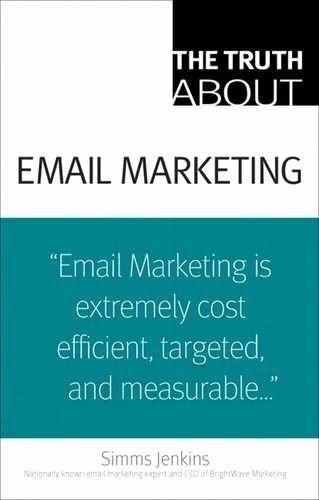Truth 35. Creating email campaigns for mobile devices
Sixty-four percent of business decision makers surveyed said they regularly view emails using a mobile device.1 However, with the increased adoption of the iPhone and other smartphone devices, such as the BlackBerry and Treo, mobile email usage isn't just for busy executives. Low cost and the desire to keep up with the “next cool thing” are stretching the typical mobile demographic to include everyone from students to soccer moms. Today, the average smartphone user is2
![]() Between 18 and 44
Between 18 and 44
![]() Self-employed or a full-time employee
Self-employed or a full-time employee
![]() Affluent
Affluent
![]() Highly educated
Highly educated
While this may not be surprising to you, tomorrow's smartphone user may be completely different. In fact, a study by Exact Target shows that the intent to purchase a smartphone among retired people, homemakers, and students is significantly higher than is the current use of a smartphone among these groups.3
If you own a smartphone, the way you use it is probably in line with the average person. Most smartphone users are checking mobile email as a way to stay informed and on top of their inbox. They typically react to urgent messages rather than comb through special offers or deals from their favorite retailer. According to JupiterResearch, 18 percent of email users use their mobile devices to sort email.4
This has also been called email triage, which means most people delete nonessential emails and flag the ones that deserve a response for when they are back at their desktop or laptop. So your goal should be to make it through this mobile gauntlet and hopefully get responded to later. However, keep in mind that as the demographic widens, user habits will change, too.
Unfortunately, there are no widely adopted standards when it comes to email marketing on mobile devices. There are a couple of different schools of thought when it comes to creating message that will render in the best way possible.
Text only
Some experts recommend text-only messages. These same people also argue that text-only messages, on average, yield a higher click-through rate than HTML. The benefit with this approach is you know that whether the email is viewed on a smartphone or an actual computer, it will render properly, and the links will function as intended. However, many disagree with this approach, because sending text-only messages is limiting for the marketer. With this approach, you can expect fewer stats (remember: only HTML emails can provide open rates), branding, and design opportunities.
Testing is a recurring theme in this book and email campaigns. To know your audience, you must test to see what works best.
Multipart MIME
Another alternative is to send messages as multipart MIME. This is a combination of text and HTML that lets the email client decide which version to render. The problem with this is that some mobile devices that are unable to render HTML try to render it anyway. But this leaves your subscriber with a grossly distorted version of your email. However, HTML rendering capabilities of mobile devices are improving rapidly. Apple's iPhone is setting standards that are being followed closely. And the makers of popular corporate email/smartphone device BlackBerry announced HTML email capabilities.
With these two options, you have to decide if the benefits of sending a plain-old text message and knowing it will be readable outweigh the benefits of having an email render as you intended on a desktop computer or laptop with the chance that it might not look great on that user's mobile device. Of course, you should take some best practices and tips into consideration.
![]() Keep it simple—People who read their email on mobile devices are giving you half of their attention at best. Get to the point quickly and make sure your brand is immediately recognizable. Make your message and calls to action early in the email and your Subject line clear and short. That may be your only opportunity to capture your mobile subscriber audience.
Keep it simple—People who read their email on mobile devices are giving you half of their attention at best. Get to the point quickly and make sure your brand is immediately recognizable. Make your message and calls to action early in the email and your Subject line clear and short. That may be your only opportunity to capture your mobile subscriber audience.
![]() Think about the screen size—Use the “above the fold” rule that you use for the inbox. Screens on a handheld are often small, and since you are working with a small space and a limited time to capture attention, you've got to make the most of that real estate.
Think about the screen size—Use the “above the fold” rule that you use for the inbox. Screens on a handheld are often small, and since you are working with a small space and a limited time to capture attention, you've got to make the most of that real estate.
![]() Know your audience—What portion of your list reads their emails on a mobile device? Do you know? You should. Knowing this will help you make a decision on how you approach emails to mobile users. You'll be able to segment them and act accordingly. If you don't know, consider a (brief) survey. If you are just beginning to build a list, or if you have a preference center, ask subscribers when they sign up. (Refer to Truth 19 for more.) As adoption continues to grow, this will save you time in the long run. Think of it as an investment in the future. Another way to capture this segment is asking in the preference center where users view their emails. You could offer up these choices, which can provide a great deal of insight: home, work, mobile device.
Know your audience—What portion of your list reads their emails on a mobile device? Do you know? You should. Knowing this will help you make a decision on how you approach emails to mobile users. You'll be able to segment them and act accordingly. If you don't know, consider a (brief) survey. If you are just beginning to build a list, or if you have a preference center, ask subscribers when they sign up. (Refer to Truth 19 for more.) As adoption continues to grow, this will save you time in the long run. Think of it as an investment in the future. Another way to capture this segment is asking in the preference center where users view their emails. You could offer up these choices, which can provide a great deal of insight: home, work, mobile device.
![]() Be cognizant of the fact that designing your email for mobile users involves sacrifices—There's no point in doing this unless you're sure about your audience. Otherwise, you're sending mobile-optimized email to an audience who is actually reading your email on a PC.
Be cognizant of the fact that designing your email for mobile users involves sacrifices—There's no point in doing this unless you're sure about your audience. Otherwise, you're sending mobile-optimized email to an audience who is actually reading your email on a PC.
![]() Add a link to view on a Web page—Similar to your overall email rendering best practices, offer links to a Web-based version of the email as well as a mobile-optimized Web page. You may choose to use copy such as “Click here if you are viewing this on a mobile device.” If you find, through analyzing your list, that a large portion of your audience reads emails on a wireless device, this is an option you should definitely consider.
Add a link to view on a Web page—Similar to your overall email rendering best practices, offer links to a Web-based version of the email as well as a mobile-optimized Web page. You may choose to use copy such as “Click here if you are viewing this on a mobile device.” If you find, through analyzing your list, that a large portion of your audience reads emails on a wireless device, this is an option you should definitely consider.