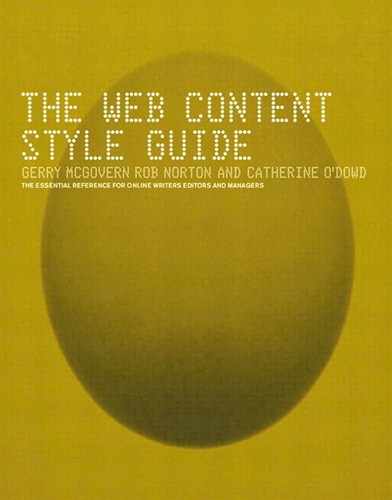C
- C2C
-
Consumer-to-consumer ecommerce—this is where consumers sell directly to other consumers over the Internet, usually on an auction site such as eBay.
- cable modem
-
A modem offering high-speed Internet access over cable television lines.
- cache
-
Webpages you request are stored in your browser’s cache directory on your hard disk. A cache speeds up download times because the browser can get files from the cache directory rather than the Web server.
- calendar of events
-
A tool used to maintain an efficient commissioning process for content. A calendar of events lists key upcoming events or subject areas that the organization must create content for, and may look forward one week, one month, or one year, depending on the nature of the organization.
Time and time again the problem a website faces is neither design nor technology related, it’s not having the content completed on time. If you don’t plan for new content and actively follow up with writers, it won’t get delivered when you want it. A calendar of events should contain the reason for commissioning the content; a description of what is required and the number of words required; the due date; the resource requirements; and the writer(s) responsible.
- Canadian dollar
- See [foreign currencies]
- cannibalization
-
This refers to what occurs when companies lose customers from their traditional outlets to their Web outlets so that there is no net gain in customers.
- capitalization
-
Specific capitalization style is given throughout this guide. In general, avoid over-capitalization. The current practice is toward using lowercase unless there’s a compelling reason for capitalizing. This style is also less distracting on a Webpage and allows readers to scan more easily.
Write sentences to avoid the use of a case-sensitive lowercase word (for example, a product name or command) at the beginning.
- cascading style sheets
- See [CSS]
- catalog, catalogue
-
Catalog in American English, catalogue in British English.
- categorization
- See [classification]
- CD-ROM
-
Compact disc read-only memory.
- centuries
-
In general, spell out references to particular centuries in lowercase (numerals may be used in headings):
the seventeenth century
Hyphenate the adjectival form:
twentieth-century architecture
- CGI
-
Acronym for Common Gateway Interface, a means for a Web server to transfer a reader’s request to an application program and to receive data back to return to the reader.
- characteristics of online readers
- See [online reader]
- chat
-
A real-time text-based conversation between people on the Internet.
- chat rooms
-
The virtual “rooms” that readers chat in. Typically these “real-time” discussion areas involve a relatively small number (2 to 20) of simultaneous readers per chat room. By their very nature, they tend to be far more ad hoc, spontaneous, and informal than discussion boards.
This real-time form of communication means online chat tends to be more appropriate for socially oriented websites such as entertainment sites. It is also suitable for one-off events, or sites behind a subscription/ registration barrier that allow the population to be better defined and controlled, such as online focus groups, brainstorming-type meetings within your own organization, and so on.
- checkboxes
-
Capitalize the first word and proper nouns only. Don’t use end punctuation unless it’s a complete sentence.

- Chinese yuan
- See [foreign currencies]
- citations
- See [referencing online sources]
- classification
-
Also referred to as “taxonomy” and “categorization,” classification is about organizing content in a logical manner so the reader can find what they are looking for quickly and efficiently. The classic example of classifi-cation is the Dewey Decimal Classification system, used by libraries worldwide. Without it, libraries would be chaotic places (just like much of the Web, really).
The more content you have, and the more readers you have, the more you require a classification system. Yahoo is a perfect example of the commercial benefits of having a well-structured directory classification. (Classification and navigation are very much intertwined. See navigation.)
The Internet has been described as a giant library with all the books on the floor and the lights turned out. Proper classification turns on the lights and puts the “books” in their proper place. A well-thought-out classification system is essential to the success of any website. It allows the organization to efficiently organize content, helps the reader to find content quickly and easily, and puts the content into context.
General standards: Classify for the reader, not for some internal and perhaps idiosyncratic organizational structure. All classification names should be short and exact. Don’t classify deeper than five levels, as most people will not click further than that to find content. Ideally, three levels should be sufficient. Avoid having more than 40 documents per classification (or else subdivide).
Clutter is preferable to clicking: The breadth of the classification system should be easy to display. Ideally, all top levels should be viewable at the same time, without scrolling. A general guideline of no more than 15 top-level classifications should apply (10 or less would be ideal). However, on the Web, people prefer clutter to clicking. In other words, they prefer to see a page with lots of links, once it’s well organized, than an elegant page that forces them to click to another level to find the link they are looking for. Remember, always avoid wasting the reader’s time.
- classification path navigation
-
This navigation (also called a history trail, cookie trail, or breadcrumb trail) tells you exactly what part of the site you are in and how that relates to the overall classification system.
Classification path navigation is probably not necessary for small websites. As a rule, the more content on a website, the more important it is to have such navigation. Where core navigation is being employed, classification path navigation becomes essential. See core navigation.
Classification path navigation should be placed just below the masthead, aligned tight to the left of the page. It should begin with the homepage and show all levels down to where the document has been found. Thus, it should always begin with “Home.”
Each classification should link back to that particular section in the classification. The final classification should not be linked, as this is where the reader is, and linking it would just bring it back to itself. However, it should be made bold to give more indication of where the reader is. It may also be a different color.
Home > Products > Product XY
Yahoo places the final classification on a separate line to help the reader clearly identify the section they are in (see www.yahoo.com).
- See also [navigation]
- click
-
A single instance of pressing and releasing the button on a mouse or other pointing device on a computer. On a Webpage, clicking a link will move the reader to wherever the link directs them, while clicking a button on their browser can move them off your site altogether.
- click here
-
The use of phrases such as “click here” or “click for more” are generally frowned on and are unnecessary if you make the hyperlinked text self-explanatory, as you should endeavor to do.
A “click here” approach can be applied within a banner ad, or where you want the reader to carry out a specific action. For example, “To download our free software, please click here.” You could also use it where the target reader is a relative novice and may not be familiar with hypertext.
- See also [links]
- See also [link titles]
- click-through
-
Every time a reader clicks an online advertisement and is brought to the advertiser’s website, it is counted as a click-through. This method of charging for advertising is controversial, as it does not measure the number of people who have been exposed to the ad.
- clicks and mortar
-
Refers to any retail company that has taken advantage of the Internet to create an online presence in addition to its existing offline retail presence. This strategy is seen as more cost effective, marketing efficient, and consumer friendly than a pure-play strategy. The bookseller Barnes and Noble is an example of a clicks and mortar company. Interchangeable with bricks and clicks.
- See also [pure-play]
- client
-
On the Internet, a client is a computer that accesses shared network resources provided by another computer called the server.
- See also [server]
- client side
-
Occurring on the client side of a client/server system. Client-side image maps, for example, are executed by the code within the Webpage itself, whereas a server-side image map requires reference to a separate file on the Web server every time a user clicks an image map. CGI scripts are server-side applications (they run on the Web server), while JavaScript scripts are client-side (they are executed by your browser).
Client-side image maps are preferable for faster downloads and accessibility reasons.
- See also [accessibility]
- See also [image map]
- See also [server side]
- collaborative content
-
Collaborative content is content that is created by more than one person. Collaboratively created content is a major trend of the future, driven by digital format and, in particular, the Internet with its speed, cost efficiency, common medium and tools, and easily modified and reproducible content.
Collaborative writing works well when there is a major content-creation task at hand that ideally demands the input of multiple disciplines and is separable into clearly defined segments that can be allocated to individual writers. Organizations that have a well-thought-out set of processes to facilitate collaboration can benefit from it most.
However, merely allocating people pieces of work is not collaboration. Unless there is strong interaction between writers, and an overall sense of direction and style is jointly established, you will not achieve the true potential of collaboration. For it to work, management must be behind it, and a genuine respect, understanding, and shared enthusiasm must exist between the writers.
- collective nouns
-
Collective nouns refer to groups of animate beings, such as committee, company, government, the aristocracy. They are singular nouns even though they have a plural connotation, and consequently take singular verbs and pronouns (is, it):
The company is based in the US. It has offices in New York.
His audience was not sympathetic.
Collective nouns are used when the group is considered as a unified body. When, occasionally, the noun is clearly and unmistakably used to refer to the separate individuals within the group, plural verbs and pronouns can be used:
The audience were asked to remain in their seats.
Make sure agreement is consistent. Do not mix singulars and plurals:
Incorrect: The union is determined to protect their rights [should be its rights].
- See also [majority]
- See also [percent]
- See also [percentage]
- See also [companies]
- colons (:)
-
The colon is introductory and is used within a sentence to signal that what comes after it explains, interprets, or amplifies what has preceded it. Do not confuse the colon with the semicolon, which generally separates parallel parts of a sentence.
There was only one thing left to do: run.
The colon is also used to introduce long direct quotations (use a comma when the quotation is short and remains within the paragraph).
Use a colon to introduce a list only when it is required by grammar, that is, when the text following the colon does not flow naturally from it. The flow is normally broken by a phrase such as “the following.” For the use of a colon in displayed lists, see lists.
Please bring the following: pen, pencil, paper, clipboard, and eraser. (Colon necessary)
Please bring a pen, pencil, paper, clipboard, and eraser. (Colon unnecessary)
Lastly, the colon is used to separate elements such as numerals in clock time (particularly in the US, 3:30 A.M.) and in ratios.
In general, don’t capitalize the word following a colon unless the word is a proper noun, or unless what follows the colon is a complete sentence.
- See also [semicolons]
- See also [quotations]
- color, colour
-
Color in American English, colour in British English.
Early Webpages tended to be awash with color—colored type, colored backgrounds, and colored type on colored backgrounds, textures, and shadings. If anything, it became unusual to find white space on websites. The problem with this was, and is, that colored type is often more difficult to read than black type, especially on a colored background.
Black type on a white background (85 percent white is optimal) has emerged as a de facto standard on most professionally published websites. Though you still see lots of unreadable color schemes on Webpages, especially on self-consciously hip and artsy sites, amateur sites, and (inexplicably) corporate sites, you won’t find them on any of the Web’s most-trafficked and therefore most successful websites. The best-practice standard is that white or light backgrounds rule, and that black or dark type is right.
- See also [background]
- See also [white space]
- column
-
An area of defined space going vertically down a Webpage. The general convention is that Webpages should have three columns, although for presentation purposes a document page may have two.
- See also [homepage design]
- See also [website layout and design]
- comma
-
Many people find using the comma one of the most confusing areas of punctuation. While we cannot outline the full range of comma use here (please consult any good style or usage guide, such as The Chicago Manual of Style or The American Heritage Book of English Usage), we have included some guidance on those points that frequently cause writers to slip up.
Lists: A comma is used to break up lists in a series of three or more items. The main question here is whether to use a comma before the last item in a list. In general, a comma is used before the final and/or in a list in American English, and generally avoided in British English (unless it would lead to confusion).
Red, white, and blue (American English)
Red, white and blue (British English)
Dates: When you are displaying the day, month, and year in American English, set off the year with commas:
August 10, 2001, was the day in question.
Direct quotations: Use a comma before a direct quotation of only a few words following an introductory phrase (use a colon before long direct quotations):
She said, “Now or never.”
Appositives: Use a comma with appositives (a noun or noun phrase that means the same as the noun beside it):
My mother, Sue, owns a shop. (I have only one mother. If the name “Sue” was omitted, it would still be clear to whom I was referring.)
The CEO, John Brown, called the meeting. (Similarly, there’s only one CEO.)
But restrictive or defining appositives are not set off by commas:
My friend Sue owns a shop. (In this instance, as I have many friends, if “Sue” were not included, it would not be clear to whom I referred.)
Parenthetic expressions: Use a pair of commas to enclose a parenthetic expression (an expression that says something non-essential about the subject—if you take away the commas and the statement inside them, the sentence should still make sense). One of the most frequent errors in punctuation is to forget one of these commas.
Correct: My mother, who will be 55 this year, jogs every day.
Incorrect: My mother, who will be 55 this year jogs every day.
Introductory words or phrases: A comma is often used after introductory words or phrases (Alternatively, However, Generally, Indeed):
Alternatively, you can apply in writing.
Adverbial clauses and phrases: Use a comma after adverbial clauses and phrases (unless they can be clearly read without a comma):
Having ascended the mountain, we stopped to admire the view.
However, do not use a comma after an adverbial phrase if the phrase immediately precedes the main verb:
Beside the house was a garage.
Between certain clauses: Use a comma after certain introductory dependent clauses (if, when, for, etc.) and between two independent clauses connected by a coordinate conjunction (but, for, so, and, nor, etc.):
If you leave now, you will lose your money.
He knew little, and he said less.
However, when the independent clauses are closely related, you do not need a comma:
The sun was shining and my clothes were drying.
Commas are sometimes used to separate main clauses that are not joined by conjunctions (connecting words such as and, but, as, because)—especially with short or parallel sentences.
One day it rained, the next day it poured.
Between coordinate adjectives: Use a comma between two or more adjectives when each adjective qualifies the noun equally, for example:
a brilliant, talented writer
But when the adjective closer to the noun has more importance, no comma is used, for example:
a studious law student
An easy way to establish whether adjectives are coordinating or not is to test whether you can change the order of the adjectives and whether you can replace the comma with and without changing the meaning. If it is not changed, they are coordinating and a comma should be used.
a brilliant and talented writer
a talented, brilliant writer
(no change, therefore coordinate)
a studious and law student
a law, studious student
(doesn’t work, therefore not coordinate)
- commissioning content
-
Content is commissioned when the editor recognizes a need for a certain type of content that will be created only if it is actively commissioned from internal staff or freelance writers. Which path is taken depends on the staff having both the required knowledge or skills and the time to create the required content. The disadvantages of using freelance writers are that it can be a time-consuming process for the editor to find the right people, and while it can be cost-effective for small quantities of content, it can get expensive where larger quantities are involved.
- community
- See [online community]
- companies
-
Companies are singular and take singular verbs and pronouns:
Microsoft is (not are) launching a new Internet product.
They are entities, not people, so don’t use ‘who’ to refer to a company:
Amazon.com is a site that (not who) knows how to sell.
Company names are normally trademarked and the companies themselves will normally have guidelines on how they would like you to spell their name. It’s normally the full legal name they want, for example Microsoft Corporation. It depends on how formal your approach is in deciding whether to list the full legal name rather than the more common name, Microsoft. Some financial websites will list the full legal name in the first reference, whereas a more general site might choose to list the common form of the name. Any legal documents or press releases should list the full legal name.
In general, you should refer to the company name as the company does itself in terms of capitalization and punctuation (for example, AltaVista has a capital V in the middle of its name). However, some companies use conventions that make it difficult to incorporate it into text. For example, many company names now start with a lowercase letter, such as eBay. We would advise rewriting the sentence so that the name doesn’t appear at the beginning of the sentence, or if it must remain there, capitalize the letter, no matter what the company does—otherwise, it just looks wrong. Similarly, adding the exclamation mark to Yahoo’s name can make your text look as if you’re shouting at the reader.
- See also [collective nouns]
- comprise
-
Comprise means to “contain” or “include all” and is best used in the active voice:
Great Britain comprises England, Scotland, Wales, and Northern Ireland.
The use of comprise in the passive to mean “consist of” is largely frowned on, for example:
Incorrect: Great Britain is comprised of England, Scotland, Wales, and Northern Ireland.
In general, avoid using “comprised of.” Use “composed of” instead.
- computer keys/onscreen commands
-
Computer keys referred to in text should take an initial cap, for example:
Press Enter
Select Open from the File menu
- confirmation message
-
This is an email that someone who has just subscribed to a subscription service receives, usually after responding to a verification message. The confirmation message should contain general information on the subscription service. Specifically, it should contain the email address the reader subscribed with; the username and password if these are required; and clear unsubscription and subscription details. The reader should be advised to store this message for future reference.
- See also [double opt-in]
- See also [subscription-based publishing]
- See also [verification message]
- consistency
-
Whether dealing with style and usage or the design of your site, ensure you are consistent. Creating your own style guide will help ensure consistency in your written content. Choose a dictionary that all contributors to your site will use as a main reference.
Consistency in layout, navigation, and design will greatly enhance your site, both visually and in terms of usability.
- See also [website layout and design]
- See also [style guide]
- See also [navigation]
- contact information
-
Always offer contact details (including information about your physical location), ideally in the footer of every page. If you have more than one office, have a contact link.
- See also [forms]
- See also [footer]
- content
-
Content is knowledge that has been formally produced into a media such as text, graphics, video, animation, and so on. The reason the Internet was invented was to communicate content. The reason the Web was invented was to publish content.
- content acquisition
-
Getting quality content and maintaining that standard should be the primary aim of your site (as well as having the information architecture in place to facilitate finding and reading that content). In an ideal world, you would identify lots of high-quality content to deliver to the reader. However, quality content is expensive and we must all accept the reality that there will be a trade-off between the ultimate set of content and the cost of generating such content. What is important is to identify the “must-have” as against the “like-to-have” content.
There are a number of steps involved in acquiring content.
Reader identification: You need to identify your reader before deciding what content to present them with. See reader identification.
Content identification: Once you’ve identified the reader, you must identify the content you need to deliver to that reader. Remember, get the reader wrong and you’re wasting your time. Get the content wrong for the reader and you’re wasting both your time and theirs! See also formats.
Creating original content: Creating content written specifically for your readers and in a proper Web format is the ideal solution, but remember that quality original content is very expensive.
Reusing content: The Holy Grail for many technologists is a situation where content is created once and then reused in a wide variety of media: the Web, email, print, and so on. This shows a fundamental lack of understanding of content and the way people read content. People read content differently on the Web, in newspapers, in magazines, in books, in reports.
Reusing content written for one media in another, without at least some editing of that content, is delivering second-hand content to the reader. Although second-hand content has its place, if a reader is expecting quality content that is specifically written for the media they are using, they will be less than happy with finding content prepared for another media. Think of receiving a 5,000-word report on your cell phone.
By all means take the content you have already produced, but reformat it appropriately for the Web and for email. This is significantly cheaper than creating content from scratch. See Section 1, “Writing for the Web,” to find out how to do this. Also, there is already a huge quantity of content on the Internet. Summarize it, quote it, editorialize on it, link to it, and compare one view to another. (But avoid plagiarism—see plagiarism.)
Content conversion: In most environments, there will be sizable quantities of content that the organization has already created. For cost and time reasons, it may not be practical for the organization to rewrite all this content specifically for the Web. Therefore, a technical approach may be required to convert, for example, Excel spreadsheets into a Web-based table layout.
When converting content, you should ask yourself who is actually going to read this content. Converting content without a target reader in mind only adds to information overload. In publishing, more is invariably less.
Purchasing content: There may well be news feeds, reports, or other content available for purchase that can provide valuable content for your website. It is often cheaper to pay copyright fees for these than to write the content from scratch.
Reviewing content: It is essential to review already published content regularly. See content review.
- content conversion
- See [content acquisition]
- content creation
- See [content acquisition]
- content identification
- See [content acquisition]
- content layout
- See [website layout and design]
- content management
-
Content management refers to the processes involved in managing content on a website. In its broadest sense, content management is synonymous with publishing, in that it deals with the creation, editing, and publishing of content. In its narrowest sense, content management is associated with the pure processes involved in creating and storing content. In this narrow definition, content management does not concern itself with whether content is well written or well presented, merely that there are processes in place for moving, storing, and searching for content.
- content purchase
- See [content acquisition]
- content review
-
The process by which content that is published is reviewed to see whether it should remain published. Review is critical on a website. Otherwise, content will remain on the website long after it has gone out of date. (Many articles should still be available online long after they were published, but content such as a holiday notice or a special deal should be removed once the relevant time has passed.) The review process can work in a number of ways:
Expiry date: An expiration date can be set for the content when it is published, which removes it from publication once that date has been reached.
Updates: As new content is prepared for publication, it is compared with similar content already published with a view to removing that content if it is now out of date.
Periodic reviews: A periodic review process is established whereby after a defined period (6 months, 12 months), all content is reviewed to check its relevance.
- contractions
-
Contractions are shortened forms of a word or words, such as he’s for he is.
Do not feel as though you cannot use them on the Web—or, in other words, don’t feel that you can’t use them. They tend to add a somewhat conversational flavor to the writing, though like all grammatical devices, their use depends on the context.
No periods are needed after words that are shortened by using at least their first and last letters, for example
Mr, Ltd, Dept
- See also [tone]
- convergence
-
The coming together of two or more distinct technologies. Usually refers to the merging of television, Internet services, and cell phones. Convergence is seen as a Holy Grail of the new economy. Steve Case, chairman of AOL Time Warner, has said that if the 1980s was the decade of the PC, and the 1990s was the decade of the Internet, then the 2000s would be the decade of convergence. “The lines between those devices are blurring, and the distinctions between the industries servicing those devices are blurring as well,” he told the J.P. Morgan H&Q Technology Conference in May 2001.
- cookie
-
A piece of software that resides on a browser containing personal information on the user of the browser, such as passwords, personal details, what websites they have visited. This information is used by the organization that created the cookie to recognize readers the next time they visit the website and to track them, thus building up a profile of the reader.
The benefits of cookies for readers include not having to continuously reenter their passwords, and having personalized webpages. Worries about privacy issues constitute the main drawback. Therefore, a reader’s permission should be sought before placing a cookie on their browser.
- See also [privacy]
- cookie trail
- See [classification path navigation]
- copyeditor
-
The final step in ensuring that the content is understandable and readable is copyediting (known as subediting in Britain). The person filling this role may rearrange sentences and paragraphs and rewrite them to eliminate awkwardness and imprecision. The copyeditor should also check spelling and grammar. The copyeditor ideally should act as the champion of the reader, looking at each piece of content afresh and eliminating impediments to readability. During copyediting, the metadata should be checked to ensure its accuracy.
- See also [metadata]
- copyright
-
A copyright notice such as “Copyright © 1995–2001 Example Company. All rights reserved” should appear in the footer information of every page and link to a separate page for legal information (including trademarks and copyrights) or to a section of the Terms of use statement if one exists.
The copyright page should clearly state the conditions under which the organization’s content can be used by third parties, and the procedure which a third party must undertake to acquire copyright permission. This copyright page should include the legal name of the company, group name if part of a group, reader agreement if any, and information on any company trademarks.
- See also [footer]
- See also [Terms of use statement]
- core navigation
-
Core navigation is where the main body of classification is represented. An example of core navigation is found at Yahoo—“Arts and Culture,” “Business,” and so on (see www.yahoo.com). Once established, avoid changing core navigation, particularly the top level. Core navigation is for websites that have a substantial quantity of content. For smaller websites, it may be sufficient to use only a global navigation. Depending on the quantity of content to be classified, the core navigation may be broken up. For example, Dell presents two types of core navigation on its homepage: product-focused and customer-segment focused.
The core navigation tends to be placed in the left column of the page. In directory-type websites, where there is a substantial number of classifications, you may find the core navigation placed in the center column. Wherever it is placed, always try to ensure that as much of the core navigation as possible is seen from the first screen.
The core navigation should ideally be presented as hypertext. Always try to get each classification on one line (by shortening words if necessary). However, if a classification name is going to wrap over two lines, put bullet points or other markers in front of all the classification names. This ensures that the reader will not be confused into thinking that a classification that has stretched to two lines is in fact two separate classifications.
- See also [global navigation]
- See also [navigation]
- corporations
- See [companies]
- corrections
-
It is necessary to have a correction process in place to deal with any situation where incorrect and/or illegal content is published on the website. Deal with corrections as a matter of urgency, as they are likely to mislead the reader, and in certain circumstances may lead to libel or safety issues.
Your correction policy should state how you will deal with errors, rang-ing from the minor grammatical-type mistakes to the very serious factual errors that may lead to a libel case or constitute a danger of some kind.
With minor errors, it is not necessary to publicly note that you have changed the document, but for more serious errors, you should at the very least note the correction and state why it was made and, if required, remove the document and/or publish an apology.
- See also [libel]
- counter
- See [page counter]
- CPM
-
Stands for cost per mille (thousand), the method of pricing advertising by charging per thousand impressions (views).
- See also [impression]
- cracker
-
A criminal or malicious hacker.
- See also [hacker]
- crash
-
A crash occurs when the computer system has a serious failure. The system either stops working totally (hangs), or a particular program crashes (stops working).
- CRM
-
Stands for customer relationship management, a term for the software and other technologies that allow organizations to manage customer rela-tionships in an organized way before, during, and after a sale occurs.
- CSS
-
Short for cascading style sheet, a feature added to HTML that allows authors of HTML documents and readers to attach style sheets to HTML documents, and thus have more control over how pages are displayed. They can also be built into user agents. The style sheets include typographical information on how the page should appear, such as the text font, headers, and links. These style sheets can then be applied to any Webpage.
- See also [accessibility]
- currencies
- See [foreign currencies]
- customization
-
Refers to changing a generic product in order to suit a customer’s particular needs.
- cyber
-
A prefix meaning “online” or “digital.”
- cybercrime
-
One word.
- cyberspace
-
This refers to all computer networks, but specifically the Internet. Originally coined by William Gibson in his 1984 book Neuromancer (Ace Books, 2000): “Cyberspace: a consensual hallucination experienced daily by billions of legitimate operators … A graphic representation of data abstracted from the banks of every computer in the human system.” The Internet has yet to live up to Gibson’s descriptions.
- cybersquatting
-
Occurs when someone registers a domain name with the aim of profiting by selling the address to its rightful owner.
- See also [typosquatting]
- See also [WIPO]