What You Need to Know About Concepts
The best way to learn something is to teach it.
In other words, whoever explains learns.
In other words, whoever explains learns.
David Sousa
How the Brain Learns, 2006, p. 95
Flow Chart Concept Map for This Chapter
As you read the chapter, write the important details that you want to remember about each concept.
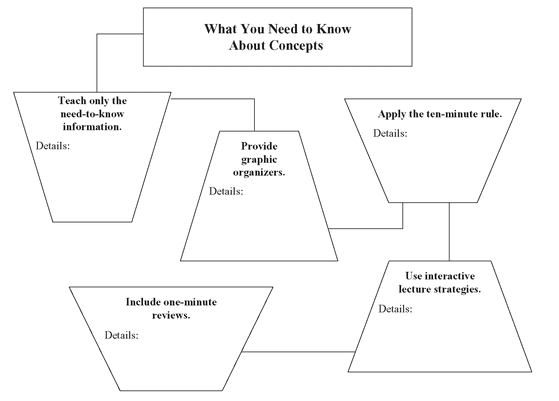
CONNECTIONS

One-Minute Connection: Fast Pass
Score yourself. Give each of the sentence completions below a number using the following scoring system: 1 = Seldom, if ever; 2 = Sometimes; 3 = Almost always.
When I am presenting the content-heavy parts of my training program, I
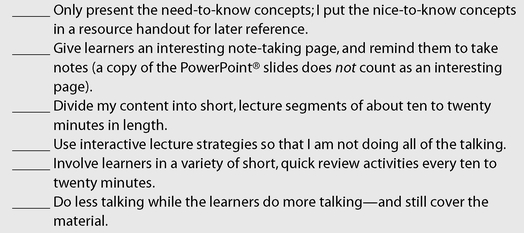
Obviously, you are aiming for all 3s. If you aren’t there yet, don’t worry. This part of the book will get you there. Use the concepts and strategies in this part of the book to improve your scores and increase learner retention in your training.
Imagine That . . .
You are a new employee attending a new-hire orientation. All the information to be covered during the orientation is in an employee binder which you received as you walked in the door. When the time comes to go through the material in the binder, you expect the trainer, Marianne, to lecture, section by section. She doesn’t.
Instead, Marianne announces that each table group will be responsible for presenting the major concepts from different sections of the binder. You and your table group members will have about thirty minutes to read, discuss, and prepare a ten-minute verbal summary of your assigned section. Marianne suggests that you choose a group facilitator, highlight the important concepts as you discuss them, and write out your summary before presenting it. She also encourages you to use chart paper and colorful markers to create a visual representation of the important points. As the table groups get to work, Marianne moves from group to group, making sure all groups understand the important concepts from their sections of the manual.
Before the presentations begin, Marianne reminds everyone to take notes when group presents its information. All groups receive a round of applause when they finish.
The new-hire orientation ends with a high-energy game in which you review what you have learned. You also fill out a quick, written assessment of important points. Finally, you bid farewell to your table group—now all new friends you will see daily in your new job.
CONCEPTS
Concepts (also called direct instruction) are the important facts that learners need to know in order to demonstrate competency or do their jobs more effectively. Nowhere in any of the research books on human learning does it say that the concepts must come out of the trainer’s mouth, that is, be spoken by the trainer in order to be remembered by the learner. As you know by now, the opposite is the case. The more learners are involved in the direct instruction, the more they remember what they are learning.
This is not to say that a trainer can hand all of the direct instruction over to learners to teach, but often a surprising amount of content can be presented by the learners instead of the trainer. Bob Pike, author of The Creative Training Techniques Handbook (2003), maintains that learners probably know about 70 percent of what trainers plan to teach them; they just may not realize that they already know it. Or they may not yet know it, but they could learn it fairly quickly on their own, if given the opportunity to do so. According to Maryellen Weimer in Learner-Centered Teaching (2002), “[Learners] need not wait until they have developed expertise before they interact with content. [They can] explore it, handle it, relate it to their own experience, and challenge it, whatever their level of expertise” (p. 13).
There are five important elements to keep in mind during the concepts segments of training:
• Need-to-know information. As I explained, this is the content that is necessary for learners’ success.
• Graphic organizers. These are note-taking pages that are visually interesting, as well as important to learners’ long-term memory.
• The ten-minute rule. This is a reminder to divide concepts into smaller segments of direct instruction time.
• Interactive lecture strategies. These are ways to involve learners during the direct-instruction segments.
• One-minute reviews. These are short, quick learning activities sprinkled throughout the direct instruction.
Let’s take a more detailed look at each element.
Teach Only the Need-to-Know Information
As I mentioned in the previous chapter that gave you an overview of the 4 Cs, in order to separate need-to-know from nice-to-know information, ask yourself these questions:
• “If I only had time to present half the content of this training, what would I leave out?”
• “What are the concepts that the learner needs in order to be successful at her job?”
• “If I only had ten minutes to summarize this information, what would I include and what would I put in a resource packet for learners to read later?”
The main concepts are the need-to-know pieces to be taught and reinforced during the training. The nice-to-know information is reference material; you can cover it if you have extra time, or assign it as an “evening opportunity” (aka “homework”).
Provide Graphic Organizers
These are note-taking pages that include topic-related graphics (cartoons, icons, photos, graphs, pictures) to capture learners’ interest, and plenty of white space for learners to write and doodle on. There are five graphic organizer examples in the Concept Maps section of this part of the book. There are also other examples in this book: one each at the beginning of Parts One, Two, Three, and Four.
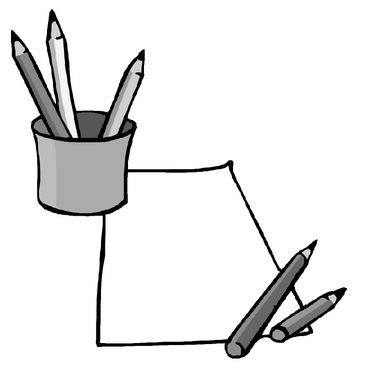
Graphic organizers help learners remember important information because
• Learners remember what they write. Writing is a kinesthetic way of remembering, meaning that it’s the movement of pen over paper that helps the brain remember the written facts. Therefore, learners need to write down the need-to-know information themselves, instead of you writing it down for them.
• Learners remember where they write. Visual-spatial memory is a powerful way to remember facts. Learners write information in different places on the page. Later, when they need to recall the information, where they wrote will help them remember what they wrote.
Graphic organizers can be trainer-created or learner-created. You can provide one or more note-taking pages for learners to use, or they can create their own during the training. Either way, you need to remind training participants to write on them. This may sound elementary, but learners aren’t used to taking notes; they’ve been conditioned to just sit and listen, so frequent reminders are useful. You can do that humorously by saying, “This is profound, so write it down.”
A warning about handing out copies of the slides or using the handout templates that comes with the PowerPoint® program: They are visually and cognitively boring. Furthermore, many learners think, “If I have all the slides here in the handout, and if the trainer is going to stand and read these slides to me, why do I need to be here? I could take this handout home and read it myself over a cup of coffee.”
If you have to hand out copies of slides, or if learners ask for them, wait until the end of the training to do so, and hand them out as reference material only. Copies of slides are not graphic organizers.
Try This
Variations on a Theme. Two of the best books on the subject of graphic organizers are Mapping Inner Space (Margulies, 2002) and Visual Thinking (Margulies, 2005). These books give you dozens of tips and ideas for using graphic organizers as an important part of every training program. You can find both books on www.amazon.com.
Additionally, if you do an Internet search for “Graphic Organizers,” you’ll find over 200,000 websites, many with free, downloadable note-taking tools. Don’t be put off by the age levels for some of them. Graphic organizers work equally well with both adults and children. These sites will give you many ideas for note-taking tools that are specific to your topics and audiences.
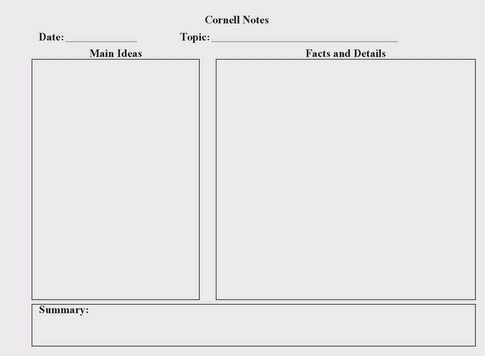
Another phrase to explore is “Cornell Notes,” which will yield a particular graphic organizer that many colleges are now using. Also read the Concept Map activities that are included in this part of the book.
Apply the Ten-Minute Rule
As I’ve said before, learning begins to diminish when lectures last longer than ten to twenty minutes. This is not to say that you should simplify your content. It’s just a matter of timing. All you have to do to make the concepts easier for learners to remember is to divide your direct instruction into shorter segments of about ten minutes in length, and follow each segment with a short, one- or two-minute review that engages all learners. This ensures increased learner attention, motivation, and retention of important information.
Use Interactive Lecture Strategies
For the purposes of this book, the word “lecture” means an instructional monologue, when only the trainer is speaking, and the learners do nothing except listen. Lecture is also synonymous with “presentation, talk, direct instruction, or speech.” Even when a trainer says, “Now let’s discuss . . .” or “Now we’ll talk about . . .”, if the trainer is doing most or all of the talking, it’s still a lecture. One of the greatest challenges trainers have is to make a realistic appraisal of how much of the training time they spend talking while learners passively sit and listen.
Interactive lecture strategies involve most or all of the learners. Eliciting one answer to one question is not an interactive lecture. Eliciting a dozen answers from a dozen different learners is. Encouraging all learners to use a graphic organizer is an interactive lecture strategy. So are one-minute review activities between lecture segments. Of course, allowing learners to present some of the content is one of the most powerful interactive lecture strategies around.
Try This
Three Before Me. Not sure how to get started engaging learners as you lecture? Use the “Three Before Me” rule. When a learner asks a question during the lecture, stop and say, “Before I answer this question, let’s take three answers from the group.” Accept all answers. Then add your own to the mix. Obviously, if the question has only one right answer, you won’t use this strategy. And you won’t use it every time a question is asked. However, it is a powerful way to acknowledge the expertise in the room, to keep learners engaged, and to demonstrate that there are often many right answers. Vary the strategy by asking learners a question and stating that they need to come up with three answers.
When you have time, do an Internet search for “Interactive Lecture.” This will elicit over 300,000 articles, many with excellent, free ideas and suggestions for involving learners during the direct instruction. Although a number of these articles are related to college courses, most can be applied to corporate training as well.
Include One-Minute Reviews

Between lecture segments, stop the content delivery and have learners do short, one-minute reviews (similar to the ones you have been doing in this book) of the content you just covered. These quick activities deepen the learners’ understanding of the material, clarify any misconceptions or confusion, and help learners link the new information to information they already know. They also function as “brain breaks,” which give learners a chance to figuratively step away from the material for a moment and assess what they have learned so far. This part of the book gives you a number of quick reviews, and you can find over one hundred, sixty-second activities in The Ten-Minute Trainer.
CONCRETE PRACTICE
For your own concrete practice with this part of the book, plan to use one or more of the twenty concepts strategies in your next training. When you know which ones work best, make them a regular part of your training. Be sure to vary the strategies, so neither you, nor your training participants, become bored.
The activities are divided into four sections. Here are the section and activity titles, and brief summaries:
• Five Concept Maps: Basic Map, Flow Chart Map, Burger Map, Free Flow Map, Timeline Map. These are learner-created graphic organizers. Because they are visual-spatial memory tools, they help learners remember important material.
• Five Interactive Lecture Strategies: Rapid Response; Pass That Card; Stand, Stretch and Speak; Beat the Clock; Bend, Breathe, and Write. These activities help you insert one- and two-minute reviews into your direct instruction without sacrificing time or content.
• Five Jigsaw Activities: One-Person Experts, Table Group Experts, Concept Card Experts, Concept Clinic, Jigsaw Choices. Allow learners to do parts of the direct instruction using one or more of these collaborative activities.
• Five Concept Center Activities: Table Centers. Wall Centers. Discussion Centers, Computer Centers, Learner-Created Centers. When you design the delivery of concepts using centers like the ones in this section, you truly do step aside and allow learners learn, in their own way and at their own pace.

Cross It Out
Find out how much you have learned about the concepts step of the 4 Cs. Read each sentence below and cross out the phrase that is incorrect.Then check your answers.
1. The concepts part of training is the (direct instruction; opening).
2. Only the (need-to-know; nice-to-know) information should be covered during the direct instruction, unless there is extra training time available.
3. During the concept segments, learners should be taking notes on (handout copies of slides; graphic organizers).
4. When learners (actually teach some of the concepts; listen while the trainer teaches the concepts), they will remember the information longer.
5. Interactive lecture formats also include (one person answering a trainer’s question; one-minute review activities that involve everyone).
Once you’ve crossed out the incorrect phrases, the sentences should read:
1. The concepts part of training is the direct instruction.
2. Only the need-to-know information should be covered during the direct instruction, unless there is extra training time available.
3. During the concept segments, learners should be taking notes on graphic organizers.
4. When learners actually teach some of the concepts, they will remember the information longer.
5. Interactive lecture formats also include one-minute review activities that involve everyone.
CONCLUSIONS
There is so much more to training than simply standing and talking about a topic. And there is much more to the concepts part of a training program than lecturing from a series of PowerPoint® slides. From now on, you will teach only the need-to-know information, provide graphic organizers, apply the ten-minute rule, use interactive lecture strategies, and include one-minute reviews.
In addition, you’ll begin to experiment with strategies that allow learners to do some of the teaching. This is learning at its best—when learners are involved in every step of the learning process, even the direct instruction.
If you build it, they will sleep.
If they build it, they will learn.
If they build it, they will learn.
Dave Meier
The Accelerated Learning Handbook, 2000, p. 86
The Accelerated Learning Handbook, 2000, p. 86
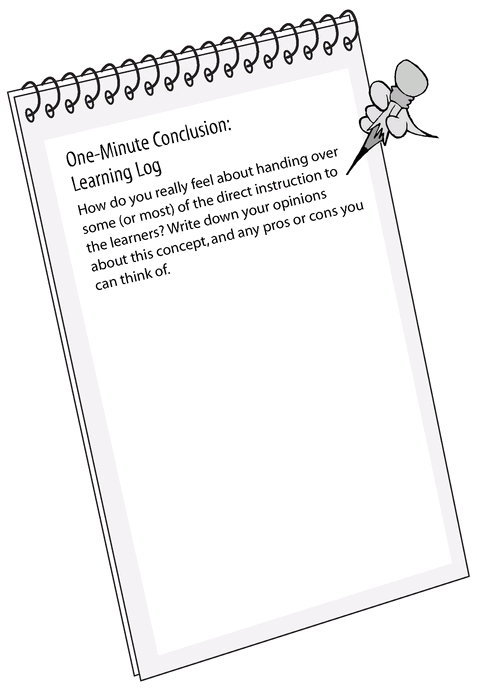
Trainer’s Toolbox
Collect as many ideas as you can for this toolbox—from the chapter and from Internet searches—and write them here. Flag this page as you did the other toolbox pages.
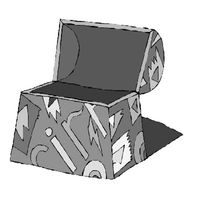
..................Content has been hidden....................
You can't read the all page of ebook, please click here login for view all page.
