Choosing an e-mail program and getting started
In general, you'll have a choice of two kinds of programs for sending and receiving e-mail on a UNIX system:
An e-mail program installed on your local computer or network that interacts with the UNIX system for you. You might know these programs as POP mail programs and might have used ones like Eudora, Outlook Express, or Netscape's mail program in Communicator, Messenger. These are handy because they usually have a spiffy interface and can handle attachments without a lot of hassle on your part, but they're not really UNIX e-mail programs. These programs also let you store your mail on your personal computer.
An e-mail program that you access and use directly on the UNIX system. These programs, such as pine, elm, and mail, let you send and receive e-mail easily. Additionally, pine lets you send attachments with not a lot of hubbub. Because the mail remains on the UNIX system, you can access your mail from any place you can access the Internet.
In this chapter, we'll focus on the e-mail programs that you access directly from the UNIX system, as these are the true UNIX e-mail programs. Although there are a bazillion different ones available, you'll likely have access to one (or more) of these:
pine: This program is intuitive to use and lets you send and receive e-mail and attachments very easily. pine is our recommendation if you have it available. Figure 11.1 shows its relatively simple interface. Just use the menu commands listed at the bottom of the screen.
Figure 11.1. pine's interface and features are intuitive and easy to use.
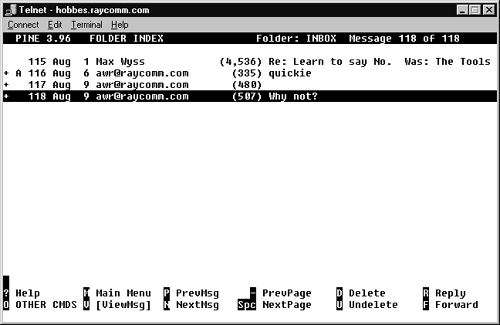
Code Listing 11.1. Read with great interest the line that says "You have mail" when you log in.
Red Hat Linux release 5.1 (Manhattan) Kernel 2.0.34 on an i486 login: ejr Password: Last login: Sun Aug 2 07:41:00 on tty4 You have mail. [ejr@hobbes ejr]$
elm: This program is a bit less user-friendly, but lets you send and receive e-mail and can deal with attachments, after a fashion. elm is our distant second choice, if pine is not available. Figure 11.2 shows its interface, which provides ample features for most purposes.
Figure 11.2. elm's interface and features are fairly easy to use, but not as easy as pine's.
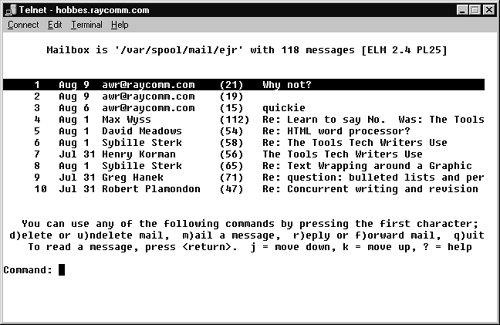
mail: This program is available on practically every UNIX system; however, it's fairly difficult to use and does not provide intuitive options or commands, as Figure 11.3 shows. We recommend choosing another e-mail program if at all possible.
Figure 11.3. mail's interface and features are, well, kind of a pain to use.
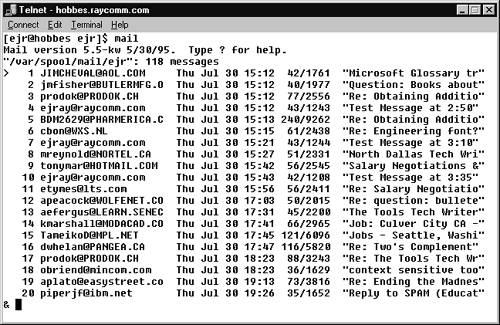
Tip
How do you know whether someone has sent you something? The UNIX system will often announce (but not audibly) "You have mail" or "You have new mail" when you log in, as shown in Code Listing 11.1. That is, if you do in fact have e-mail waiting for you.
Tip
You're not limited to using just a regular UNIX e-mail program or a POP mail program; you can use either or both, depending on your specific preferences and needs. You're also not limited to using just one UNIX e-mail program if you have more than one available, although reading mail from two different UNIX programs can make it a little hard to keep track of what's where. Try them out and see which program or combination of programs meets your needs.
Tip
If you end up contacting your system administrator for help with any UNIX e-mail program, be sure you know what tree-name e-mail program you're using. If you claim to be using maple, they'll think you're using a high-end mathematical program. If you claim to be using oak, they'll think you're missing a few acorns.
